Samsung S22 Lub Tswv Yim thiab Tricks: Txias Yam Yuav Tsum Sim Ntawm Samsung Galaxy S22 tshiab
Lub Plaub Hlis 27, 2022 • Xa mus rau: Cov Lus Qhia rau Cov Qauv Hauv Android sib txawv • Cov kev daws teeb meem
Koj puas tau yuav tus tshiab Samsung Galaxy S22? Txhua zaus koj hloov kho koj lub xov tooj smartphone, koj tau txais cov npauj npaim hauv plab dhau cov ntxhiab tsw, qhov kho vajtse tshiab xav, txhawb kev ua tau zoo thiab muaj peev xwm ntawm koj lub xov tooj tshiab ntawm koj lub xov tooj yav dhau los. Koj tsis tuaj yeem tso nws, koj xav sim txhua yam nws ua tau, thiab nrog qhov ntawd, los ntawm qhov kev tsis txaus siab tsis txaus ntseeg txog lub roj teeb tsis zoo dhau ntawm lub cuab yeej dhau los, tsis quav ntsej txog qhov tshiab gadget nyob hauv koj txhais tes txhua lub sijhawm! Nov yog qee yam txias los sim nrog Samsung Galaxy S22 thiab qee cov lus qhia thiab kev ua kom yuam kev los pab koj kom tau txais txiaj ntsig zoo tshaj plaws ntawm koj qhov kev yuav khoom tshiab.
- Ntu I: Sab saum toj 10 Lub Tswv Yim thiab Tricks rau Samsung Galaxy S22
- Siv S Pen rau kev thaij duab (Smart Select)
- S cwj mem yog rau lub koob yees duab Buffs, ib yam nkaus (qhov chaw taws teeb Shutter)
- Tsis txhob tuav qhov kev xav ntawd (Nco ntsoov nrog S Pen ceev)
- Siv Smart Widgets
- Hav! Kuv tseem saib koj! (Yuav ua li cas kom lub Screen On)
- Nrhiav Txhua Yam Ceev (Yuav Nrhiav Hauv Samsung Galaxy S22)
- Kuv Xav Tau Kev Thaj Yeeb (Yuav Ua Li Cas Hloov Tawm Samsung Galaxy S22)
- Txaus siab rau Android 12 (Siv Android 12 Khoom Siv Koj)
- Kuv Apps, Kuv Txoj Kev! (Yuav ua li cas txheeb Apps Alphabetically lossis lwm yam hauv Samsung Galaxy S22)
- Kuv Xauv Xauv Xauv, Kuv Cov Shortcuts! (Yuav ua li cas Customize Lock Screen Shortcuts Hauv Samsung Galaxy S22)
- Cov Lus Qhia Ntxiv: Hloov cov ntaub ntawv los ntawm Cov Cuab Yeej Qub rau Samsung Galaxy S22 nrog Ib Nyem!
Ntu I: Sab saum toj 10 Lub Tswv Yim thiab Tricks rau Samsung Galaxy S22
Lub xov tooj tshiab zoo siab yog palpable, thiab koj xav ua txhua yam ntawm koj lub xov tooj tshiab, tsuas yog khaws cia hauv koj txhais tes. Nov yog cov lus qhia saum toj kawg nkaus 10 lub tswv yim thiab kev ua kom yuam kev rau koj Samsung Galaxy S22 tshiab kom tau txais koj pib hauv style.
Tswv yim 1: Siv S Pen rau kev thaij duab (Smart Select)
Tseeb, koj tuaj yeem nias lub hwj chim thiab Volume Down txhua lub sijhawm kom thaij duab, tab sis nyob zoo, koj muaj qhov tseeb thiab zoo tshaj plaws Samsung Galaxy S22 nrog S Pen. Qhov S Pen tuaj yeem siv los thaij duab ntawm cov chaw xaiv ntawm qhov screen. Genius, yooj yim thiab lub siab-blowing, right? Oh yog lawm! Peb nyuam qhuav pib. Samsung hu qhov Smart Select no. Nov yog yuav ua li cas thaij duab ntawm cov chaw xaiv ntawm lub vijtsam nrog S Pen ntawm koj Samsung Galaxy S22 tshiab:
Kauj ruam 1: Tshem tawm S Pen ntawm koj lub xov tooj. Yog tias koj twb tau tshem tawm lawm, coj mus rhaub lub stylus icon ntawm lub vijtsam.
Kauj ruam 2: Nyob rau hauv Shortcuts zaub mov uas tuaj, coj mus rhaub Smart Select
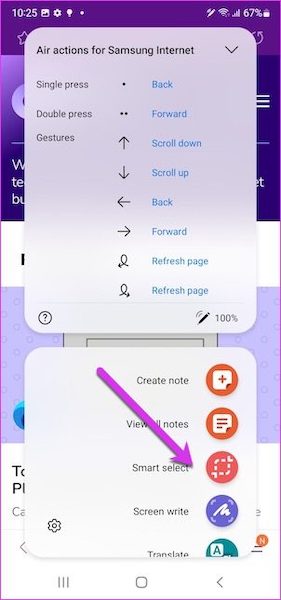
Kauj ruam 3: Cias luag tus stylus onscreen kos ib daim duab plaub hla lub cheeb tsam koj xav tau ib tug screenshot ntawm. Yog li ntawd!
Kauj ruam 4: Koj tuaj yeem luam theej duab ntawv, qhia, lossis kos lub screenshot ntawm lub vijtsam hauv qab no. Yog tias koj tsis xav ua ob qho ntawm cov ntawd, coj mus rhaub lub cim tseg (tus xub nqes) txhawm rau txuag lub screenshot rau koj lub cuab yeej.
Tswv yim 2: S Pen yog rau lub koob yees duab Buffs, ib yam nkaus (qhov chaw taws teeb Shutter)
Koj tus tshiab Samsung Galaxy S22 nta S Pen uas tseem ua haujlwm ua lub kaw lus tej thaj chaw deb. Nws tsis tas yuav, ua rau nws yog qhov zoo nkauj uas Samsung xav muab rau cov neeg siv. Rau kev sib piv, tib txoj hauv kev los ua ib yam dab tsi zoo sib xws hauv Apple ntiaj teb yog yuav Apple Watch (Au, kuv lub hnab nyiaj!).

Kauj Ruam 1: Ntxias tawm S Pen thiab khaws nws nrog koj. Thaum koj npaj tau txhaj tshuaj, tsuas yog siv lub pob ntawm S Pen. Lub pob ntawd ua raws li cov chaw taws teeb kaw thaum lub koob yees duab app qhib.
Tab sis tos - tuav lub pob ntawd thiab koj lub koob yees duab Samsung Galaxy S22 yuav thaij duab tawg. Whoa! Qhov ntawd txias npaum li cas!
Tswv yim 3: Tsis txhob Tuav Qhov Kev Xav (nrawm nrog S cwj mem ceev)
Samsung muaj, tsis muaj kev sib cav, ua rau nws cov ntawv sau ua haujlwm rau kev tsim khoom. Tam sim no hais tias S-lineup tau dhau los ua kev sib tsoo ntawm S-series thiab Ceeb Toom, yuav ua li cas sau ntawv yuav raug tso tseg tom qab? Kwv yees dab tsi yog txoj hauv kev ceev tshaj plaws los sau ntawv hauv koj lub xov tooj? Koj tsis tas yuav qhib lub xov tooj, cia nyob ib leeg thiab qhib lub Sau ntawv app.
Nrog koj Samsung Galaxy S22 raug kaw, txhua yam koj yuav tsum tau ua yog coj tus cwj mem tawm thiab pib sau ntawv ntawm lub vijtsam. Qhov ntawd yog nws. Tiag tiag. Nws puas yog ib qho, yooj yim dua?
Tswv yim 4: Siv Smart Widgets
Samsung Galaxy S22 xov tooj tam sim no feature Smart Widgets, uas tsuas yog lwm lub npe rau stacked widgets. Nov yog yuav ua li cas siv ntse widgets ntawm koj Samsung Galaxy S22 tshiab:
Kauj ruam 1: Ntev kais nyob qhov twg muaj qhov khoob ntawm qhov screen thiab coj mus rhaub Widgets
Kauj ruam 2: Xaiv Smart Widgets thiab xaiv koj xaiv!
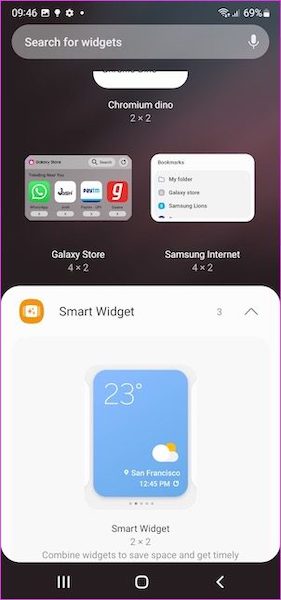
Widget Customization
Koj tuaj yeem kho cov widgets yooj yim. Nov yog li cas:
Kauj ruam 1: Coj mus rhaub thiab tuav lub widget (ntawm lub Tsev Screen) thiab coj mus rhaub chaw
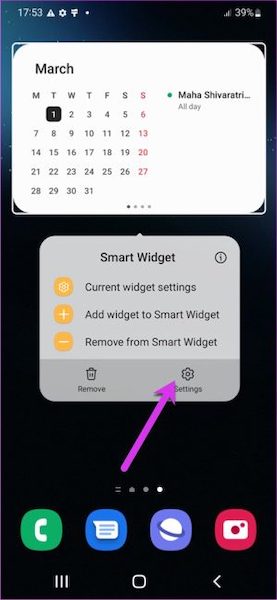
Kauj ruam 2: Coj mus rhaub Ntxiv Widget thiab app lub app koj xav tau.
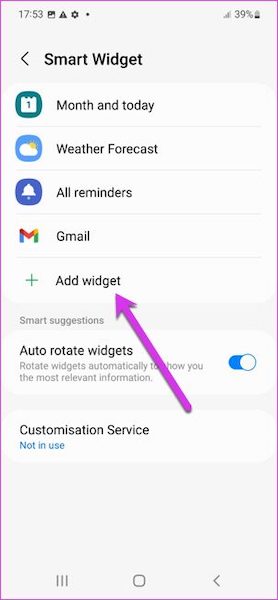
Tip 5: Hehehe! Kuv tseem saib koj! (Yuav ua li cas kom lub Screen On)
Cov neeg nyeem ntawm peb yuav paub qhov mob… txhua ob peb vib nas this, peb yuav tsum cuam tshuam nrog lub vijtsam thiaj li ua kom lub vijtsam qhib. Zoo, tam sim no koj tuaj yeem kho koj Samsung Galaxy S22 kom lub vijtsam thaum nyeem ntawv, yog li, mus tom ntej, siv koj lub sijhawm. Tsuav koj ob lub qhov muag nyob ntawm qhov screen, lub vijtsam yuav tsis kaw. Nov yog yuav ua li cas thiaj pab tau qhov zoo nkauj no:
Kauj ruam 1: Mus rau tej chaw> Advanced nta thiab coj mus rhaub Motion thiab Gestures
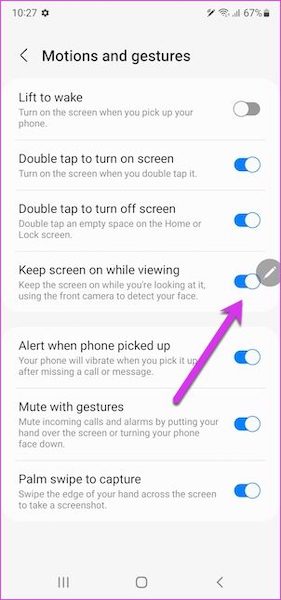
Kauj ruam 2: Toggle qhov kev xaiv 'Kub tshuaj ntsuam thaum saib' On.
Tswv yim 6: Nrhiav Txhua Yam Ceev (Yuav Nrhiav Hauv Samsung Galaxy S22)
Tseeb, koj paub koj txoj kev nyob ib ncig ntawm Android thiab tsis tas yuav siv cov haujlwm tshawb nrhiav. Tab sis, thaum koj ua, yuav ua li cas siv nws ntawm koj Samsung Galaxy S22? Zoo, koj Samsung Galaxy S22 los nrog kev tshawb fawb tob uas muab rau koj los ntawm yuav luag tag nrho cov kab ke.
Kauj ruam 1: Los so upward mus tso lub app screen ntawm lub Samsung Galaxy S22
Kauj ruam 2: Ntaus yam koj tab tom nrhiav rau hauv qhov kev tshawb fawb bar nyob rau saum toj.
Tswv yim 7: Kuv Xav Tau Kev Thaj Yeeb (Yuav Ua Li Cas Hloov Tawm Samsung Galaxy S22)
Muaj qee zaus thaum koj xav hloov koj lub cuab yeej tawm. Lub dav hlau hom yuav tsis ua, tsis txhob cuam tshuam hom yuav tsis ua, koj xav hloov nws. Yog tias koj tuaj ntawm OnePlus ntaus ntawv, tej zaum koj yuav xav tsis thoob vim li cas nias thiab tuav lub khawm sab tsis coj cov kev xaiv hauv Samsung Galaxy S22 tshiab. Nov yog yuav ua li cas hloov tawm Samsung Galaxy S22:
Kauj ruam 1: Nias thiab tuav tus yuam sij sab thiab lub ntim cia tseem ceeb ua ke kom txog thaum lub vijtsam nrog cov kev xaiv pom.
Tswv yim 8: Txaus siab rau Android 12 (Siv Android 12 Khoom Siv Koj)
Koj lub Samsung Galaxy S22 tshiab los nrog qhov tseeb thiab zoo tshaj plaws hauv Android 12 operating system, uas txhais tau hais tias lub hnab ntawm Samsung S22 cov lus qhia thiab kev ua kom yuam kev suav nrog Cov Khoom Koj, ua kom muaj kev hloov kho ntxiv ntawm cov neeg siv kev paub thiab kev sib txuas hauv ib txwm muaj.
Kauj ruam 1: Nias thiab tuav txhua qhov chaw ntawm qhov screen (qhov chaw seem) kom nkag mus rau hauv kev xaiv
Kauj ruam 2: Nyob rau hauv Wallpaper thiab Style, muaj ib qho kev xaiv tshiab rau cov xim palette.
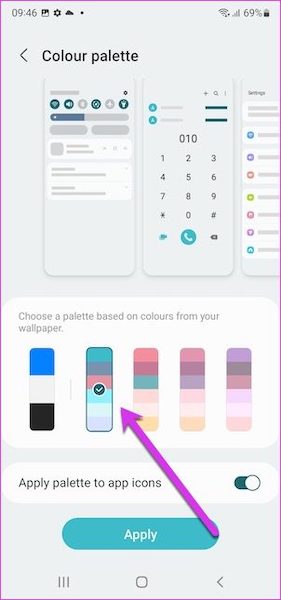
Ntawm no, koj tuaj yeem teeb lub interface xim raws li koj lub wallpaper. Koj tseem tuaj yeem siv cov palette rau cov cim app, tab sis qhov ntawd tsuas yog txwv rau cov keeb kwm yav dhau los thiab cov neeg Samsung apps tam sim no.
Tswv yim 9: Kuv Apps, Kuv Txoj Kev! (Yuav ua li cas txheeb Apps Alphabetically lossis lwm yam hauv Samsung Galaxy S22)
Qee zaum, qhov me me ntawm cov yam ntxwv muaj feem cuam tshuam rau peb lub neej. Yuav ua li cas yog tias koj xav txheeb koj app tub rau khoom ntawm cov tsiaj ntawv los yog lwm yam zam? Koj puas tuaj yeem ua qhov ntawd ntawm koj lub iPhone? Tsis yog. Lub iPhone tsis cia koj txheeb cov ntawv sau ua tsiaj ntawv ntawm Lub Tsev Screen txhua. Koj yuav tau siv lub sijhawm mob hnyav ua rau koj tus kheej yog tias koj xav li no. Tab sis, tsis yog ntawm koj Samsung Galaxy S22 tshiab. Nov yog yuav ua li cas txheeb cov apps ntawm app tub rau khoom ntawm Samsung Galaxy S22:
Kauj ruam 1: Los so thiab lub app screen qhia.
Kauj ruam 2: Tam sim no, coj mus rhaub cov ntawv qhia zaub mov triple dot hauv qhov tshawb nrhiav bar
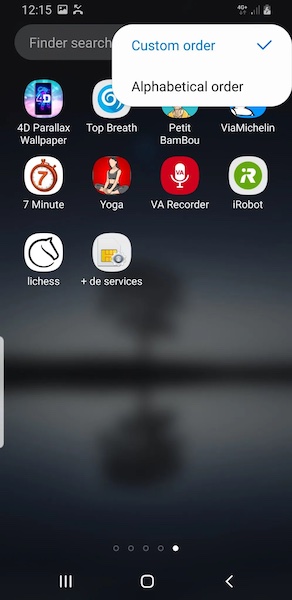
Kauj ruam 3: Xaiv qhov 'Alphabetical' kev xaiv los txheeb cov ntawv sau npe. Xaiv Custom Order kom luag thiab tso cov apps li koj xav tau.
Tswv yim 10: Kuv Lub Xauv Xauv, Kuv Cov Shortcuts! (Yuav ua li cas Customize Lock Screen Shortcuts Hauv Samsung Galaxy S22)
Los ntawm lub neej ntawd, Samsung S22 muaj ob lub shortcuts ntawm lub xauv npo. Cov no yog Lub Koob Yees Duab thiab Xov Tooj. Txawm li cas los xij, tsis zoo li iPhone uas tsuas yog tsis kam cia koj muaj koj lub xov tooj ntawm koj txoj kev, Samsung Galaxy S22 tso cai rau koj los kho koj lub xauv npo shortcuts.
Kauj ruam 1: Mus rau Chaw> Xauv Screen thiab coj mus rhaub Shortcuts
Kauj ruam 2: Tam sim no koj tuaj yeem xaiv cov shortcuts thiab txawm tshem tawm lawv.
Cov Lus Qhia Ntxiv: Hloov cov ntaub ntawv los ntawm Cov Cuab Yeej Qub rau Samsung Galaxy S22 nrog Ib Nyem!
Video Guide: Yuav ua li cas Hloov cov ntaub ntawv ntawm ib lub xov tooj mus rau lwm tus?
Tag nrho cov no zoo heev, tab sis kuv tseem tsis tau pib siv kuv Samsung S22! Yog tias koj nyuam qhuav unboxed koj Samsung Galaxy S22 tshiab, ces koj yuav zoo li yuav xav txog kev xa cov ntaub ntawv los ntawm koj lub cuab yeej qub rau koj Samsung Galaxy S22 tshiab. Tej zaum peb, tsis muaj circling ib ncig, straightaway qhia qhov zoo tshaj plaws app uas koj yuav siv tau los hloov koj cov ntaub ntawv los ntawm koj lub qub ntaus ntawv mus rau koj tshiab Samsung Galaxy S22 nyob rau hauv lub feem ntau intuitive thiab ncaj txoj kev ua tau? Saib rau ntawm Wondershare Dr.Fone - lub intuitive, yooj yim siv app tsim los ntawm Wondershare rau ob qho tib si Android thiab iOS xov tooj, khiav ntawm ob lub qhov rais thiab macOS, cia cov neeg siv ua li ntawd nrog lawv cov xov tooj nyob rau hauv ob peb feeb xwb.

Nws ua li cas? Dr.Fone yog tsim nyob rau hauv modules. Txhua lub module muaj lub hom phiaj tshwj xeeb, thiab nws tsuas siv sijhawm ob peb feeb kom ua tiav txoj haujlwm. Xav kho koj lub xov tooj? Hluav taws rau qhov System Kho module thiab pib kho koj lub xov tooj hauv vib nas this. Xav backup koj lub xov tooj rau koj lub computer? Pib Dr.Fone - Xov tooj Backup module thiab backup koj lub xov tooj nyob rau hauv 1 nyem. Ib yam li ntawd, Dr.Fone ua rau nws tus menyuam ua si kom hloov cov ntaub ntawv los ntawm koj lub xov tooj qub rau koj Samsung Galaxy S22 tshiab .
Xaus
Samsung Galaxy S22 yog Samsung lub flagship smartphone uas coj cov thev naus laus zis thev naus laus zis hauv tes ntawm cov neeg siv. Lub xov tooj yog loaded nrog nta, enabled los ntawm Samsung OneUI 4 rau Samsung Galaxy S22 thiab Android 12 operating system. Thaum S22 cov lus qhia thiab kev ua kom yuam kev muaj ntau, peb tau sau qee qhov tseem ceeb tshaj plaws, uas yuav cuam tshuam rau koj lub neej txhua hnub thiab koj siv koj Samsung Galaxy S22 tshiab li cas. Cov lus qhia thiab kev ua kom yuam kev suav nrog yuav ua li cas siv Samsung Galaxy S22 S Pen kom thaij duab thiab siv nws ua lub kaw lus tej thaj chaw deb nrog rau yuav ua li cas siv cov ntse widgets tshiab hauv Samsung S22. Yog hais tias koj tseem tsis tau hloov koj cov ntaub ntawv los ntawm lub qub ntaus ntawv mus rau lub tshiab Samsung Galaxy S22, muaj ib tug ntxiv tswv yim los pab koj hloov koj cov ntaub ntawv los ntawm lub qub ntaus ntawv mus rau lub tshiab Samsung S22 nyob rau hauv ib tug ob peb clicks ntawm tej computer - qhov rais los yog macOS.
Samsung Cov Lus Qhia
- Samsung cuab yeej
- Samsung Hloov Cov Cuab Yeej
- Samsung Kies Download
- Samsung Kies' Tsav Tsheb
- Samsung Kies rau S5
- Samsung Kies 2
- Kies rau Note 4
- Samsung Tool Teeb meem
- Hloov Samsung rau Mac
- Hloov cov duab los ntawm Samsung rau Mac
- Samsung Kies rau Mac
- Samsung Smart Hloov rau Mac
- Samsung-Mac Hloov ntaub ntawv
- Samsung Model Review
- Hloov ntawm Samsung mus rau lwm tus
- Hloov cov duab los ntawm Samsung xov tooj mus rau ntsiav tshuaj
- Yuav Samsung S22 yeej iPhone Lub Sijhawm no
- Hloov cov duab los ntawm Samsung rau iPhone
- Hloov cov ntaub ntawv los ntawm Samsung rau PC
- Samsung Kies rau PC





Daisy Raines
neeg ua haujlwm Editor