Dummie's Guide to Use Samsung Kies for Samsung Note 4/S20
Lub Plaub Hlis 27, 2022 • Xa mus rau: Cov Ntaub Ntawv Hloov Hloov Kho • Cov kev daws teeb meem pov thawj
Yog tias koj tshiab rau Samsung tsev neeg ces kab lus no yuav pab tau koj heev. Kies rau Ceeb Toom 4/S20, tsis yog lub tswv yim tshiab ntxiv thiab Samsung cov neeg siv tau paub txog cov software no vim nws tso cai rau thaub qab thiab rov kho cov ntaub ntawv rau koj lub cuab yeej.
Kev sib raug zoo ntawm Samsung Kies rau Ceeb Toom 4/S20 nrog rau ntau lwm yam khoom siv tsim kev txuas nrog koj lub xov tooj ntawm tes rau koj lub computer, ua kom yooj yim rau koj los synchronize cov ntaub ntawv nrog cov khoom siv sib txawv thiab paub txog cov ntawv thov uas nyuam qhuav pib. Piv txwv li, nws cia koj rub tawm thiab nruab apps los ntawm App khw thiab lwm yam firmware's rau nruab rau hauv koj lub xov tooj.
Cia peb paub ntau ntxiv txog Samsung Kies rau Ceeb Toom 4/S20 hauv qab no:
Part 1: Download Samsung Kies rau Ceeb Toom 4/S20
Kies rau Ceeb Toom 4/S20 yog qhov tshiab tshaj plaws nyob rau hauv Kies tsev neeg uas yog qhov tseeb tsim los ntawm Samsung raws li peb txhua tus paub thiab siv rau kev thaub qab thiab rov qab kho Ceeb Toom 4/S20 thiab lwm yam ntawm Samsung. Rau koj cov ntaub ntawv, lub npe Kies yog lub npe luv rau lub npe tag nrho, "Key Intuitive Easy System". Nrog Samsung Kies rau Ceeb Toom 4/S20, koj tuaj yeem yooj yim hloov cov duab, phau ntawv xov tooj, lus thiab dab tsi tsis yog! Koj lub npe nws thiab koj tuaj yeem hloov nws los ntawm koj lub Ceeb Toom 4/S20 mus rau lub computer thiab rov ua dua.

Rau rub tawm thiab txuas koj lub xov tooj thiab khoos phis tawj los ntawm Kies Note 4/S20 koj yuav xav tau USB cable thiab sai sai no koj yuav pib tau txais kev hloov tshiab rau koj lub firmware uas tau khaws cia los ntawm Samsung. Tsis tas li, lwm yam rau cov ntaub ntawv sib txawv hauv siab ua ntej koj rub tawm Samsung Kies rau Ceeb Toom 4/S20 yog tias koj lub PC sib tw qhov tsawg kawg nkaus yuav tsum tau txhawm rau txhawm rau txhim kho cov software no.
Nkag mus rau qhov txuas ntawm no txhawm rau rub tawm Samsung Kies Note 4/S20.
Part 2: Yuav ua li cas kho Lus Cim 4/S20 Tsis Txuas rau Samsung Kies
Thaj, cov neeg siv Samsung Galaxy Note tab tom ntsib teeb meem thaum sim txuas lawv lub cuab yeej rau Kies. Tab sis tsis txhob txhawj li ntau tus neeg siv tau tshem ntawm qhov teeb meem no los ntawm kev sim ob peb txoj kev sib txawv uas tau muab hauv qab no.
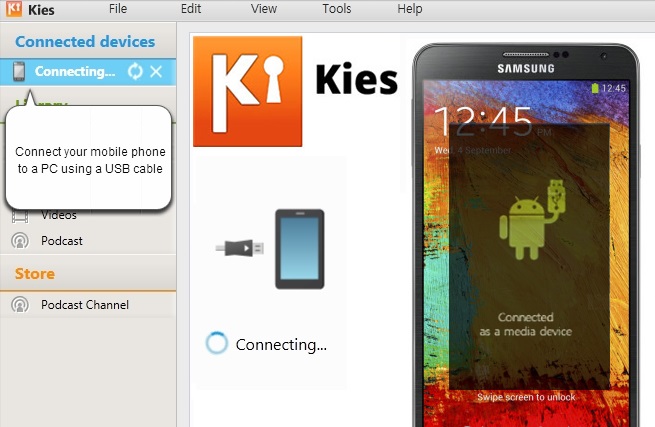
Fix1: Pib nrog tshem tawm lub ntsaws ntawm lub khoos phis tawj thiab tom qab ntawd tua lub cuab yeej thiab tom qab ntawd rov ua dua thiab siv USB cable txuas lub cuab yeej rov qab rau koj lub Computer nrog kev pab ntawm USB.
Fix2: Qhov no yog qhov txawv txav tab sis qee zaum tsuas yog tshem tawm SD daim npav yog tias tso tuaj yeem tshem tawm qhov teeb meem kev sib txuas. Hloov tawm koj lub xov tooj zoo li koj ib txwm ua thiab tom qab ntawd manually tshem tawm daim npav SD thiab sim txuas ntawm Kies.
Fix3: Nyob rau hauv rooj plaub koj siv Windows neeg siv ces nyob rau hauv cov kev pab cuam nyob rau hauv lub tswj vaj huam sib luag nrhiav lub npe hu ua "Microsoft User Mode Driver Framework". Yog tias nws tau teev tseg, tsuas yog tshem tawm nws thiab xyuas seb koj puas xav tau rov nruab cov tsav tsheb rau Galaxy Note.
Thaum kawg, koj yuav tsum nkag siab yuav ua li cas USB debugging ua tiav ntawm koj lub Ceeb Toom 4/S20 yog tias tsis muaj ib qho ntawm cov saum toj no ua haujlwm rau koj.
Hauv qhov no, Ua ntej, koj yuav tsum pib qhov kev xaiv tsim tawm thiab tom qab ntawd txav ntawm lub vijtsam hauv tsev ntawm koj lub xov tooj mus rau Apps thiab tom qab ntawd nyem rau ntawm Chaw> cov ntaub ntawv xov xwm. Tam sim no koj yuav pom cov ntawv qhia me me, uas muaj cov ntaub ntawv sib txawv ntawm koj lub cuab yeej thiab cov ntaub ntawv "tsim tus lej". Nrog rau qhov kev xaiv no, tam sim no koj yuav tuaj yeem pib tus tsim tawm hom hauv Android.
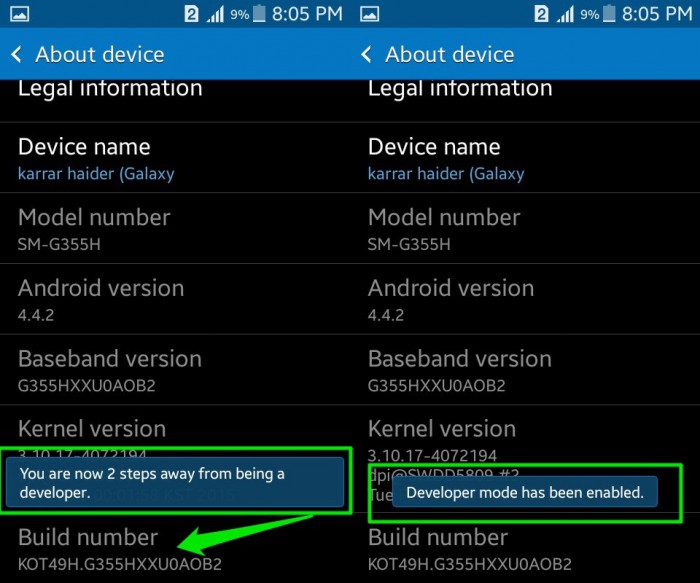
Tsis tas li ntawd, hauv kev ua tiav sai nyem ob peb zaug ntawm "tsim tus lej" nkag mus txog thaum koj pom tias tus tsim tawm xaiv thiab tsis raug kaw lawm. Koj yuav tsum tau tsawg kawg yog kov qhov nkag xya zaus kom ua qhov no tshwm sim.
Tsiv mus, nyob rau hauv navigating rau Ntawv qhia zaub mov Chaw Developer Options uas yuav qhib cov kev xaiv rau koj. Hauv cov ntawv qhia zaub mov nram qab no, tam sim no koj tuaj yeem pom cov npe, "USB Debugging". Nyob rau hauv lub checkbox teem nuv kom pab tau los yog qhib hom.

Thaum kawg, thaum koj txuas lub PC thiab koj Samsung Note 4 / S20 los ntawm kev siv cov ntaub ntawv cable ces ib hom kev debugging yuav pib pib. Thiab yog nws. Qhov no yuav tsum tam sim no tsim ib qhov txuas koom nrog ob lub cuab yeej thiab koj tuaj yeem pib thaub qab koj Cov Lus Cim 4/S20 los ntawm kev siv Kies 3.
Part 3: Samsung Kies backup lwm txoj - Dr.Fone toolkit
Raws li nws yog pov thawj rau feem ntau Samsung cov neeg siv, Samsung Kies yog ib tug dawb software uas yog tsim los ntawm Samsung. Txij li thaum koj tau mus txog rau ntu no koj yuav tsum paub txog kev ua haujlwm thiab lub hom phiaj ntawm Kies rau Ceeb Toom 4/S20. Nws yog tsim los tsim kev sib txuas ntawm cov khoom siv Samsung tsim xws li S10 / S20, Note 4 / Note5 rau lub khoos phis tawj kom yooj yim tswj koj cov ntaub ntawv los ntawm xov tooj mus rau lub desktop. Txawm li cas los xij, Kies tsis ua raws li qhov kev cia siab ntawm cov neeg siv los ntawm kev ua tsis tau raws li qhov tsim nyog. Cov neeg uas feem ntau siv cov software no muaj ntau qhov kev tsis txaus siab nrog rau qhov teeb meem kev sib txuas vim nws tsis tuaj yeem txuas rau lub xov tooj lossis feem ntau qhov txuas tau cuam tshuam thiab yog li koj yuav tsum tau rov ua dua cov txheej txheem ntawm kev koom nrog ob qho tib si.
Lwm txoj hauv kev zoo rau Kies yog Dr.Fone - Xov tooj thaub qab (Android)

Tam sim no raug suav tias yog cov cuab yeej tsis zoo, Samsung Kies tau poob nws qhov chaw thiab hype vim tsis muaj peev xwm tsim cov thaub qab ntawm koj lub cuab yeej thiab xa cov ntaub ntawv thiab cov ntaub ntawv mus rau PC. Tam sim no muaj ib tug tshiab launched thiab kuaj cov cuab yeej uas ua hauj lwm zoo thiab muaj txiaj ntsig zoo li piv rau Samsung Kies thiab yog peb qhov kev pom zoo thib ib. Nws yog tseeb Dr.Fone - Xov tooj thaub qab (Android).
Qhov no yog ib txoj hauv kev zoo dua los kho thiab thaub qab koj cov ntaub ntawv hauv koj lub computer yam tsis muaj teeb meem. Ua ntej rov kho koj cov ntaub ntawv, koj tseem yuav tau txais kev xaiv los tshuaj xyuas cov duab hloov chaw. Txoj kev no koj tuaj yeem khaws koj lub xov tooj kom zoo thiab tswj hwm thiab tsis txhob poob cov ntaub ntawv tseem ceeb.

Dr.Fone - Xov tooj thaub qab (Android)
Flexibly thaub qab thiab Restore Android cov ntaub ntawv
- Xaiv backup Android cov ntaub ntawv rau lub computer nrog ib tug nias.
- Saib ua ntej thiab rov qab thaub qab rau txhua yam khoom siv hauv Android.
- Txhawb 8000+ Android pab kiag li lawm.
- Tsis muaj cov ntaub ntawv poob thaum thaub qab, xa tawm lossis rov qab los.
Raws li peb txhua tus paub cov xov tooj ntawm tes tau dhau los ua ib feem ntawm peb lub neej thiab peb nyiam khaws cov ntaub ntawv tseem ceeb hauv lawv. Yog li ntawd, kom lawv muaj kev nyab xeeb ntev nws yog ib qho tseem ceeb uas yuav tsum tau siv cov cuab yeej zoo xws li Dr.Fone toolkit uas ua kom yooj yim thaub qab thiab rov qab xaiv rau Samsung cov neeg siv.
Zuag qhia tag nrho, ua kom qhov no tshwm sim, koj xav tau ib tug txhim khu kev qha lub cuab tam, xws li Samsung Kies 3, thiaj li yuav backup koj cov ntaub ntawv los ntawm koj lub xov tooj mus rau koj lub PC. Txhua lub sijhawm yav tom ntej, koj tuaj yeem tau txais cov ntaub ntawv rov qab rau koj lub xov tooj thaum twg koj xav tau. Tsis tas li, thaum koj xav tau lub cuab yeej ua haujlwm nrog ntau lub xov tooj ntawm tes, ces nws yooj yim ua rau siv Dr.Fone - Xov tooj thaub qab (Android). Nws yooj yim thiab yoog raws yog cov yam ntxwv zoo tshaj plaws txij li nws cov ntaub ntawv sib txawv nrog rau tag nrho cov tswv ntawm Android mobile pab kiag li lawm. Nws kuj yog ib qho yooj yim rau kev khiav lag luam thiab ceev heev.
Samsung Cov Lus Qhia
- Samsung cuab yeej
- Samsung Hloov Cov Cuab Yeej
- Samsung Kies Download
- Samsung Kies' Tsav Tsheb
- Samsung Kies rau S5
- Samsung Kies 2
- Kies rau Note 4
- Samsung Tool Teeb meem
- Hloov Samsung rau Mac
- Hloov cov duab los ntawm Samsung rau Mac
- Samsung Kies rau Mac
- Samsung Smart Hloov rau Mac
- Samsung-Mac Hloov ntaub ntawv
- Samsung Model Review
- Hloov ntawm Samsung mus rau lwm tus
- Hloov cov duab los ntawm Samsung xov tooj mus rau ntsiav tshuaj
- Yuav Samsung S22 yeej iPhone Lub Sijhawm no
- Hloov cov duab los ntawm Samsung rau iPhone
- Hloov cov ntaub ntawv los ntawm Samsung rau PC
- Samsung Kies rau PC






Alice MJ
neeg ua haujlwm Editor