3 Txoj Kev Yuav Ua Li Cas Tau Txais Ib Tus Apple ID Tawm iPhone yam tsis muaj Password
Lub Plaub Hlis 28, 2022 • Thov xa mus rau: Tshem tawm Cov Cuab Yeej Xauv Xauv npo • pov thawj cov kev daws teeb meem
iPhone muaj nws qhov system tshwj xeeb ntawm iCloudthiab Apple ID uas tso cai rau kev ceev ntiag tug thiab kev nyab xeeb rau cov neeg siv. Nws yog lub luag haujlwm rau khaws qhov hloov tshiab ntawm txhua daim ntawv thov uas muaj nyob hauv iPhone. Tej zaum koj yuav tau ntsib ib qho iPhone thib ob ib zaug hauv koj lub neej, uas muaj Apple ID ua ntej khaws cia rau lwm tus neeg siv. Tej zaum koj yuav raug teeb meem ntau ntxiv thaum siv koj lub iPhone nyob rau hauv cov xwm txheej nyuaj uas cov neeg siv tsis muaj lub npe siv lossis lo lus zais rau Apple ID uas cuam tshuam nrog cov neeg siv yav dhau los. Tawm ntawm cov teeb meem no, cov neeg siv tsis tuaj yeem hloov kho lossis rub cov ntawv thov uas tau txais lossis yuav nrog lawv tus kheej Apple ID. Tag nrho cov duab coj los yuav tau thaub qab hauv iCloud txuas nrog qee yam Apple ID. Koj puas tau xav tias muaj cov kev daws teeb meem yooj yim thiab yooj yim rau kev tawm tsam qhov teeb meem? Muaj ntau txoj hauv kev kom tshem tau lwm tus Apple ID yam tsis muaj ntawv pov thawj. Kab lus no yuav piav qhia txog txoj hauv kev yuav ua li cas kom tau ib tus neeg Apple ID tawm ntawm iPhone yam tsis muaj tus password lossis lwm yam ntawv pov thawj.
- Part 1: Tau lwm tus neeg lub kua ID tawm iPhone tsis muaj ib lo lus zais siv Dr. Fone - Screen Unlock (iOS)?
- Part 2: Yuav ua li cas kom tshem tau ntawm ib tug neeg lub kua ID tawm iPhone nrog rau yav dhau los tus tswv pab?
- Part 3: Yuav ua li cas kom tshem tau ntawm ib tug neeg lub kua ID tawm iPhone ntawm lub App Store?
Part 1: Yuav ua li cas kom tau lwm tus neeg lub kua ID tawm iPhone tsis muaj ib lo lus zais siv Dr. Fone – Screen Unlock (iOS)?
Muaj ntau cov ntawv ceeb toom sai uas koj yuav tau txais thaum sim nkag rau hauv Apple ID. Feem ntau, peb yuav pom tias cov neeg siv yuav tsis nco qab lawv Apple ID passwords lossis nrhiav tsis tau tus password ntawm lwm tus Apple ID. Tab sis ntawm no yog tus kicker, nrog Dr.Fone - Screen Unlock (iOS) koj tus ID tuaj yeem xauv los ntawm keenly ua raws li ob peb kauj ruam raws li tau piav qhia hauv qab no:
Kauj ruam 1. Txuas koj lub Kua ntaus ntawv (iPhone los yog iPad) mus rau lub desktop nrog kev pab los ntawm ib tug USB cable. Tom qab rub tawm thiab txhim kho Dr.fone, koj yuav tsum xaiv "Screen Unlock" seem ntawm nws lub tsev interface.

Kauj ruam 2. Ib qho screen tshiab tshwm tom qab xaiv lub cuab tam. Kua ID tuaj yeem qhib tau los ntawm kev xaiv qhov thib peb thiab qhov kawg ntawm "Xaiv Apple ID."

Kauj ruam 3. Xauv lub xov tooj xauv npo rau kev ntseeg siab ntawm lub computer mus ntxiv luam theej duab cov ntaub ntawv hauv xov tooj.
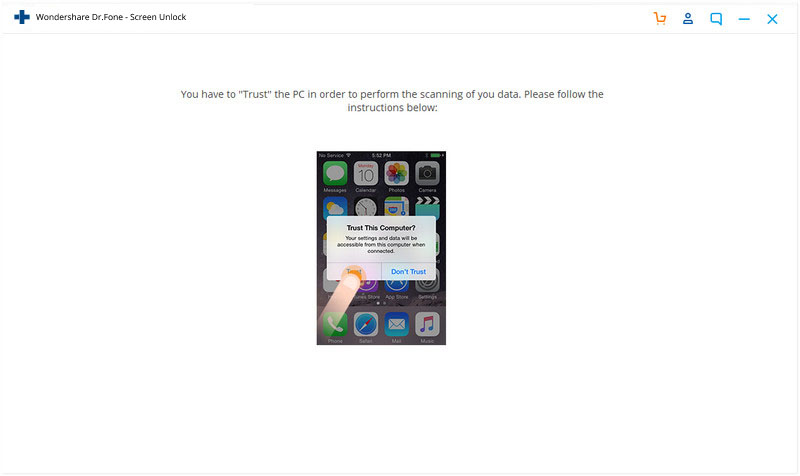
Kauj ruam 4. Los ntawm ua raws li cov on-screen qhia muab los ntawm Dr.fone, cov neeg siv yuav tsum tau rov pib dua tag nrho lawv iPhone nqis. Tom qab ua tiav rebooting lawv iPhone, cov txheej txheem ntawm kev qhib lub Apple ID cia li pib.
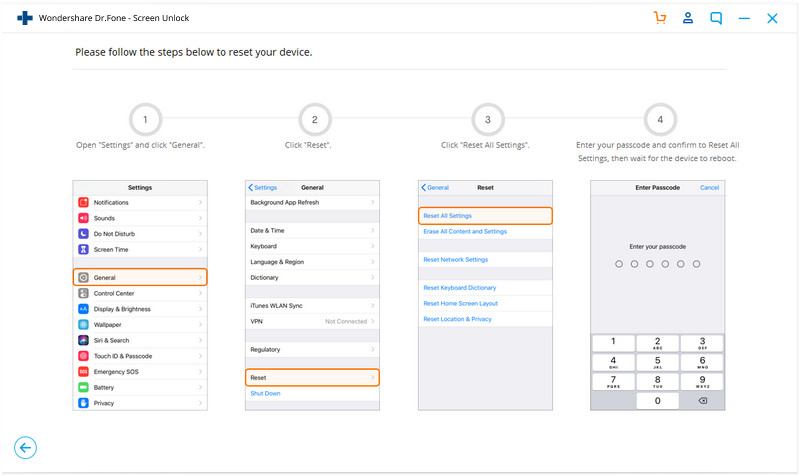
Kauj ruam 5. Lub cuab tam cia li pib cov txheej txheem ntawm unlocking lub kua ID thiab tiav nyob rau hauv ob peb vib nas this.
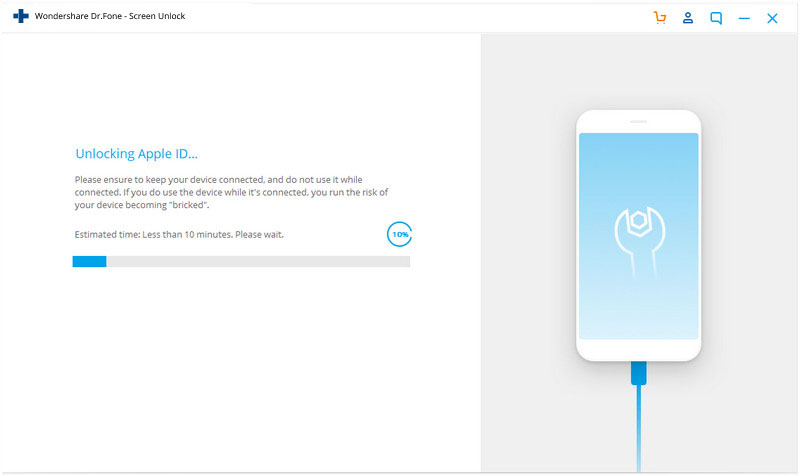
Kauj ruam 6. Lwm lub vijtsam tuaj rau pem hauv ntej tom qab ua tiav cov haujlwm, uas qhia cov neeg siv los xyuas seb lawv Apple ID puas tau xauv los yog tsis tau.
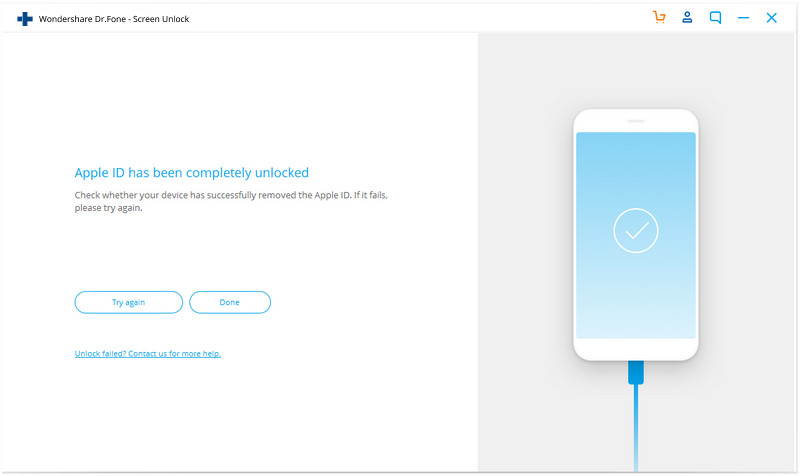
Part 2: Yuav ua li cas kom tshem tau ntawm ib tug neeg lub kua ID tawm iPhone nrog rau yav dhau los tus tswv pab?
Kev kos npe tawm ntawm Apple ID ntawm koj lub iPhone yog ib qho yooj yim heev yog tias koj tau ntsib nrog tus tswv yav dhau los. Muaj ob peb txoj hauv kev uas muaj rau kev nkag siab yuav ua li cas tshem tawm Apple ID ntawm iPhone nrog lawv cov kev pab.
1 Txoj Kev
- Cov neeg koom nrog yuav tsum tau kos npe rau lawv tus kheej rau hauv icloud.com thiab iPhone ntawm lawv tus account. Tom qab kos npe rau hauv, lawv tuaj yeem nkag tau yooj yim rau iPhone los ntawm kev ntaus "Nrhiav iPhone."
- Tom qab ntse nrhiav lub iPhone, lawv yuav tsum tau nyem "Tag nrho cov cuab yeej," ua raws li los ntawm lub iPhone los ntawm cov account uas yuav tsum tau muab tshem tawm thiab xaiv "Lwv iPhone."
Txoj Kev 2
- Muaj lwm txoj hauv kev los xyuas seb tus tswv yav dhau los puas muaj kev ntseeg siab rau koj. Lawv yuav tsum tau qhia lawv cov ntawv pov thawj Apple ID, uas tom qab ntawd tuaj yeem raug tshem tawm yooj yim los ntawm kev ua raws cov kauj ruam thaum siv tib lub iPhone.
- Tom qab qhib "Settings," nkag mus rau lub npe ntawm tus neeg los ntawm sab saum toj ntawm lub vijtsam.
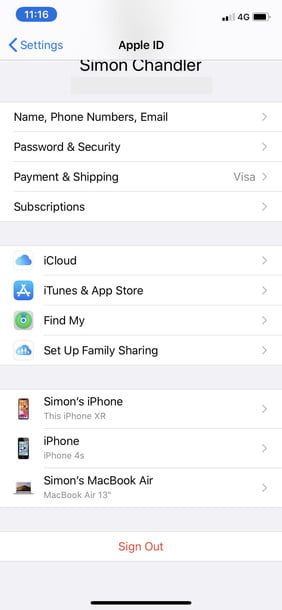
- Scroll mus rau hauv qab thiab kos npe tawm ntawm tus account tom qab nkag mus rau tus password ntawm tus tswv qub Apple ID.

Txoj Kev 3
- Nyob rau hauv rooj plaub uas tus account yav dhau los tsis qhib, cov neeg siv tuaj yeem siv txoj kev no rau iPhone qauv tom qab iPhone 6S.
- Txuas nrog lub desktop thiab qhib iTunes rau nws. Pib lub zog rov pib dua los ntawm kev tuav lub khawm pw tsaug zog thiab ntim khawm rau 10 vib nas this.
- Tso lub khawm Pw tsaug zog thiab tuav lub ntim cia khawm rau lwm 10 vib nas this.
- Lub vijtsam ntawm iPhone yuav tsum yog xim dub. Ua raws li qhov no, cov lus yuav tshwm sim ntawm lub desktop screen uas qhia txog iPhone hauv hom rov qab.
- Los ntawm txhaj "Ok," qhov kev kho dua tshiab ntawm iPhone yuav tsum pib.
Part 3: Yuav ua li cas kom tshem tau ntawm ib tug neeg lub kua ID tawm iPhone ntawm lub App Store?
Tej zaum yuav muaj ib rooj plaub uas koj cov tub txib lossis cov txheeb ze tau rub tawm ib qho app ntawm koj lub iPhone los ntawm App Store los ntawm kev siv lawv cov IDs thiab yuav tsis nco qab kos npe tawm ntawm nws. Txhawm rau nkag siab txog txoj hauv kev yuav ua li cas kos npe tawm ntawm Apple ID yam tsis muaj tus password thiab daim ntawv pov thawj, cov neeg siv yuav tsum ua raws li ob peb kauj ruam yooj yim.
- App Store tsis xav tau tus password li no cov txheej txheem yooj yim thiab yooj yim. Cov neeg siv yuav tsum qhib Chaw thiab coj mus rhaub lub npe nyob rau sab saum toj ntawm lub vijtsam.
- Txav mus rau iTunes & App Store. Coj mus rhaub tus ID nyob rau sab saum toj ntawm lub vijtsam uas koj xav kom tshem tawm.
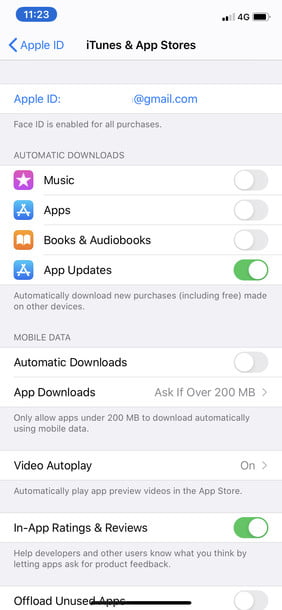
- Coj mus rhaub 'Sau tawm.' Qhov no ua tiav cov txheej txheem.
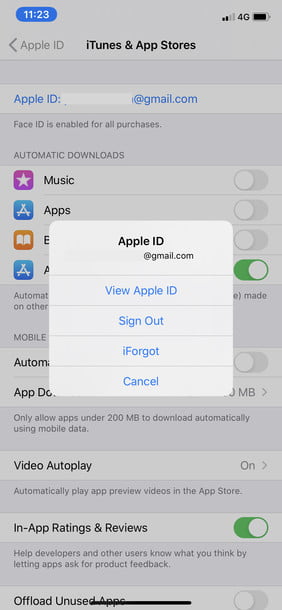
Xaus
Dab tsi yog kab hauv qab? Muaj lwm Apple ID nkag rau hauv tsis tau txhais hais tias txhua yam ploj mus ntev. Qee txoj hauv kev thiab cov xwm txheej pab cov neeg siv los tawm tsam qhov teeb meem no yooj yim. Qhov tsab xov xwm no yog ib tug ua tiav phau ntawv qhia yuav ua li cas los tawm tsam qhov teeb meem ntawm muaj lwm tus neeg lub kua ID nkag rau hauv koj iPhone.
Pib dua iPhone
- Txhim kho iPhone qhov teeb meem Apple ID
- Tau txais qee tus Apple ID tawm ntawm iPhone
- Unlink Apple ID los ntawm iPhone
- Txhim kho Apple ID tsis tuaj yeem txheeb xyuas
- Bypass qhov yuam kev Txuas rau Apple ID Server
- Sau npe tawm ntawm Apple ID yam tsis muaj Password
- Rho tawm iCloud Account tsis muaj Password
- Kho thaum Apple ID Greyed Out
- Pib dua iPhone yam tsis muaj Apple ID






Selena Lee
tus thawj Editor
Feem ntau ntsuas 4.5 ( 105 tau koom)