Yuav ua li cas rau account LG G2 / G3 / G4 Tsis muaj Password?
Lub Plaub Hlis 28, 2022 • Thov xa mus rau: Tshem tawm Cov Cuab Yeej Xauv Xauv npo • pov thawj cov kev daws teeb meem
Tsis nco qab koj LG xov tooj password? Xov tooj xauv npo yog thawj txheej ntawm kev ntsuas kev nyab xeeb ua tau rau hauv cov khoom siv. Muaj ntau txoj hauv kev los xauv lub xov tooj Android. Tab sis muaj feem ntau koj tsis nco qab lo lus zais thiab yog tias koj muaj LG ntaus ntawv, muaj txoj hauv kev uas koj tuaj yeem qhib koj lub xov tooj LG yam tsis muaj lo lus zais. Qhov tsab xov xwm no pab koj raws nraim yuav ua li cas account LG G2 / G3 / G4 ntaus ntawv yog tias koj tsis nco qab lo lus zais.
Part 1: Xauv LG G2/G3/G4 nrog Android xauv npo tshem tawm
Dr.Fone - Screen Unlock (Android) txhawb kom account LG xov tooj yam tsis muaj ntaub ntawv poob. Nws ua kom tshem tawm lub xauv npo lo lus zais yooj yim zoo li tsis tau ua ntej. Txhua yam koj yuav tau ua yog txuas lub xov tooj thiab nias ob peb lub khawm. Nws muab cov neeg siv kev paub zoo rau cov uas tsis muaj kev paub dhau los thiab tsis nco qab lawv lub xauv npo lo lus zais lossis yuav ib lub xov tooj Android thib ob uas raug kaw los ntawm tus tswv yav dhau los.

Dr.Fone - Screen Xauv (Android)
Tshem tawm 4 Hom Android Screen Xauv yam tsis muaj ntaub ntawv poob
- Nws tuaj yeem tshem tawm 4 lub vijtsam xauv hom - qauv, tus lej PIN, lo lus zais & cov ntiv tes.
- Tsuas yog tshem tawm lub xauv npo, tsis muaj cov ntaub ntawv poob txhua.
- Tsis muaj kev paub tech nug, txhua tus tuaj yeem ua tau.
- Ua haujlwm rau Samsung Galaxy S / Note / Tab series, thiab LG G2, G3, G4, thiab Huawei, Lenovo xov tooj, thiab lwm yam.
Yuav ua li cas account LG xov tooj nrog Android xauv npo tshem tawm?
Kauj ruam 1. Download tau thiab nruab Dr.Fone toolkit rau koj lub computer. Tom qab koj tso nws, nyem rau ntawm Screen Unlock ntawm tag nrho cov cuab yeej.

Kauj ruam 2. Txuas koj LG xov tooj mus rau lub computer siv ib tug USB cable, ces xaiv lub LG xov tooj qauv ntawm daim ntawv teev.
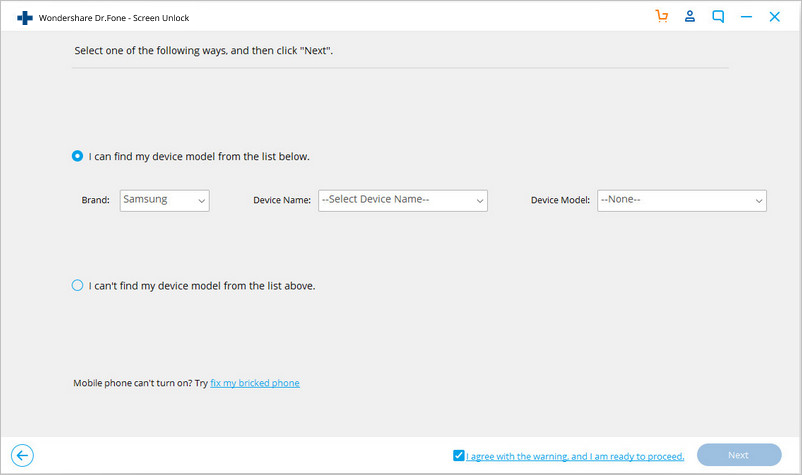
Thiab paub meej tias cov ntaub ntawv xov tooj raug rau koj lub xov tooj LG los ntawm ntaus ntawv "000000".
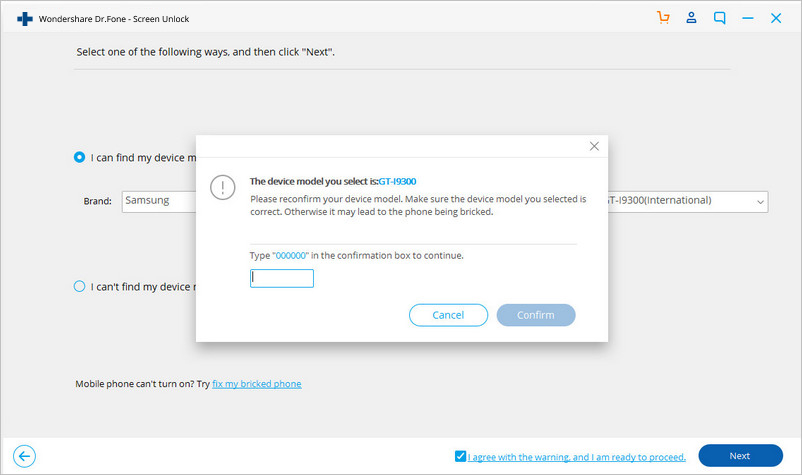
Kauj ruam 3. Ces ua raws li cov lus qhia ntawm qhov kev pab cuam kom nkag mus download tau hom.
- Disconnect koj lub xov tooj LG thiab fais fab tuag.
- Nias lub Power Up khawm. Thaum koj tuav lub Hwj chim Up khawm, ntsaws rau hauv USB cable.
- Cia nias lub Hwj chim Up khawm kom txog thaum lub Download hom tshwm.
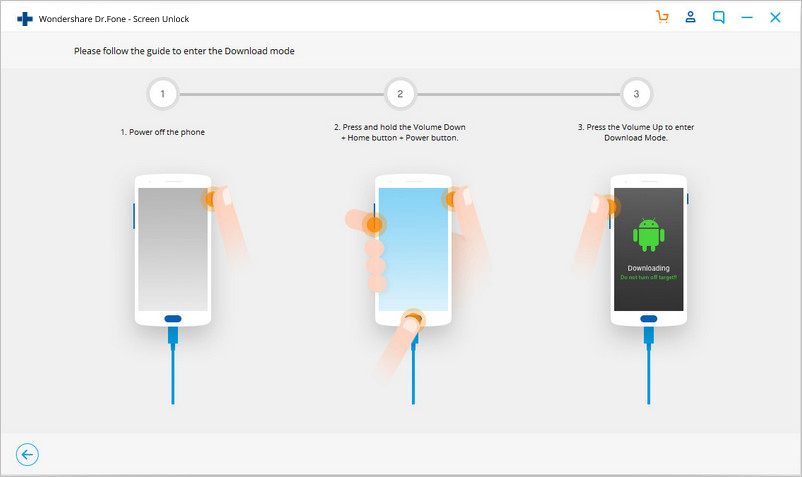
Kauj ruam 5. Tom qab lub xov tooj yog khau raj nyob rau hauv download hom ntse, qhov kev pab cuam yuav sim kom phim lub xov tooj qauv txiav. Tom qab ntawd tsuas yog nyem rau Tshem Tawm Tam sim no ntawm qhov program thiab lub vijtsam xauv ntawm koj lub xov tooj yuav raug tshem tawm.
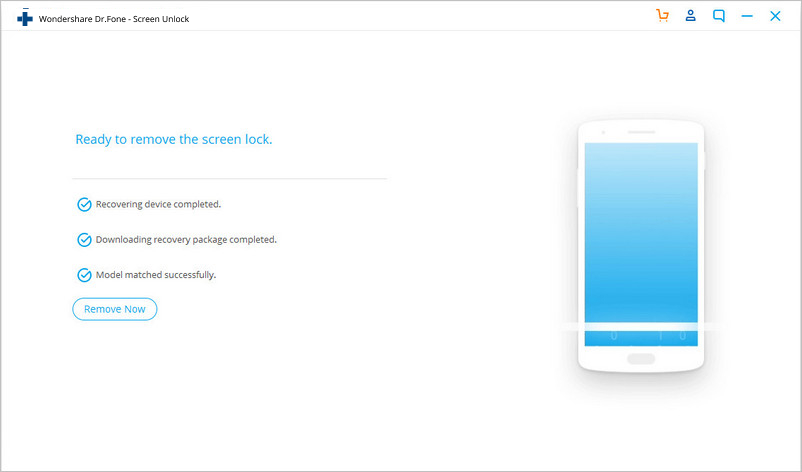
Tsuas yog ob peb vib nas this, koj lub xov tooj yuav rov pib dua hauv hom qub yam tsis muaj lub xauv npo.
Part 2: Xauv LG G2/G3/G4 nrog thaub qab PIN
LG G2 / G3 / G4 tuaj yeem qhib txawm tias koj tsis nco qab lub vijtsam xauv lo lus zais. Tus PIN thaub qab tuaj yeem siv los qhib LG ntaus ntawv yooj yim. Tus PIN thaub qab yog tib tus PIN uas koj tau pub rau hauv lub xauv npo thaum teeb tsa lub xauv npo ntawm lub xov tooj. Yog li, txawm tias koj tsis nco qab tus qauv ntsuas phoo lossis npo lo lus zais xauv code ntawm LG G2 / G3 / G4 tab sis nco ntsoov tus PIN thaub qab ntawm lub xov tooj, koj tuaj yeem yooj yim qhib lub xov tooj. Yog li thaub qab PINs yog qhov tseem ceeb heev uas tuaj yeem pab koj hauv cov xwm txheej uas koj tsis nco qab lub vijtsam xauv lo lus zais.
Nov yog yuav ua li cas account LG xov tooj yam tsis muaj lo lus zais siv tus PIN thaub qab:
Kauj ruam 1:
Ntawm lub cuab yeej xauv, cia peb xav txog ib lub cuab yeej uas yog cov qauv xauv thiab koj tsis nco qab tus password, sim nkag mus rau qhov tsis ncaj ncees lawm qauv 5 zaug. Tom qab koj tau nkag 5 tus qauv tsis raug, nws yuav hais kom nkag tom qab 30 vib nas this. Hauv qab ntawm qhov screen, yuav muaj ib qho kev xaiv hais tias "Tsis nco qab qauv" raws li qhia hauv daim duab hauv qab no.
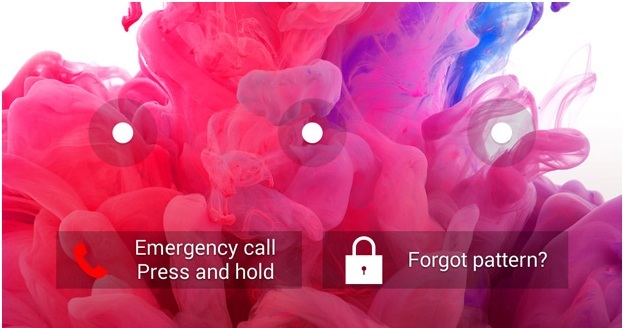
Coj mus rhaub rau qhov kev xaiv "Tsis nco qab qauv".
Kauj ruam 2:
Tam sim no koj tau nyem rau ntawm "Tsis nco qab qauv" koj yuav pom daim teb uas koj tuaj yeem nkag mus rau tus lej PIN thaub qab ntawm nplooj ntawv tom ntej. Koj yuav pom qhov screen hauv qab no uas koj tuaj yeem nkag mus rau Backup PIN.
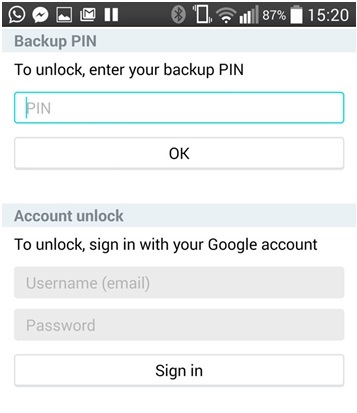
Kauj ruam 3:
Sau tus PIN thaub qab tam sim no koj tau teeb tsa thaum teeb tsa lub vijtsam xauv lo lus zais lossis qauv ntsuas phoo. Lub xov tooj yuav tsum tau xauv tam sim no tom qab nkag mus.
Tag nrho cov txheej txheem ntawm kev qhib lub LG G2 / G3 / G4 ntaus ntawv siv thaub qab PIN yuav siv sij hawm tsis ntau tshaj li ob peb feeb. Ib yam li ntawd, koj tuaj yeem siv tus PIN thaub qab los qhib LG teeb txawm tias koj tsis nco qab lub vijtsam xauv lo lus zais.
Part 3: Xauv LG G2/G3/G4 nrog Google account
Yog tias koj tsis nco qab lub xov tooj xauv npo lo lus zais lossis qauv xauv ntawm LG G2 / G3 / G4, koj tuaj yeem yooj yim qhib lub xov tooj siv Google account. Cov xov tooj Android tau teeb tsa nrog Google account thiab txij li lawv yog, lub xov tooj tuaj yeem qhib txawm tias koj tsis nco qab lo lus zais lossis qauv ntsuas phoo los ntawm kev siv Google account cov ntsiab lus uas lub xov tooj tau teeb tsa nrog. Qhov no yog cov txheej txheem yooj yim heev thiab cov ntsiab lus tuaj yeem pub rau ntawm lub xauv npo nws tus kheej kom hla nws thiab qhib lub cuab yeej. Ntawm no yog yuav ua li cas account LG xov tooj yam tsis muaj code siv Google account cov ntsiab lus.
Kauj ruam 1:
Ua ntej tshaj plaws, yog tias koj tau teeb tsa tus password lossis qauv ntsuas phoo ntawm LG ntaus ntawv thiab tam sim no tsis nco qab tus password lossis tus lej txhawm rau qhib, tus lej PIN thaub qab tuaj yeem pab tau. Cia peb xav txog tias koj tau teeb tsa tus qauv ntsuas phoo thiab tsis nco qab tus qauv tam sim no los qhib. Yog li, ntawm lub xauv npo, ua 5 yuam kev qauv qhib sim thiab tom qab ntawd lub xov tooj yuav hais kom koj sim sim tom qab 30 vib nas this.
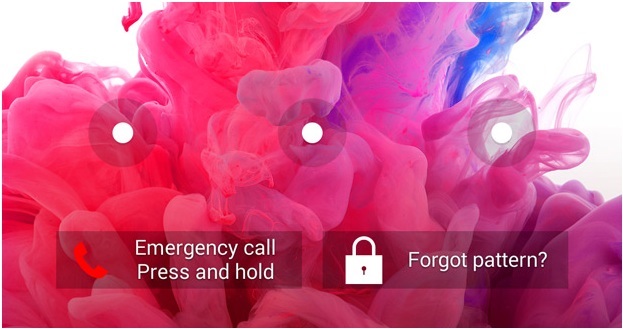
Xaiv "Tsis nco qab qauv" los ntawm qhov screen saum toj no ntawm lub xov tooj.
Kauj ruam 2:
Tam sim no, tom qab koj tau nyem rau ntawm "Tsis nco qab qauv", ntawm qhov screen tom ntej, koj yuav pom cov teb kom nkag mus rau Google account cov ntsiab lus nrog rau tus lej PIN thaub qab. Nkag mus rau Google account cov ntsiab lus ntawm no. Cov ntsiab lus nkag hauv Google yuav tsum zoo ib yam li Google account cov ntsiab lus ntawm LG xov tooj tau teeb tsa nrog.
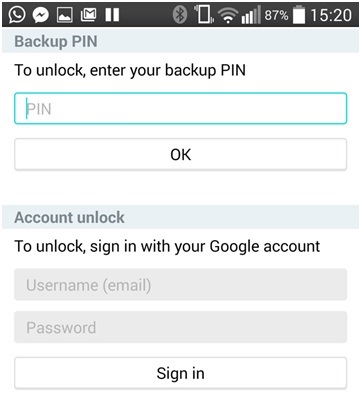
Lub xov tooj yuav tau xauv lub sijhawm koj nkag mus rau Google cov ntsiab lus nkag thiab coj mus rhaub rau "Sau npe".
Part 4: Xauv LG G2/G3/G4 nrog Android Device Manager
Android Device Manager tuaj yeem siv los qhib LG G2 / G3 / G4. Txoj kev no ua haujlwm ntawm cov khoom siv uas muaj Android ntaus Tus Thawj Tswj tau qhib. Yog li, nws yuav tsum muaj Android Device Manager enabled ntawm LG ntaus ntawv. Nov yog ib txoj hauv kev tseem ceeb los qhib lossis rov pib lub xauv npo ntawm LG ntaus ntawv thiab ntawm no yog yuav ua li cas qhib lub xov tooj LG yam tsis muaj tus lej.
Kauj ruam 1:
Siv lub khoos phis tawj lossis ib qho khoom siv mobile uas txuas nrog internet mus saib: google.com/android/devicemanager
Kauj ruam 2:
Tam sim no, tom qab koj tau mus xyuas lub vev xaib online, siv tib Google account cov ntsiab lus uas tau siv los teeb tsa lub cuab yeej xauv, kos npe nkag.
Kauj ruam 3:
Tom qab koj tau kos npe nrog tib Google tus ID nkag mus cov ntsiab lus thiab tsaws ntawm Android Device Manager interface, koj yuav pom tag nrho cov cuab yeej teeb tsa nrog tib Google account teev. Yog li, ntawm cov npe khoom siv ntawm lub interface, xaiv cov cuab yeej tshwj xeeb uas yuav tsum tau xauv, yog tias koj tsis pom lub cuab yeej txiav xaiv. Yog tias koj tsuas muaj ib lub cuab yeej teeb tsa nrog tus lej Google no, tsuas yog ib lub npe ntaus ntawv yuav tshwm sim ntawm qhov interface twb tau xaiv.
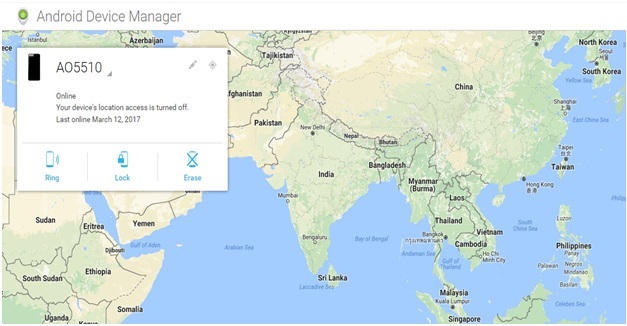
Kauj ruam 4:
Tam sim no, nyem rau ntawm "Xaiv" los ntawm peb txoj kev xaiv pom ntawm qhov screen raws li pom saum toj no. Lub vijtsam hauv qab no yuav tshwm sim thaum koj nyem rau ntawm "Xaiv" kev xaiv tam sim no nyob rau sab laug ntawm lub vijtsam.
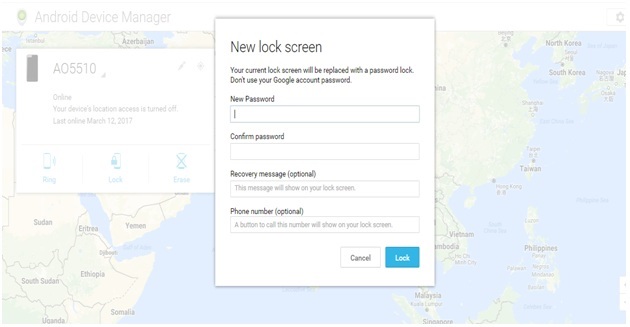
Koj tuaj yeem pom cov teb kom nkag mus rau tus password tshiab, cov lus rov qab thiab tus lej xov tooj. Sau tus password tshiab ib ntus ob zaug kom paub meej. Cov lus rov qab thiab xov tooj teb yog xaiv tau. Yog li, koj yuav tsis sau cov ntsiab lus no.
Tam sim no, tom qab koj tau nkag mus rau tus password ib ntus thiab paub meej, nyem rau ntawm "Xaiv" kev xaiv dua. Qhov no yuav rov pib dua tus lej xov tooj nrog tus password ib ntus koj nyuam qhuav nkag.
Kauj ruam 5:
Tom qab tus password rov pib dua, koj yuav pom qhov kev pom zoo. Tsiv mus rau lub xov tooj xauv tam sim no, koj yuav tsum nrhiav ib lo lus zais ntawm lub xov tooj uas koj tuaj yeem nkag mus rau tus password tshiab ib ntus. Qhov no yuav qhib koj lub LG G2 / G3 / G4 ntaus ntawv.
Tam sim no hais tias lub xov tooj yog xauv, mus rau xauv npo chaw ntawm koj LG ntaus ntawv thiab hloov tus password tom qab disabling ib ntus.
Yog li, nyob rau hauv txoj kev no koj tuaj yeem qhib lub LG ntaus ntawv yooj yim thiab tag nrho cov txheej txheem yuav siv li ob peb feeb kom tiav.
Part 5: Xauv LG G2/G3/G4 nrog kev cai rov qab
Kev cai rov qab tuaj yeem siv los qhib xauv LG G2 / G3 / G4 ntaus ntawv. Txoj kev no tuaj yeem siv tau yog tias koj yog tus neeg siv siab heev thiab paub txog cov ntsiab lus zoo li rooting thiab rov qab. Cov txheej txheem no xav kom koj muaj daim npav SD hauv xov tooj. Yog li, koj tuaj yeem hloov cov ntaub ntawv zip rau SD daim npav uas yuav ua haujlwm hauv cov txheej txheem.
Nov yog yam koj yuav tsum tau ua los qhib siv kev cai rov qab:
Kauj ruam 1:
Ua ntej ntawm tag nrho cov download "Pattern Password Disable" zip file ntawm lub computer. Tom qab koj tau rub tawm cov ntaub ntawv, khaws cia rau hauv SD card kom muab tso rau hauv lub xov tooj. Muab SD daim npav rau hauv xov tooj tam sim no.
Kauj ruam 2:
Tam sim no, reboot lub xov tooj rau hauv rov qab thiab nyem lub xov tooj nrog ZIP cov ntaub ntawv hauv SD card.
Kauj ruam 3:
Reboot lub LG ntaus ntawv tam sim no. Koj yuav pom tias lub xov tooj yuav khau raj yam tsis muaj lub xauv npo tam sim no. Txawm hais tias koj pom ib lo lus zais lossis piav tes piav taw xauv npo, tsuas yog ntaus tus password random lossis siv tus cwj pwm random los qhib lub LG ntaus ntawv.
Yog li, cov txheej txheem no luv luv tab sis xav tau qee lub tswv yim ua ntej kom dhau mus thiab qhib lub cuab yeej.
Nov yog qee txoj hauv kev los qhib LG G2 / G3 / G4 ntaus ntawv. Koj tuaj yeem mus rau ib qho ntawm txoj kev tawm ntawm ntau txoj kev hais nyob ntawm qhov yuav tsum tau ua.






Alice MJ
neeg ua haujlwm Editor
Feem ntau ntsuas 4.5 ( 105 tau koom)