Play Pokemon Go i runga PC me KoPlayer: Ko nga mea katoa e hiahia ana koe ki te mohio
Paenga-whāwhā 27, 2022 • I tukuna ki: Nga Rongoa Katoa hei Whakapai i te iOS&Android Run Sm • Nga otinga kua kitea
Ko te KoPlayer he emulator Android te tikanga ka awhina koe ki te tuku wheako petipeti pai ake i runga i te rorohiko. Ma te awhina, ka taea e koe te takaro i nga keemu i runga i to PC me te pai ki runga i nga mata nui ake. He hou a KoPlayer i roto i te ao hangarau, a kua waiho hei whiringa tuatahi mo te hunga e aroha ana ki te keemu i roto i te wa poto.
Kei te mohio tatou katoa kua angitu a Pokemon Go i waenga i te tini o nga kaiwhakamahi. A ko KoPlayer, ko te emulator tino hototahi mo te neke atu i te kotahi miriona taupānga me nga keemu, ko tetahi o nga mea rongonui mo nga kaitakaro Pokemon Go. Na te kaha o te mahi, te mahi maeneene, te hototahi me te nui o te rokiroki, he tino rongonui mo te Pokemon Go. A i etahi wa ka purei a Pokemon Go ki runga waea ka tere te rere o te pākahiko. Na reira, ko te whakamahi i te KoPlayer mo te Pokemon Go kua waiho hei whiringa mo nga kaiwhakamahi maha.
Ko te KoPlayer he mea hanga ki runga i te pata Android 4.4.2 me te whakaurunga o te Toa Play. Ano, e whakaatu ana i te tautoko nui me nga raupapa rorohiko AMD katoa. Kei a ia ano te mahi o te tuhi i to taakaro. Ko enei ahuatanga katoa ka tino pai a KoPlayer mo te Pokemon Go, ka kaha ake nga tangata ki a ia.
Tetahi here o KoPlayer?
Kua maarama ko KoPlayer mo Pokemon Go tetahi o nga whiringa pai mo te hunga e aroha ana ki te keemu. Engari, tera ano pea etahi here ki tenei papaaho. I tenei waahanga, kei te whakatakotohia e matou etahi tohu hei whakamarama i a koe mo nga here mo KoPlayer mo Pokemon Go.
- Ki a KoPlyer, he tino kitea te waea waea. Ka mutu, karekau he uaua ki te aukati.
- I muri mai, ka tatū ana koe, Pokemon Haere me KoPlayer, ka kitea e koe he uaua iti i te wa e mahi ana.
- Tuatoru, ko te rakau harikoa te ahua karekau ki te ngawari ka raru ano koe.
- Ka mutu, kare pea koe e kaha ki te whakahaere i te tere o te nekehanga i a koe e takaro ana i te Pokemoni me KoPlayer.
Tuhipoka: Ki te kore koe e tino mohio mo KoPlayer, katahi ka ngana ki te purei i te Pokemon Go ki runga rorohiko.
Me pehea te purei i te Pokemon Go ki runga PC me te KoPlayer
2.1 Me pehea te whakarite KoPlayer me te Pokemon Go
I mua i to whakatuu KoPlayer me te purei i te Pokemoni ki runga KoPlayer, koinei etahi o nga whakaritenga me mohio koe.
- Kia mau ki te PTM AMD, Intel ranei e tautoko ana i te VT (hangarau mariko).
- Me mohio kei te whakahaere koe i a Windows PC
- Me 1GB RAM te iti rawa.
- Kia mau ki te 1GB Mokowā Kōpae Kore.
- Kia pai to hononga ipurangi.
A pee i nga taahiraa i raro nei ki te whakarite KoPlayer me te Pokemon Go i runga PC
Hipanga 1: Na, ki te whakarite KoPlayer mo Pokemon Haere, me tango tuatahi koe i tenei emulator Android. Ka taea e koe te haere ki te paetukutuku mana mo tenei.

Hipanga 2: Paatohia tana konae .exe kia haere tonu mo te whakaurunga. Whakaaetia nga kirimana raihana katoa ka haere tonu.
Hipanga 3: Na, whakarewa KoPlayer i runga i to rorohiko. He wa iti pea mo te wa tuatahi.
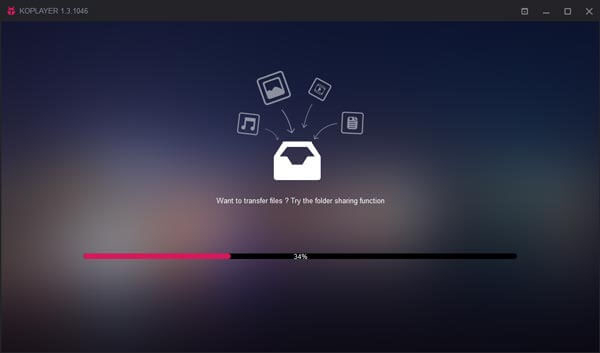
Hipanga 4: Ka rite ki a koe i roto i te taputapu Android, me whakauru koe i to putea Google i runga i te KoPlayer mo te whakaurunga a Pokemon Go mai i te Toa Play. Mo tenei, pato i te "Utauta Pūnaha" ka haere ki te "Tautuhinga".

Hipanga 5: I roto i nga Tautuhinga, titiro mo "KOREUTU" ka haere ki te "Tāpiri Pūkete". Waitohu me te Google Account inaianei.
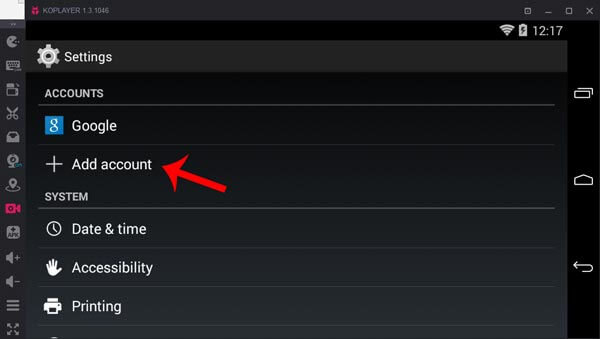
Hipanga 6: Whakarewa i te Toa Play inaianei ka titiro mo Pokemon Haere ki te whakauru.
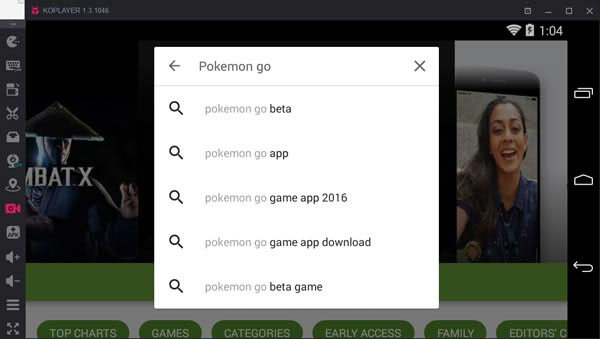
Hipanga 7: Ina whakauruhia te APK, haere tonu me te whakaurunga o Pokemon Haere ki KoPlayer. Na mo tenei, patua te tohu APK. Mai i te matapihi, whiriwhiria te Pokemon Go ka pato "Tuwhera" ki te whakauru. Kua pai te whakauru o te keemu inaianei. Kia mohio tatou ki te purei.
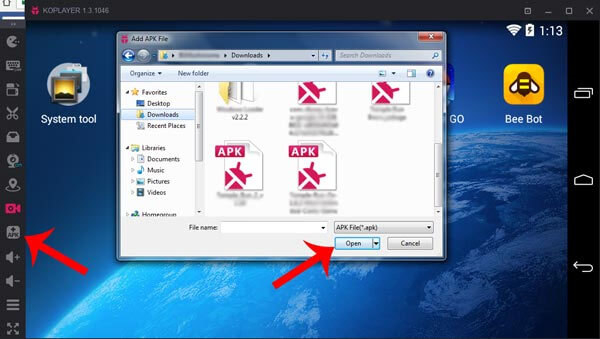
2.2 Me pehea te purei Pokemon Go me KoPlayer
Hipanga 1: Ka whakauruhia e koe te keemu e whai ana i nga waahanga o runga ake nei, ka whakaatuhia te tohu o te keemu ki te mata o KoPlayer. Na, me patu koe i te tohu KoPlayer GPS. Ma tenei ka whakatuwhera i te KoPlayer GPS ka taea e koe te waahi GPS rūpahu.
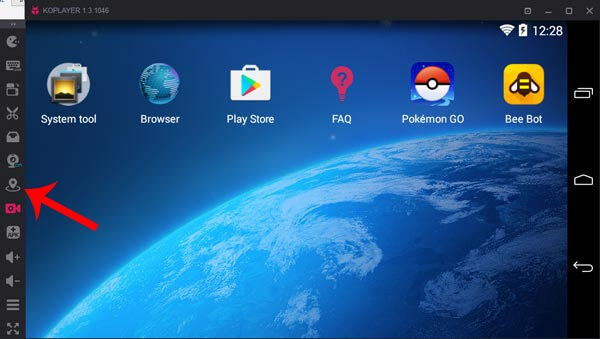
Hipanga 2: Whiriwhiria te waahi mai i te mapi ka paato i te paatene "Tiaki". Me whakarite te waahi GPS rūpahu i te mea he keemu a Pokemon Go e whakamahi ana i te GPS i te wa e purei ana.
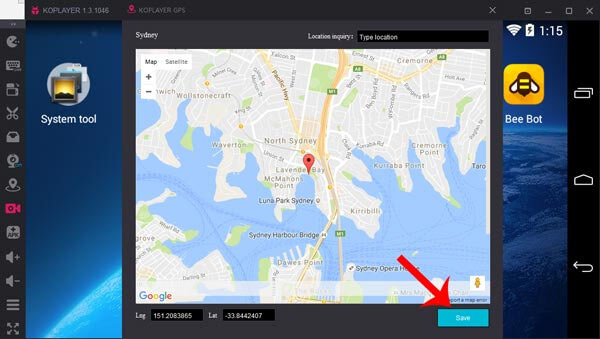
Hipanga 3: Whakatuwherahia te Pokemon Haere inaianei. Tīpakohia te tohu papapātuhi ka toia te "WASD" ki te mata. Patohia te paatene "Tiaki". Ma te awhina o nga taviri WASD i runga i to papapātuhi, ka taea e koe te neke i to kaitakaro. Koinei te huarahi ki te purei i te Pokemon Go ki KoPlayer.
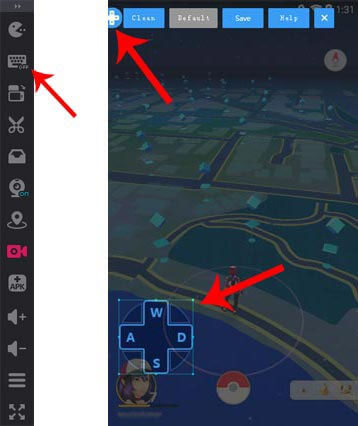
Ko nga mea ngawari ake, he pai ake ranei ki te KoPlayer mo Pokemon Go?
Hei whiringa haumaru ake mo te KoPlayer mo te Pokemon Go, ka taea e koe te whakamahi i te GPS spoofer me te simulator nekehanga mo to taputapu ki te takaro i te keemu. Ko te pai i roto i tenei take e kia Dr.Fone - Tauwāhi Mariko (iOS) . I hangaia tenei taputapu mo nga kaiwhakamahi iOS ka taea te whakarereke i te waahi GPS. Ma te whakamahi i tenei, ka taea e koe te wikitoria tetahi o nga ngoikoretanga o te KoPlayer. Ma te Dr.Fone, ka taea e koe te whai i te huarahi kotahi me nga huarahi maha. Anei nga kaiarahi mo taua mea e rua nga wahanga.
3,839,410 nga tangata kua tango ake
I mua i tamata koe tetahi o te wahi e whai ake nei, whakarite ki te tiki me te tāuta Dr.Fone i runga i tou PC. Whakarewa i te tono, me te ka pāwhiri i runga i te "Wāhi Mariko" kōwhiringa. Tūhono koutou iPhone ki te rorohiko, me te pāwhiri i runga i "Tīmata".

Whakaritea i waenga i nga waahi e rua
Hipanga 1: Whiriwhiria te huarahi kotahi-mutu
I te wharangi, pawhiria te ata tuatahi i te kokonga matau o runga e kiia nei ko te ara hikoi. Na, whiriwhiria he waahi whainga i runga i te mapi. Ka puta mai he pouaka iti hei whakaatu i te tawhiti o te waahi.
Kei raro o te mata, ka taea e koe te whiriwhiri me pehea te tere e hiahia ana koe ki te haere. Toia te rēreti kia rite ki taau e pai ai. Paatohia te "Move Here" i muri mai.
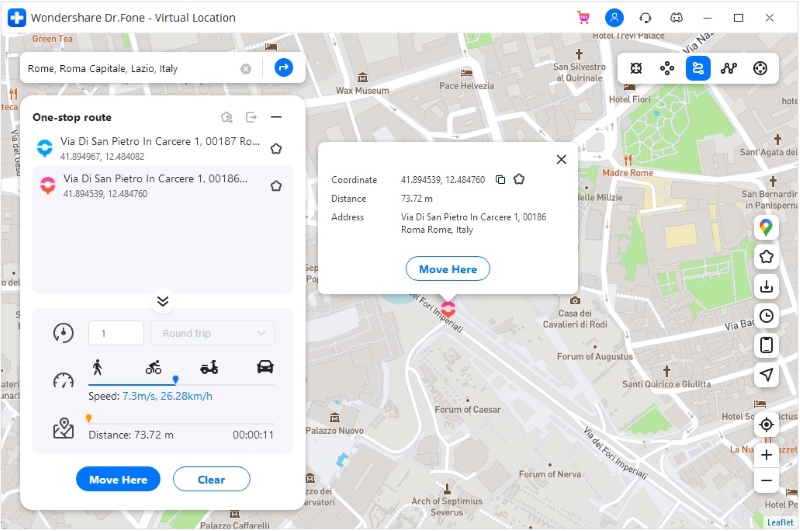
Hipanga 2: Whakatauhia te maha o nga nekehanga
Whakamahia te pouaka ka puta mai hei korero ki te punaha mo te maha o nga wa e hiahia ana koe ki te hoki whakamuri i waenga i nga waahi e rua kua tohua. Kia oti tenei, pawhiria te "Maehe".
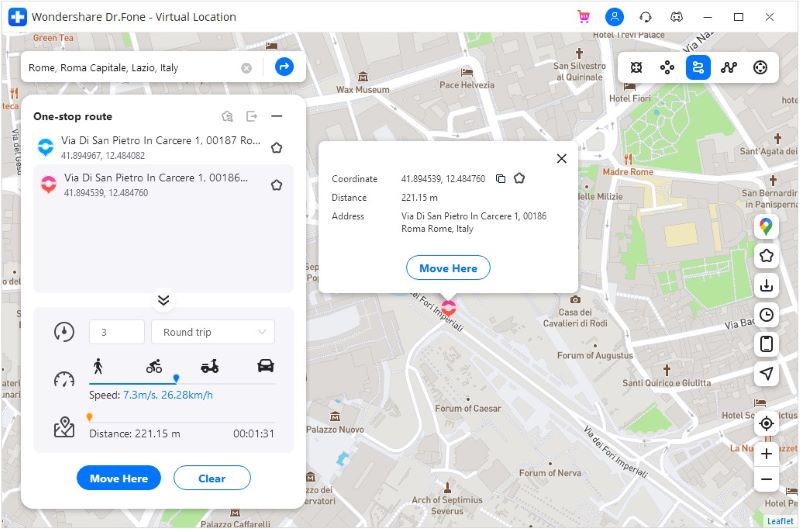
Hipanga 3: Tīmata Whakatau
Ki te angitu tenei, ka riro i a koe te tuunga o koe. Ka whakaatuhia kia nekehia i runga i te tere haere kua tohua.
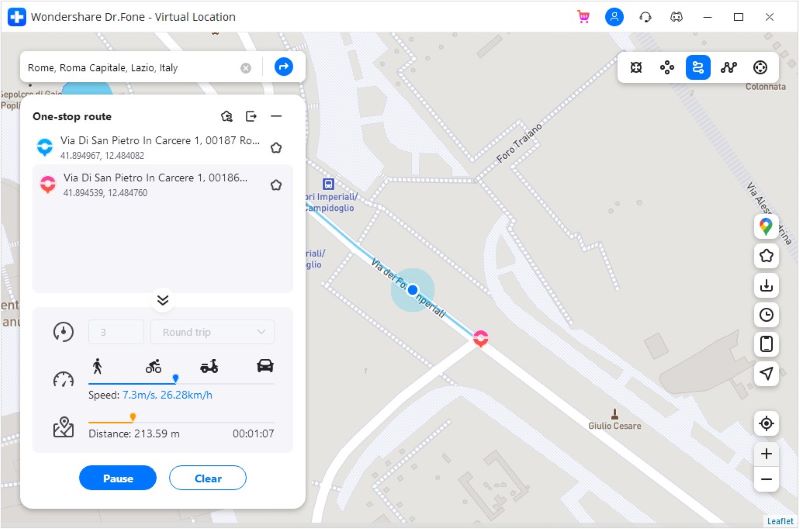
Whakaritea i waenga i nga waahi maha
Hipanga 1: Whiriwhiria te huarahi maha-mutu
Me timata ma te kowhiri i te ata tuarua kei te kokonga matau o runga. Na, whiriwhiria nga waahi katoa e hiahia ana koe ki te haere takitahi.
Ka rite ki runga ake nei, ma te pouaka e whakaatu te tawhiti o nga waahi. Paatohia te "Move Here" ki te haere. Waihoki, kaua e wareware ki te whakarite i te tere o te haere.
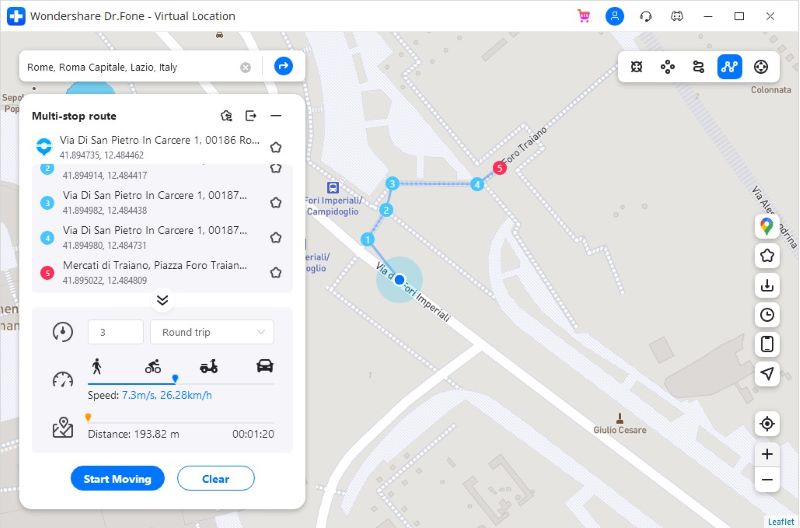
Hipanga 2: Tautuhia nga wa o te haere
Ka rite ano ki runga ake, ki te pouaka e whai ake nei, whakahuahia te maha o nga wa e hiahia ana koe ki te haere. Patohia te paatene "Maehe" i muri i tenei.
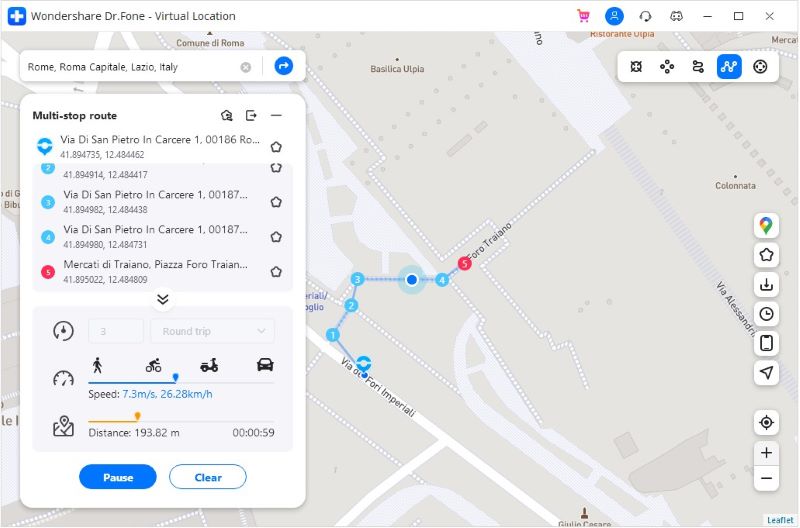
Hipanga 3: Whakaritea i nga waahi rereke
Ka kite koe i a koe e neke haere ana i runga i te huarahi kua whakatauhia e koe. Ka neke te waahi me te tere i tohua e koe.
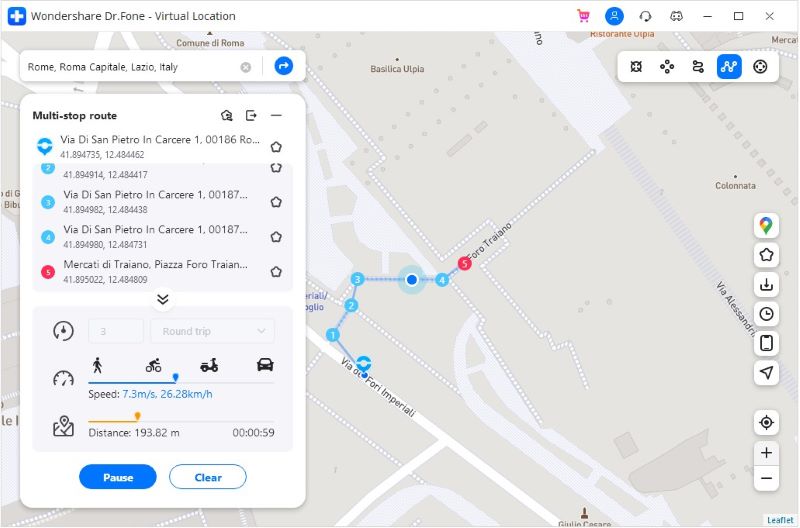
3,839,410 nga tangata kua tango ake
Taupānga e hāngai ana ki te waahi
- GPS spoof mo nga taupānga teití
- GPS spoof mo nga taupānga hapori
- Tauwāhi Snapchat rūpahu
- Tauwāhi WhatsApp rūpahu
- Tauwāhi rūpahu i runga Kimihia aku hoa
- Spoof Life360
- Pokemon Haere i runga PC
- Play Pokemon Haere ki PC
- Play Pokemon Go me Bluestacks
- Play Pokemon Go me Koplayer
- Play Pokemon Go me te Nox Player
- tinihanga kēmu AR




James Davis
kaimahi Etita