How to Create a Page on Instagram for Business
Apr 28, 2022 • Filed to: Virtual Location Solutions • Proven solutions
With the reach of Instagram increasing each day, it has become a popular platform for connecting with friends and connecting with potential customers, and clients. Keeping up with these requirements, Instagram has a business profile that offers functions and features suitable for promoting and marketing your businesses. So, if you are also keen to use Instagram for business, learn how to start a business Instagram page, its benefits, and related requirements.
Part 1: What is an Instagram Business Account?
Instagram offers three types of profiles- Personal, Business, and Curator.
A Business profile is a professional profile available for users for free. When an Instagram account is created, it is personal by default, and when needed, it can be switched to a Business or a Creator profile. To help with the growth and marketing of a business, a business profile offers an array of services and social media tools. Some of these key features are as follows:
- Exclusive insights for Instagram
The insights offer analytics that helps to check the metrics like accounts reached, top-performing posts, account activity, growth of followers, and more.
- Action button
These buttons help you to quickly perform an action like booking, ordering food, reserving, and more
- Creating and managing ads
The Business profile allows advertising on the platform and promotes your products.
- Shopping and checkout
Using the Instagram app, shopping can be done directly on the platform. You can integrate your store with Instagram, and Facebook and tag your products now to the stories and posts.
- Auto-posting
This is one of the critical features of the business profile that lets you manage the posting of the content in advance.
Part 2: Business vs. Personal vs. Creator Instagram Account--Compare and Contrast
As mentioned above, three types of accounts or profiles can be created on Instagram. The table below compares these accounts based on key features.
| Features/Account | Personal | Business | Creator |
| Privacy Setting | Private or Public | Public only | Public only |
| Auto Publish | No | Yes | No |
| Additional Contacts | No | Yes | Yes |
| Analytics and Insights | No | Yes | Yes |
| 2-Tab Inbox | No | Yes | Yes |
| Creating Branded Content | No | No | Yes |
| Booking of Appointment | No | Yes | No |
| Promoting Branded Content | No | Yes | No |
| Running Instagram Ads | No | No | Yes |
| Analytics to see Follow and Unfollow | No | No | Yes |
| Checking for branded content insights on Facebook | No | Yes | No |
Part 3: How to Create a Business Account on Instagram
By default, Instagram creates a Personal profile that can be switched to a business account. If you are making an overall new account on Instagram or want to create a separate business profile, the following are the steps for how to start a business Instagram page.
Step 1. On your iOS and Android device, download the Instagram app and click on Create New Account button.

Step 2. Select the desired username for your business profile.
Step 3. Next, you need to add your contact information like phone number, email, and others.
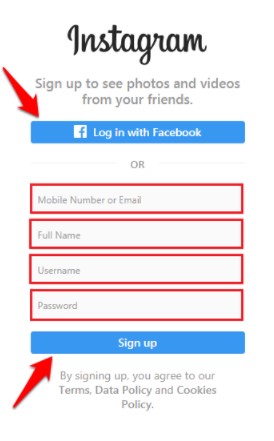
Step 4. Click on Complete Signup. With this, your personal account will be created, which must be switched to a business account.
Step 5. Go to the Instagram profile button at the bottom-right corner.
Step 6. Click on the menu button and choose Settings > Account.
Step 7. Move down to the menu and choose the Switch to Professional Account option.
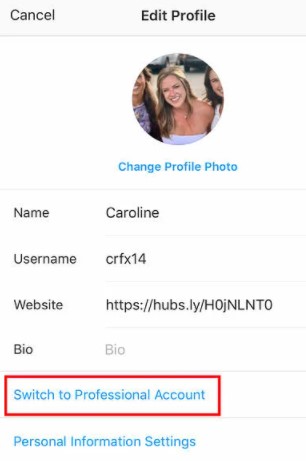
Step 8. Check the Professional account features and Select Continue.
Step 9. Choose the type of Category for your brand from the options given.
Step 10. On the next screen, choose Business as your desired account type.
Step 11. Check your contact info and click on Next.
Step 12. Next, you can connect your Instagram to your existing business page on Facebook or create a new one.
Finally, your Instagram Business account is now created successfully.
Part 4: Is the Instagram Business Account Right for You?
So, now that you are aware of what an Instagram business account is, its features, and its benefits, the primary thing is to ascertain if a Business account is correct for you? The answer to this question lies in the type of business you are and what are your goals and requirements.
There are two professional account settings on Instagram – Business and Creator. The Business accounts work best for the people who are into selling products and services and looking for a platform to advertise, promote, book integration, and perform other similar functions. A Business Instagram account works great for organizations, retailers, brand businesses, service providers, brick and mortar businesses, and similar others.
Though a Creator account is also a professional account, it is apt for people who are into content production, influencers, artists, public figures, and similar others. Generally, a person associated with a Creator account is more into collaborating with other brands and businesses rather than selling something directly.
Moreover, a Creator account does not support features like a contact button, ad creation, insights, etc.
Bonus Tip: How to Boost Instagram Engagement for Business by Location Tags
To increase the searchability of your Instagram business posts, adding hashtags and location tags will be one of the most used 6 ideas to boost your Instagram engagement. Those tags help to further promote your brand among people having similar interests. Rather than general and broader hashtags, use ones more specific to your niche. Location tags also work great to connect with the people in your area and connect with them.
Suppose you are looking for ways to connect with people beyond your location to get more engagement and followers. In that case, personalized and localized hashtags for different countries and places on an Instagram business account play an important role. In this case, an excellent tool called Wondershare Dr. Fone-Virtual Location software could get some help. Using this professional tool, you can change and manipulate the GPS location of your Android and iOS device and fake it to be somewhere else.
This location change feature of the Dr. Fone will work great for Instagram engagement boosting as it will let you connect with people from other locations. Once the location is spoofed, it can be used for Instagram, Telegram, Facebook, WhatsApp, Tinder, Bumble, and more. Watch the video tutorial to learn how to use Dr.Fone - Virtual Location to revert the location on Instagram.
You can check out this video for further instruction.
Wrap it Up!
For all your queries on setting up a business Instagram page, the above content will be of great help. So, reach out to more people to promote your products and services and create a direct shopping option by creating a Business account on Instagram.
You Might Also Like
Virtual Location
- Fake GPS on Social Media
- Fake Whatsapp location
- Fake mSpy GPS
- Change Instagram Business Location
- Set Preferred Job Location on LinkedIn
- Fake Grindr GPS
- Fake Tinder GPS
- Fake Snapchat GPS
- Change Instagram Region/Country
- Fake Location on Facebook
- Change Location on Hinge
- Change/Add Location Filters on Snapchat
- Fake GPS on Games
- Flg Pokemon go
- Pokemon go joystick on android no root
- hatch eggs in pokemon go without walking
- Fake GPS on pokemon go
- Spoofing pokemon go on Android
- Harry Potter Apps
- Fake GPS on Android
- Fake GPS on Android
- Fake GPS on Android Without Rooting
- Google Location Changing
- Spoof Android GPS without Jailbreak
- Change iOS Devices Location

Alice MJ
staff Editor