3 Effective Methods to Fake GPS location on Android
Apr 28, 2022 • Filed to: Virtual Location Solutions • Proven solutions
Whether you want to play mobile games or trick streaming services like Netflix, learning how to fake GPS locations on Android could be valuable whenever you do not wish to disclose your actual location.
And guess what? Faking your GPS location on Android is simple. In case you are wondering, there’s no need to root your Android device (regardless of the method you opt for). Scroll down to discover the three best ways to fake GPS location Android. The step-by-step instructions in this guide permit anyone to learn how to fake your location on Android.
Before you start, the Pre-requisites for GPS Location Spoofing
- You will have to unlock the bootloader to flash new images by going to Developer options if it’s locked. (Tip: run the fast boot flashing unlock command in Developer to unlock the bootloader).
- A Computer: Windows PC or Mac (any version)
- Good Fake GPS app from Google Play Store (for effective location masking, use a VPN alongside this)
- A USB cable
Solution 1: Fake Android GPS location via a Location Changer [recommended]
Dr. Fone’s Virtual Location is the ultimate 1-Click location changer app for Android. You can use the Virtual Location to spoof your location in gaming applications, dating apps, social media platforms, and even real-time navigation apps like Life 360, Google Maps, or any walking app.
What’s remarkable is its joystick mode allows you to simulate GPS movements flexibly while playing games, and the GPX import permits you to program routes using standard GPS data files. There is also an option to fake GPS location on your Android at tailored speeds, like walking, cycling, driving, etc.
Dr. Fone’s Virtual Location works on Android 6.0 or above (basically any old or new Android device); notably, it does not require you to follow any complicated steps to faking GPS on Android. You can download Dr. Fone’s Virtual Location on both Windows and Mac devices to mock locations on Android.
You can check out this video for further instruction.
Here’s how to fake GPS location on Android using Dr. Fone’s Virtual Location:
Note: You will need a USB cable, a computer, and an Android device.
Step 1. Download and install the Dr.Fone - Virtual Location on your Windows or Mac device.
- Open the Dr. Fone Virtual Location program.
- From the main interface, choose Virtual Location.
- Connect your Android device to the computer using a USB cable.
Step 2. On the Virtual Location page, choose the Get Started option.

Step 3. Dr. Fone Virtual Location will show your actual location on the map in the next window. If the location displayed is inaccurate, choose the Center On icon present in the lower-right corner.

Step 4. Choose the Teleport mode icon (the third one in the upper right corner) to change the GPS location on your Android phone.
- In the upper-left section, type in the desired location.
- And click Go.

Step 5. For instance, let’s say you wanted to spoof your location to Rome. Once you type in Rome in the teleport box, the program will show you a place in Rome with the Move Here option in the pop-up box.
- Click on Move Here to mock your location on Android.

Once you select the Move Here option, your new location on the program’s map, as well as your Android device, will show as Rome, Italy.
As mentioned, Dr. Fone Virtual Location program can do more than just mock your location on Android devices. You can use it to stimulate movements along the route (with two or multiple spots). If you want more flexible GPS control, you can use your joysticks. Plus, it allows you to import GPX of different paths and save them to view later.
That said, scroll down to discover other two methods to fake GPS location on Android devices.
Solution 2: Change location on Android phone by VPNs
Although all the VPNs claim to fake GPS on Android, only a few in the market can do it effectively.
And the best thing is you can download these effective VPNs from the Google Play store. Of course, there is no need to root your device.
Note: The internet speed will decline regardless of the VPN you choose. And if you want to fake GPS location on Android to play games, it is better to stick with the first discussed solution.
Here’s a quick overview of the three best VPNs to mock location on Android devices:
1. SurfShark
SurfShark is the only VPN service with a built-in fake GPS location changer. Its virtual location IP address helps you reroute your traffic from anywhere globally and fake your actual location conveniently. It’s a premium tool and comes laden with tons of features (like protecting you online, blocking ads, and so on).
Pros:
- Dedicated No Border mode to change your location with one-tap
- 3200+ servers across 65 countries allow you to change your IP location to anywhere in the world.
- Unlimited number of devices and cross-platform support (Windows, Mac, iPhone, and Android)
Cons:
- Although it is one of the fastest VPNs in the market, the actual internet speed will decline
- Costly tool (US$ 2.30/mo)
2. ExpressVPN

ExpressVPN ranks #1 when it comes to speed. Like SurfShark, it has 3000+ servers across 94 countries to reroute your internet traffic. However, you will have to use a fake GPS app alongside ExpressVPN to change your location on Android. Besides that one disadvantage, ExpressVPN does all that one necessitates from a VPN service. Each of its servers allows you to have a private DNS server and a wide range of protocols (something that SurfShark lacks).
Pros:
- The fastest VPN service in the market
- It can spoof the HTML5 geolocation directly (helpful in changing location while browsing on the web)
- 3000+ servers across 94 countries to change your IP location to anywhere
- It includes a plethora of features like IP address masking, access to restricted content, and so on.
Cons:
- Although you can change your IP address and reroute your traffic from a virtual location, you will have to use a fake GPS app to spoof your location on Android.
- Above-average prices
3. NordVPN
Like ExpressVPN, NordVPN does not include a built-in fake GPS tool, so it will become somewhat troublesome to manage two apps to fake GPS locations on Android (ExpressVPN and NordVPN). Nevertheless, if you don’t mind using a fake GPS app alongside, NordVPN should be your go-to tool if you are looking to get the best bang for your buck with VPNs in the market.
Pros:
- Cross-platform support
- 5400+ servers across 75 countries to change your IP location to anywhere
- Ultra-powerful encryption and most outstanding performance compared to any VPN in the marker
Cons:
- No built-in fake GPS location tool; you will have to use it alongside a fake GPS location Android app
- Its feature-rich interface will take time to understand and use on Android devices
You can conveniently use any of the three VPNs to spoof your location on Android devices. However, as indicated, only SurfShark has the built-in GPS tool. But the reason to recommend the other two is SurfShark, although a considerable VPN, falls short in terms of performance and features to NordVPN and ExpressVPN.
The best VPNs in the market: NordVPN and ExpressVPN will require you to use a fake GPS app on Android to work.
By combining a VPN and fake GPS app on Android, you will be able to access the sites that request your location before allowing you to view content.
Read on to find out about fake GPS apps and use them independently or alongside the best VPNs.
Solution 3: Get a Fake/mock GPS location Apps
You can also use a dedicated fake GPS app on Android to change your GPS location. And while some tools require you to root the Android device, the ones suggested here do not necessitate any provisions; at most, you will have to tinker with developer options on Android (refer to the FAQ section for more on this).
1. Fake GPS location by Lexa
Android App: Fake GPS location by Lexa

Price: Free
Free to use, Fake GPS location by Lexa allows you to change your location to anywhere in the world with just two clicks. Although exceptional, it does not work effectively on the newer Android 12 variants (rubber banding on the Google Play store). Plus, you will have to turn off your “Google location accuracy” and “Google location sharing” features for this to work.
2. Fake GPS Go Location Spoofer
Android app: Fake GPS Go Location Spoofer
Price: Free; Premium available

Fake GPS Go Location Spoofer is a premium tool, but most of its functions are free to use. Therefore, you do not have to upgrade unless you want to play games on Android devices. Moreover, it works without root on Android 6.0 and above variants. However, you will have to root the Android device on earlier versions.
3. Fake GPS Location Professional
Android app: Fake GPS Location Professional
Price: Free

Fake GPS Location Professional is another free tool to deceive your GPS on Android devices. However, whenever you want to use it, you will have to go through Settings and mock your location manually every time.
How to use Fake GPS Location to mock your location on Android devices?
For example, let’s use the first recommended tool, i.e., Fake GPS location by Lexa.
Here’s a step-by-step guide to hiding your actual GPS coordinates using Fake GPS location by Lexa:
Step 1. Install the Fake GPS location by Lexa app from the Google Play store.
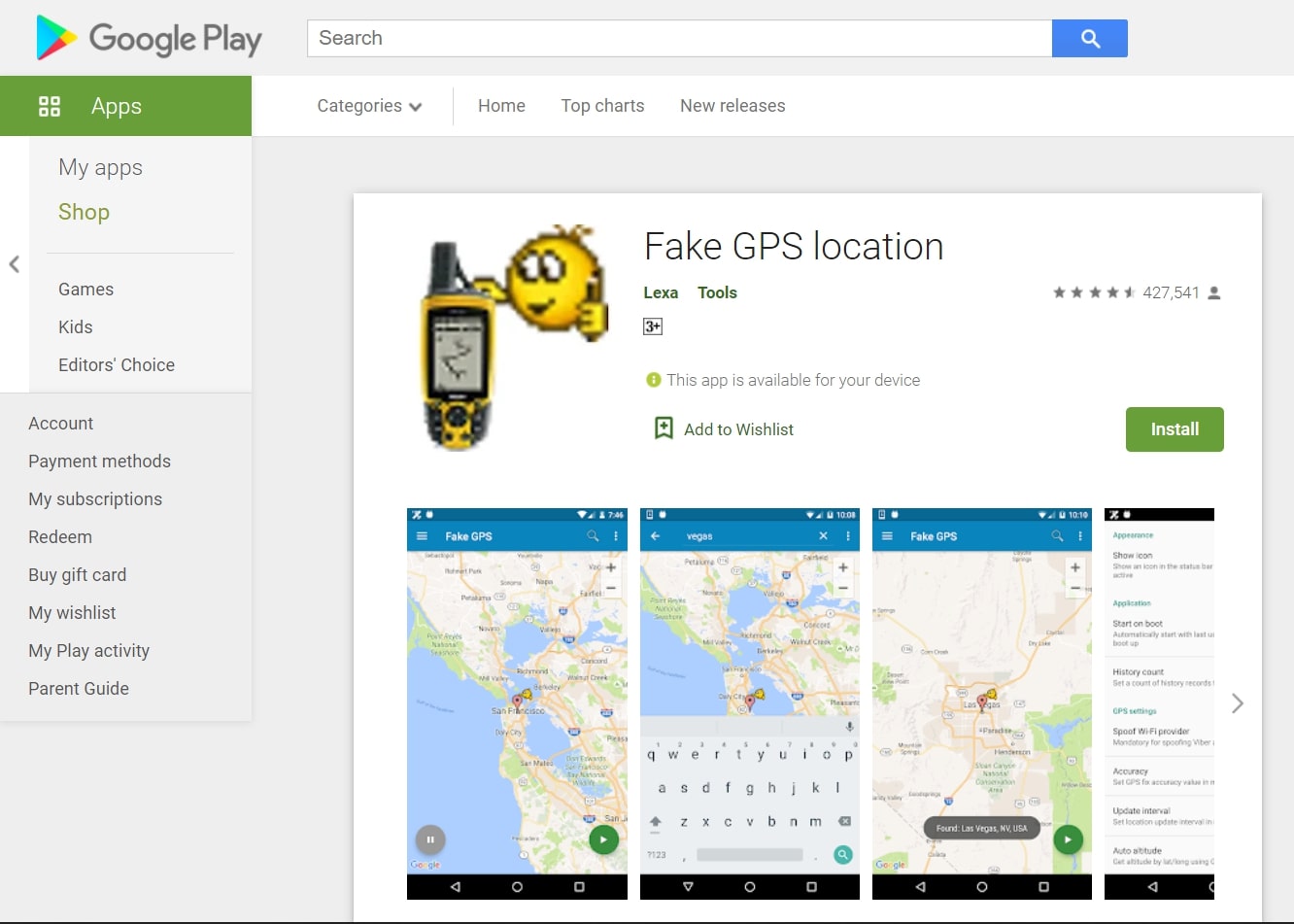
Step 2. Go to the Developer option on an Android device (refer to the FAQ section to learn how to enable Developer options on an Android device).
Step 3. In the Developer options:
- Click on the Select mock location app option to view all the Fake GPS locations installed on your Android device.
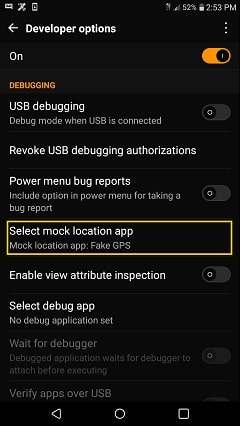
- Add Fake GPS Location by Lexa.
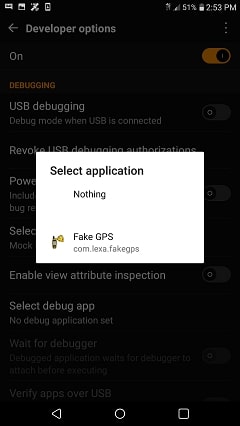
Step 4. Close the Settings after adding the Fake GPS location by Lexa in Developer options.
- Open the Fake GPS Location by Lexa app.
- And choose the desired fake location.

Hot FAQ on Fake GPS Location Android
1. How To Enable Developer Options In Android?
You will have to enable Developer options and incorporate the fake GPS location app to spoof your location on your Android device.
Here’s how to enable the developer option:
- Open
- Go to System.
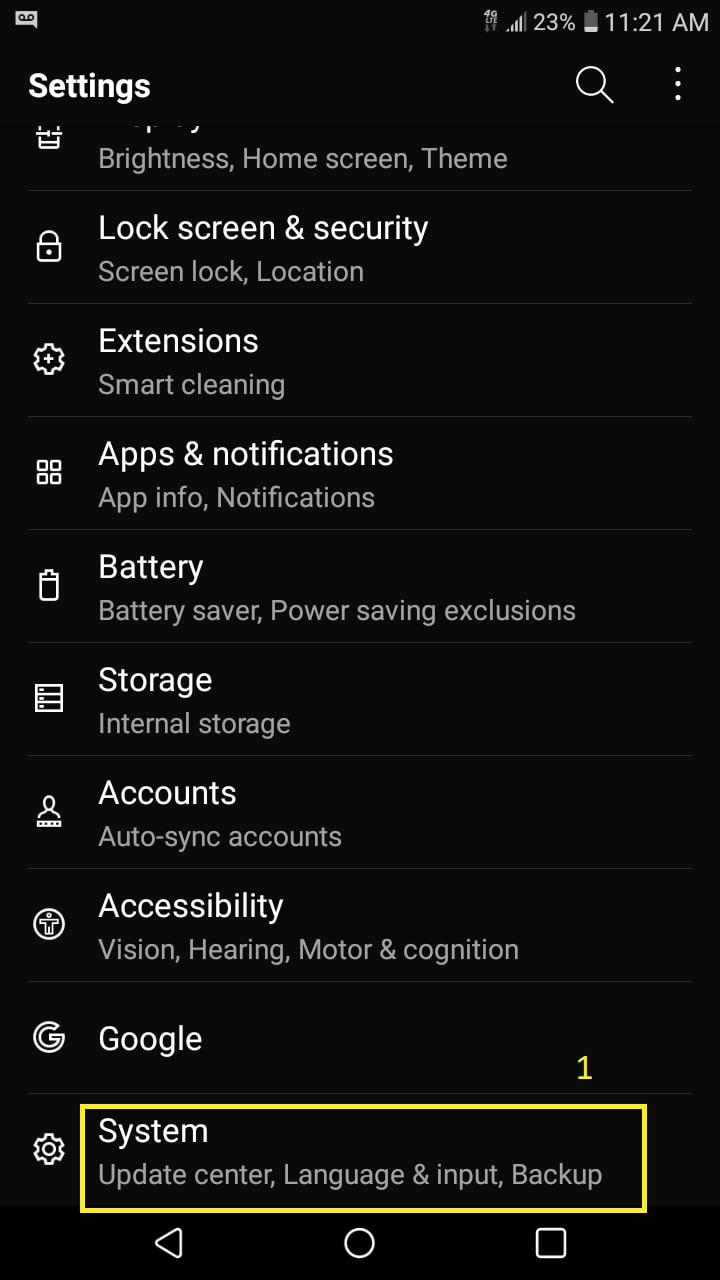
- Navigate to About Phone and open it.
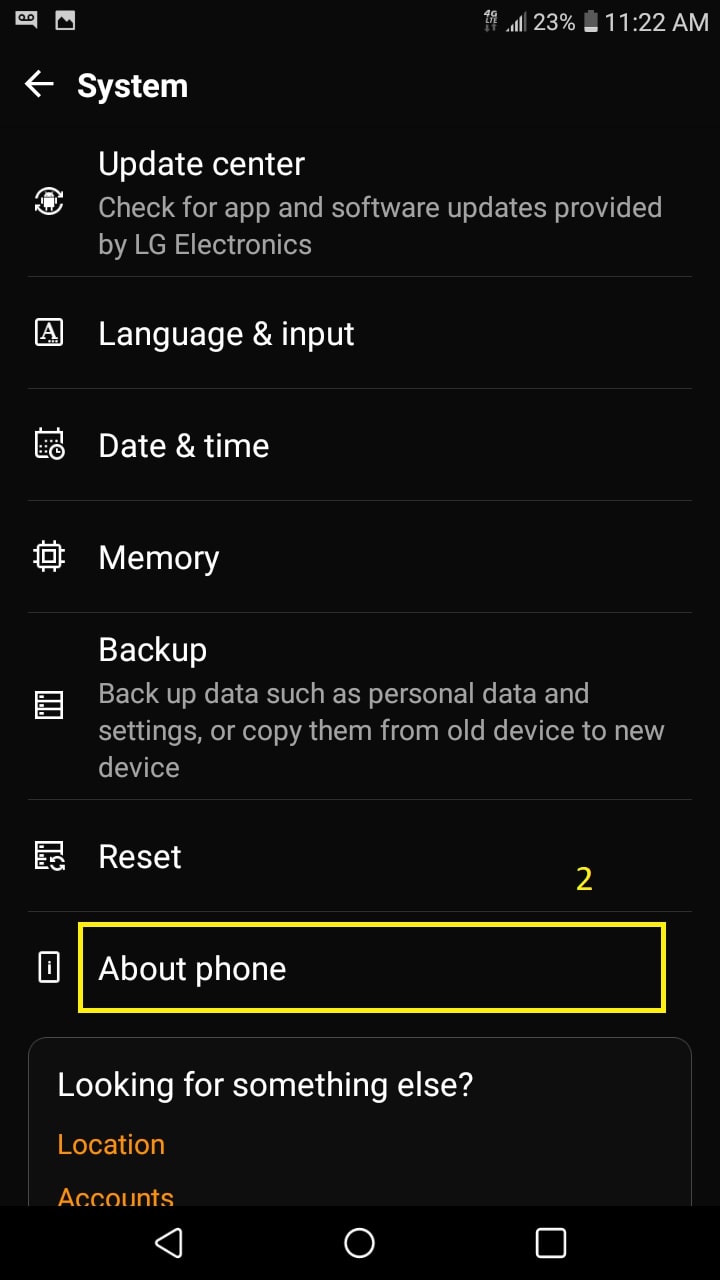
- Choose the Software info
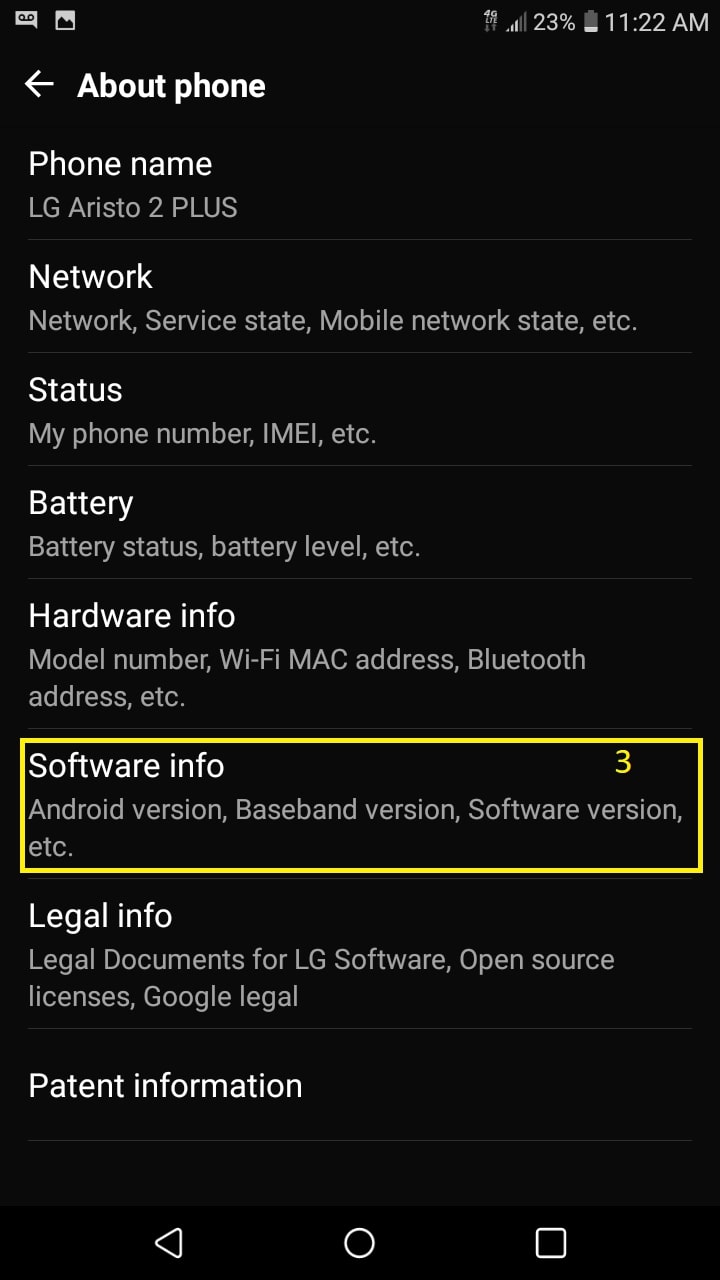
- And click on Build Number 7 times to see the developer options screen. i
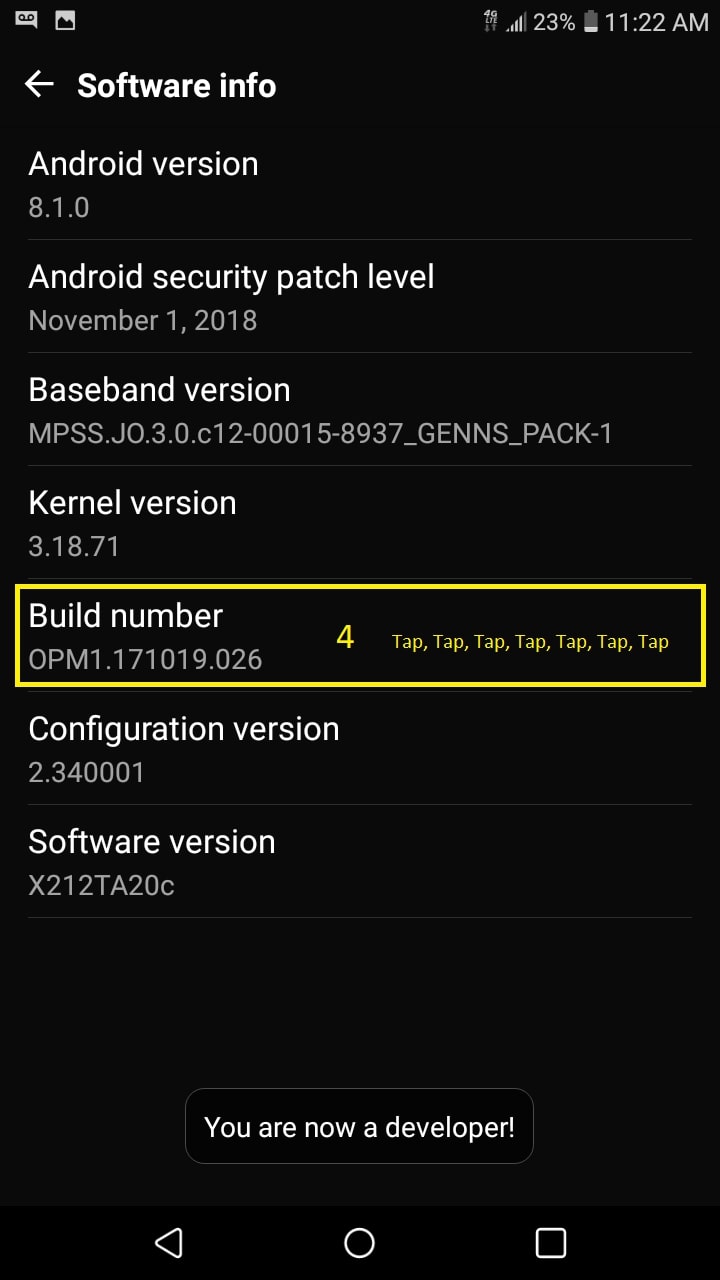
You can now access the Developer options directly in the Settings menu. Now, use the earlier method to set the location-spoofing app in the Developer options.
2. Can Fake GPS be detected?
No. Most Fake GPS location apps aren’t detectable. However, if you are still unable to fake GPS location on Android using a third-party app, combine it with a VPN to also change your IP address.
Dr. Fone’s Virtual Location is the best tool to prevent online services from detecting your actual location.
3. Can you Fake your location on Grindr?
Yes. Dr. Fone's Virtual Location program is the best tool to fake your location on Grindr. It allows you to unlock several profiles at any desired location and discover more people.
4. Is it legal to fake GPS location on Android?
Yes, as long as you are not using them to engage in criminal activities.
Wrap it Up!
Once your fake GPS location is on Android successfully, you can stream restricted content on streaming services and mock your location on online services like dating apps, social media, and YouTube.
These three are the most effective methods to fake GPS locations on Android. However, only Dr. Fone’s Virtual Location doesn’t necessitate any complicated steps.
The other two: VPNs and Fake GPS apps on Android, are effective, but you will have to follow tons of steps every time you want to mock location on Android devices.
You Might Also Like
Virtual Location
- Fake GPS on Social Media
- Fake Whatsapp location
- Fake mSpy GPS
- Change Instagram Business Location
- Set Preferred Job Location on LinkedIn
- Fake Grindr GPS
- Fake Tinder GPS
- Fake Snapchat GPS
- Change Instagram Region/Country
- Fake Location on Facebook
- Change Location on Hinge
- Change/Add Location Filters on Snapchat
- Fake GPS on Games
- Flg Pokemon go
- Pokemon go joystick on android no root
- hatch eggs in pokemon go without walking
- Fake GPS on pokemon go
- Spoofing pokemon go on Android
- Harry Potter Apps
- Fake GPS on Android
- Fake GPS on Android
- Fake GPS on Android Without Rooting
- Google Location Changing
- Spoof Android GPS without Jailbreak
- Change iOS Devices Location

Alice MJ
staff Editor