How Is The Battery Life For iOS 14?
Apr 27, 2022 • Filed to: Tips for Different iOS Versions & Models • Proven solutions
Apple has just released the iOS 14 beta last week for the public. This beta version is compatible with iPhone 7 and all the above models. The company has added many new features in the latest iOS, which may impress every iPhone or iPad user in the world. But as it is a beta version, there are few bugs in it that can affect the iOS 14 battery life.
However, unlike iOS 13 beta, the first beta of iOS 14 is relatively stable and has very few bugs. But, it is much better than previous iOS beta versions. Many people have upgraded their device to iOS 14 and the face battery draining issue. The battery life of iOS 14 beta is different for different iPhone models, but yes, there is a drain in battery life with it.
During the beta program, there are few issues, but the company promised to improve all issues by September in official iOS 14. In this article, we will discuss the comparison between iOS 13 and iOS 14 along with batter life.
Part 1: Is There Any Difference Between iOS 14 and iOS 13
Whenever Apple introduces a new update in software, be it iOS or MAC operating system, there are new features as compare to the previous version. The same is the case with iOS 14, and it has many new and advanced features as compared to iOS 13. There are a few apps and features that Apple has introduced the first time in its operating systems. The following are some differences in features between iOS 13 and iOS 14. Take a look!
1.1 App Library

In iOS 14, you will see a new app library that is not present in iOS 13. The App library offers you a single view of all apps on your phone on a single screen. There will be groups according to categories like the game, entertainment, health, and fitness, so on.
These categories look like a folder, and you won't have to move around to find a particular app. You can easily find the app you want to open from the app library. There's a clever category named as Suggestions, which operates in a similar way to the Siri.
1.2 Widgets

Probably this is the biggest change in iOS 14 as compared to iOS 13. Widgets in iOS 14 offer a confined view of apps you used regularly. From calendar and clock to weather updates, everything is now present on your home screen with the customized display.
In iOS 13, you have to swipe to the right from the home screen to check the weather, calendar, news headlines, and so on.
Another great thing in iOS 14 about widgets is that you can select them from the new Widget Gallery. Also, you can resize them according to your choice.
1.3 Siri

In iOS 13, Siri gets activated on full screen, but this is not the case in iOS 14. Now, in iOS 14, Siri will not take the entire screen; it is confined to a small circular notification box in the bottom center of the screen. Now, it becomes easier to see what is on the screen parallel while using Siri.
1.4 Battery life

The battery life of iOS 14 beta in older devices is less as compared to the iOS 13 official version. The reason for low battery life in iOS 14 beta is the presence of few bugs which may drain your battery. However, iOS 14 is more stable and is compatible with all iPhone models, including iPhone 7 and above models.
1.5 Default apps

iPhone users are demanding fro default apps from years, and now Apple has finally added the default app in iOS 14. In iOS 13 and all previous versions, on Safari is the default web browser. But in iOS, you can install a third-party app and can make it your default browser. But, the third-party apps have to go through an additional application process to add in the list of default apps.
For instance, if you are an iOS user, you can install many useful and reliable apps like Dr.Fone (Virtual Location) iOS for location spoofing. This app lets you access a lot of apps such as Pokemon Go, Grindr, etc., that might otherwise be inaccessible.
1.6 Translate app

In iOS 13, there is only Google translate that you can use to translate words into another language. But for the first time, Apple has launched its translate app in iOS 14. Initially, it supports only 11 languages, but with time there will be more languages too.
The translate app has a neat and clear conversational mode, too. This is an excellent feature and the company is still working on it to make it more useful and to add more languages in it.
1.7 Messages

There is a big change in messages, especially for group communication. In iOS 13, there is a limitation in massages when you need to communicate with multiple people. But with iOS 14, you have the options to communicate with multiple people at a time. You can add your favorite chat or contact in the top stacks of the messages.
Further, you can follow threads within a larger conversation and can set notifications so that others can't hear every single conversation of you. iOS 14 has many other massage features which are not in iOS 13.
1.8 Airpods

If you own Apple's Airpods, then iOS 14 will be a game-changer for you. A new smart feature in this update will extend the lifespan of your Airpods by optimizing the battery performance.
To use this feature, you have to activate Apple's smart charging option. Basically, this feature will charge your Airpods in two stages. In the first stage, it will charge the Airpods to 80% when you plug in it. The remaining 20% are charged an hour before when the software thinks that you are going to use the hardware.
This feature is already present for the phone's battery itself in iOS 13, but it is great that they have introduced it for iOS 14 Airpods, which was not in iOS 13 Airpods.
Part 2: Why does the iOS Upgrade Will Drain iPhone Battery
Apple's new iOS 14 updates are causing serious issues to users, which is the drain of the iPhone battery. Multiple users have claimed the iOS 14 beta is draining the battery life of their iPhone. Apple just released the beta version of iOS 14, which may have a few bugs drain battery life.
The official version of iOS 14 is yet to release in September, and the company will resolve this issue soon. Apple is checking out the pros and cons of iOS 14 through developers and the public to make iOS 14 the best operating system for users.
IN case, you meet this kind of problem and want to find a quick way to downgrade iOS to the previous verison, try Dr.Fone – System Repair (iOS) program downgrade in a few clicks.
Tips: This downgrade process can only done successfully on the first 14 days after you upgrade to iOS 14

Dr.Fone - System Repair (iOS)
Fix iPhone system error without data loss.
- Only fix your iOS to normal, no data loss at all.
- Fix various iOS system issues stuck in recovery mode, white Apple logo, black screen, looping on start, etc.
- Fixes other iPhone error and iTunes errors, such as iTunes error 4013, error 14, iTunes error 27,iTunes error 9 and more.
- Works for all models of iPhone, iPad and iPod touch.
- Supports iPhone X / 8 (Plus)/ iPhone 7(Plus)/ iPhone6s(Plus), iPhone SE and the latest iOS version.

Part 3: How is the Battery Life For iOS 14
When Apple introduces a new software update, the old iPhone models face a decline in battery performance after updating the new version of iOS. Will this be the same with iOS 14? Let us talk about this.
One thing you must be clear with is that iOS beta is not the final version of iOS 14, and it is not fair to compare battery life. iOS 14 as Beta versions may affect the battery life as it has bugs. But, there is no doubt that the overall performance of iOS 14 is much better than iOS 13.
Regarding the battery performance of iOS 14, the studies have shown mixed results. Some users claimed that their phone's battery is draining too fast, and some claimed that the battery performance is normal. Now it all depends upon which model of the phone you are using.
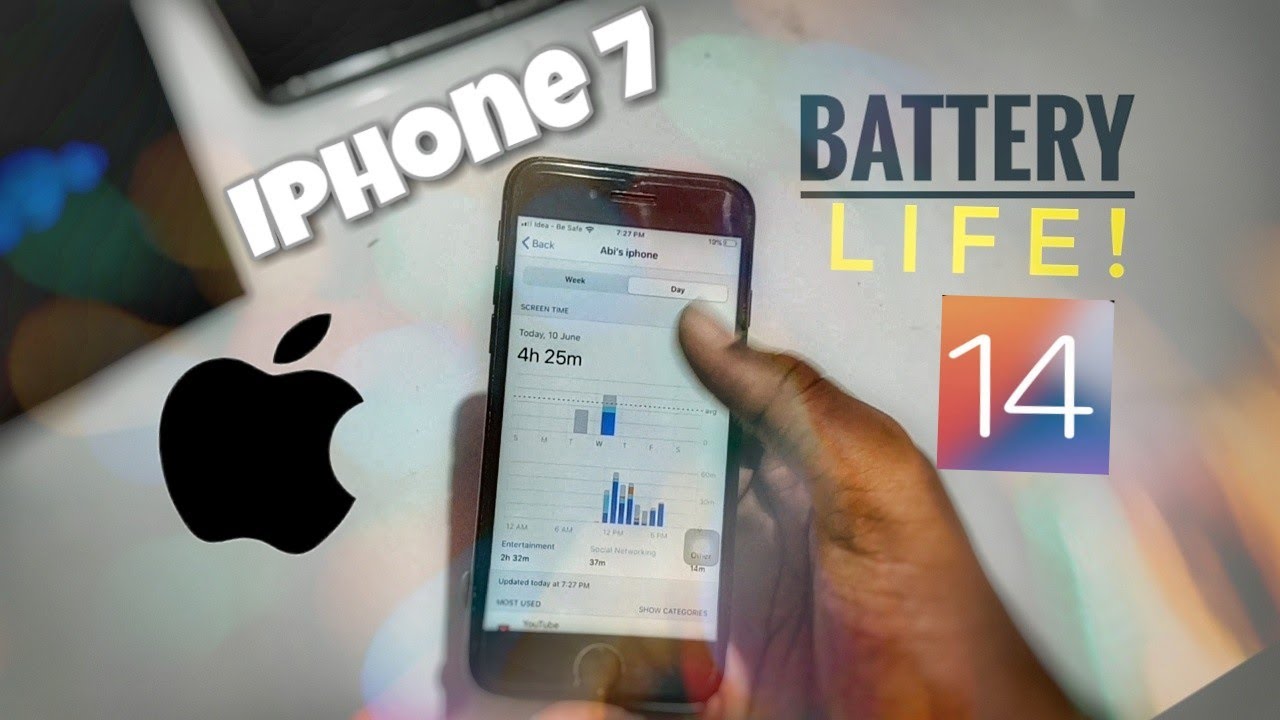
If you are using iPhone 6S or 7, then you will definitely see a decline in battery performance by 5%-10%, which is not bad for a beta version. If you are using the latest model of the iPhone, then you will not face any big issue regarding the iOS 14.1 battery drain. These results may vary for everyone.
You need not be worried if you have installed iOS 14 Beta regarding the battery performance. It will improve with the coming beta versions, and definitely, with the Golden Master version, the battery will perform at its best.
Conclusion
The iOS 14 battery life depends upon the model of your iPhone. Being a beta version, iOS 14.1 may decline your iPhone battery, but with the official version, you will not face this issue. Also, iOS 14 allows you to experience new features and default apps, including Dr. Fone.
You Might Also Like
Virtual Location
- Fake GPS on Social Media
- Fake Whatsapp location
- Fake mSpy GPS
- Change Instagram Business Location
- Set Preferred Job Location on LinkedIn
- Fake Grindr GPS
- Fake Tinder GPS
- Fake Snapchat GPS
- Change Instagram Region/Country
- Fake Location on Facebook
- Change Location on Hinge
- Change/Add Location Filters on Snapchat
- Fake GPS on Games
- Flg Pokemon go
- Pokemon go joystick on android no root
- hatch eggs in pokemon go without walking
- Fake GPS on pokemon go
- Spoofing pokemon go on Android
- Harry Potter Apps
- Fake GPS on Android
- Fake GPS on Android
- Fake GPS on Android Without Rooting
- Google Location Changing
- Spoof Android GPS without Jailbreak
- Change iOS Devices Location


Alice MJ
staff Editor