What Are The New iOS 14 Security Features And How Will They Help You Protect Your Privacy
Apr 27, 2022 • Filed to: Tips for Different iOS Versions & Models • Proven solutions
“What are some new iOS 14 features related to security and will the iPhone 6s get iOS 14?”
These days, I have seen so many questions regarding iOS 14 leaks and concept on leading online forums. Since the beta version of iOS 14 is already out, we have been able to get a glimpse of the iOS 14 concept already. Needless to say, Apple has made a drastic effort regarding the overall security and privacy concerns of its users. In this post, I will let you know about iOS 14 features for security and privacy that would tempt you to upgrade to the latest iOS firmware as well.

Part 1: What Are Some New iOS 14 Security Features?
The new iOS 14 concept is now more secure than ever with tons of features to protect our security and privacy. While there are plenty of new things you can find in iOS 14, here are some of the prominent iOS 14 security features you should note.
- New Privacy Policies for Apps
Apple has drastically reduced the tracking of our devices by different apps. It has already removed several apps from the App Store that can record device details in disguise. Apart from that, whenever any app would track your device (like Apple Music on iOS 14), it will ask for certain permissions in advance. You can further go to your device’s Settings > Privacy > Tracking to customize this.
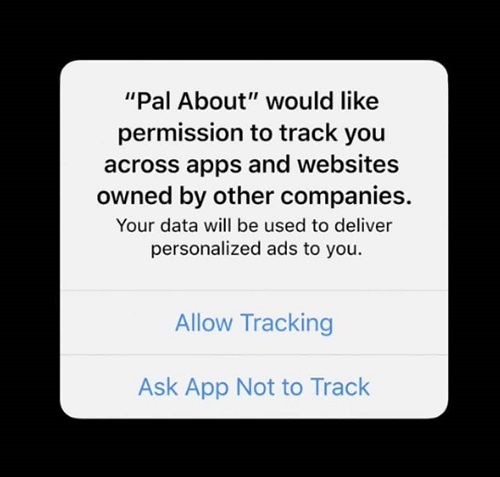
- Third-party Face ID and Touch ID
Now, you can include the log-in and access to different services by integrating them with biometrics on your device. For instance, you can link Safari with Face ID or Touch ID and use these features to log-in on certain services.
- Live Camera and Microphone access indicator
It doesn’t matter if you are using iPhone SE on iOS 14 or any other device, you can access this security feature. Whenever an app would access your camera or microphone in the background, a colored indicator will be displayed on the top of the screen.

- New Find My App
The Find My iPhone app has now been revamped in the iOS 14 concept and has become the Find My app instead. Besides locating your iOS devices, the app can now integrate third-party products (like Tile) to find other items as well.
- Hide Precise Location
If you have been concerned about apps tracking your location in the background, then this iOS 14 feature will help you. To customize this, you can go to your phone’s Settings > Privacy > Location Settings and select any app. Now, you can disable the “Precise Location” feature to make sure the app can’t track your exact whereabouts.
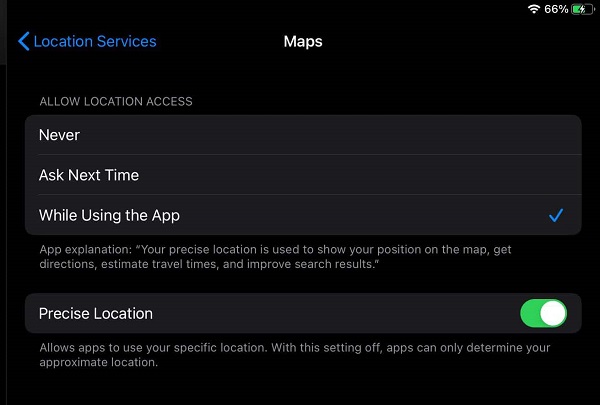
- Protect the access to your photos
You might already know that certain apps require access to our iPhone’s Gallery. This puts a lot of concern regarding user’s privacy as it can have our personal pictures. Thankfully, this iOS 14 feature will help you protect your privacy. You can go to its Settings > Privacy > Photos and restrict apps from accessing certain albums.
- Integrated Safari Privacy Report
Most of the iPhone users take the assistance of Safari to browse the web. Now, Apple has introduced some prominent iOS 14 security features in Safari. Not only you will get access to a better password manager, but Safari will also host a privacy report. Here, you can view any tracker related to a website that you have visited and what it can access. You can further block it from tracking your device.
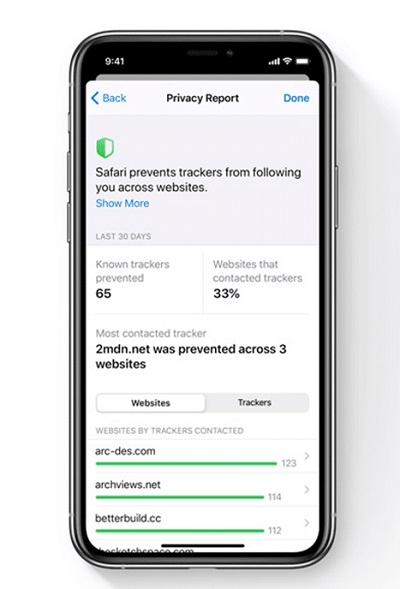
- Better Network Security
Apart from protecting us from trackers or hiding our location, the iOS 14 leaks also have updates for network security. You can now enable the encrypted DNS feature to browse the web in a more secure way. There are also several features in Settings > Privacy > Location Tracking to preserve our data while accessing any local network. Also, there is a feature for private addresses for WiFi networks to further protect our devices from hacking.
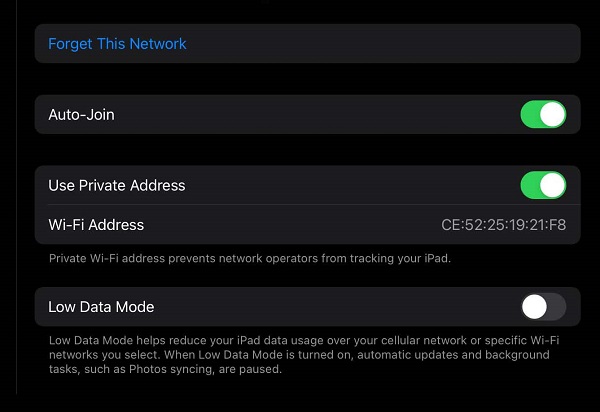
Part 2: What Are The Benefits of iOS 14 Security Features?
Ideally, the newly-introduced iOS 14 features regarding our security and privacy can help you in the following way.
- You can now know which app is tracking you in the background and stop it immediately.
- Even before installing any app, you will get to know the kind of data it can track in the background.
- The latest Safari security features will help you protect your passwords and prevent any website from tracking you.
- You can also disable any application to track your precise location in the background.
- In this way, you can stop apps from targeting location or behavioral-based ads for you.
- You can also keep your personal pictures, location, and other important things safe while accessing any app.
- There are better network security settings as well that will prevent your device from getting hacked.
Part 3: How to Downgrade from iOS 14 to a Stable Version?
Since these iOS 14 security features might seem tempting, a lot of people upgrade to its beta or unstable versions. An unstable iOS 14 concept can cause unwanted issues on your device and make it malfunction. In order to fix it, you can downgrade your iPhone to a previous stable iOS version using Dr.Fone – System Repair (iOS).
The application is extremely easy to use and will not harm or jailbreak your device while downgrading it. All you need to do is connect your iPhone, launch the application, and follow these steps to downgrade it to a stable iOS version.
Step 1: Launch the Dr.Fone – System Repair tool
At first, just launch the Dr.Fone toolkit on your system and open the System Repair application on it. You can also connect your iPhone to your computer using a working lightning cable.

Under the iOS Repair section, you can pick the Standard mode that will retain your existing data on the device. If there is a severe issue with your phone, then you can pick the advanced version (but it will erase your phone’s data in the process).
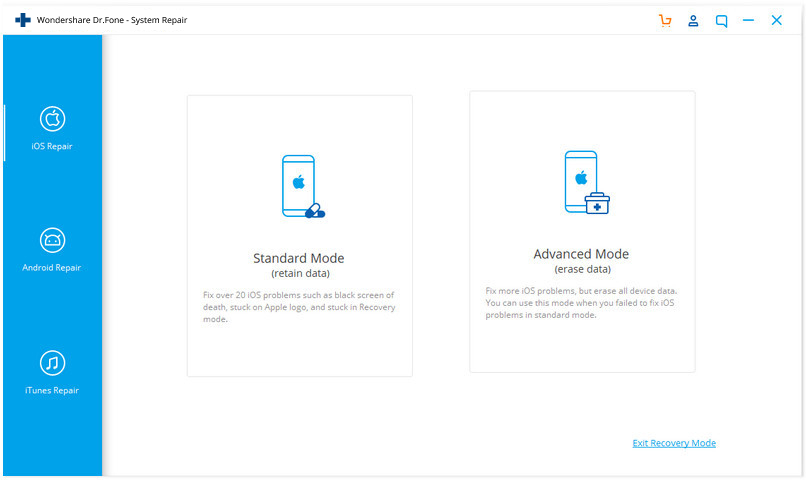
Step 2: Enter the iPhone and iOS details
On the next screen, you simply need to enter details about your device and the iOS version to downgrade.
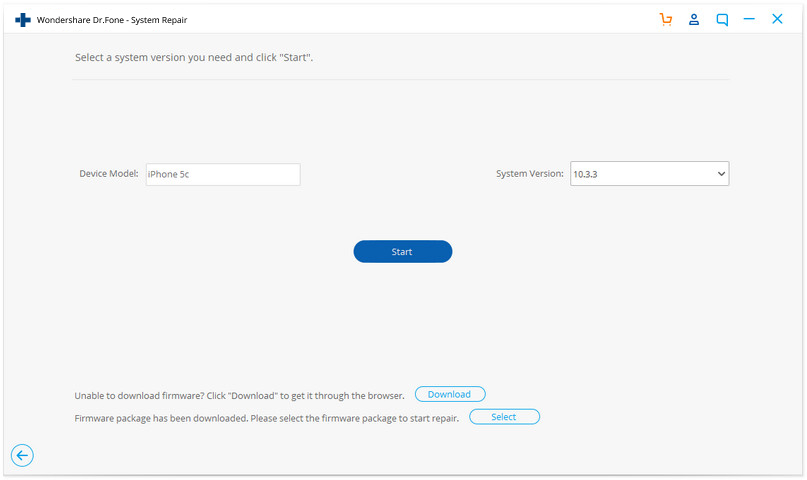
Once you click on the “Start” button, the application will automatically download the iOS firmware version and will let you know its progress. It will also verify it with your device to make sure it is compatible with it.
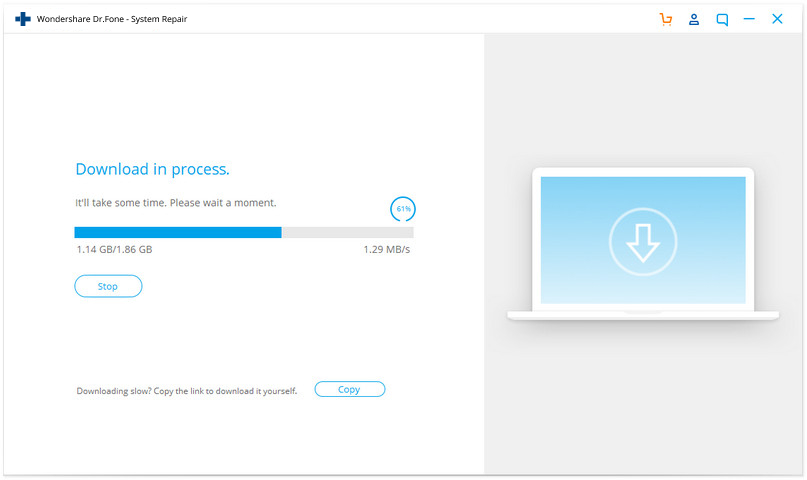
Step 3: Downgrade your iOS device
After when the downloading is over, you will be notified. You can now click on the “Fix Now” button to downgrade your device.
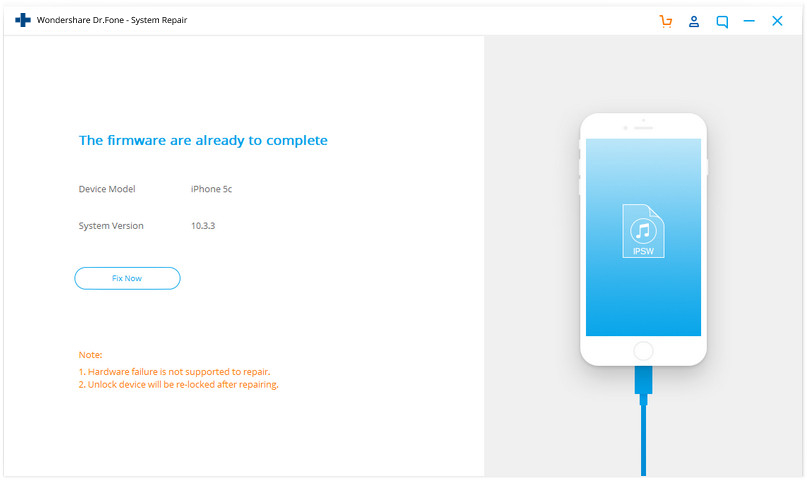
Wait for a while as the application would downgrade your device and will install the previous iOS stable version on it. When the process is successfully completed, you will be notified, so that you can remove your device.
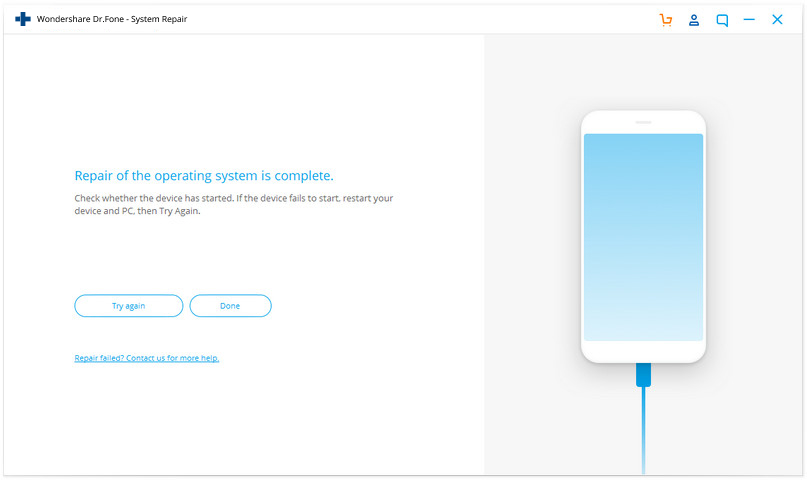
Now when you know about the new iOS 14 leaks and security features, you can easily make the most of the updates. Since the iOS 14 concept is still in progress, chances are that it might cause your device to malfunction. To fix that, you can just take the assistance of Dr.Fone – System Repair (iOS) and downgrade your device to a prior stable version easily.
You Might Also Like
iPhone Problems
- iPhone Hardware Problems
- iPhone Home Button Problems
- iPhone Keyboard Problems
- iPhone Headphone Problems
- iPhone Touch ID Not Working
- iPhone Overheating
- iPhone Flashlight Not Working
- iPhone Silent Switch Not Working
- iPhone Sim Not Supported
- iPhone Software Problems
- iPhone Passcode Not Working
- Google Maps Not Working
- iPhone Screenshot Not Working
- iPhone Vibrate Not Working
- Apps Disappeared From iPhone
- iPhone Emergency Alerts Not Working
- iPhone Battery Percentage Not Showing
- iPhone App Not Updating
- Google Calendar not Syncing
- Health App Not Tracking Steps
- iPhone Auto Lock Not Working
- iPhone Battery Problems
- iPhone Media Problems
- iPhone Echo Problem
- iPhone Camera Black
- iPhone Won't Play Music
- iOS Video Bug
- iPhone Calling Problem
- iPhone Ringer Problem
- iPhone Camera Problem
- iPhone Front Camera Problem
- iPhone Not Ringing
- iPhone Not Sound
- iPhone Mail Problems
- Reset Voicemail Password
- iPhone Email Problems
- iPhone Email Disappeared
- iPhone Voicemail Not Working
- iPhone Voicemail Won't Play
- iPhone Can't get Mail connection
- Gmail Not Working
- Yahoo Mail Not Working
- iPhone Update Problems
- iPhone Stuck at the Apple Logo
- Software Update Failed
- iPhone Verifying Update
- Software Update Server Couldn't Be Contacted
- iOS update Problem
- iPhone Connection/Network Problems


Alice MJ
staff Editor
Generally rated4.5(105participated)