Top 3 Ways to Trace Email and Get The IP Address
Mar 07, 2022 • Filed to: Frequently Used Phone Tips • Proven solutions
These days we are used to hearing about e-mail scams, which sometimes ask for name, age, address, bank details etc. What is it? In case, you too received an email, like many others, notifying “You have 50, 00,000” and send your information to get the money, then there might be the chances that your account gets trapped under these e-mail scams. So what will be your next step? How to trace an email? You have to identify who was the sender and whether it is a spam to all another recipient.
So, go through this article that will answer all your questions.Let’s see how to trace an email and get an IP address.
Part 1: Trace email using email header
The usual method has a choice to find the sender using IP address but there also another method to find the sender by email trace which is using email header. This way, we can find out the client of the email, the domain from which originate, address which you want to reply.
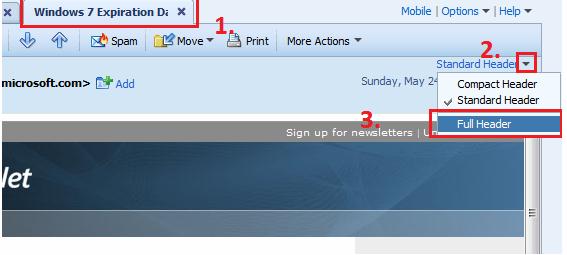
How to trace an email?
Sometimes, you may get emails from PayPal to update your personal information. In that case, you definitely would want to identify the sender and so to identify the IP address of the sender is needed. As said, for all the emails the unique header will be configured. It won’t be same for the emails whoever the sender may be. Some senders will hide their email header. To use the email header, entire clues will be in the same area such as in a subject, name of the sender.
TO FIND THE IP ADDRESS OF ORIGINAL SENDER
E.g.: Lets us take an example for different email providers one by one
A. For Yahoo - You will find the email header at the corner right at the box of the sender. If you click on the next move, a new tab will get open. You can see the headers from the starting.
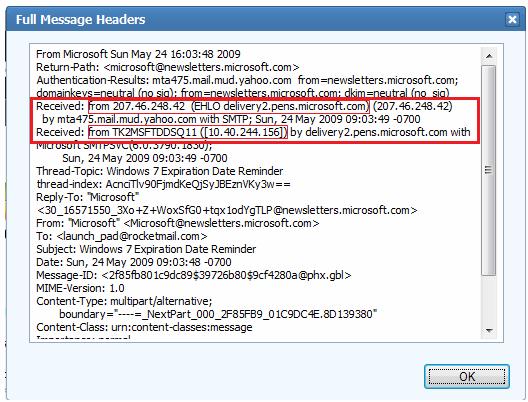
B. For Gmail- the header is hidden on the option “show original” which displays all the emails in plain text along with the header.
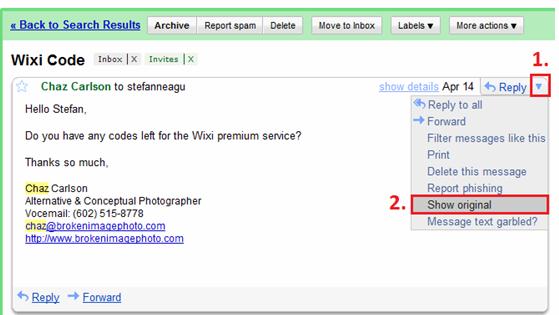
Full details will get reflected as:
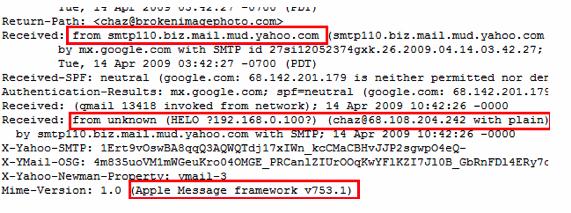
In this case, we need to focus on the first part of the header. From there, you will identify the name of the domain and address which denotes IP. Take a partial focus on the statement “Received: from: “
The line at the first refers the server IP address which resends the email to other email address. Received: from
Smpt110.biz.mail.mud.yahoo.com(smpt110.biz.mail.mud.yahoo.com[68.142.201.179])
The second search will be from “Received: from “ statement where the IP address forms. Received: from unknown (HELO?192.168.0.100?) (chaz@68.108.204.242 with plain)
This statement implies Chaz is at the originating location of 68.108.204.242 from where the email was sent.
C. For- X-Mailer: Apple Mail (2.753.1)
If Web interface was used then the string part will display as:
Received:from[158.143.189.83] by web56706.mail.re3.yahoo.com via HTTP
As we already know that the IP identification originated from 68.108.204.242. But in web interface case we need the DNS reverse to identify the sender who was hiding. The DNS reverse service has the choices such as tools of the domain, Network tools form of the line using the command in Ubuntu.
Optionally, there was another tool called Email trace which has an efficiency to operate whole process box text to update email header fully. If you want to report ISP to spam then it is wonderful technology to implement. You can find the person where he is located now or you can go for phishing method to know how to trace an email. It must be noted that PayPal does not have an option to send emails from China, so beware of any such email that shows China location for PayPal emails.
Part 2: Trace email on http://whatismyipaddress.com
This method is to find the sender of the email who often sends you the spam report. It helps you to find out the location of the sender along with his IP address instantly. To reveal their IP address you have the option to use the email header which is present in our email sent by the unknown user. All the emails have an individual header but the headers are not visible when you send or receive the email.
Now the question arises how to get the details of a header and with the help of which you can locate the IP address?
Firstly, open the email and identify the header of your email. Whatever the email can be Gmail? Yahoo?Outlook?Hotmail?
Let’s take an example-If you have Gmail account then you can use the below steps:
Just open the email sent by unknown user < Tap the arrow down to the “Reply” option < Choose the “Show original” < It will open in a new window with full details of your email.
For other email providers can visit- http://whatismyipaddress.com/find-headers
Now, what are all the steps you use for email tracing?
Below, we are going to inform you the process through which you would be able to trace an email using header details. Further, you can locate the forged email or spam one also. As, all those forged sources use to hide their original IP address, so when you put the header details in the below-mentioned form, no details will appear, which means the sender is forged and spam.
You can find the sender easily by following below steps:
First, view the email and search for header option. To paste on trace email analyzer, you have to copy the header, click "get source" option, will get results for your tracing method.
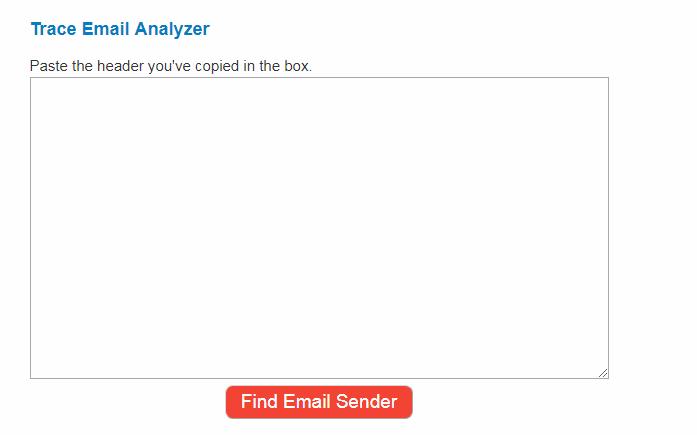
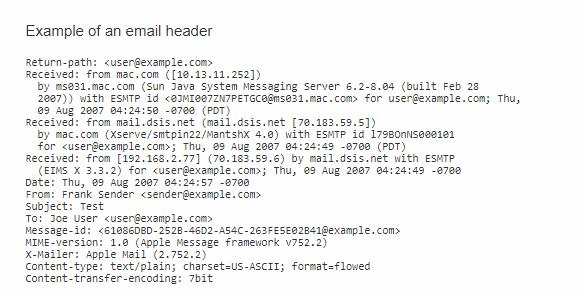
Part 3: Trace email using Email Trace tool https://www.ip-adress.com/trace-email-address
To trace out your email address we are going to provide you with two methods to trace email address, with the help of IP address.com which shows the actual sender and IP address you receive. From where the email is origin, same will determine the IP address and email header is visualized.
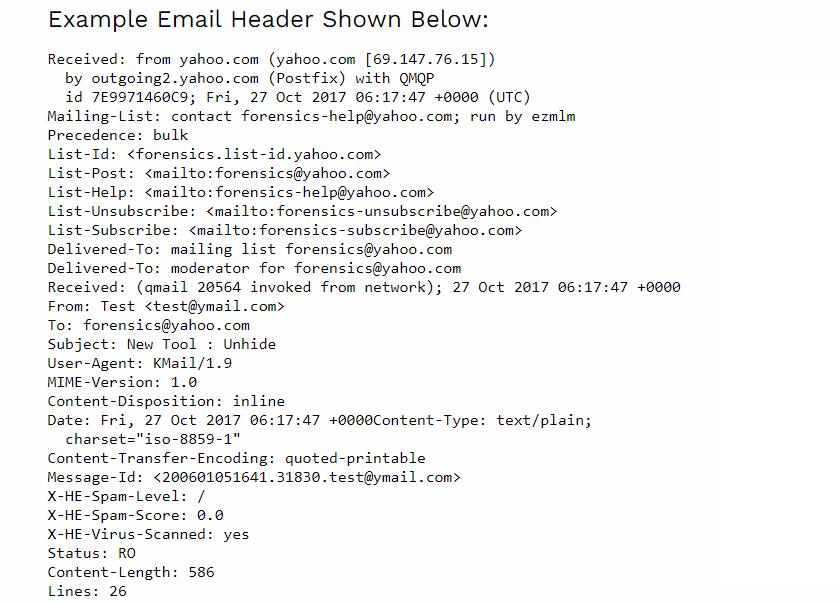
Choose the email you want to find < In the search box, you paste the email ID <click the "yes"button to search.
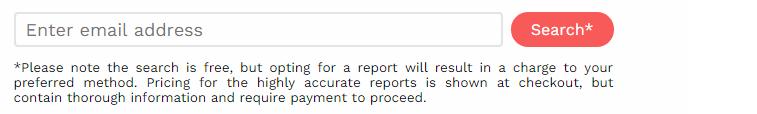
Choose the email header< Copy the email header to search box< Select the option “Trace email sender”
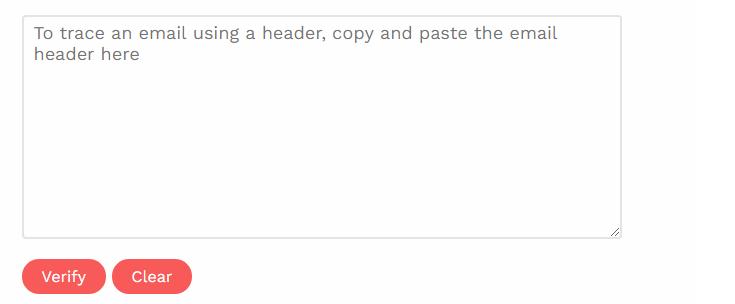
Now, these 3 ways to email tracing would definitely help your strategy to identify the email sender using email header to trace email address. Move on with your safe sending emails to anybody at any instance. Now you won’t be worried in case of an unknown email. You can say goodbye to spam and phishing emails with the mentioned ways to trace an email using email header.
Track
- 1. Track WhatsApp
- 1 Hack WhatsApp Account
- 2 WhatsApp Hack Free
- 4 WhatsApp Monitor
- 5 Read Others WhatsApp Messages
- 6 Hack WhatsApp Conversations
- 2. Track Messages
- 3. Track Methods
- 1 Track iPhone without App
- 2 Track Cell Phone Location by Number
- 3 How to Track An iPhone
- 4 Track a Lost Phone
- 5 Track Boyfriend's Phone
- 6 Track Cell Phone Location without Installing Software
- 7 Track WhatsApp Messages
- 4. Phone Tracker
- 1 Apps to Track Phone without Them Knowing
- 2 Trace Email
- 3 How to Trace A Cell Phone
- 4 Track Cell Phone without Them Knowing
- 5. Phone Monitor




James Davis
staff Editor