How to recover a banned tiktok account?
Apr 29, 2022 • Filed to: Fix iOS Mobile Device Issues • Proven solutions
Recently, TikTok has been taking a much stricter approach when it comes to abiding its Community Guidelines, leading to the permanent banning of numerous accounts all over the world. However, the worst bit for the users is that TikTok doesn’t even specify the specific reason behind the ban.
The review of content on the platform is computerized and hence, it is not uncommon for the AI to interpret an activity to be an infringement of guidelines even when in reality, it might not be so.
If you are one of those who have had to wake up to one morning TikTok suddenly deleting your account permanently without a proper reason and are desperately wondering “How can I recover my banned TikTok account?” don’t worry!
This post is just for you. We understand that it can be distressing losing your account after all the hard work and effort that you have had to put in it and hence, today we will discuss the possible approaches that can be opted for to recover a banned TikTok account.
Part 1: The reasons that you tiktok account may be banned?
The very first step is reading the Community Guidelines at length. Remember, TikTok is extremely particular with its guidelines, more so recently. After your ban, you might have received a dialogue box from TikTok like the one below.
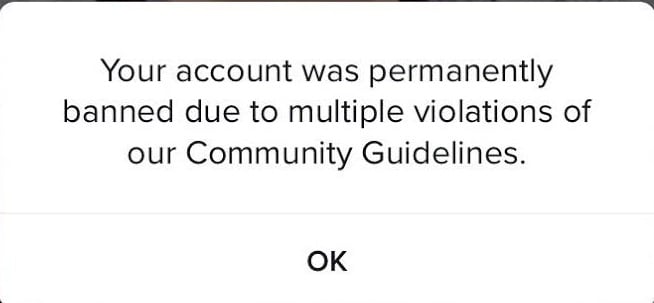
As you can see, it is not specified which guidelines have been violated in the message above. Reading the guidelines properly will not only help you get a better idea behind the reason for your ban but also will help you avoid a future ban.
While we suggest you to read the entire framework of Community Guidelines, we have mentioned some of the most common reasons that could have had your account removed.
TikTok will ban your account if it feels you are posing a credible threat to public safety or creating a nuisance. Some of the common violations are -
- Promoting terrorism, crime, and other violent behaviour.
- Posting vulgar content.
- Bullying other users.
- Use of hateful speech in your content.
- If you are below 13 years of age.
- TikTok suspecting you to be a bot.
- Buying followers and Likes.
- Use of illegal substances in your videos in your content.
- Underage delinquent behaviors such as consumption of alcohol, drugs, or tobacco.
- Promoting or justifying exclusion, discrimination, or segregation against certain groups.
It is important to remember that the above reasons are very important guidelines to keep in mind and if you have overtly violated these then you may not get your account back. However, since the review of content is computerized, it is extremely common for minor violations or even no violations at all to be mistaken as a major infringement of the Guidelines. For cases like such, we bring to you some options that you might want to look into to know how to recover banned TikTok account.
Part 2: Ways to recover a banned tiktok account?
Now there are mainly three options that you can opt for, in case of a permanent ban to your TikTok account when you feel you didn’t do anything to deserve a ban. Now, before we go over our points, there are few things to keep in mind. Firstly, remember that there is no phone number to contact TikTok. So do not waste your time trying to look for it on the internet.
Secondly, if your account is banned then you should immediately start trying to recover it using the methods discussed below because if you wait too long, not only your engagement is going to get affected after you get the account back, but it might also take a long time for TikTok to get back to you.
And lastly, remember there are a lot of people who are facing the same problem and are trying to approach TikTok. For you to get a response back, you need to make sure that you do everything possible from your end. If possible, follow all the three steps mentioned below.
1. Appeal by Emails
The first thing that you must do after reading up on the Guidelines is to email an appeal to TikTok. You might find several emails online, however, the most effective, in this case, would be - legal@tiktok.com.
The ban on your account was upon infringement of Guidelines, keeping in mind the legal rubrics. Hence, the best way to approach them is to write to the legal department of TikTok. However, if you still wish to look into some other email addresses along with the one above, some that might be useful are - creators@tiktok.com, info@tiktok.com, privacy@tiktok.com.
In your appeal, remember you are appealing to them to return your account to you. Do not use hateful speech, express anger, or use a discourteous tone. Explain to them in detail, your entire situation, and why you think it was unfair for you to account to be banned.
Place your argument in an as polite manner as you can, explaining to them clearly what could have been the possible misunderstanding and how you have not violated any major guidelines. You might also want to include the emotional aspect of the entire situation. Talk about how your account is important to you, about our memories attached to it, and how you have worked so hard to reach where you have.
Convince them to return your account to you. But you can’t email once and expect to get your account back the next day. That would simply be wishful thinking. You have to make them notice your appeal from the pile of others.
Write to them every day, if not a couple of times each day. Remember, especially amidst this global pandemic, the review process of appeals is slower so it might take longer for them to revert. So keep sending the emails for as long as you can.
2. Support Tickets
Another thing that you must do along with emailing appeals is to send support tickets from the TikTok app. If you are still able to log in but your profile isn’t visible anymore, you can still send the tickets from your old account. Otherwise, in case you are not able to log in at all, you might have to make another account to send the support tickets.
Step 1: Go to your profile. In the case of using the old account, your profile wouldn’t show any content. Click on the three dots on the top right corner of your screen.
Step 2: The “Privacy and Setting” menu will show up. Under “Support”, click on the “Report a Problem” option. You will be shown a list of possible reasons for your concern. There is no category related to the banning of an account so choose “Other” from the list of options.
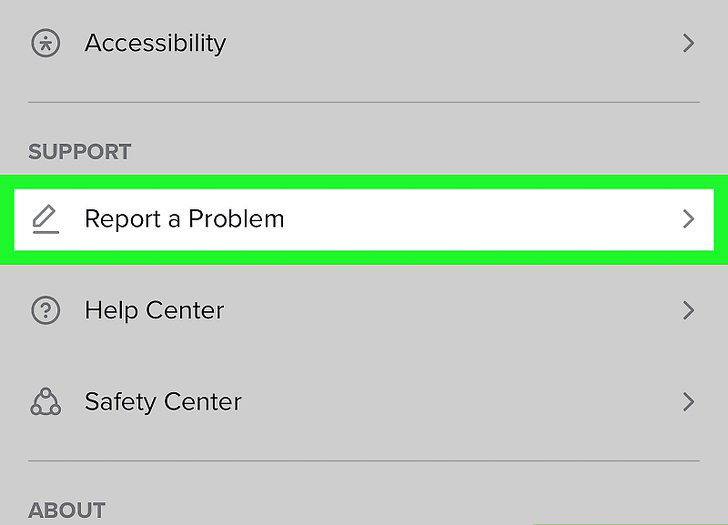
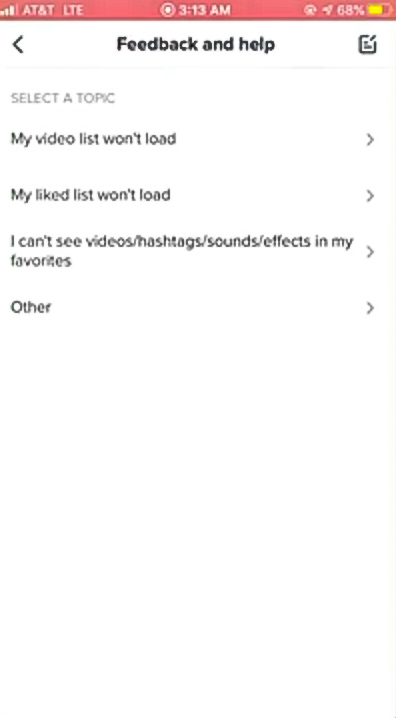
Step 3: Then you will be asked if your problem was solved. Click on “No” and then you will be given a Feedback box where you will have to describe your problem in detail and then click “Submit”.
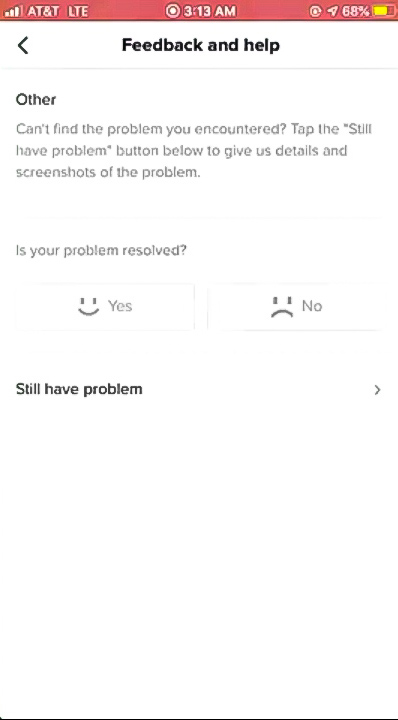
You can copy-paste the email that you had previously sent in your support ticket because you need to make sure of the same things that you did while writing the email. Now, same as your email, you have to constantly keep sending the tickets. If possible, send a couple of them every day.
Conclusion
TikTok is a fairly competitive platform for creating content and it requires a lot of hardwork to establish yourself. Therefore, it is understandable how saddening and frustrating losing all your efforts might be. While the above-mentioned procedures are the safest and the most effective methods to get your account back, it is important to be patient and calm while dealing with this. Remember, there are thousands just like you and it might take some time for TikTok to revert but do not lose hope, have patience and keep trying to get your appeal noticed.
iPhone Problems
- iPhone Hardware Problems
- iPhone Home Button Problems
- iPhone Keyboard Problems
- iPhone Headphone Problems
- iPhone Touch ID Not Working
- iPhone Overheating
- iPhone Flashlight Not Working
- iPhone Silent Switch Not Working
- iPhone Sim Not Supported
- iPhone Software Problems
- iPhone Passcode Not Working
- Google Maps Not Working
- iPhone Screenshot Not Working
- iPhone Vibrate Not Working
- Apps Disappeared From iPhone
- iPhone Emergency Alerts Not Working
- iPhone Battery Percentage Not Showing
- iPhone App Not Updating
- Google Calendar not Syncing
- Health App Not Tracking Steps
- iPhone Auto Lock Not Working
- iPhone Battery Problems
- iPhone Media Problems
- iPhone Echo Problem
- iPhone Camera Black
- iPhone Won't Play Music
- iOS Video Bug
- iPhone Calling Problem
- iPhone Ringer Problem
- iPhone Camera Problem
- iPhone Front Camera Problem
- iPhone Not Ringing
- iPhone Not Sound
- iPhone Mail Problems
- Reset Voicemail Password
- iPhone Email Problems
- iPhone Email Disappeared
- iPhone Voicemail Not Working
- iPhone Voicemail Won't Play
- iPhone Can't get Mail connection
- Gmail Not Working
- Yahoo Mail Not Working
- iPhone Update Problems
- iPhone Stuck at the Apple Logo
- Software Update Failed
- iPhone Verifying Update
- Software Update Server Couldn't Be Contacted
- iOS update Problem
- iPhone Connection/Network Problems




Alice MJ
staff Editor