Can TikTok Ban You: Find out Why Your Account is Banned and How to Access Your Content
May 12, 2022 • Filed to: Fix iOS Mobile Device Issues • Proven solutions
“Can TikTok ban your account from commenting or posting anything? My TikTok account was running till yesterday and now it says that the account has been suspended!”
If you have a similar question about TikTok account suspension or restrictions, then you have come to the right place. Just like every other major social media platform, TikTok also has to be vigilant about what is posted on it. If the content that you have posted violates its community guidelines, then it can get blocked and even your account could be suspended. Let’s get into some details and understand how can TikTok ban your account.

Part 1: Important TikTok Community Guideline you should know
TikTok has come up with strict community guidelines that you can access from the app or by visiting its website. For instance, if you go to its website, you can visit the menu from the sidebar and access the Community Guidelines page.
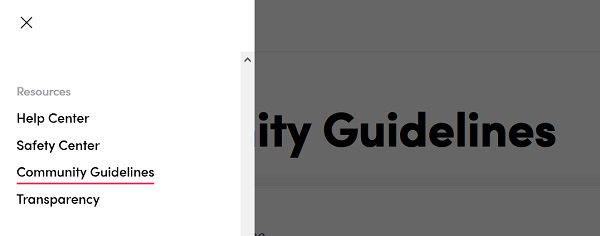
The goal of these guidelines is to make sure that all TikTok users would feel safe on the social platform. For instance, if you have posted something that is offensive to someone or has racial slurs, then chances are that your content would be taken down. If your content has been taken down repeatedly and you have been reported several times, then it can lead to the permanent suspension of your account.
Therefore, if you want to know how can TikTok ban you from posting or commenting, then consider reading the community guidelines once.
Part 2: What Kind of Content is Banned on TikTok?
TikTok will keep on screening the content that is posted on the app and if it violates its community guidelines, then it is taken off. If you are wondering how can TikTok ban you for no reason, then chances are that your content might have fallen into these categories.
Illegal Activities
Needless to say, if you have posted about the promotion of any illegal activity or how it is done, then TikTok will take the post down. For instance, if you are telling your audience how to harm someone or kidnap, then it will violate the community guidelines.
Sale of Weapon or Drugs
Can TikTok ban you for selling drugs, weapons, or anything illegal? Absolutely yes! Not only will your account get banned under these scenarios, but the local authorities might also be informed by the moderators.
Scamming or Running Frauds
This might surprise you, but a lot of people run phishing and Ponzi schemes on social media channels. If your account is promoting any scam as well, then it would get suspended permanently.
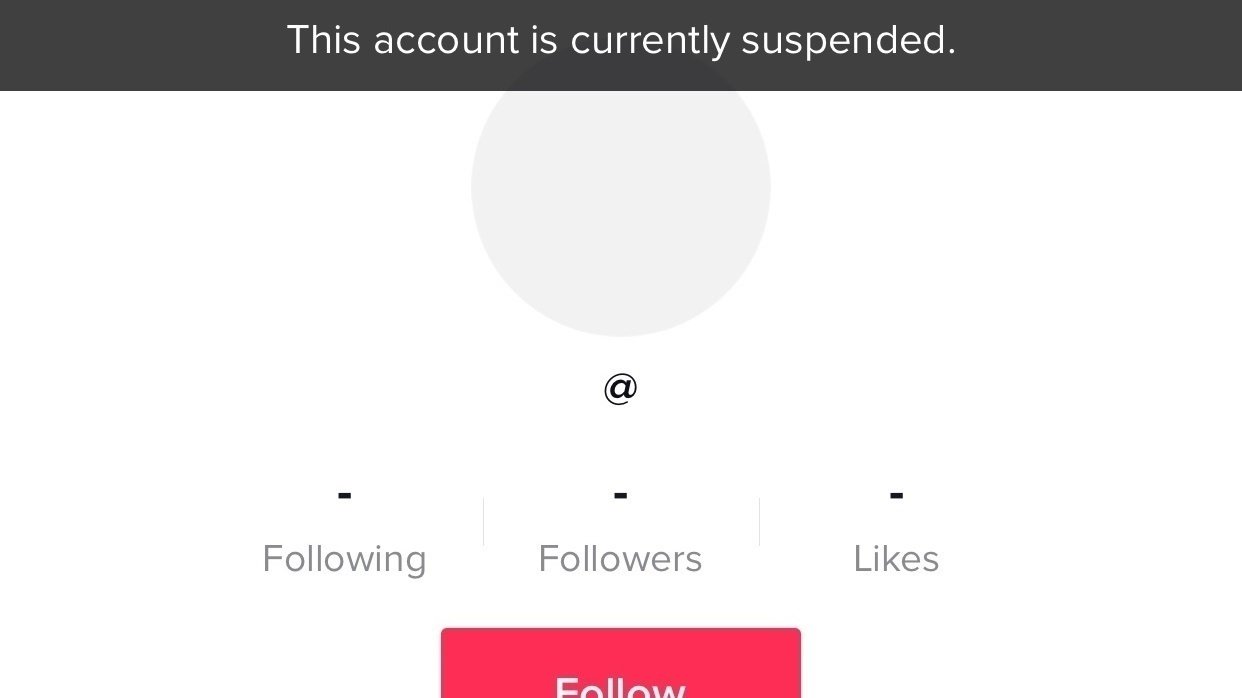
Violent and Explicit Content
If the content that you have posted on TikTok is extremely violent and graphical (related to humans or animals), then it will be taken down immediately.
Promoting Terrorism and Crime
Just like other criminal activities, promoting hate crime, terrorism, human trafficking, blackmailing, extortion, etc. is also not allowed on TikTok and can even lead to legal actions by the local authorities.
Adult Content
If you have posted any adult content on TikTok related to nudity or pornography, then your account would be suspended immediately. TikTok is a family-friendly app and any sexual content is strictly not allowed.
Minor Protection
TikTok also has dedicated guidelines that protect minors from exploitation. If your content has sexualized a minor or is related to child abuse, then it will be deleted and reported.
Cyber-bullying
If TikTok observes that you are harassing anyone or bullying others, then you will get reported. If you are wondering can TikTok ban you from commenting, then you could have commented something inappropriate on a post that was identified as cyber-bullying.
Self Harm and Suicide
TikTok takes any post related to the promotion of self-harm or suicide extremely serious. Anything that promotes a dangerous act related to self-harm will be blocked. The only exception is content related to recovery and anti-suicide sentiment.
Hate Speech
A TikTok post that promotes hate against any religion, country, individual, or a group would be taken down. TikTok does not allow any racial slurs or the promotion of hateful ideology on the app as well.
Other Cases
Lastly, if you are trying to impersonate someone else, spamming someone, or spreading misleading information, then you would get blocked and your posts will be deleted.
Part 3: How to Get Back the Banned Content on TikTok?
I’m sure that by now you would know how can TikTok ban your account. Though, if you wish to retrieve the deleted content that you have posted earlier, then you can try the following tricks.
Tip 1: Get it back from the Drafts
After we record a video on TikTok (or perform its editing), it asks us to post or save it in Drafts. In case your video was earlier saved in Drafts, then you can visit your Account > Drafts and download your video from here.
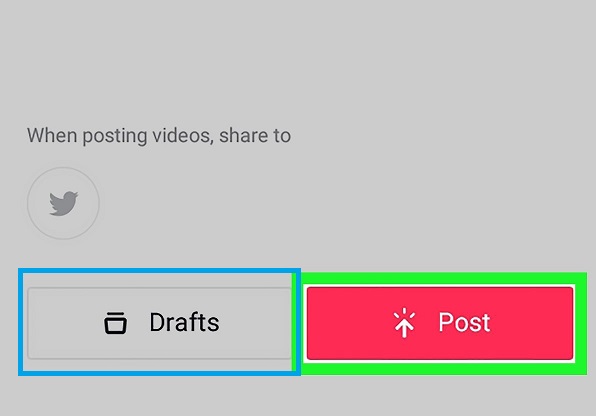
Tip 2: View your Phone’s Gallery
TikTok has a native feature that lets us save our posts on the local device storage. To check this, you can go to TikTok Settings > Posts and enable the option to save posts on the device’s gallery/album. In this case, you can go to the local gallery of your device to check if the video is already saved or not (in the TikTok folder).
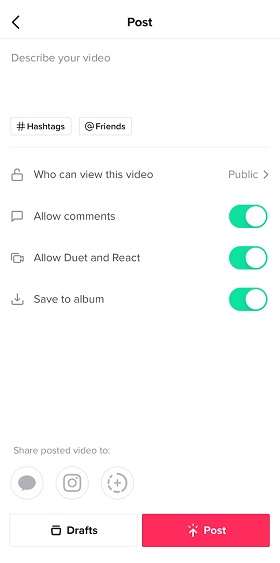
Tip 3: Save it from the Liked Videos
If you have liked your video earlier, then you can check it from the “Liked” section on your profile. Even though the video can’t be viewed, you can go to its more options and choose to save the video on your phone’s storage.
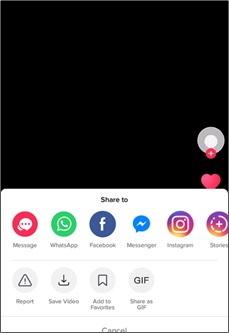
There you go! I’m sure that after reading this post, you would be able to know how can TikTok ban your account or restrict you from posting/commenting anything. To clarify things, I have also listed the kind of content that is not allowed on TikTok. Also, if your posts are deleted by mistake, then you can try either of the listed suggestions to retrieve your content.
iPhone Problems
- iPhone Hardware Problems
- iPhone Home Button Problems
- iPhone Keyboard Problems
- iPhone Headphone Problems
- iPhone Touch ID Not Working
- iPhone Overheating
- iPhone Flashlight Not Working
- iPhone Silent Switch Not Working
- iPhone Sim Not Supported
- iPhone Software Problems
- iPhone Passcode Not Working
- Google Maps Not Working
- iPhone Screenshot Not Working
- iPhone Vibrate Not Working
- Apps Disappeared From iPhone
- iPhone Emergency Alerts Not Working
- iPhone Battery Percentage Not Showing
- iPhone App Not Updating
- Google Calendar not Syncing
- Health App Not Tracking Steps
- iPhone Auto Lock Not Working
- iPhone Battery Problems
- iPhone Media Problems
- iPhone Echo Problem
- iPhone Camera Black
- iPhone Won't Play Music
- iOS Video Bug
- iPhone Calling Problem
- iPhone Ringer Problem
- iPhone Camera Problem
- iPhone Front Camera Problem
- iPhone Not Ringing
- iPhone Not Sound
- iPhone Mail Problems
- Reset Voicemail Password
- iPhone Email Problems
- iPhone Email Disappeared
- iPhone Voicemail Not Working
- iPhone Voicemail Won't Play
- iPhone Can't get Mail connection
- Gmail Not Working
- Yahoo Mail Not Working
- iPhone Update Problems
- iPhone Stuck at the Apple Logo
- Software Update Failed
- iPhone Verifying Update
- Software Update Server Couldn't Be Contacted
- iOS update Problem
- iPhone Connection/Network Problems




Alice MJ
staff Editor