How will TikTokers Earn after the Ban of TikTok in India?
Apr 29, 2022 • Filed to: Fix iOS Mobile Device Issues • Proven solutions
With over 1 billion users worldwide, TikTok is one of the most popular social apps for iOS and Android out there. Though, its recent ban in India has affected more than 200 million active users. Out of them, thousands of people used to earn from TikTok by posting all kinds of content. Now when TikTok is no longer active in India, its existing users are looking for other ways to earn. In this post, I will share how you can still earn after the TikTok ban in India with some smart tips to bypass the ban.

Part 1: How Influencers used to earn from TikTok?
The banning of TikTok has led to a collective loss of around $15 million by all the Indian TikTok influencers. Most of them would use TikTok to earn in either of the following ways.
1. Monetizing from TikTok Ads
This is the simplest way to earn money if you have a big audience in TikTok. All you need to go is get a “pro” profile in TikTok and let the social platform insert ads in your videos. When it comes to brands, there are different strategies to run an ad campaign – via lens, hashtags, or videos.
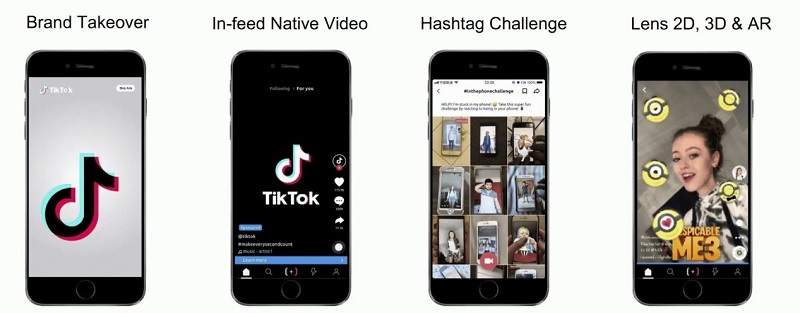
Whenever your audience views the ad video or would be redirected to the brand’s website, you will get a certain amount in return. Therefore, the more ads your videos have, the more you can earn from TikTok.
2. Influencer Deals and Brand Placement
Just like other social media platforms, TikTok users can also earn from influencer deals from brands. For instance, if you post videos related to tech, then a smartphone brand or an app can get in touch with you or if you post makeup tutorials, then a beauty brand can partner with you.
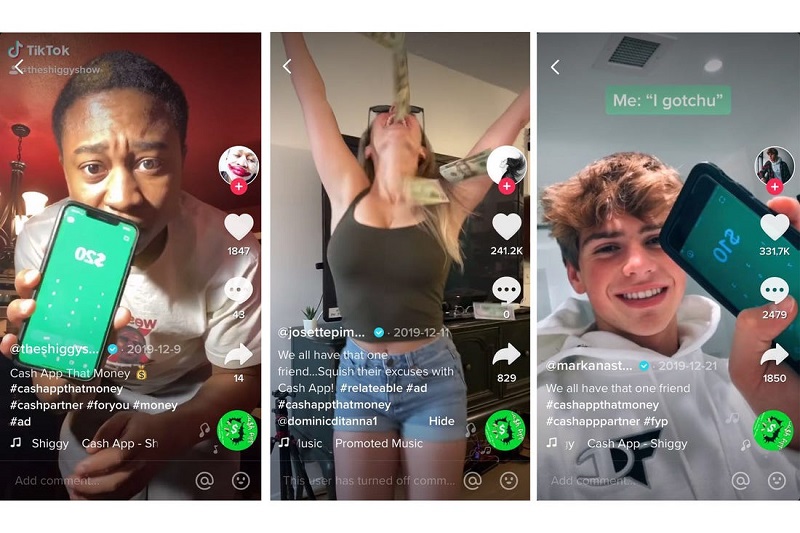
There are numerous dedicated third-party platforms as well where influencers can grab all kinds of deals for brand placements in their videos and earn big from it.
3. Managing their Account
A TikTok account that is already followed by millions of people can worth a lot. Therefore, many professional TikTok users also earn from managing other accounts. The buying and reselling of accounts is another non-traditional way of earning from the platform.
Part 2: How will Indian TikTokers earn after the Ban?
Since TikTok is banned in India, its existing users can’t earn from the ad platform or partner with brands. Though, you can still consider the following suggestions to earn via social media.
- Earn from other Social Platforms
One of the best things about TikTok is that creating and posting all kinds of videos is pretty easy remotely. Since TikTok can’t be accessed in India anymore, you can try other social platforms like Roposo, Chingari, Mitron, and even Instagram. YouTube has already been a popular platform for video content creators that you can consider exploring.
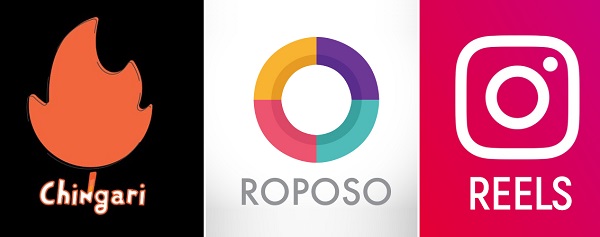
Most of the platforms like YouTube and Instagram has been around for years and can be a good substitute for earning money by posting videos (similar to TikTok).
- Get in Touch with Brands Directly
Since TikTok is no longer accessible in India, you need to make an extra effort to reach out to brands directly. For this, you can explore various influencer marketing platforms that would ask you to enter your social media details. On the basis of your reach, influence, and domain, they will help you partner with a suitable brand for your other social media platforms.
Some of these popular influencer marketplaces in India that you can consider are Plixxo, PulpKey, MadInfluence, Winkl, and BrandMentions.

Part 3: How to Access TikTok After the Ban?
While TikTok is no longer available on the App/Play Store in India, its usage is not illegal. Therefore, you can still try some ways to move past the ban of TikTok and access the app on your device. I would recommend the following solutions to still access the TikTok app after the ban.
Tip 1: Deny App Permissions for TikTok
If the TikTok app has already been installed on your device, then this simple trick might help you move past the ban. All you got to do is visit your phone’s app settings and select TikTok. Now, review all the permissions that you have granted TikTok (like access to the phone’s camera, microphone, etc.) and just turn it off.
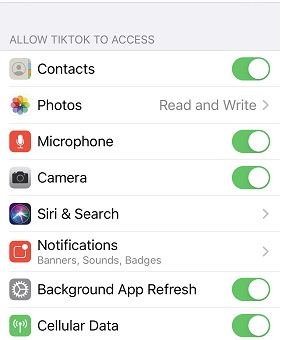
Once you have disabled all the permissions, restart TikTok, and it might load without any issue.
Tip 2: Download TikTok from third-party sources
If TikTok has been uninstalled from your device, then you might find it hard to install it back. This is because the app has been removed from the Indian App and Play Store. Thankfully, you can still get it from popular third-party app stores like APKpure, UptoDown, Aptoide, APKmirror, GetAPK, and so on.
For this, you first need to go to your Android phone’s Settings > Security and enable the option to download apps from unknown sources. Afterward, you can visit any trusted third-party app store on a browser and install TikTok again.
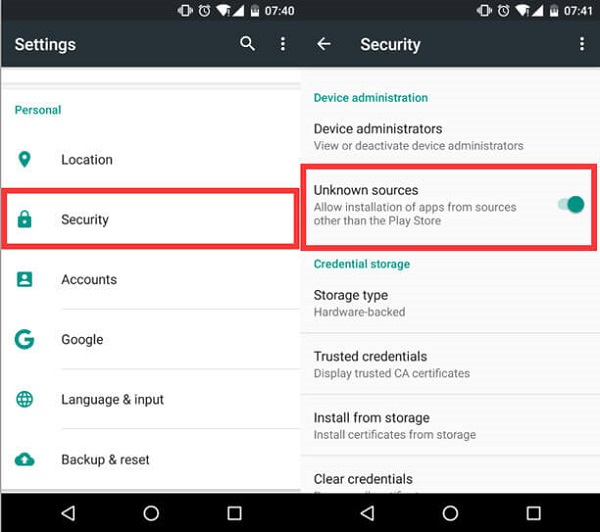
Tip 3: Use a VPN to access TikTok
Once you have installed TikTok on your device, you can still access it by using a trusted VPN. You can install any trusted VPN app on your device like Nord, Express, Hola, Turbo, Super, Cyber Ghost, TunnelBear, and so on. After installing a VPN, select any other country where TikTok is still available to change the IP address of your device. When the VPN is activated, you can launch TikTok the usual way, and access its services seamlessly.
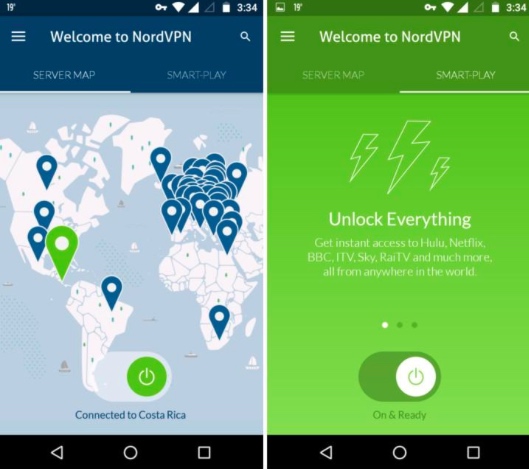
I’m sure that this guide would have helped you understand how TikTok helped millions of Indians earn and what they can do now. Since TikTok is no longer available in India, you can move to other platforms to earn from them. Apart from that, you can try to implement the above-listed tweaks to still access TikTok and continue using its services without any trouble.
iPhone Problems
- iPhone Hardware Problems
- iPhone Home Button Problems
- iPhone Keyboard Problems
- iPhone Headphone Problems
- iPhone Touch ID Not Working
- iPhone Overheating
- iPhone Flashlight Not Working
- iPhone Silent Switch Not Working
- iPhone Sim Not Supported
- iPhone Software Problems
- iPhone Passcode Not Working
- Google Maps Not Working
- iPhone Screenshot Not Working
- iPhone Vibrate Not Working
- Apps Disappeared From iPhone
- iPhone Emergency Alerts Not Working
- iPhone Battery Percentage Not Showing
- iPhone App Not Updating
- Google Calendar not Syncing
- Health App Not Tracking Steps
- iPhone Auto Lock Not Working
- iPhone Battery Problems
- iPhone Media Problems
- iPhone Echo Problem
- iPhone Camera Black
- iPhone Won't Play Music
- iOS Video Bug
- iPhone Calling Problem
- iPhone Ringer Problem
- iPhone Camera Problem
- iPhone Front Camera Problem
- iPhone Not Ringing
- iPhone Not Sound
- iPhone Mail Problems
- Reset Voicemail Password
- iPhone Email Problems
- iPhone Email Disappeared
- iPhone Voicemail Not Working
- iPhone Voicemail Won't Play
- iPhone Can't get Mail connection
- Gmail Not Working
- Yahoo Mail Not Working
- iPhone Update Problems
- iPhone Stuck at the Apple Logo
- Software Update Failed
- iPhone Verifying Update
- Software Update Server Couldn't Be Contacted
- iOS update Problem
- iPhone Connection/Network Problems




Alice MJ
staff Editor