Who Will Lose the Most from the TikTok Ban in India: A Must-read Guide for Every TikTok User
Apr 29, 2022 • Filed to: Fix iOS Mobile Device Issues • Proven solutions
Earlier in 2020, the Indian government banned a couple of apps from the Play/App Store that affected millions of people. One of the most prominent apps from the list was TikTok that already had major presence in the Indian subcontinent. Since the ban has not been taken positively by TikTok users, a lot of experts are still analyzing its pros and cons. In this post, I will discuss what TikTok users have lost after the app’s ban and how you can still access it.

Part 1: The Prominent Presence of TikTok in India
If we exclude Douyin, then TikTok has about 800 million active users in the entire world and boosts an app download number of over 2 billion. Out of them, there are more than 200 million active TikTok users in India and the app has been downloaded more than 600 million times in the country alone. This means, almost 30% of the app’s total download took place in India and it consists of around 25% of its total user base.
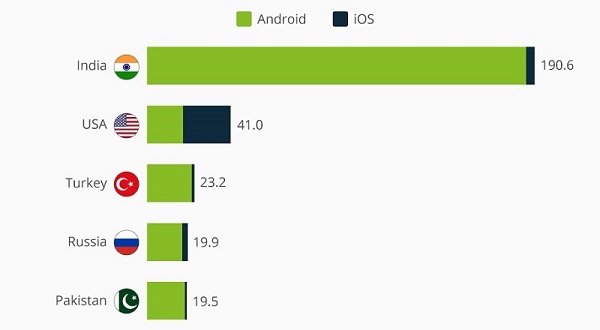
Most of the young adults and teenagers in India use TikTok to post short videos in different genres. The aim of most of its users is to entertain others and expand their social circle while some access the platform it to earn money from it as well. A lot of people also use the TikTok app to simply view all kinds of entertaining videos and have a great time.
Part 2: Who will lose the Most after the TikTok Ban in India?
As stated above, TikTok is actively used by over 200 million people in India, which is around 18% of the country’s total population. Therefore, there are millions of people and even hundreds of companies who use TikTok to reach out to their audience. Ideally, the ban of TikTok in India would be a loss not only to its content creators, but also to various companies.
TikTok Users, Content Creators, and Influencers
When we talk about the average use of any social app in India, TikTok holds a prime spot. On average, an Indian user spends more than 30 minutes per day on TikTok, which is more than any other social app.
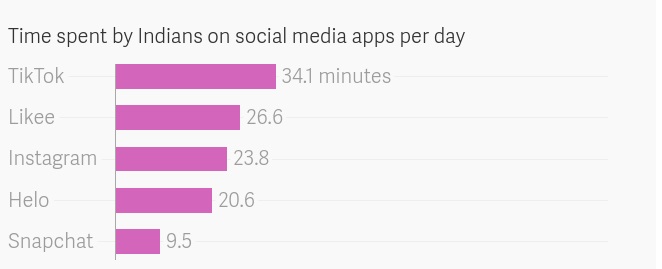
Besides that, a lot of content creators and influencers would also take the assistance of TikTok. For instance, if you have substantial presence on TikTok, then you can sign up for the “pro” account. Later, TikTok will automatically insert ads in your videos and would help you earn from it.
Apart from that, influencers can also get in touch with brands for the promotion of their products. Considering all these things in mind, it is assumed that the Indian TikTok community would end up losing around $15 million in revenue after the ban.
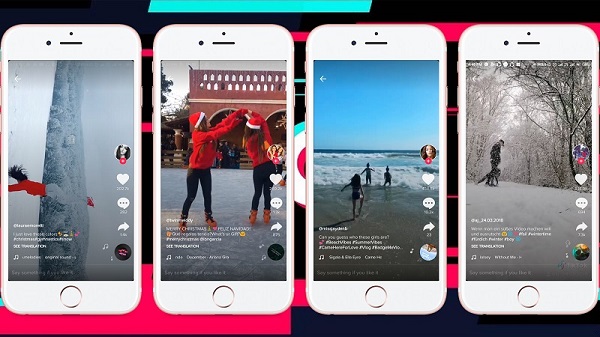
Brand Promoters and Marketing Firms
Besides TikTok users and content creators, hundreds of Indian brands were also present on TikTok. One of the direct benefits of it was related to brand communication. Since TikTok is a casual medium, Indian brands were able to communicate with their audience pretty easily.
Not just that, TikTok also allowed brands to promote their content in different ways. For instance, brands can collaborate with industry-specific influencers to follow a direct marketing approach. You can also sign up for TikTok ads between videos, could run hashtag campaigns, or even come up with a dedicated lens on TikTok as well.
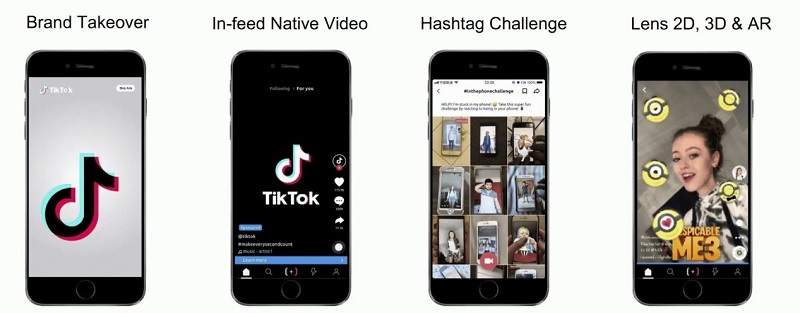
Part 3: How to Access TikTok in Indian after the Ban?
Even though TikTok has been banned in India, there are still some ways to bypass it. Please note that only the app has been removed from Apple’s App Store and Google’s Play Store. It is not illegal to use TikTok in India or to download it from third-party sources. Therefore, if you still want to use TikTok and continue using its services, then you can try these suggestions.
Fix 1: Disable TikTok Permissions on the Device
If you are lucky, then this minor fix would help you move past the ban. All you need to do is visit the app settings on your phone and select TikTok. Here, you can view different permissions give to TikTok, like storage, microphone, and so on.
Now, just disable all the permissions given to TikTok and restart the app. If everything goes right, then you can access TikTok this way without any trouble.
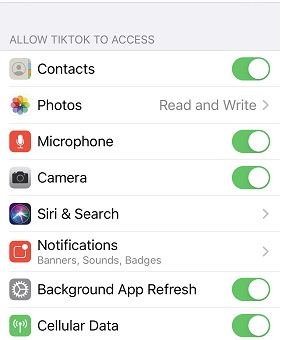
Fix 2: Install TikTok from third-party sources
Since TikTok is no longer available on the Play and App Store, a lot of Indian users can’t install it anymore. Well, you can easily install TikTok from numerous third-party app stores like APKmirror, APKpure, Aptoide, UpToDown, etc.
For this, you need to make one minor tweak on your Android devices first. Unlock your phone and go to its Settings > Security. From here, turn on the option to download apps from unknown sources on the device. Later, you can visit an app store on your browser, get the TikTok APK, and grant your browser permission to install apps on your phone.
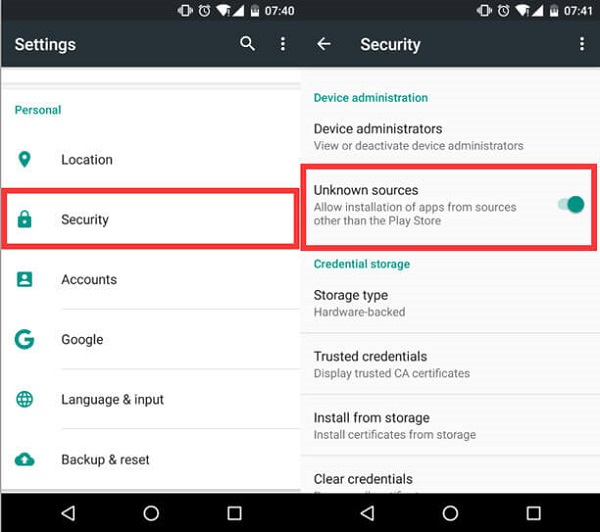
Fix 3: Use a VPN to change your phone’s IP address
Lastly, if nothing else seems to work, then just install a working VPN application on your device. There are all kinds of free and paid VPN apps from brands like Express, Nord, TunnelBear, CyberGhost, Hola, Turbo, VpnBook, Super, etc. that you can install on your phone.
Once you install a VPN app, just change your device’s location to anywhere else (where TikTok is still active). After that, launch TikTok on your iPhone or Android and access it without any hassle.
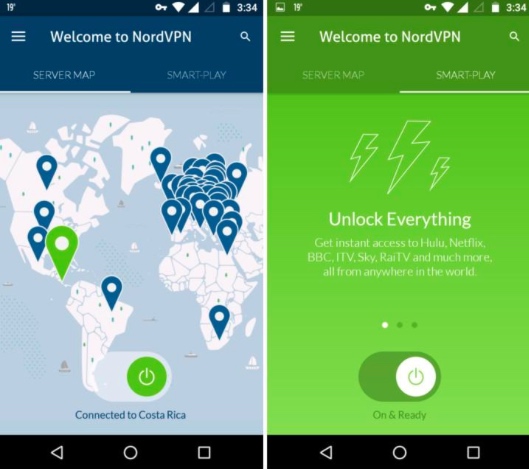
I’m sure that after reading this post, you would know more about the vital presence of TikTok in India. Since TikTok is used by millions of Indians, its ban has led to an evident loss for many. Therefore, if you want to move past this ban, then you can try the tips that I have listed and still access TikTok on your phone in a trouble-free manner.
iPhone Problems
- iPhone Hardware Problems
- iPhone Home Button Problems
- iPhone Keyboard Problems
- iPhone Headphone Problems
- iPhone Touch ID Not Working
- iPhone Overheating
- iPhone Flashlight Not Working
- iPhone Silent Switch Not Working
- iPhone Sim Not Supported
- iPhone Software Problems
- iPhone Passcode Not Working
- Google Maps Not Working
- iPhone Screenshot Not Working
- iPhone Vibrate Not Working
- Apps Disappeared From iPhone
- iPhone Emergency Alerts Not Working
- iPhone Battery Percentage Not Showing
- iPhone App Not Updating
- Google Calendar not Syncing
- Health App Not Tracking Steps
- iPhone Auto Lock Not Working
- iPhone Battery Problems
- iPhone Media Problems
- iPhone Echo Problem
- iPhone Camera Black
- iPhone Won't Play Music
- iOS Video Bug
- iPhone Calling Problem
- iPhone Ringer Problem
- iPhone Camera Problem
- iPhone Front Camera Problem
- iPhone Not Ringing
- iPhone Not Sound
- iPhone Mail Problems
- Reset Voicemail Password
- iPhone Email Problems
- iPhone Email Disappeared
- iPhone Voicemail Not Working
- iPhone Voicemail Won't Play
- iPhone Can't get Mail connection
- Gmail Not Working
- Yahoo Mail Not Working
- iPhone Update Problems
- iPhone Stuck at the Apple Logo
- Software Update Failed
- iPhone Verifying Update
- Software Update Server Couldn't Be Contacted
- iOS update Problem
- iPhone Connection/Network Problems




Alice MJ
staff Editor