Can You Still Use Vpn To Access Tiktok After U.S Bans It
Apr 29, 2022 • Filed to: Fix iOS Mobile Device Issues • Proven solutions
The fast-growing short-form video app (TikTok) stands at a greater chance of being banned in the U.S.A. On 6th August 2020, Donald Trump, the president of the United States, issued an executive order to TikTok’s Chinese owners 45 days to sell the app to a U.S based company. TikTok merged with Musically.ly to become one platform under the name TikTok after that being launched in September 2016 hence becoming one of the most downloaded apps in the world. Satirically, President Trump encourages voters to sign a petition banning TikTok.

Part 1: The central question is why ban TikTok in the U.S?
The reason being is because of national security concerns. TikTok is said to collect extensive data on its users, and the core American concern appears to be that the Chinese government will be able to access this data and potentially leverage it for blackmail.
In the U.S navy and army, the TikTok app was banned and deleted from the military devices in December 2019 to secure their information. From the reports, despite TikTok tracking down excessive amounts of information from their users, the data is not fully stored on Chinese servers. The U.S has issued an order to TikTok for them to delete all the data they have collected from them
However, this move brought about mixed reactions from other users.
- While others see it as a healthy concern for democracy, other users express a state of concern, taming the move as shrinking the internet intellect. As a matter of fact, some people make their earnings through such avenues. It is through the internet and available apps that have enabled a wider population to harness entrepreneurship and other creativity gigs to improve their lives.
The social networking app (TikTok) is mostly used by teenagers, with an estimate of 100 million users in the U.S. hence the ban TikTok in US sage.
Likewise, social media platforms enable a free platform of expression and participative governance alike.
In the melee between TikTok owners and the U.S government, U.S celebrity users and influencers will experience a knock-on impact on the overseas market, that is, if TikTok loses and gets banned.
Revolters have risen, and petitions are being signed against the ban of TikTok. The majority of the revolters are teens since this social application helps them to break their quarantine boredom
There is still hope for them since they will be able to access TikTok by using a VPN (Virtual Private Network).
Apart from bypassing the National bans, VPN is essential since:
- Your data is fully secured from everyone, including the Chinese Intelligence.
- Your device will be protected against malicious content.
- You can access TikTok when you are traveling and crossing the countries with bans ease.
While choosing a VPN to use, look keenly into features such as;
- The closeness of the servers - The closer the servers are to you, the faster the VPN will work.
- Fast speed - Pick a VPN that it’s speed is of no doubt, and they serve worldwide. It will be a great nightmare to use a slow VPN for watching or uploading TikTok videos.
- No logs - It is an essential feature where you will be guaranteed your data being well secured and becomes anonymous.
Always avoid using a free VPN since some sell your data, and they can even hijack your social media accounts.
Best VPN’s such as Nord, Surfshark, CyberGhost, and Express VPN do have free trials so that you can use them for free for a given period.
You can get a VPN that supports the use of a lot of devices. Here you can share it with friends, and payment will depend on your agreements.
Part 2: Ways of accessing Tiktok on iPhone after being banned
In the quest to solve the ban tiktok in us petition, let’s look at how to access TikTok on various operating system platforms.
iPhone requires more effort as compared to the Android devices when it comes to faking the G.P.S
You will have to use your computer by having a location spoofer desktop. There are applications such as iSpoofer and Dr.fone, which are of high recommendation.
- Connect your iPhone to your computer, then launch the application of your preferred choice.
- Click on Teleport mode (is at the top) to search for any target location on the interface.
- Drop the pin and fake your iPhone location. From here, your location is already faked.
After changing the G.P.S. location, you will have to
- Go to the apple app store and download a VPN for your choice and install it.
- Log in to the VPN application account. Make sure you have a new I.P. address with a different location from the banned countries. Most VPNs allow you to choose your desired location while others auto-recommend the best VPN servers and then turn it on.
- Change your app store location and select a country where TikTok is not banned.
- Download the TikTok application from the Apple app store and install it in your iOS device.
- You will have to turn on your mobile data connections as well as the VPN to hide your I.P. address as you browse in TikTok, and you are ready to go.
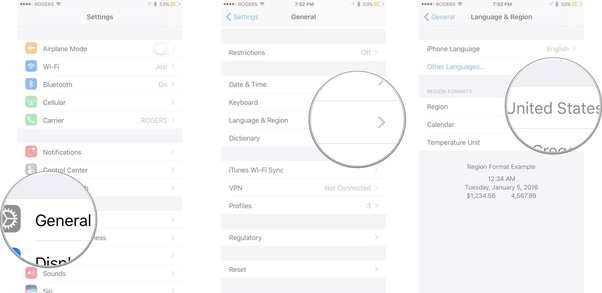
Part 3: Ways of accessing your TikTok on Android
In Android devices, it is much easier to fake G.P.S. location since the app for faking G.P.S. is available in google play store.
1. Enabling GPS-only as the location mode. Many smartphones use wifi and mobile data to access your location. It is done by going to settings>location information/security information> G.P.S. only.
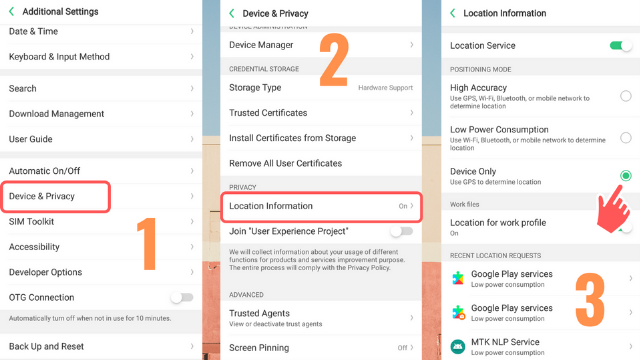
2. Download and install a G.P.S. spoofing app. It is available in the google play store. There are many spoofing apps. Choose depending on your preferences.
3. Enable Developer Option –
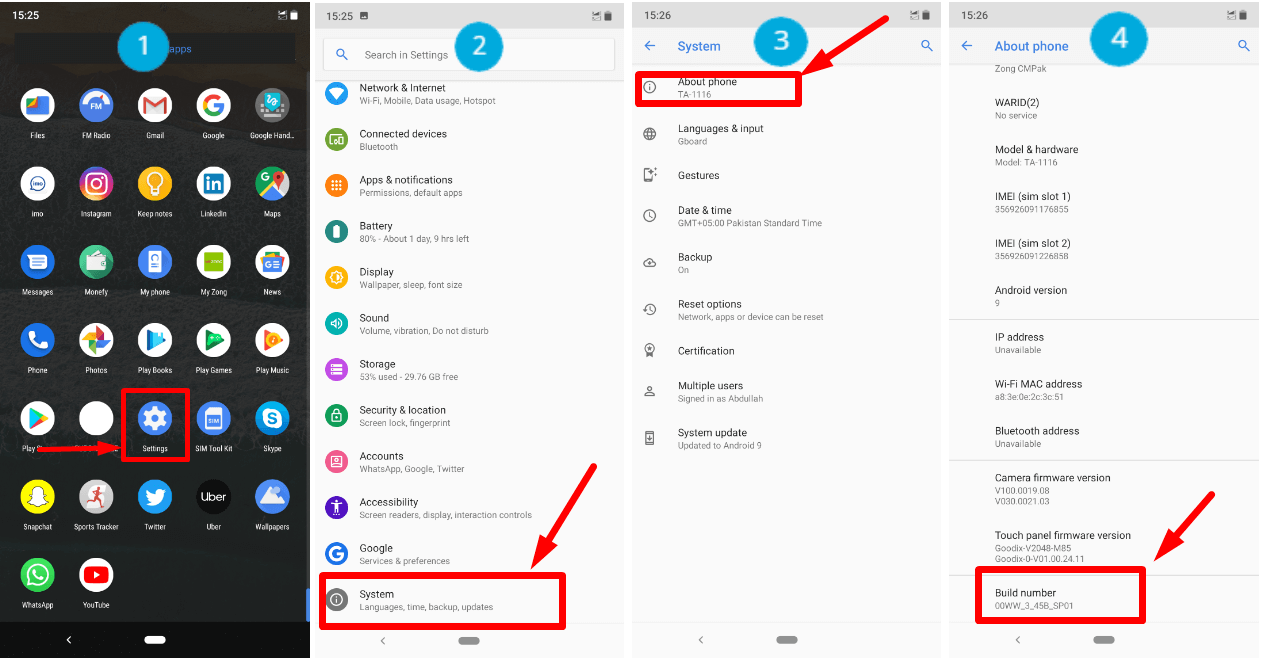
Go to Settings>About phone>build Number. Then tap rapidly on the Build Number until you see a pop-up notification message “you are now a developer.”
4. Set a mock location app –
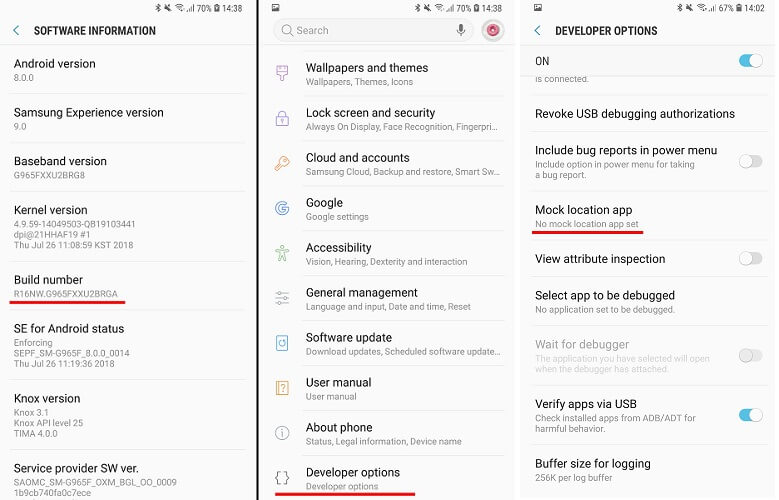
You will have to go back to settings>Developer options>Debugging>Mock location app>Fake G.P.S.
5. Fake your location. Go back to the application, select your new location, spot and mark it, then tap on the green play button.
When you are done with G.P.S. settings,
- Go to the google play store, download and install the VPN of your choice
- Making sure your VPN has a different I.P. address, allow it to run.
- Change your Google play store location and select a country where TikTok is not banned.
- Download the TikTok app from Google play store and install it in your android device.
- Turn on your mobile data and VPN, then enjoy using the TikTok application.
iPhone Problems
- iPhone Hardware Problems
- iPhone Home Button Problems
- iPhone Keyboard Problems
- iPhone Headphone Problems
- iPhone Touch ID Not Working
- iPhone Overheating
- iPhone Flashlight Not Working
- iPhone Silent Switch Not Working
- iPhone Sim Not Supported
- iPhone Software Problems
- iPhone Passcode Not Working
- Google Maps Not Working
- iPhone Screenshot Not Working
- iPhone Vibrate Not Working
- Apps Disappeared From iPhone
- iPhone Emergency Alerts Not Working
- iPhone Battery Percentage Not Showing
- iPhone App Not Updating
- Google Calendar not Syncing
- Health App Not Tracking Steps
- iPhone Auto Lock Not Working
- iPhone Battery Problems
- iPhone Media Problems
- iPhone Echo Problem
- iPhone Camera Black
- iPhone Won't Play Music
- iOS Video Bug
- iPhone Calling Problem
- iPhone Ringer Problem
- iPhone Camera Problem
- iPhone Front Camera Problem
- iPhone Not Ringing
- iPhone Not Sound
- iPhone Mail Problems
- Reset Voicemail Password
- iPhone Email Problems
- iPhone Email Disappeared
- iPhone Voicemail Not Working
- iPhone Voicemail Won't Play
- iPhone Can't get Mail connection
- Gmail Not Working
- Yahoo Mail Not Working
- iPhone Update Problems
- iPhone Stuck at the Apple Logo
- Software Update Failed
- iPhone Verifying Update
- Software Update Server Couldn't Be Contacted
- iOS update Problem
- iPhone Connection/Network Problems




Alice MJ
staff Editor