How to Recover deleted Viber messages from iPhone
Apr 28, 2022 • Filed to: Manage Social Apps • Proven solutions
Sometimes one may accidentally delete Viber messages for one reason or another. Maybe it is a special message that your wife sent you. Or it contains some memorable photos that you cherish and would wish to keep forever. Or you need some call history to use as proof. Whatever the case may be, retrieving your deleted Viber messages is the most urgent thing you need to do. This article will try to show you how to recover deleted Viber messages from iPhone.
Here are some common reasons why you might lose your Viber messages on iPhone:
- Your iOS software has been crashed
- An iOS update deleted your Viber chats and messages
- You accidentally deleted your files. Sometimes you were absent minded when doing it.
Now let us learn how to recover deleted Viber messages from iPhone.
- Part 1: How to Recover deleted Viber messages from iPhone
- Part 2: How to backup Vibe messages (avoid Viber data lost again)
Part 1: How to Recover deleted Viber messages from iPhone
Dr.Fone - iPhone Data Recovery can be used to retrieve lost Viber messages, videos, images, call history, audio and so on. Whether you accidentally deleted your work files, a software corrupted your iOS or your iPhone just crashed, Dr.Fone can recover everything in your iPhone as well as iPad, iCloud or iTunes. It is the world’s largest and safest Viber recovery software that will effectively restore your files without losing your passwords.

Dr.Fone - iPhone Data Recovery
Easily recover your deleted Viber messages in 5 minutes!
- World's 1st iPhone and iPad data recovery software.
- Highest recovery rate in the industry.
- Recover Kik data, Viber data, phone photos, videos, contacts, messages, notes, call logs, and more.
- Compatible with latest iOS devices.
- Preview and selectively recover what you want from iPhone/iPad, iTunes and iCloud backup.
- Export and print what you want from iOS devices, iTunes and iCloud backup .
Steps to recover Viber messages
Step 1: Connect your iPhone to the computer using a data cable.
Launch Dr.Fone and it will automatically detect your iPhone and show you the recover window known as "Recover from iOS Devices"
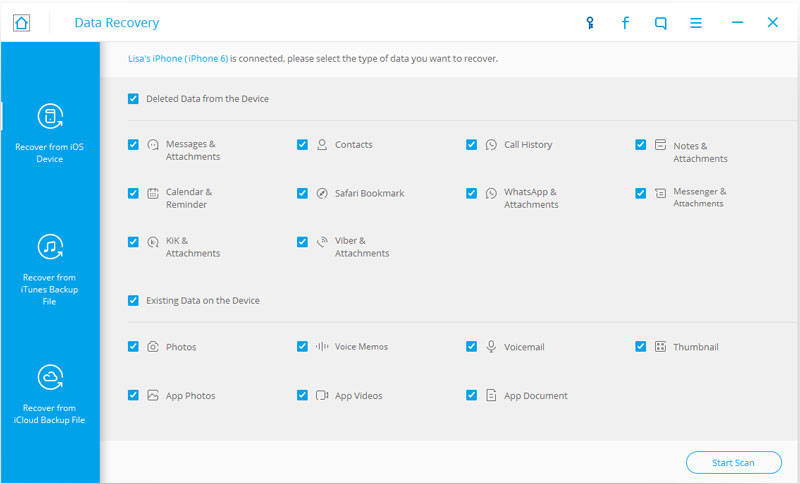
Step 2: Scan the device
Once your iPhone has been detected, the next step is to scan the device by clicking "Start Scan". This allows the program to scan your iPhone for lost or deleted Viber messages.
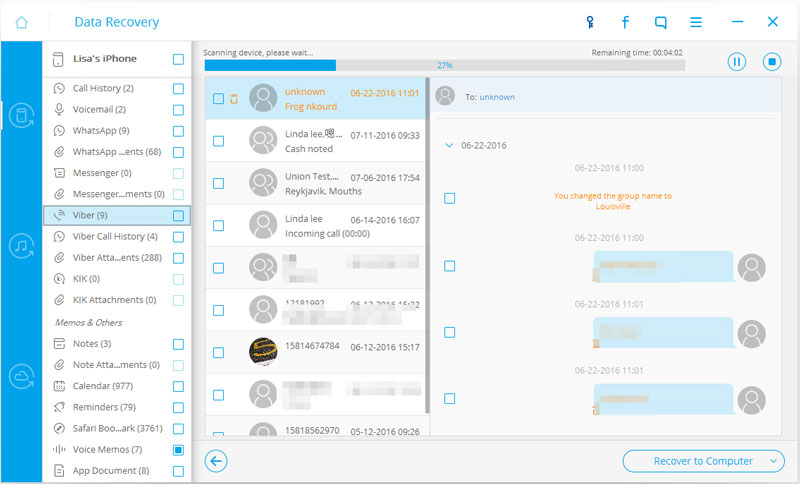
Step 3: Preview your deleted Viber messages
Now that you have finished scanning the iPhone for lost or deleted Viber data, the next thing you need to do is to preview the scanned data. Select all the files you would like to recover.
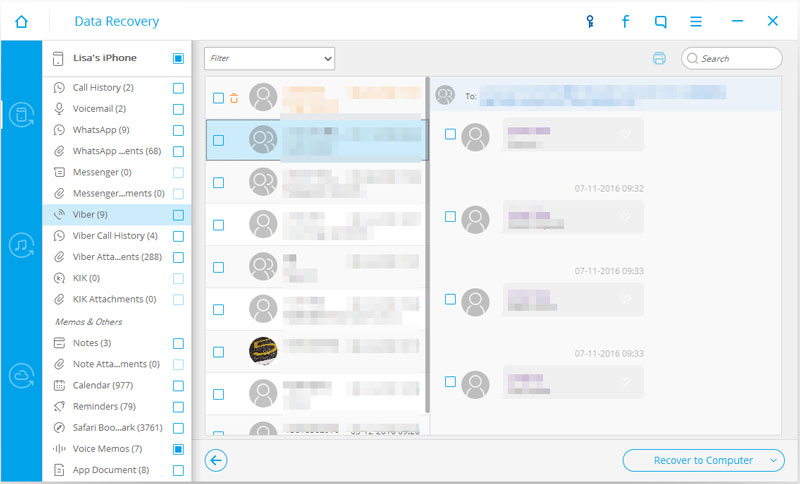
Step 4: Recover Viber messages from your iPhone
In order to recover deleted Viber messages from iPhone, you can just select some of the data you want and then click "Recover". This will recover all the selected deleted Viber messages to your PC or Mac.
Part 2: How to backup Vibe messages (avoid Viber data lost again)
Many Viber users regret losing their messages either by accidentally deleting them or losing them for other reasons. Nothing is as painful as losing an important message knowing that there is a possibility you will never see it again.
Besides that, the process of recovering deleted messages can be time consuming and costly. So in this case, prevention is better than cure. Do not wait to lose important messages. Simply back them up using Dr.Fone - WhatsApp Transfer. It is used to protect your entire Viber chat history by backing up your entire chat history with one click. You can choose what you want to save.

Dr.Fone - WhatsApp Transfer
Backup & Restore Viber data in one click!
- Selectively backup your Viber messages, photos, videos and call history.
- Restore only the chats you want.
- Export any item from the backup for printing.
- Easy to use and no risk to your data.
- Friendly user experience and beautiful UI design.
- Supported iPhone SE/6/6 Plus/6s/6s Plus/5s/5c/5/4/4s that run iOS 9.3/8/7/6/5/4
- Fully compatible with Windows 10 or Mac 10.11.
Steps to backup Viber messages from iPhone
Step 1: Launch Dr.Fone "iOS Viber Backup & Restore" software
Launch and run your iOS Viber Backup & Restore on your PC. Click "More Tools". This will reveal the backup feature as shown below.
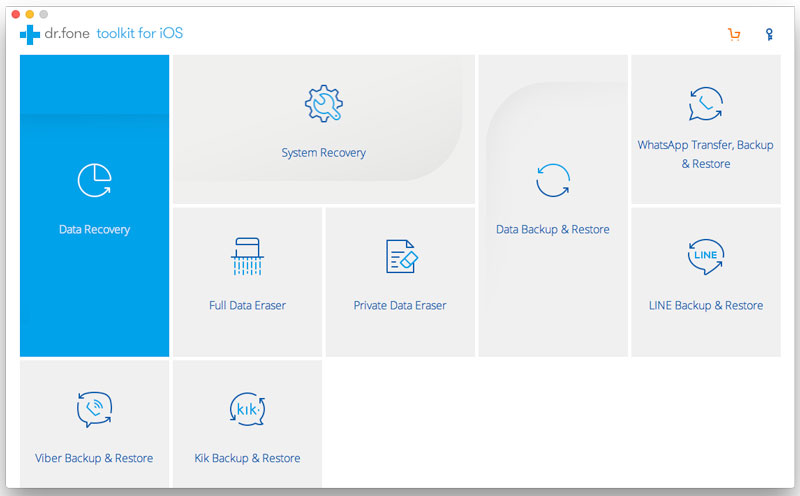
Step 2: Get your iPhone connected and detected
Now connect your iPhone to the PC using a USB cable. once you have connected your device, it will be detected automatically and you will see the backup button as shown below.
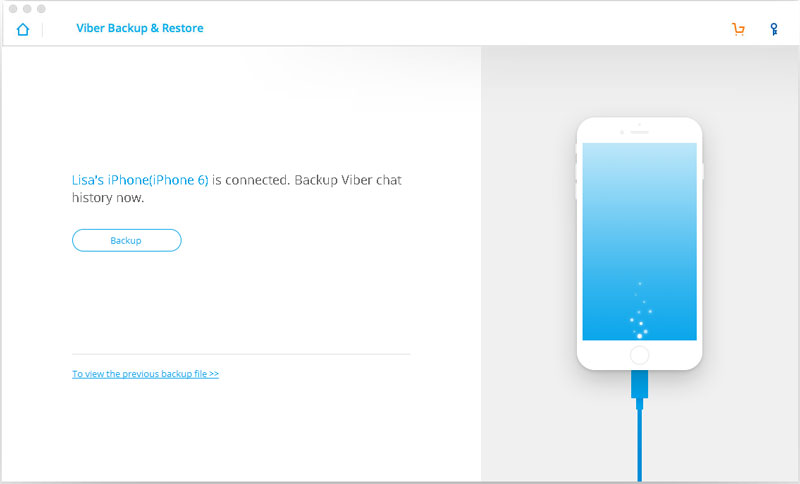
Step 3: Backing up Viber messages from iPhone
Click the "Backup" button and the program will start the process of backing up your files immediately. It is very important to wait forthe process to finish. Interrupting or disconnecting your device will ruin the backup process.
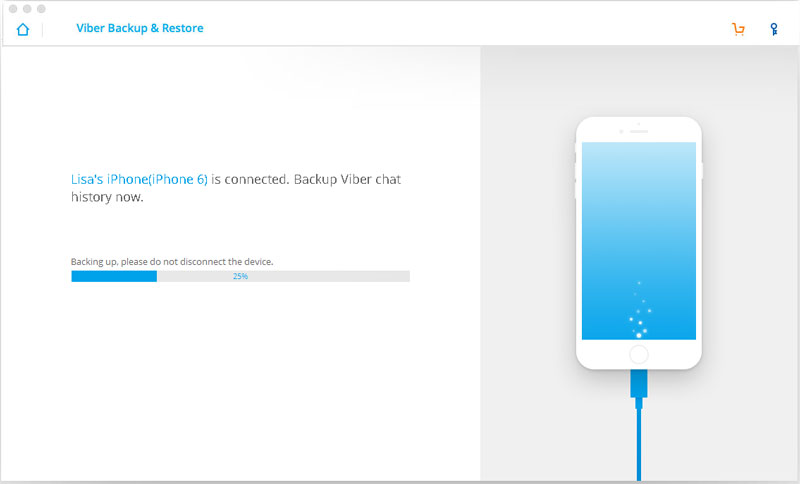
Step 4: Check and extract Viber backup file
When the backup process is complete, the next thing you needto do is to click "View it" to preview the files you have backed up. The software will load all your backup files and you can choose the particularfiles you want to save and click "view" the extract the detail content of thebackup file.
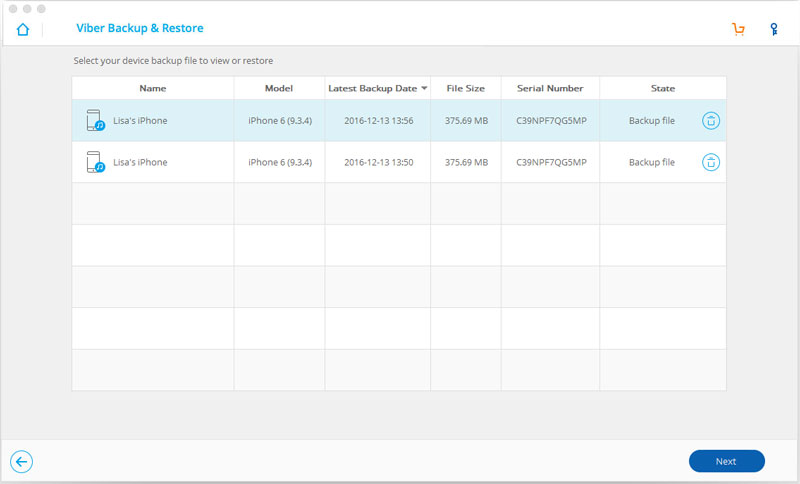
Step 5: Restore iPhone Viber messages from backup
After extracting all the files you need, you can preview all the backup files including Viber message attachments, text chats and callhistory. If there are items you want to restore back to your iPhone devise,click "Restore to Device" and the selected Viber messages will be restored toyour iPhone.
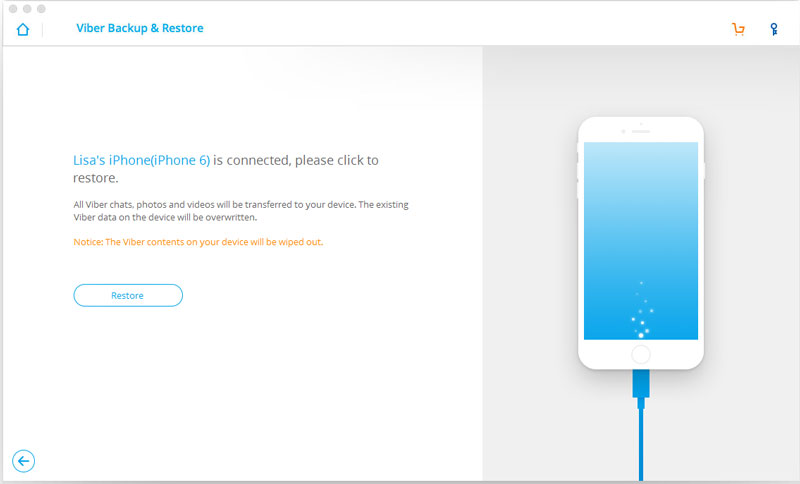
That is all you need to know about how to recover, backup and restore Viber messages from your iPhone. Restoring and backing up your iPhone files is very easy. All you need is Dr.Fone - iPhone Data Recovery and Dr.Fone - WhatsApp Transfer respectively. You don’t have to worry about losing your Viber files any more.






Selena Lee
chief Editor