
Dr.Fone Zikutsimikizirani Simukudandaula kwa iOS 15 Mokweza
Dr.Fone ndi wathunthu mafoni chipangizo njira zipangizo zonse iOS. Imathetsa mavuto mukamaliza kapena mutasintha chipangizo chanu kukhala iOS 15.

Ndi iOS 15, inu iPhone mudzakhala ndi nkhope yosangalatsa. Apple imati iOS 15 idapangidwa kuti "ipatse iPhone yanu mawonekedwe atsopano, ndikuifikitsa pamlingo watsopano". Zomwe tikuyembekezera ndikuwongolera sikungowoneka kokha, komanso pamachitidwe. Tiyeni tiwone zomwe iOS 15 imabweretsa kwa ife.

Ma Widgets Atsopano

New App Library

Mauthenga Atsopano

Zazinsinsi & Chitetezo

Mapu Atsopano

HomeKit

Siri watsopano

Safari Yatsopano
Kwenikweni, ndikosavuta komanso kosavuta kusinthira kukhudza kwa iPhone/iPad/iPod kukhala iOS 15. Koma kuti ulendowu ukhale wabwino komanso wotetezeka, mungachite bwino kukonzekera zotsatirazi kaye. Makamaka, kupanga kubwerera kwathunthu deta yanu musanachite chilichonse. Why? Palibe amene angavutike kutaya deta ya iOS mulimonse.
iOS 15 ndi iPadOS 14 zizipezeka pamitundu yonse yayikulu ya iPhones ndi iPads. Mfundo imodzi yofunika kudziwa: mitundu ina yomwe imathandizira iOS 12 monga iPhone 5/6 sichikuthandizira iOS 15. Nayi mndandanda wathunthu wa iPhones, iPads, ndi iPods komwe iOS 15 ikhoza kukhazikitsidwa.

iPhone 2020 zosiyanasiyana
iPhone 11, 11 Pro ndi 11 Pro Max
iPhone SE (m'badwo woyamba, wachiŵiri)
iPhone XS, XS Max ndi XR
iPhone X
iPhone 8 Plus
iPhone 8
iPhone 7 Plus
iPhone 7
iPhone 6S Plus
iPhone 6S

12.9-inchi iPad Pro
11-inchi iPad ovomereza
10.5-inchi iPad ovomereza
9.7-inchi iPad ovomereza
iPad 6th m'badwo
iPad 5
iPad Air 3
iPad Air 2
iPad mini 4

M'badwo 7 wa iPod touch
Musanyalanyaze: kusunga zonse za chipangizo chanu cha iOS ndikofunikira kwambiri musanasinthe iOS 14. Kutayika kwa data kumachitika KWAMBIRI pakapita komanso anthu akasintha mtundu watsopano wa iOS chaka chilichonse. Choncho, kumbukirani kubwerera kamodzi wanu iPhone / iPad musanachite chilichonse. Nthawi zonse zikachitika zosayembekezereka, timatha kubwezeretsa deta yathu mosavuta kuchokera ku zosunga zobwezeretsera za iOS. Apa pali 3 njira kubwerera kamodzi wanu iPhone / iPad mosavuta.
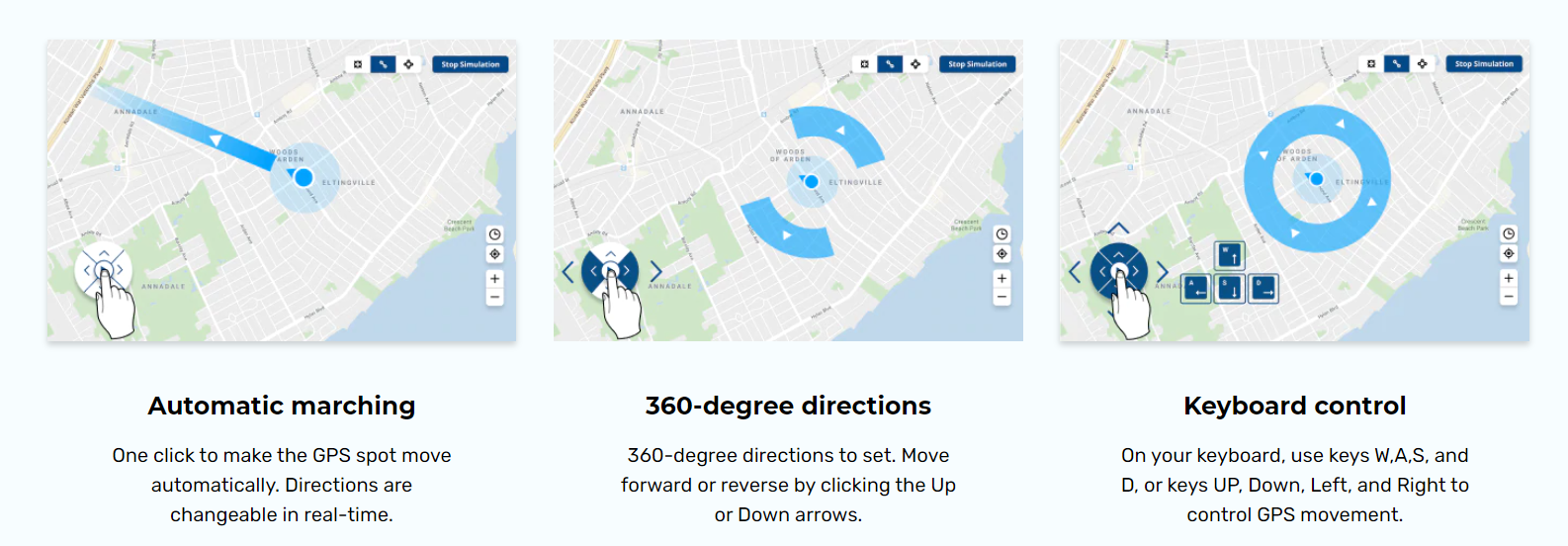
Osati kwaulere

Yankho lovomerezeka losunga zobwezeretsera. 5 GB yokha yosungira kwaulere.

When you update your iOS device wirelessly, you might see a message There's not enough available storage to download iOS 15. The new iOS 15 update installer is around 2GB. Your iPhone or iPad also requires 1.5 - 2GB additional free storage to install the iOS 14 update.
So, to update to iOS 15 smoothly, you need at least 4 - 5 GB of free space on your iPhone/iPad. To check available storage on iPhone, go to Settings > General > iPhone Storage. You can also follow the tips below to free up more space for iOS 15 update.

Go to Settings > iTunes & App Stores and enable Offload Unused Apps. This will delete the iOS app but keep documents and data so you can restore it later from the App Store.

Videos and music usually takes a lot more storage than you expected. If you use Apple Music, go to Settings > Music > Downloaded Music. Swipe left on the music or album and tap Delete.

Go to Settings > Messages > Message History > Keep Messages > select 30 days, and delete all the messages and attachments older than 30 days. See other tips on deleting iPhone messages.

With Dr.Fone - Data Eraser (iOS), we can easily delete all temporary files, App generated files, cached files and unused Apps to free up space. And it also compresses iPhone photos without quality loss.
When the iOS 15 update comes out, your iPhone/iPad/iPod touch will receive the update notice. Generally there are two methods to install iOS 15 on your iPhone, iPad, or iPod touch: Over the Air and iTunes. You can choose either method to update your iPhone/iPad to iOS 15 based on actual situations.
iOS 15 mainly focuses on the "new look". Quite a few users reported that iOS 15 lacks equal focus on performance and stability. If iOS 15 is causing issues on your iPhone or iPad and driving you crazy, you can actually downgrade from iOS 15 to iOS 14 before Apple stops signing iOS 14 firmware.
Notice:

Notice:

iPhone apps crashing on iOS 15
App crashing on iOS 15 is the most annoying issue. It arises due to reasons like insufficient memory, system glitches, etc. Check how it is fixable now.

Many people attempted to install iPadOS 15, the first OS Apple tailored for iPad, but finally found the installation just got stuck. Check how to fix quickly.

Cannot restore iTunes backup
Apple’s suspension of iTunes updates may somewhat account for frequent failure to restore iTunes backup on iOS 15. Check how tech geeks resolve this.

Downgrade from iOS 15
Downgrading from iOS 15 without computer may be an ideal option when iOS 15 does not fit your appetite. Follow this tutorial to start the iOS downgrade.


iPadOS 15 comes with many amazing features. But what if iPadOS 15 just bricks your iPad before you can even access them. Well, you are not alone. Fixes here!

Cannot get into iPhone on iOS 15
There are many complaints that screen cannot be unlocked when iPhone asking for passcode after iOS 15 update. Find all the tested ways to get around.

Music disappeared after iOS 15 update
It’s disastrous for music lovers after iOS 15 update. This article is designed to troubleshoot this issue by providing 5 solutions to get back your music.

If you too have faced iOS 15 crashing or lagging issues, it’s actually easier to fix than you think. Let's check how to fix crashing or lagging issues now.