
Dr.Fone ضمانت ڏئي ٿو توهان کي iOS 15 اپڊيٽ لاءِ پريشان نه ڪريو
Dr.Fone سڀني IOS ڊوائيسز لاء هڪ مڪمل موبائل ڊوائس حل آهي. اهو مسئلو حل ڪري ٿو جڏهن يا بعد ۾ توهان پنهنجي ڊوائيس کي iOS 15 ڏانهن اپڊيٽ ڪيو.

iOS 15 سان، توهان کي فون ضرور ضرور هڪ نئين قابل تعريف منهن تي وٺي ويندي. ايپل دعوي ڪري ٿو ته iOS 15 ٺهيل آهي "توهان جي آئي فون کي هڪ نئين شڪل ڏيو، ۽ ان کي مڪمل نئين سطح تي وٺي". جيڪا اسان جي توقع آهي اها بهتري آهي نه رڳو نظر تي، پر ڪارڪردگي تي پڻ. اچو ته ڏسون ڪهڙيون نيون خاصيتون iOS 15 اسان وٽ آڻيندي.

نيو ويجيٽس

نئين ايپ لائبريري

نئون پيغام

رازداري ۽ سيڪيورٽي

نوان نقشا

HomeKit

نئين سري

نئون سفاري
دراصل، iOS 15 تي توهان جي iPhone/iPad/iPod touch کي تازه ڪاري ڪرڻ تمام آسان ۽ سادو آهي. پر سفر کي آسان ۽ محفوظ بڻائڻ لاءِ، بهتر آهي ته توهان پهرين هيٺ ڏنل تياريون ڪريو. خاص طور تي، توهان جي ڊيٽا جو مڪمل بيڪ اپ ٺاهيو ان کان پهريان توهان ڪجھ به ڪريو. Why? ڪنهن به صورت ۾ iOS ڊيٽا جي نقصان جو شڪار نه ٿي سگهي.
iOS 15 ۽ iPadOS 14 iPhones ۽ iPads جي سڀني وڏن ماڊلز لاءِ دستياب هوندا. نوٽ ڪرڻ لاءِ هڪ نقطو: ڪجهه ماڊل جيڪي iOS 12 کي سپورٽ ڪن ٿا جهڙوڪ iPhone 5/6 هاڻي iOS 15 کي سپورٽ نٿا ڪن. هتي iPhones، iPads ۽ iPods جي مڪمل فهرست آهي جتي iOS 15 ضرور انسٽال ٿي سگهي ٿو.

آئي فون 2020 رينج
آئي فون 11، 11 پرو ۽ 11 پرو ميڪس
آئي فون ايس اي (پهرين، ٻي نسل)
iPhone XS، XS Max ۽ XR
iPhone X
iPhone 8 Plus
iPhone 8
iPhone 7 Plus
iPhone 7
iPhone 6S Plus
iPhone 6S

12.9-انچ iPad پرو
11-انچ iPad پرو
10.5-انچ iPad پرو
9.7-انچ iPad پرو
iPad 6th نسل
iPad 5th نسل
iPad ايئر 3
iPad ايئر 2
iPad مني 4

iPod touch 7th نسل
نظرانداز نه ڪريو: iOS 14 اپڊيٽ ڪرڻ کان پهريان توهان جي iOS ڊوائيس جو مڪمل بيڪ اپ انتهائي اهم آهي. ڊيٽا نقصان تمام گهڻو ٿئي ٿو دوران ۽ بعد ۾ ماڻهو هر سال نئين iOS ورزن تي تازه ڪاري ڪن ٿا. تنهن ڪري، توهان کي ڪجهه ڪرڻ کان پهريان توهان جي فون / iPad کي بيڪ اپ ڪرڻ لاء ياد رکو . جڏهن به ڪجهه اڻڄاتل ٿئي ٿو، تنهن ڪري اسان اسان جي ڊيٽا کي آساني سان بحال ڪرڻ جي قابل آهيون iOS بيڪ اپ مان. هتي آساني سان توهان جي فون آئي / iPad بيڪ اپ ڪرڻ لاء 3 طريقا آهن.
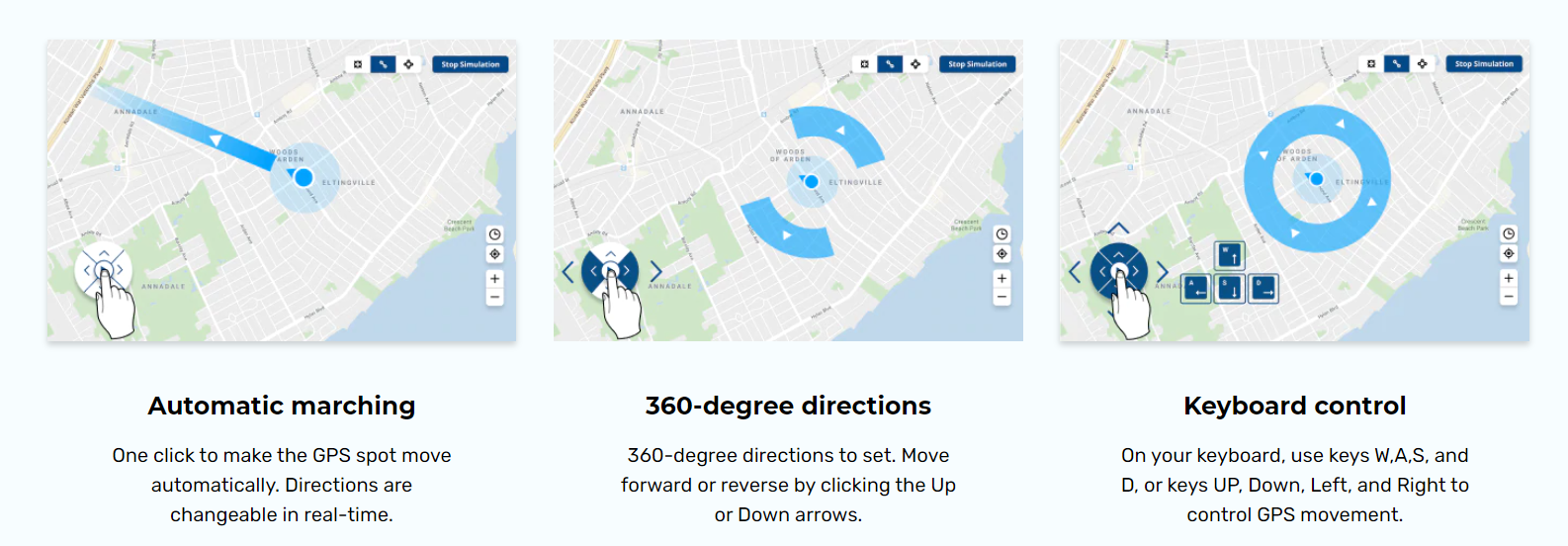
آزاد ناهي

سرڪاري بيڪ اپ حل. صرف 5 GB مفت اسٽوريج.

When you update your iOS device wirelessly, you might see a message There's not enough available storage to download iOS 15. The new iOS 15 update installer is around 2GB. Your iPhone or iPad also requires 1.5 - 2GB additional free storage to install the iOS 14 update.
So, to update to iOS 15 smoothly, you need at least 4 - 5 GB of free space on your iPhone/iPad. To check available storage on iPhone, go to Settings > General > iPhone Storage. You can also follow the tips below to free up more space for iOS 15 update.

Go to Settings > iTunes & App Stores and enable Offload Unused Apps. This will delete the iOS app but keep documents and data so you can restore it later from the App Store.

Videos and music usually takes a lot more storage than you expected. If you use Apple Music, go to Settings > Music > Downloaded Music. Swipe left on the music or album and tap Delete.

Go to Settings > Messages > Message History > Keep Messages > select 30 days, and delete all the messages and attachments older than 30 days. See other tips on deleting iPhone messages.

With Dr.Fone - Data Eraser (iOS), we can easily delete all temporary files, App generated files, cached files and unused Apps to free up space. And it also compresses iPhone photos without quality loss.
When the iOS 15 update comes out, your iPhone/iPad/iPod touch will receive the update notice. Generally there are two methods to install iOS 15 on your iPhone, iPad, or iPod touch: Over the Air and iTunes. You can choose either method to update your iPhone/iPad to iOS 15 based on actual situations.
iOS 15 mainly focuses on the "new look". Quite a few users reported that iOS 15 lacks equal focus on performance and stability. If iOS 15 is causing issues on your iPhone or iPad and driving you crazy, you can actually downgrade from iOS 15 to iOS 14 before Apple stops signing iOS 14 firmware.
Notice:

Notice:

iPhone apps crashing on iOS 15
App crashing on iOS 15 is the most annoying issue. It arises due to reasons like insufficient memory, system glitches, etc. Check how it is fixable now.

Many people attempted to install iPadOS 15, the first OS Apple tailored for iPad, but finally found the installation just got stuck. Check how to fix quickly.

Cannot restore iTunes backup
Apple’s suspension of iTunes updates may somewhat account for frequent failure to restore iTunes backup on iOS 15. Check how tech geeks resolve this.

Downgrade from iOS 15
Downgrading from iOS 15 without computer may be an ideal option when iOS 15 does not fit your appetite. Follow this tutorial to start the iOS downgrade.


iPadOS 15 comes with many amazing features. But what if iPadOS 15 just bricks your iPad before you can even access them. Well, you are not alone. Fixes here!

Cannot get into iPhone on iOS 15
There are many complaints that screen cannot be unlocked when iPhone asking for passcode after iOS 15 update. Find all the tested ways to get around.

Music disappeared after iOS 15 update
It’s disastrous for music lovers after iOS 15 update. This article is designed to troubleshoot this issue by providing 5 solutions to get back your music.

If you too have faced iOS 15 crashing or lagging issues, it’s actually easier to fix than you think. Let's check how to fix crashing or lagging issues now.