Why Does My iPogo Keep Crashing?
Apr 27, 2022 • Filed to: Frequently Used Phone Tips • Proven solutions
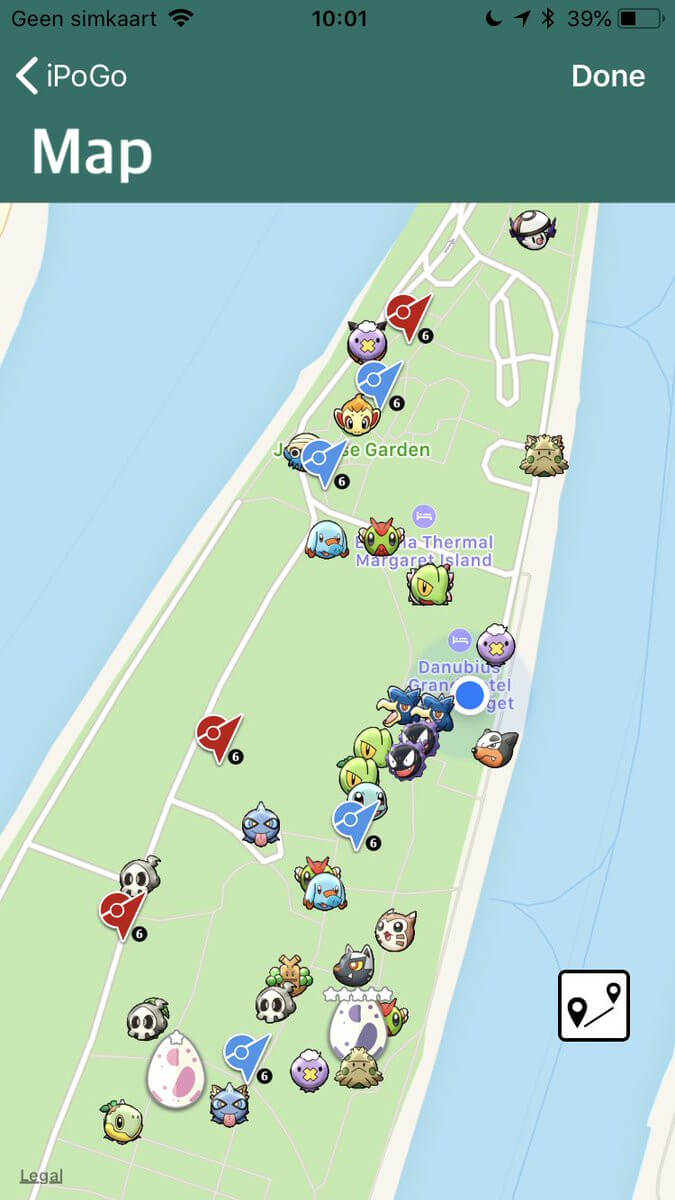
One of the best free apps that you can use for spoofing your device, when playing Pokémon Go, is iPogo. This free app allows you to track Pokémon characters, Nest sites, Spawn Spots, Gym Raids, Quests and other events, so you can take part in them. If any of them are far from your physical location, you can change your virtual location and trick Pokémon Go to think that you are in the vicinity. This allows you to take part in events, catch Pokémon and then wait for a cool down period before you can move to another location.
However, iPogo has a weakness of crashing when it is used for more than a few hours. Here we look at what causes these crashes and how you can resolve the issues.
Part 1: About iPogo
This application, allows you to tweak Pokémon Go so you can capture and play faster than anyone who is simply using Pokémon Go without any helper. With this tool, you can track Pokémon, teleport to s different location and capture Pokémon.
When you download iPogo, you can add several features to your Pokémon Go app, which enhance how you play. Here are some of the features that you get when you play Pokémon using iPogo:
Spin and Auto-Catch
- This is like any Go Plus tool, only that you do not need to purchase a physical device.
- Delete items as you wish
- If you are tired of collecting and deleting items when you are on the hunt, you can choose as many items that you want to remove and then get rid of them with just one click of a button.
Automatic Runaway
- This is a feature that automatically allows Non-Shiny Pokémon to run away from you. This means that you skip the animation if the Pokémon is not shiny and this saves time if you are looking for Shiny Pokémon.
Other features
- Change the speed at which you are moving when playing the game.
- Hide elements that seem to be cluttering up your screen.
- Get feeds for Pokémon Characters to catch or Raids and Quests that you can take part in.
Part 2: Reasons that iPogo keep crashing
Apps that require a lot of system resources may keep crashing. The main reasons why iPogo keeps on crashing is directly related to the amount of system resources that are being used. The main culprits include:
- Having too many windows open, especially the floating window that shows the possible locations of Pokémon Characters.
- Poorly installed iPogo – the iPogo app is very difficult to install. This may lead to poor installation of the app, which leads to crashes.
- Downloading hacks – due to the difficulty in installing iPogo, there have been many hacks which allow you to install the app with ease. However, not all these Hacks are stable.
Part 3: How to solve iPogo keep crashing
The best way to ensure that iPogo does not crash within a few hours is to save as much system resources as you can. Here is how you go about it:
- Ensure that you put many items in the shortcut bar. Some of the windows or features that you need when using iPogo can be minimized and placed in the shortcuts bar. Some others can be accessed by going to the settings menu.
- Install iPogo from official sites. This ensures that you get the current and stable version.
- Reduce the number of items in your inventory. When running or walking, you may collect a lot of items that you do not need. Displaying these items eats into your system resources. Purge those that you do not want by selecting them and then removing them with a single click.
- Also have an app that can clean up temporary files that you do not need. This helps in keeping system resources fresh with data that you currently need.
In conclusion
You can use iPogo to hunt for Pokémon characters, Quests, Nests and Raids. This is why it is a welcome tool for most Pokémon Go players. However, it has the weakness of crashing many times, especially when it is used for a long period of time. You can help stop this by using some of the tips laid put above.
Remember that this app will always ensure that you get updated information on where you can catch relevant Pokémon according to your needs. Therefore, ensuring that it does not crash is quite important. Now you have the knowledge on how to stop iPogo to stop crashing.
You Might Also Like
Virtual Location
- Reviews about iPogo
- iPogo Problem
- iPogo keep crashing
- Spoof Pokemon Go on iPhone
- Best 7 Pokemon Go spoofers for iOS
- Android Pokemon Go spoofing tricks
- Fake GPS on Android Pokemon Go
- Teleport in Pokemon Go
- Hatch Pokemon eggs without moving
- Pokemon Go walking hack
- Use Joystick to play Pokemon Go
- Change device location
- Fake GPS on iPhone
- Fake GPS on Android
- Best 10 mock location apps
- Mock location on Android
- Location spoofers for Android
- Mock GPS on Samsung
- Protect location privacy

Alice MJ
staff Editor