
Др.Фоне вам гарантује да немате бриге за надоградњу на иОС 15
Др.Фоне је комплетно решење за мобилне уређаје за све иОС уређаје. Решава проблеме било када или након што ажурирате свој уређај на иОС 15.

Са иОС-ом 15, ваш иПхоне ће сигурно попримити ново дивно лице. Аппле тврди да је иОС 15 дизајниран да „вашем иПхоне-у да нови изглед и подигне га на потпуно нови ниво“. Оно што очекујемо је побољшање не само на изгледу, већ и на перформансама. Хајде да видимо које нам нове функције доноси иОС 15.

Нев Видгетс

Нова библиотека апликација

Нове поруке

Приватност и безбедност

Нове мапе

ХомеКит

Нова Сири

Нови Сафари
У ствари, веома је лако и једноставно ажурирати свој иПхоне/иПад/иПод тоуцх на иОС 15. Али да би путовање било глатко и безбедно, боље је да прво урадите следеће припреме. Нарочито, направите потпуну резервну копију својих података пре него што било шта урадите. Зашто? Нико ни у ком случају не може да трпи губитак иОС података.
иОС 15 и иПадОС 14 биће доступни за све главне моделе иПхоне-а и иПад-а. Треба напоменути једну ствар: неки модели који подржавају иОС 12 као што је иПхоне 5/6 више не подржавају иОС 15. Ево комплетне листе иПхоне-а, иПад-а и иПод-а на које се иОС 15 дефинитивно може инсталирати.

иПхоне 2020 асортиман
иПхоне 11, 11 Про и 11 Про Мак
иПхоне СЕ (1., 2. генерација)
иПхоне КСС, КСС Мак и КСР
иПхоне Кс
иПхоне 8 Плус
иПхоне 8
иПхоне 7 Плус
иПхоне 7
иПхоне 6С Плус
иПхоне 6С

иПад Про 12,9 инча
11 инча иПад Про
10,5 инча иПад Про
9,7 инча иПад Про
иПад 6. генерације
иПад 5. генерације
иПад Аир 3
иПад Аир 2
иПад мини 4

иПод тоуцх 7. генерације
Немојте занемарити: пуна резервна копија вашег иОС уређаја је изузетно важна пре ажурирања иОС 14. Губитак података се дешава МНОГО током и након што се људи сваке године ажурирају на нову верзију иОС-а. Дакле, не заборавите да направите резервну копију вашег иПхоне/иПад- а пре него што било шта урадите. Кад год се деси било шта неочекивано, можемо лако да вратимо своје податке из резервних копија иОС-а. Овде постоје 3 начина да лако направите резервну копију вашег иПхоне/иПад-а.
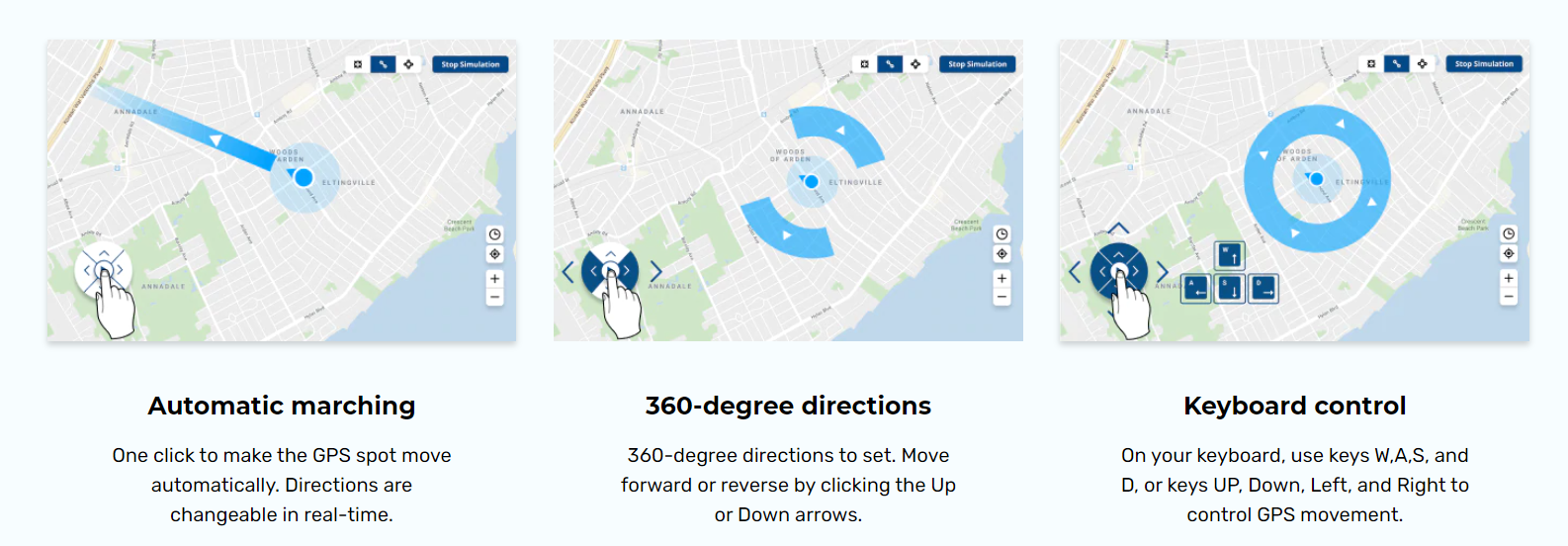
Нису слободни

Званично решење за резервну копију. Само 5 ГБ бесплатног простора за складиштење.

When you update your iOS device wirelessly, you might see a message There's not enough available storage to download iOS 15. The new iOS 15 update installer is around 2GB. Your iPhone or iPad also requires 1.5 - 2GB additional free storage to install the iOS 14 update.
So, to update to iOS 15 smoothly, you need at least 4 - 5 GB of free space on your iPhone/iPad. To check available storage on iPhone, go to Settings > General > iPhone Storage. You can also follow the tips below to free up more space for iOS 15 update.

Go to Settings > iTunes & App Stores and enable Offload Unused Apps. This will delete the iOS app but keep documents and data so you can restore it later from the App Store.

Videos and music usually takes a lot more storage than you expected. If you use Apple Music, go to Settings > Music > Downloaded Music. Swipe left on the music or album and tap Delete.

Go to Settings > Messages > Message History > Keep Messages > select 30 days, and delete all the messages and attachments older than 30 days. See other tips on deleting iPhone messages.

With Dr.Fone - Data Eraser (iOS), we can easily delete all temporary files, App generated files, cached files and unused Apps to free up space. And it also compresses iPhone photos without quality loss.
When the iOS 15 update comes out, your iPhone/iPad/iPod touch will receive the update notice. Generally there are two methods to install iOS 15 on your iPhone, iPad, or iPod touch: Over the Air and iTunes. You can choose either method to update your iPhone/iPad to iOS 15 based on actual situations.
iOS 15 mainly focuses on the "new look". Quite a few users reported that iOS 15 lacks equal focus on performance and stability. If iOS 15 is causing issues on your iPhone or iPad and driving you crazy, you can actually downgrade from iOS 15 to iOS 14 before Apple stops signing iOS 14 firmware.
Notice:

Notice:

iPhone apps crashing on iOS 15
App crashing on iOS 15 is the most annoying issue. It arises due to reasons like insufficient memory, system glitches, etc. Check how it is fixable now.

Many people attempted to install iPadOS 15, the first OS Apple tailored for iPad, but finally found the installation just got stuck. Check how to fix quickly.

Cannot restore iTunes backup
Apple’s suspension of iTunes updates may somewhat account for frequent failure to restore iTunes backup on iOS 15. Check how tech geeks resolve this.

Downgrade from iOS 15
Downgrading from iOS 15 without computer may be an ideal option when iOS 15 does not fit your appetite. Follow this tutorial to start the iOS downgrade.


iPadOS 15 comes with many amazing features. But what if iPadOS 15 just bricks your iPad before you can even access them. Well, you are not alone. Fixes here!

Cannot get into iPhone on iOS 15
There are many complaints that screen cannot be unlocked when iPhone asking for passcode after iOS 15 update. Find all the tested ways to get around.

Music disappeared after iOS 15 update
It’s disastrous for music lovers after iOS 15 update. This article is designed to troubleshoot this issue by providing 5 solutions to get back your music.

If you too have faced iOS 15 crashing or lagging issues, it’s actually easier to fix than you think. Let's check how to fix crashing or lagging issues now.