
Dr.Fone Inakuhakikishia Huna Wasiwasi kwa Uboreshaji wa iOS 15
Dr.Fone ni suluhisho kamili la kifaa cha rununu kwa vifaa vyote vya iOS. Hutatua matatizo wakati au baada ya kusasisha kifaa chako kwa iOS 15.

Ukiwa na iOS 15, wewe iPhone hakika utapata sura mpya ya kupendeza. Apple inadai kuwa iOS 15 imeundwa ili "kuipa iPhone yako sura mpya, na kuipeleka katika kiwango kipya kabisa". Tunachotarajia ni uboreshaji sio tu kwenye sura, lakini pia kwenye utendaji. Hebu tuone ni vipengele vipi vipya vinavyoletwa na iOS 15.

Wijeti Mpya

Maktaba Mpya ya Programu

Ujumbe Mpya

Faragha na Usalama

Ramani Mpya

HomeKit

Siri Mpya

Safari Mpya
Kwa kweli, ni rahisi sana na rahisi kusasisha mguso wako wa iPhone/iPad/iPod hadi iOS 15. Lakini ili kufanya safari iwe laini na salama, ni bora ufanye maandalizi yafuatayo kwanza. Hasa, fanya nakala kamili ya data yako kabla ya kufanya chochote. Why? Hakuna mtu anayeweza kuteseka kwa kupoteza data ya iOS katika hali yoyote.
iOS 15 na iPadOS 14 zitapatikana kwa aina zote kuu za iPhone na iPad. Jambo moja la kuzingatia: baadhi ya miundo inayotumia iOS 12 kama vile iPhone 5/6 haitumii tena iOS 15. Hii hapa orodha kamili ya iPhone, iPad na iPod ambapo iOS 15 inaweza kusakinishwa bila shaka.

iPhone 2020 anuwai ya
iPhone 11, 11 Pro na 11 Pro Max
iPhone SE (kizazi cha 1, cha 2)
iPhone XS, XS Max na XR
iPhone X
iPhone 8 Plus
iPhone 8
iPhone 7 Plus
iPhone 7
iPhone 6S Plus
iPhone 6S

12.9-inch iPad Pro
11-inch iPad Pro
10.5-inch iPad Pro
9.7-inch iPad Pro
iPad kizazi cha 6 iPad ya kizazi cha
5
iPad Air 3
iPad Air 2
iPad mini 4

iPod touch kizazi cha 7
Usipuuze: nakala rudufu kamili ya kifaa chako cha iOS ni muhimu sana kabla ya sasisho la iOS 14. Kupoteza data hutokea MENGI wakati na baada ya watu kusasisha toleo jipya la iOS kila mwaka. Kwa hivyo, kumbuka kuweka nakala rudufu ya iPhone/iPad yako kabla ya kufanya chochote. Kila jambo lisilotarajiwa linapotokea, kwa hivyo tunaweza kurejesha data yetu kwa urahisi kutoka kwa chelezo za iOS. Hapa kuna njia 3 za kucheleza iPhone/iPad yako kwa urahisi.
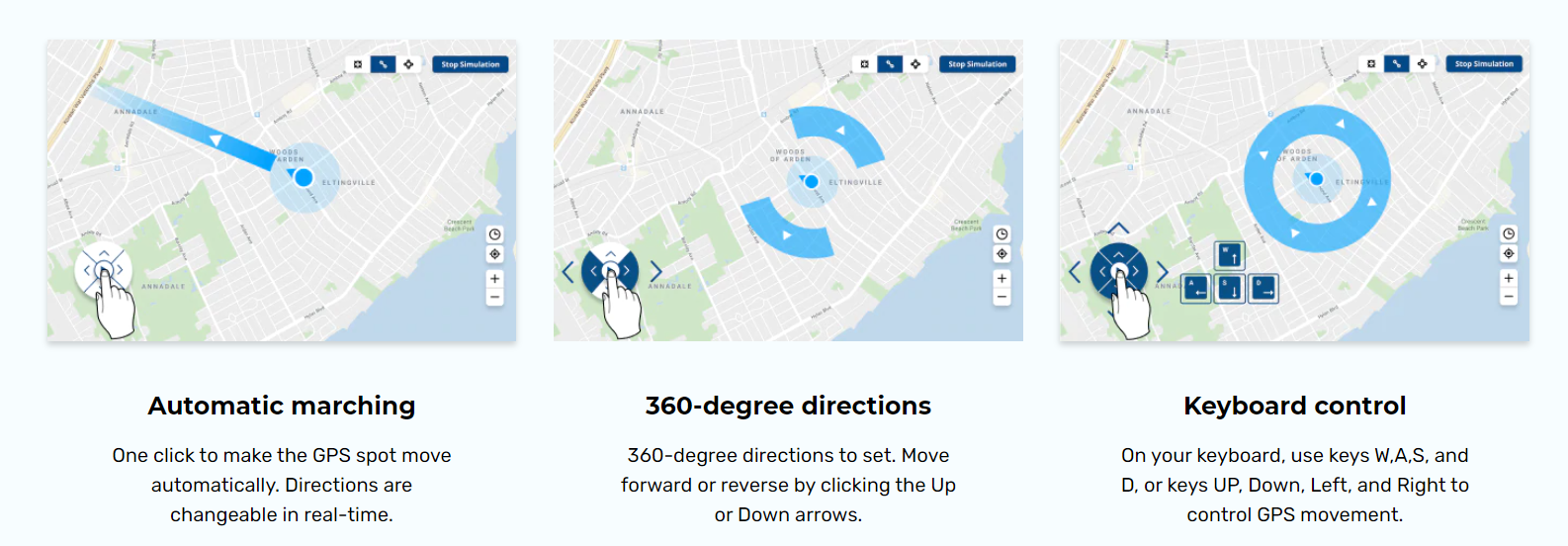
Si bure

Suluhisho rasmi la chelezo. GB 5 pekee ya hifadhi ya bila malipo.

When you update your iOS device wirelessly, you might see a message There's not enough available storage to download iOS 15. The new iOS 15 update installer is around 2GB. Your iPhone or iPad also requires 1.5 - 2GB additional free storage to install the iOS 14 update.
So, to update to iOS 15 smoothly, you need at least 4 - 5 GB of free space on your iPhone/iPad. To check available storage on iPhone, go to Settings > General > iPhone Storage. You can also follow the tips below to free up more space for iOS 15 update.

Go to Settings > iTunes & App Stores and enable Offload Unused Apps. This will delete the iOS app but keep documents and data so you can restore it later from the App Store.

Videos and music usually takes a lot more storage than you expected. If you use Apple Music, go to Settings > Music > Downloaded Music. Swipe left on the music or album and tap Delete.

Go to Settings > Messages > Message History > Keep Messages > select 30 days, and delete all the messages and attachments older than 30 days. See other tips on deleting iPhone messages.

With Dr.Fone - Data Eraser (iOS), we can easily delete all temporary files, App generated files, cached files and unused Apps to free up space. And it also compresses iPhone photos without quality loss.
When the iOS 15 update comes out, your iPhone/iPad/iPod touch will receive the update notice. Generally there are two methods to install iOS 15 on your iPhone, iPad, or iPod touch: Over the Air and iTunes. You can choose either method to update your iPhone/iPad to iOS 15 based on actual situations.
iOS 15 mainly focuses on the "new look". Quite a few users reported that iOS 15 lacks equal focus on performance and stability. If iOS 15 is causing issues on your iPhone or iPad and driving you crazy, you can actually downgrade from iOS 15 to iOS 14 before Apple stops signing iOS 14 firmware.
Notice:

Notice:

iPhone apps crashing on iOS 15
App crashing on iOS 15 is the most annoying issue. It arises due to reasons like insufficient memory, system glitches, etc. Check how it is fixable now.

Many people attempted to install iPadOS 15, the first OS Apple tailored for iPad, but finally found the installation just got stuck. Check how to fix quickly.

Cannot restore iTunes backup
Apple’s suspension of iTunes updates may somewhat account for frequent failure to restore iTunes backup on iOS 15. Check how tech geeks resolve this.

Downgrade from iOS 15
Downgrading from iOS 15 without computer may be an ideal option when iOS 15 does not fit your appetite. Follow this tutorial to start the iOS downgrade.


iPadOS 15 comes with many amazing features. But what if iPadOS 15 just bricks your iPad before you can even access them. Well, you are not alone. Fixes here!

Cannot get into iPhone on iOS 15
There are many complaints that screen cannot be unlocked when iPhone asking for passcode after iOS 15 update. Find all the tested ways to get around.

Music disappeared after iOS 15 update
It’s disastrous for music lovers after iOS 15 update. This article is designed to troubleshoot this issue by providing 5 solutions to get back your music.

If you too have faced iOS 15 crashing or lagging issues, it’s actually easier to fix than you think. Let's check how to fix crashing or lagging issues now.