Bloons TD 5 Strategiýasy: Bloons TD 5 üçin iň gowy 8 maslahat we maslahat
2022-nji ýylyň 7-nji marty • Iberilen: Freygy-ýygydan ulanylýan telefon maslahatlary • Subut edilen çözgütler
The Bloons Tower Defense 5 is the recent upgrade of version 4 of the same game but with more cool and exciting features. As new as the game is, many users may find it hard to grasp the basics and steps completely, and that’s why we have the Bloons TD 5 strategy.
With a detailed Bloons TD 5 strategy, it’s usually easy to play the game regardless of whether you are new in the field or an expert in the same area. To win and succeed in this game, you have to employ different BTD Battles strategies effectively.
In this article, I’m going to list and explain a total of eight different Bloons TD 5 tips in hopes that every tip will be of great importance to you and your fellow gamers.
- Part 1: Upgrades
- Part 2. Always Login
- Part 3: Record Bloons TD 5 and share it on YouTube or Facebook
- Part 4: Get a Great Combo
- Part 5: Make Use of Special Bloons
- Part 6: Hustle for Extra Cash
- Part 7: Beware of Camos
- Part 8: Go For The Super Monkeys
- Part 9: Keep the Bloons Waiting
- Part 10: Android Games Helper - MirrorGo
Part 1: Upgrades
With BTD5, you can use cash to upgrade your towers. You can easily do this at the twelve round since you don't have the Camo rush needed to keep you going. ; usually, at this stage, if they don’t have a 2/2, most monkeys need upgrades to pop both of them. At this stage, many beginners usually forget to have a tower that will pop camo leads. At the twentieth round, it's usually advisable to send Moads and BFs gradually. At this stage, you can save up to 1800 for MOAB if they have weak defenses.
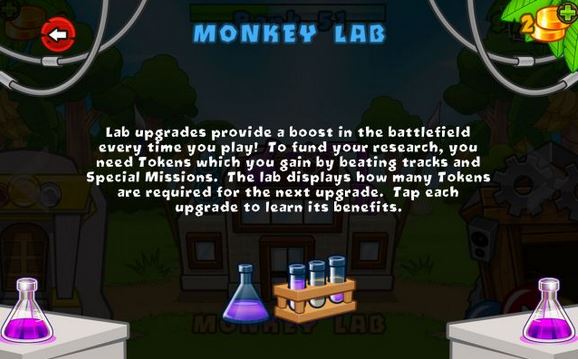
Part 2: Always Login
A great Bloons TD Battles strategy is to stay online. Regardless of whether you have an active level to complete or not, always log in daily. The trick behind this is that you usually gain more points when logged in, even if you are not playing. In return, you can use the earned money to upgrade. The good thing about this game is that you need no internet to claim your rewards. Just log in and watch as your cash prizes accumulate.

Part 3: Record Bloons TD 5 and share it on YouTube or Facebook
When you want to record Bloons TD 5 strategy on your iPhone, you should go after a program that guarantees you maximum services. One such program is the iOS Screen Recorder from Wondershare. This state-of-the-art program allows you to record Bloons TD Battles 5, as well as other moves that you employ when playing this highly addictive game. If you want to record your adventures with iOS Screen Recorder, follow these steps.

iOS Screen Recorder
Record Bloons TD 5 on PC for iOS devices.
- Easily record your games, videos, and more with system audio.
- You only need to press a single recording button, and you are ready to go.
- Images captured are of HD quality.
- Guarantees you high-quality images and videos.
- Supports both jailbroken and non-jailbroken devices.
- Support iPhone,iPad, and iPod touch that runs iOS 7.1 to iOS 12.
- Offer both Windows and iOS programs (the iOS program is unavailable for iOS 11-12).
Step 1: Download and Launch iOS Screen Recorder
To play Bloons TD 5 and record every move you make, you first have to download this program. Once you have downloaded it, open the Recorder program, and you can see the screenshot listed below.
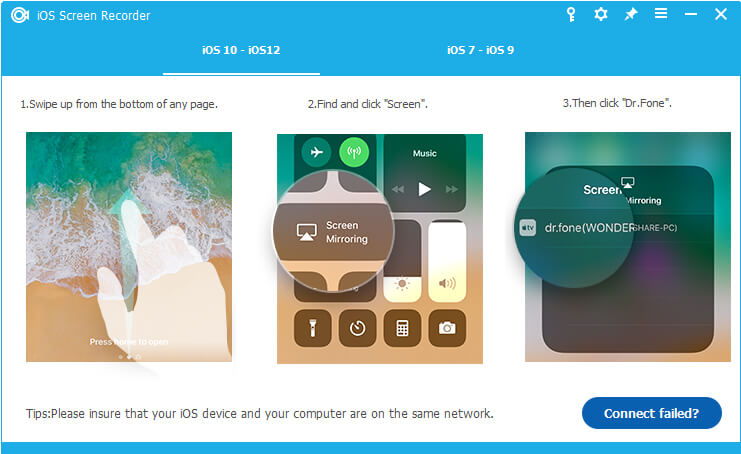
Step 2: Connect to WIFI
Connect both your iOS device and computer to an active WIFI connection.
Step 3: Open Control Centre
On your screen interface, slide your finger in an upward motion to open the “Control Center.” Under the control center, tap on the “AirPlay” or "Screen Mirroring" option and follow the steps shown in the screenshots below.
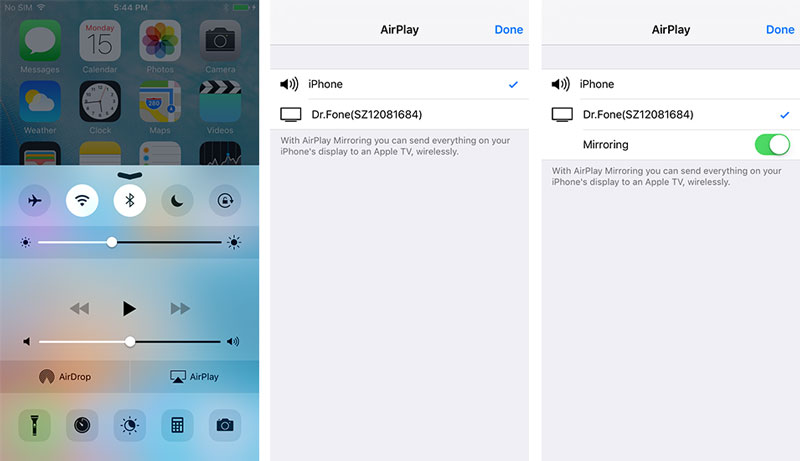
Step 4: Start Recording
Once you have connected your iDevice and PC to the program, a recording interface will open up. Launch Bloons TD 5 and tap on the recording icon. As you play the game, every BTD Battles strategy and steps will be recorded by the program. You can then share the video with your friends and different social media platforms such as Facebook and YouTube.

Part 4: Get a Great Combo
When building towers, consider which one of them goes hand in hand together. For example, combine the Banana Farms and the Dartling Guns. With this trick, the Monkey Village will easily go after the Dartling Guns. Furthermore, this village works quite well with different combos. Give a try to other combos available in the game.

Part 6: Hustle for Extra Cash
Apart from earning money by popping bloons, you can also get extra cash by buying Banana Farms. These farms usually generate or give rise to bananas which, when tapped, give you extra points. You can also get more income by upgrading the Monkey Village to levels of up to 3-0.

Part 7: Beware of Camos
Camo bloons usually have a way of penetrating past your defenses, especially if you are not well prepared for them. For you to get even with these bloons, you need to upgrade your capabilities. If you don’t have enough cash to upgrade, you can use the Dartling Guns or the Ninja Monkey towers. These are the only towers that can prevent the Camo bloons from getting past your defenses.

Part 9: Keep the Bloons Waiting
At times, it's usually hard to avoid the high influx of bloons that attack your towers. Regardless of how high your towers are, a good number of bloons will still get past them. To minimize the speed and the aftereffect of these attacks, go for delaying types of towers. These towers function by slowing down the bloons. Perfect towers, in this case, are Glue Gunners, Ice Towers, and Bloonchippers.

You can also get more Bloons TD Battles strategy and tips from the below video.
Part 10: Android Games Helper - MirrorGo
Do you want to enhance your gaming experience by playing Bloons TD 5 on your PC screen without actually downloading it on PC? Well, it sounds funny. But it is actually possible! Thanks to MirrorGo, it not only shares your Android phone screen on PC but also provides an exceptional Gaming keyboard, taking gaming to the next level. So get ready to use the mirrored keys on the keyboard to play mobile games on PC effortlessly without an emulator.

Wondershare MirrorGo
Record your Android device on your computer!
- Record on the big screen of the PC with MirrorGo.
- Take screenshots and save them to the PC.
- View multiple notifications simultaneously without picking up your phone.
- Use android apps on your PC for a full-screen experience.
Below is a detailed step-by-step guide to help you learn how to use them.
Step By Step Guideline To Use MirrorGo To Play Android Games on PC.
Step 1: Mirror Your Smartphone to PC:
Connect your Android smartphone to the PC using an authentic USB cable. Enable USB debugging. Doing so will mirror your Android phone screen to the PC.
Step 2: Download And Open The Game:
Download and run the game on your android device. The MirrorGo software on PC will show your game screen on an Android device.
Step 3: Play The Game With MirrorGo Gaming Keyboard:
The Gaming panel will show 5 options; each with a distinct function:
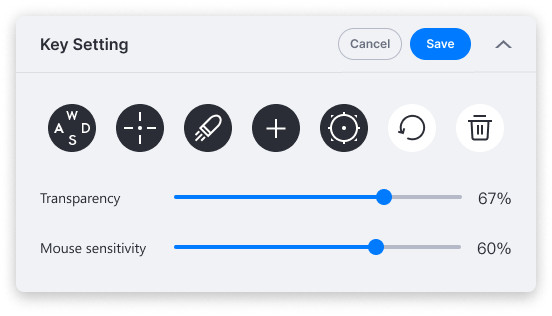
 A joystick is used to move up, down, right, and left.
A joystick is used to move up, down, right, and left. A sight to look around.
A sight to look around. Fire to shoot.
Fire to shoot. Telescope to have a close-up of the target you are about to shoot by your rifle.
Telescope to have a close-up of the target you are about to shoot by your rifle. Custom key to add key of your choice.
Custom key to add key of your choice.

It is one of the amazing benefits of Wondershare MirrorGo that it lets the users edit or add keys for playing games.
For instance, if you want to change the letters on the 'Joystick' key across the phone, then follow the guidelines below:
- Go to the mobile gaming keyboard,
- Next, left-click the button on the joystick that appears on the screen and wait for a few seconds,
- After that, change the character on the keyboard as per your preference.
- Lastly, tap on "Save" to end the process.
It’s no secret that gaming has taken the world by storm, especially when you consider the fact that you can now record every move you make on your PC, thanks to the emergence of screen recorders. As it’s in the case of Bloons TD 5, you can record each exciting attack and share the video with your friends. With this in mind, you don’t have to worry about your friends laughing at you just because you didn’t pass a particular level. Record the game and send them the video on Facebook or YouTube and let the video do the talking on your behalf.
As a final point of advice, get yourself the Dr.Fone screen recorder, learn the basic Bloons TD 5 tips and record each Bloons TD 5 strategy on your PC for future reference.
You Might Also Like
Game Tips
- Game Tips
- 1 Clash of Clans Recorder
- 2 Plague Inc Strategy
- 3 Game of War Tips
- 4 Clash of Clans Strategy
- 5 Minecraft Tips
- 6. Bloons TD 5 Strategy
- 7. Candy Crush Saga Cheats
- 8. Clash Royale Strategy
- 9. Clash of Clans Recorder
- 10. How to Record Clash Royaler
- 11. How to Record Pokemon GO
- 12. Geometry Dash Recorder
- 13. How to Record Minecraft
- 14. Best Strategy Games for iPhone iPad
- 15. Android Game Hackers
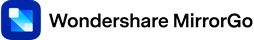

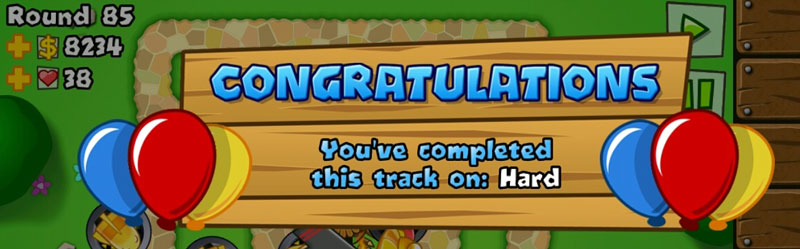

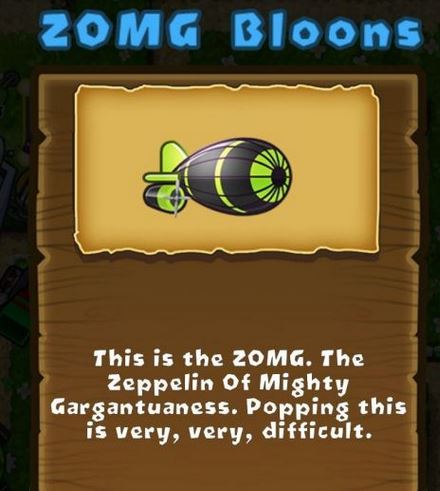


Alice MJ
staff Editor