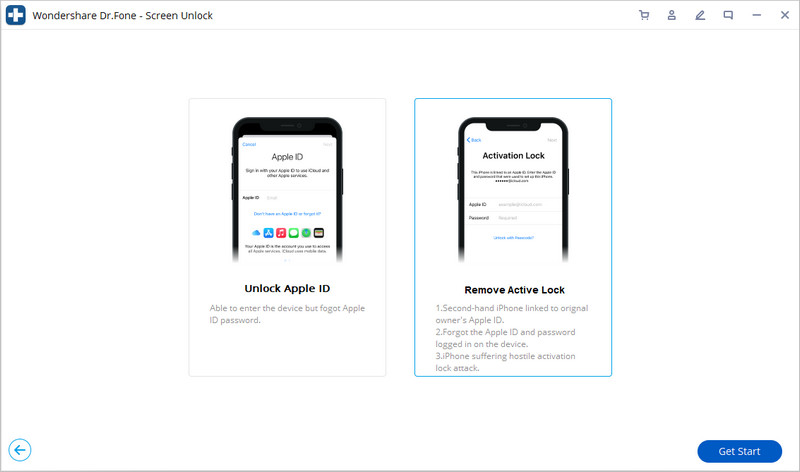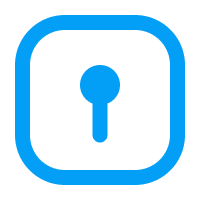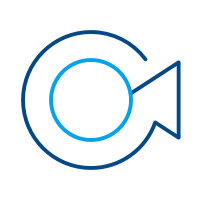Jübi telefonyňyzdaky kynçylyklary aňsatlyk bilen düzeltmek üçin iň doly Dr.Fone gollanmalaryny şu ýerden tapyň. Windows we Mac platformalarynda dürli iOS we Android çözgütleri bar. Indi göçürip alyň.
“MacOS” -da “Jailbreak iOS”:
Before we remove the Activation Lock, the most important thing we need to do is to jailbreak iOS. But "what is jailbreaking?" you may ask. Jailbreaking can let you get rid of the strict restrictions that are imposed by Apple. After jailbreaking, it allows you to use Dr.fone to help you remove the Activation Lock.
Note: This guide is for Mac OS, if you are a Windows OS computer users, please click here.
What do we need to do before we jailbreak the iOS
Attention: Jailbreaking is not recommended by Apple and may introduce security risks, so please give it great thought.
- Download the Checkra1n which is used to jailbreak iOS
- Prepare a USB cable to connect the iOS device to Mac Computer
Please follow the guide step by step to jailbreak iOS
Step 1: Download the Checkra1n dmg file to your Mac. Please click "Download for MacOS".

Step 2: Move the Checkra1n file which is downloaded in Step 1 into the Applications.
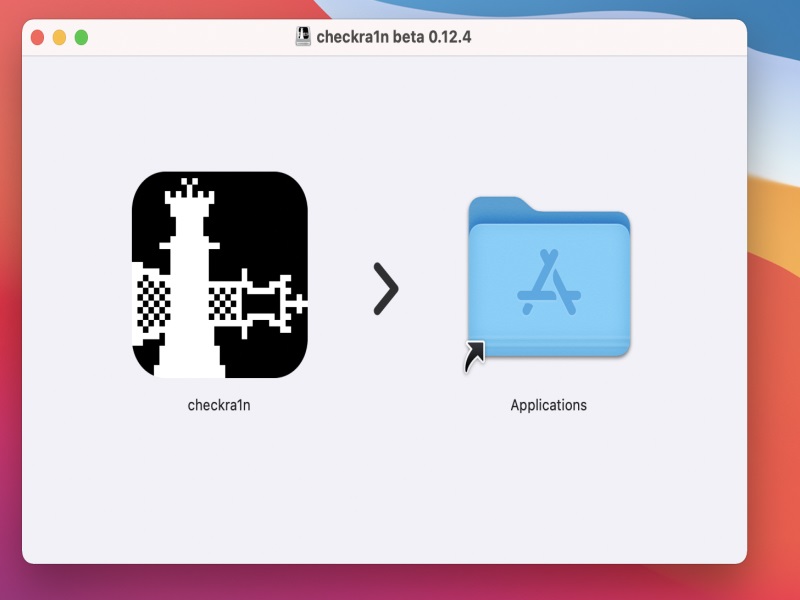
Step 3: Connect the device to Mac. Use the USB cable to connect the device and then open Mac's application folder > checkra1n > Contents > MacOS > Checkra1n_gui Terminal file. After that, the Checkra1n will detect your device.
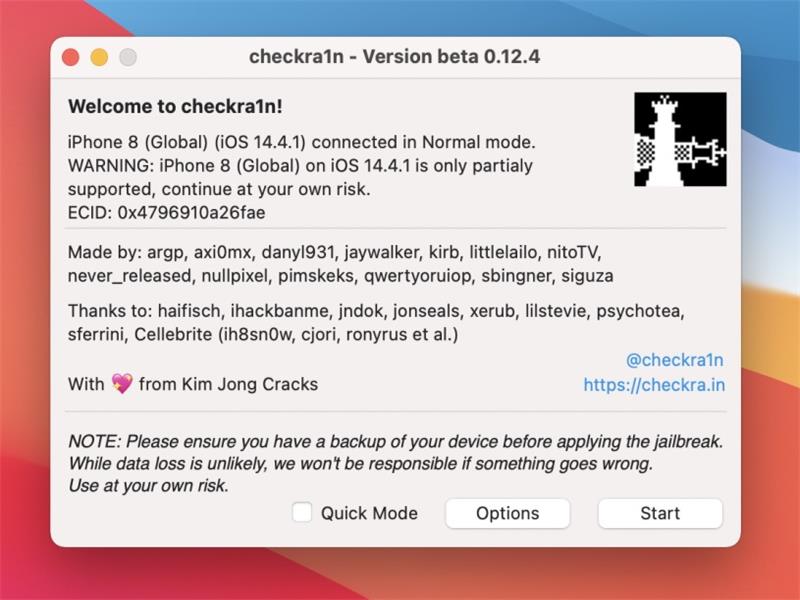
Here are some special tips that may help you:
It cannot jailbreak iOS 14 – iOS 14.8 running A11 devices with a password enabled, so you need to disable it before jailbreaking. Please check the "Skip A11 BPR check" box like the following screenshot shows and boot the device without a password. Although it is not recommended due to the device's security, there is no better method.
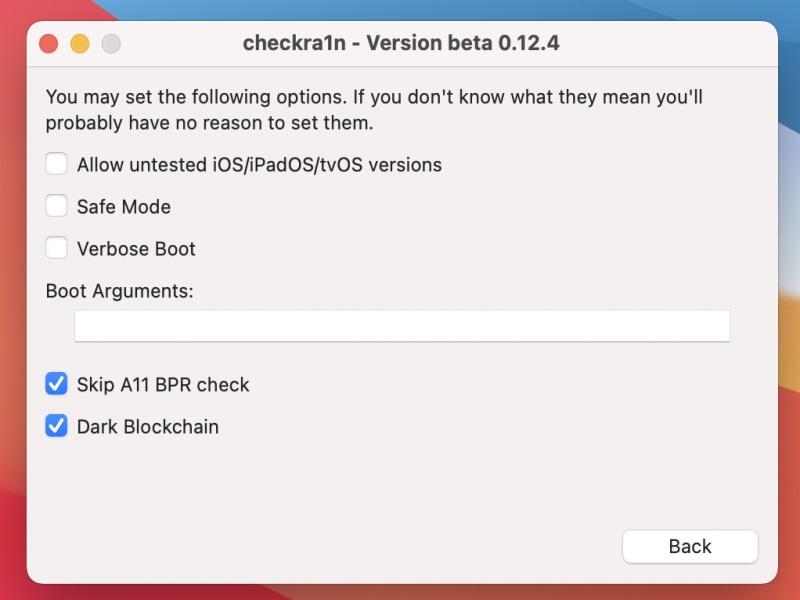
If there are some issues when you use the USB cable to connect 7, A9X, A10, and A10X devices to Apple Silicon Mac, you can try to unplug and replug the lightning cable.
Step 4: Click on the Start icon and then Checkra1n will want you to enter DFU mode before proceeding. Click on Next and checkra1n app will provide you instructions on how to put the device into DFU mode.
Step 5: Click the Start button again, and then follow the on-screen instructions to enter DFU mode.
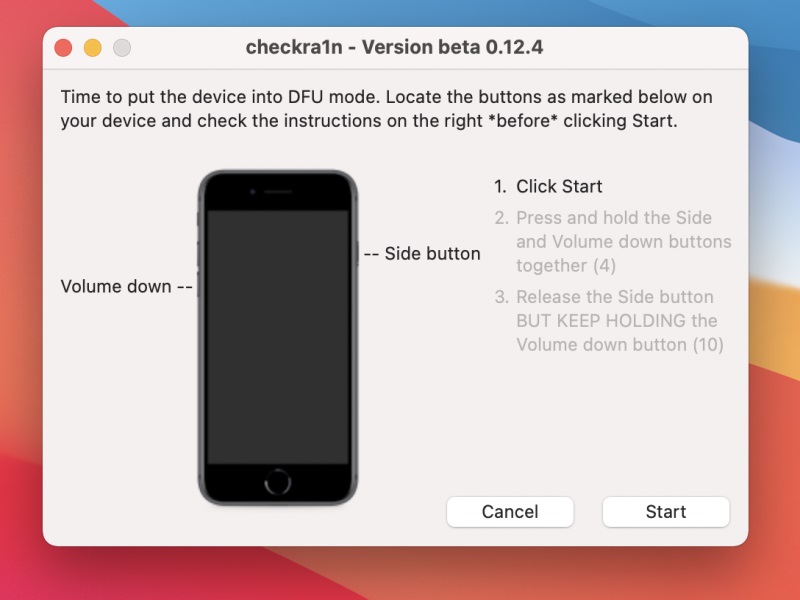
Step 6: Once the device enters the DFU mode, the process of jailbreaking will start. Wait patiently to complete the process and do not do anything with your device and computer during the jailbreak process.
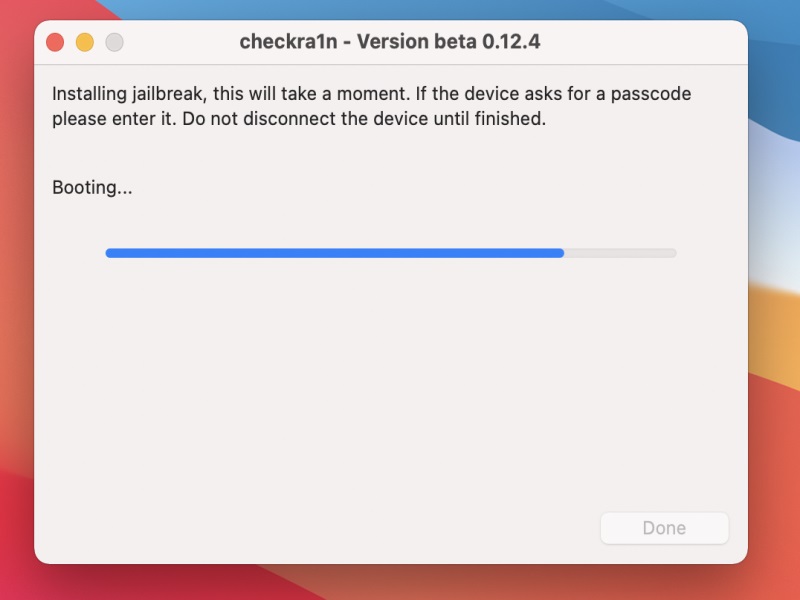
Step 7: You should see the following the screenshot after the jailbreak completes.
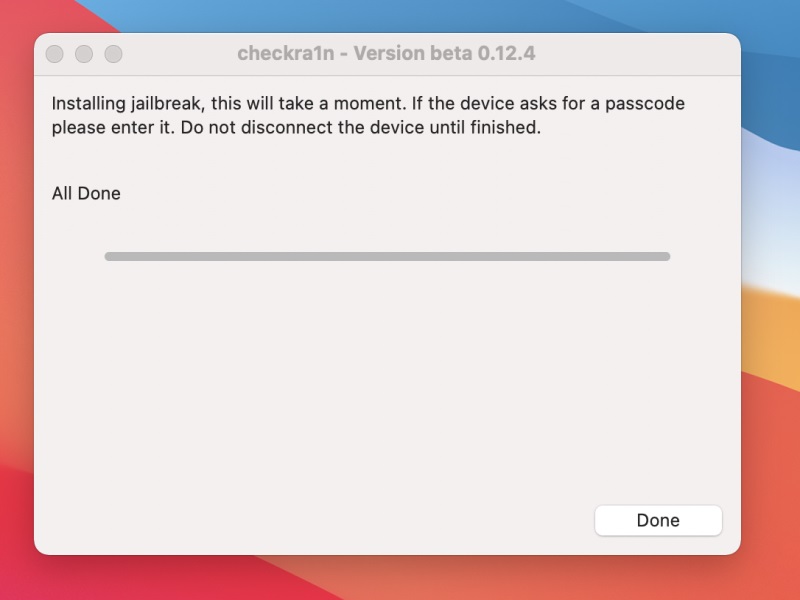
How to bypass Activation Lock?
Dr.fone- Screen Unlock(iOS) is a user-friendly tool, which can help you to bypass Activation Lock without technical knowledge requirements. You can refer to the User Guide.