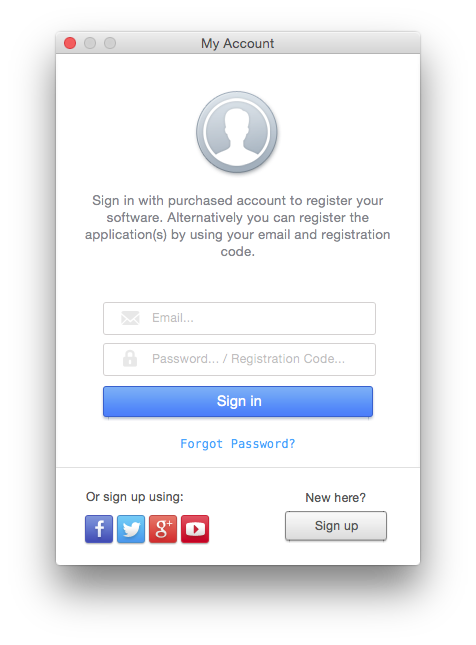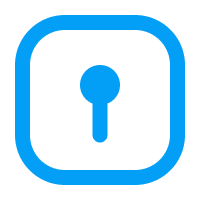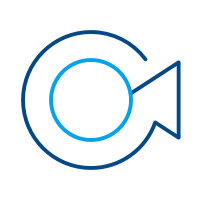Jübi telefonyňyzdaky kynçylyklary aňsatlyk bilen düzeltmek üçin iň doly Dr.Fone gollanmalaryny şu ýerden tapyň. Windows we Mac platformalarynda dürli iOS we Android çözgütleri bar. Indi göçürip alyň.
How to Install and Activate Dr.Fone?
- Part 1. How to install and activate Dr.Fone on Windows PC?
- Part 2. How to install and activate Dr.Fone on Mac?
Follow the instructions below to install Dr.Fone on a Windows computer
How to install and activate Dr.Fone on Windows PC?
System requirement: Windows 10/8.1/8/7/Vista/XP
Step 1. On your browser, open Dr.Fone official site and click Download Now or Try it Free to download Dr.Fone.
Step 2. Once it's downloded, you can find the downloaded file among the Downloads list on your browser. Just click on the downloaded file.
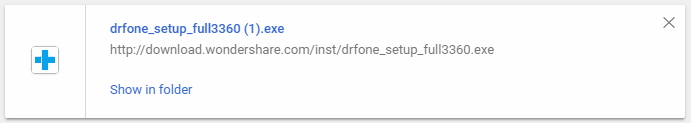
Then on the prompt window, click Install button to start installing Dr.Fone on your computer.

On this window, you can check the Privacy Policy and End-user License Agreement. Becides that, you can also click Customize Install the customize the program language and installation path.
Then the installing process starts. Depending on your network condition, it will take a few seconds or minutes.
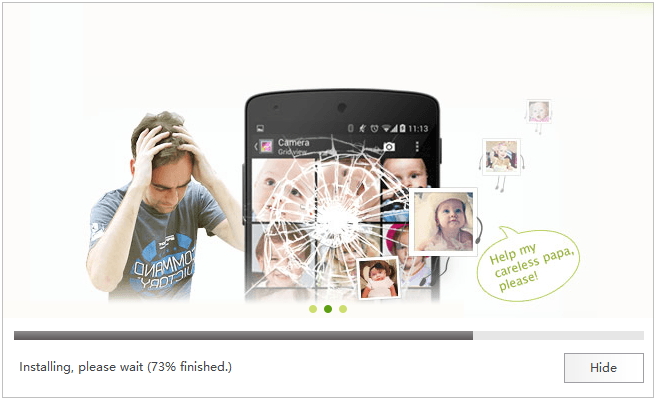
Once it's finished, click Start Now to open Dr.Fone.
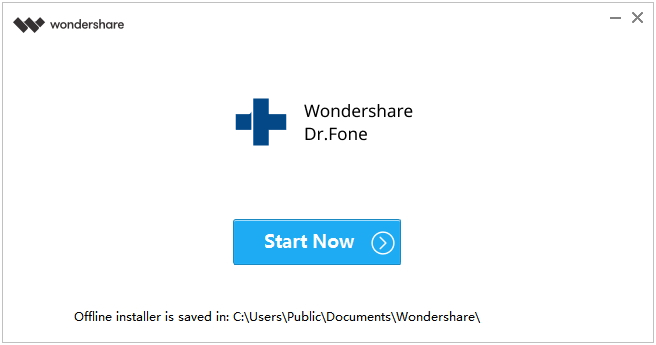
Step 3. On Dr.Fone home screen, click the Login button on the top-right corner.
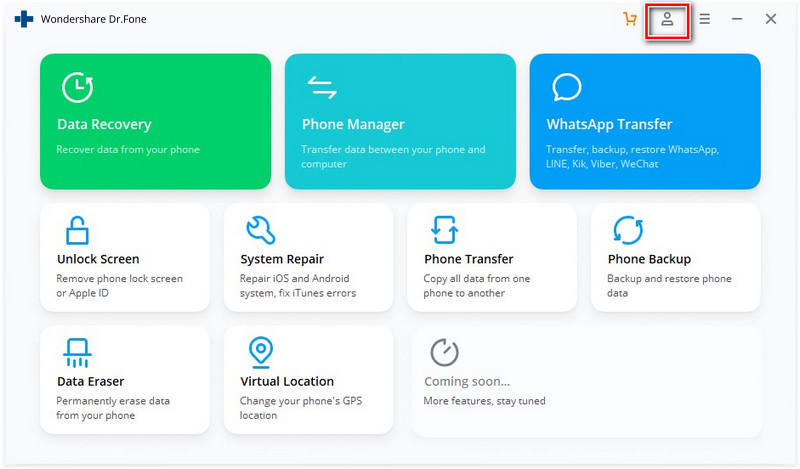
Step 4. On the popup window, sign in with your Wondershare account or the registration code you received. Click on "Sign In or Register" button. Then you will have the full version of Dr.Fone.
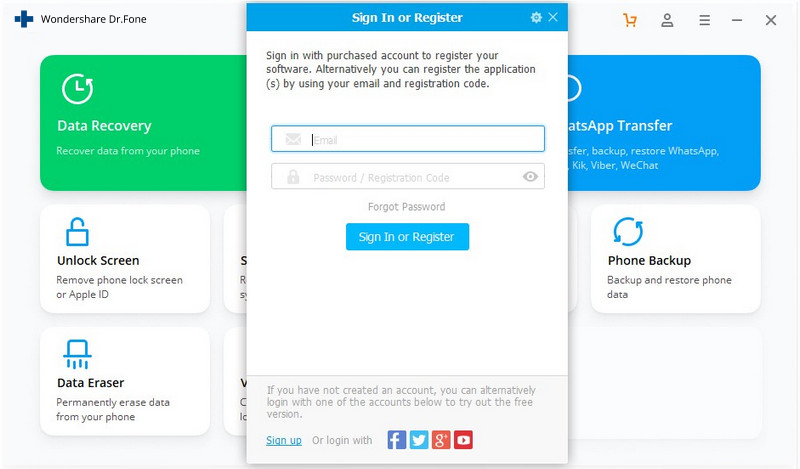
How to install and activate Dr.Fone on Mac?
System requirement: Mac OS X 10.13(High Sierra), 10.12(macOS Sierra ), 10.11(El Capitan), 10.10(Yosemite), 10.9(Mavericks), 10.8, 10.7, or 10.6
Step 1. After you've downloaded Dr.Fone on your browser, click on the downloaded file to open it. On the popup window, read the Privacy Policy and click Agree to start installing Dr.Fone.
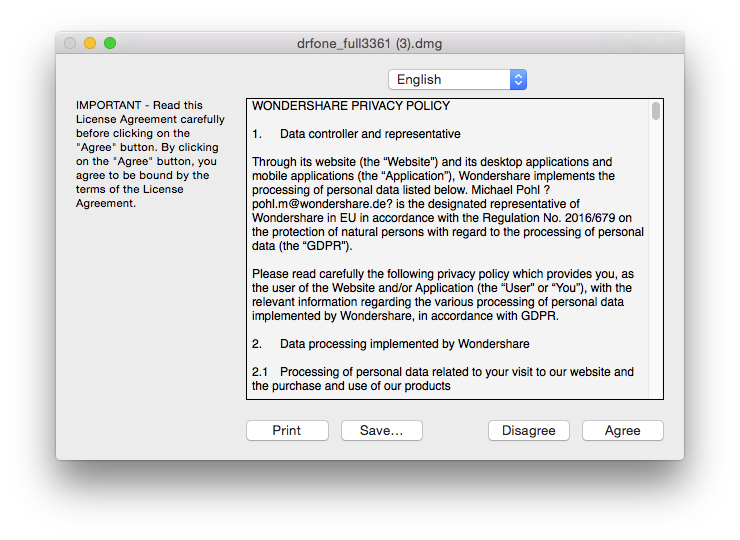
Step 2. Then on the popup window, drag the Dr.Fone icon to Application folder to start installing Dr.Fone.
This process will only take a few seconds.
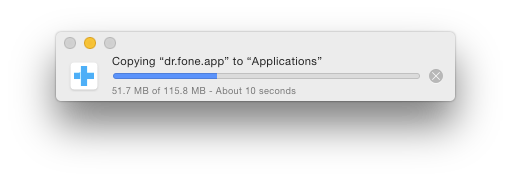
Step 3. Once it's installed, it will have another window asking you if you want to open Dr.Fone. Click Open.
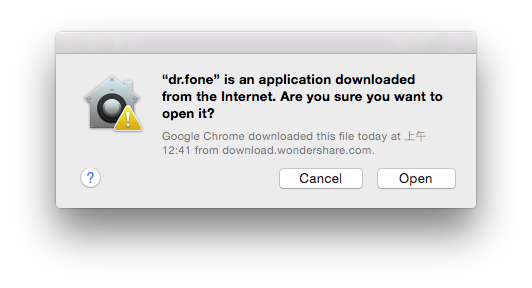
Step 4. Open Dr.Fone, click Dr.Fone on the top menu bar on Mac. On the dropdown menu, click Register.
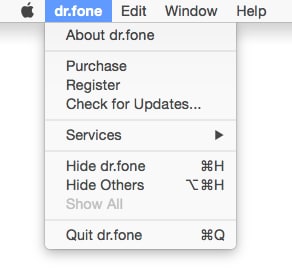
Step 5. On the new window, enter your Wondershare account or the registration code you recieved to activate Dr.Fone full version.