Hakyky waka: Habarlary sekuntda nädip Android-den iPhone 12 / XS (Maks) -a geçirdim
27-nji aprel 2022 • Faýl üçin: Dürli iOS wersiýalary we modelleri üçin maslahatlar • Subut edilen çözgütler
Recentlyakynda, gaty tolgunma bilen täze iPhone 12 / XS (Maks) aldym. , Öne, meni däli eden bir zat, köne Android enjamymdan habarlary bu iPhone 12 / XS (Maks) -a nädip geçirmekdi, sebäbi şol wagta çenli hemişe Android telefon ulanyjysy boldum. Şeýlelik bilen, täze iPhone-a bir zat geçirip, ony ýok etmekden gorkdum . Gurlandan soň, Android-den iPhone 12 / XS (Maks) -a tekst habarlaryny geçirmek üçin köp sanly çözgüt tapyp bilersiňiz.
Bolýar! Eger siz meniň ýaly ýagdaýa düşen bolsaňyz, bu makalany öwrenmegiňizi maslahat berýärin. Ahyrynda Android-den iPhone 12 / XS (Maks) -a SMS import etmegi makul bildim.
2 Apps to Transfer Messages from Android to iPhone 12/XS (Max) without Computer
How to transfer Android messages to iPhone 12/XS (Max) using Move to iOS app
The first method to transfer text messages from Android to iPhone 12/XS (Max) is using the official Move to iOS app from Apple. Message history, call logs, contacts, web bookmarks, apps, etc. can be transferred from your Android to any iOS device. Though, I have noticed the app was acting strangely during data transfer. My Wi-Fi got some issues, and Move to iOS couldn’t properly complete the transfer.
Guide for Move to iOS to transfer messages from Android to iPhone 12/XS (Max)
- “Android” telefonyňyzda “IOS” -a göçürip alyň, guruň we işe giriziň.
- IPhone 12 / XS (Maks) alyň we sazlamany düzüň we soňra Wi-Fi-a birikdiriň. 'Programmalar we maglumatlar' opsiýasyna göz aýlaň, şondan soň 'Maglumatlary Android-den geçirmek' düwmesine basyň. 'Dowam et' düwmesine basyň we giriş koduna üns beriň.
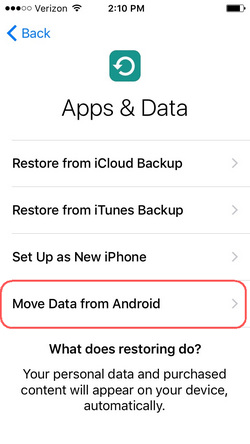
- Android telefonyňyzda 'Dowam et' düwmesine basyň we 'Razy' basyň. Giri kody soralanda, iPhone 12 / XS (Maks) -dan alan koduňyzy giriziň.
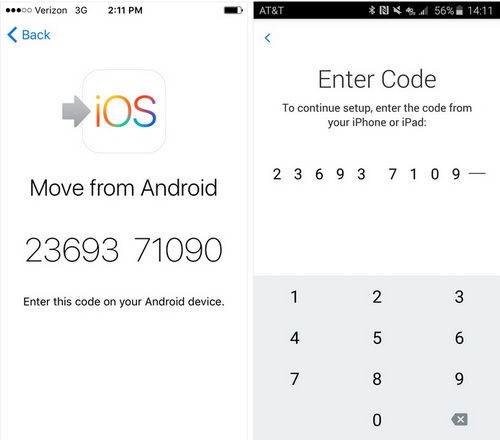
- “Android” telefonynyň hem “Wi-Fi” -a birikdirilendigine göz ýetiriň. Indi, “Maglumat geçirmek” opsiýasyndan “Habarlar” -a basyň. 'Indiki' düwmesine basyň we maglumatlary geçirmek üçin biraz garaşyň. “IPhone 12 / XS” (Maks) bu habarlar bilen sinhronlanandan soň “ierine ýetirildi” düwmesine basyň, iCloud hasabyňyzy guruň we habarlary görüň.
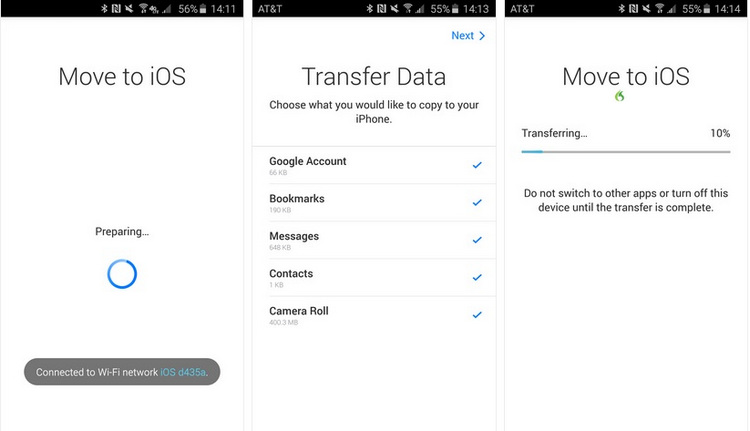
How to transfer Android messages to iPhone 12/XS (Max) using SMS Backup+
You can learn how to transfer messages from Android to iPhone 12/XS (Max) without a computer using the SMS Backup+ app. It can automatically backup the SMS, call logs, MMS using a different label in Google Calendar and Gmail. Remember that MMS can’t be restored later.
Here is how to transfer messages from Android to iPhone 12/XS (Max) with SMS Backup+:
- Get the Android phone and sign in to your ‘Gmail account’ and press ‘Settings’. Go to ‘Forwarding and POP/IMAP’. Now, tap ‘Enable IMAP’ and click ‘Save Changes’.
- Download SMS Backup+ on your Android device from Google Play Store and launch it. Tap ‘Connect’ choose the recently used Gmail account. Now, allow the app to backup the SMS to your Gmail account and hit ‘Backup’.
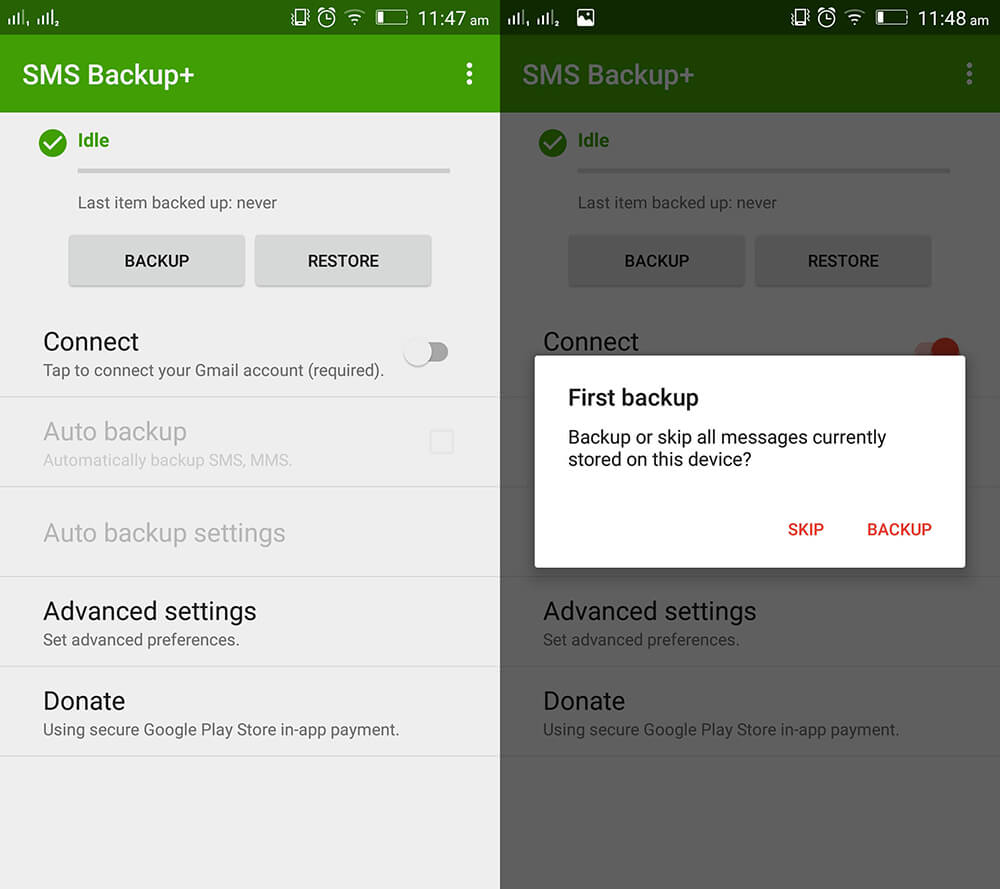
- Now, since you’ve backed up your messages to Gmail, you can simply access and view them from any device. Simply launch Gmail with the same account, and you’ll be able to get hold of all your messages right on your iPhone 12/XS (Max).
Note: The messages will be enclosed in an Email attachment. That implies you won’t be able to import your messages to your iMessage app. If you want to transfer SMS to the default messages app, try Dr.Fone - Phone Transfer. It's a one-click and reliable desktop software.
2 Methods to Transfer Messages from Android to iPhone 12/XS (Max) with a PC
How to transfer all messages to iPhone 12/XS (Max) at a time
For transferring messages from your Android phone to iPhone 12/XS (Max), opting for Dr.Fone - Phone Transfer is a great idea. Speak of transferring contacts, photos, music, text messages, etc. from Android to iOS devices or vice versa, it has a proven record of credibility.
This is how to import SMS to iPhone 12/XS (Max) from Android –
Step 1: Download Dr.Fone - Phone Transfer on your PC and then install and launch it. Connect your Android and iPhone 12/XS (Max) using respective USB cables.

Step 2: Hit the ‘Switch’ tab from the Dr.Fone window. Select the Android phone as the source and iPhone 12/XS (Max) as the destination over here. Use the ‘Flip’ button in case you have altered the selection.
Note: Selecting the ‘Clear Data before Copy’ option completely deletes everything from the target.
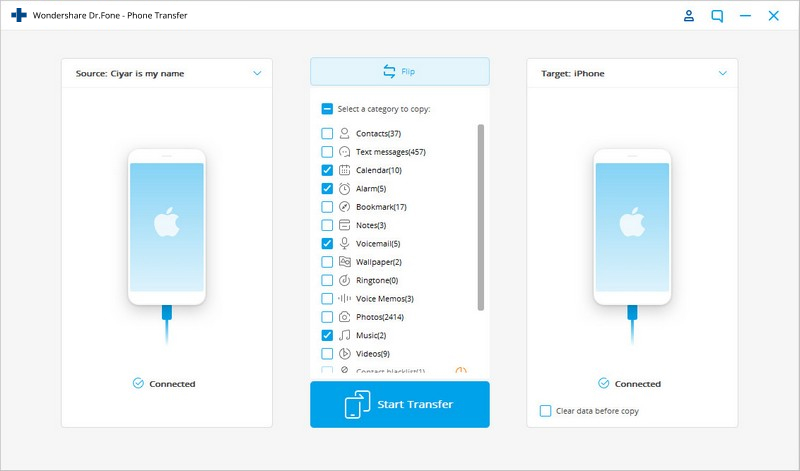
Step 3: In this section, tap on ‘Messages’ and select the ones you want to selectively transfer. Hit the ‘Start Transfer’ button and then wait a while. Click ‘OK’ once the transfer process is over.
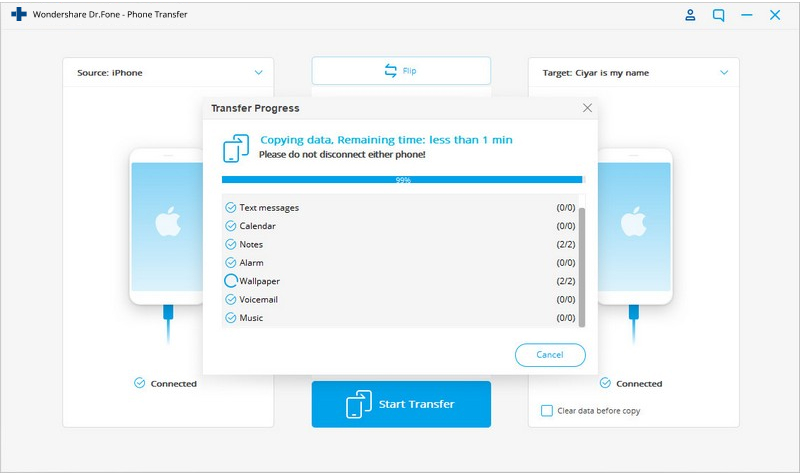
How to transfer only selected messages iPhone 12/XS (Max)
Alternatively, you can opt for Dr.Fone - Phone Manager for selectively transferring messages from your Android phone to your iPhone. Managing your iPhone is easy with such an effective desktop tool.

Dr.Fone - Phone Manager (iOS)
Quickly and Selectively Transfer Messages from Android to iPhone 12/XS (Max)
- Managing your iPhone data got easier by exporting, delete, and add data with this software.
- It is compatible with the most recent iOS firmware. It requires no internet connectivity to carry out the data transfer.
- When you are looking for a quick transfer of SMS, videos, music, contacts, etc. to your iPhone 12/XS (Max), this tool is a gem.
- The best-known alternative to iTunes to connect your PC and iPhone.
Here comes the guide to import SMS to iPhone 12/XS (Max) from Android selectively:
Step 1: Get Dr.Fone - Phone Manager installed and launched on your PC. Now, press the ‘Phone Manager’ tab.

Step 2: Use respective USB cables to connect your Android and iPhone 12/XS (Max) with the computer and then pick Android as the source device. Then, select the ‘Information’ tab displayed on the top.
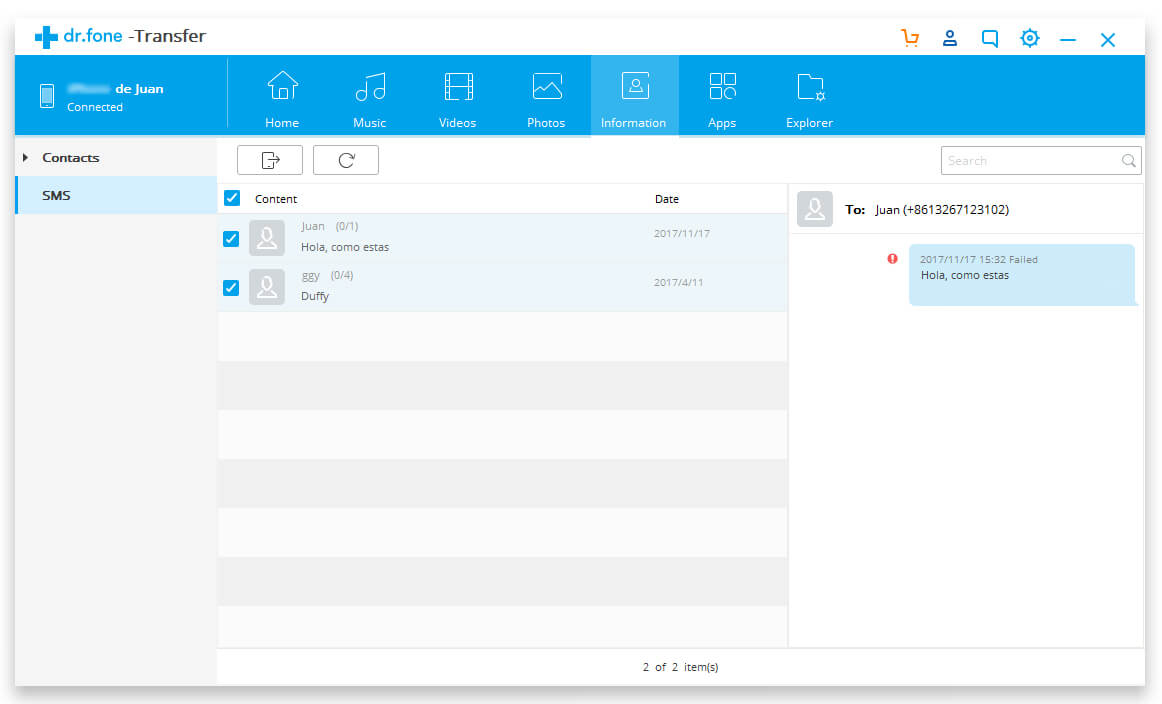
3-nji ädim: Habarlaryň sanawyndan islenýän tekst habarlaryny saýlaň we 'Eksport' düwmesine basyň. “Enjamyňyza eksport” düwmesine yzygiderli basyň we ekrany gollanma bilen amaly tamamlaň.
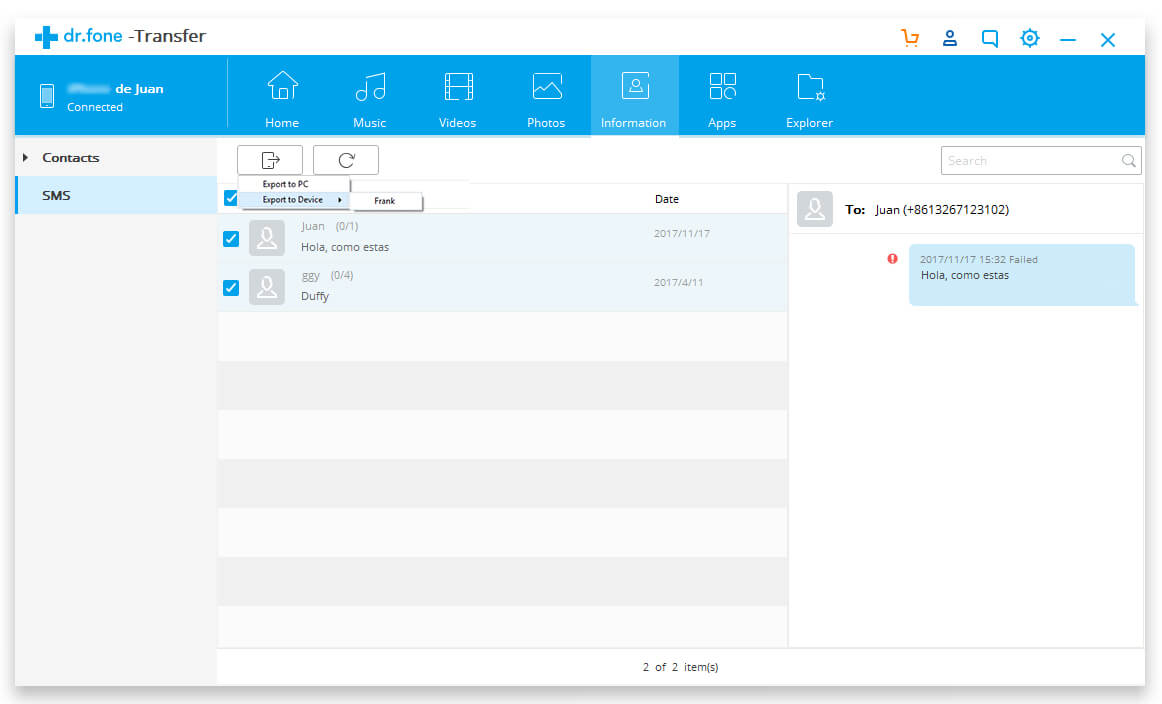
Netije
Bu makala size habarlaryňyza we maglumatlary geçirmek soraglaryňyza jogap getirer diýip umyt edýärin. Öz tejribämden Dr.Fone Toolkit-i iň amatly wariant hökmünde tapdym. Maglumatlaryň ýitmegine sebäp bolmaýan çözgüt gözleýän bolsaňyz, Dr.Fone - Telefon Transfer ýa-da Dr.Fone - Telefon Dolandyryjysyna ýüz tutup bilersiňiz.
iPhone XS (Maks)
- iPhone XS (Maks) aragatnaşyklar
- Aragatnaşyklary “Android” -den “iPhone XS” -e geçiriň (Maks)
- Mugt iPhone XS (Maks) aragatnaşyk dolandyryjysy
- iPhone XS (Maks) sazy
- Sazy Mac-dan iPhone XS-a geçiriň (Maks)
- “ITunes” sazyny “iPhone XS” bilen sinhronlaň (Maks)
- “IPhone XS” -e jaň seslerini goşuň (Maks)
- iPhone XS (Maks) habarlary
- Habarlary Android-den iPhone XS-a geçiriň (Maks)
- Köne iPhone-dan habarlary iPhone XS-a geçiriň (Maks)
- iPhone XS (Maks) maglumatlary
- Kompýuterden maglumatlary iPhone XS-a geçiriň (Maks)
- Köne iPhone-dan maglumatlary iPhone XS-a geçiriň (Maks)
- iPhone XS (Maks) maslahatlar
- Samsung-dan iPhone XS-a geçiň (Maks)
- Suratlary “Android” -den “iPhone XS” -e geçiriň (Maks)
- Giriş kody bolmasa iPhone XS (Maks) açyň
- “Face X” bolmasa iPhone XS (Maks) açyň
- IPhone XS (Maks) ätiýaçlyk nusgasyndan dikeldiň
- iPhone XS (Maks) näsazlyklary düzetmek






Selena Li
baş redaktor