Sazy Mac-dan iPhone X / 8/7 / 6S / 6-a nädip geçirmeli (Goşmaça)
27-nji aprel 2022-nji ýyl • Faýl: Telefon we kompýuter arasynda ätiýaçlyk maglumatlary • Subut edilen çözgütler
Bu makalada aýdym-sazy iphone-dan mac-a nädip geçirmelidigi we Mac-dan iphone-a aýdymlary nädip goşmalydygy barada çözgütler jemlenýär. “IPhone” bilen “Mac” -yň arasynda aýdym-saz geçirmekde haýsydyr bir mesele bar bolsa, aşakdaky çözgüdi tapyň. Videoa-da wideo geçiriş talaplaryňyz bar bolsa, wideolary Mac-dan iPhone-a nädip geçirmelidigini çözüň .
Bu makala 3 bölümi öz içine alýar:
Part 1. Transfer music from iPhone 8/7S/7/6S/6 (Plus) to mac
Solution 1. How to Copy Non-purchased Songs from iPhone to Mac
Solution 2. How to Transfer Purchased Music from iPhone to Mac
Part 2. Transfer music from mac to iPhone 8/7S/7/6S/6 (Plus)
Solution 3. How to add music to iphone without itunes on Mac
Solution 4. How to Sync Music from Mac to iPhone with iTunes
Solution 5. How to Send Music from Mac to iPhone via Cloud Services
Part 3. Questions and Answers
Q & A. Questions and Answers for Transferring Music between iPhone and Mac
Solution 1. Transfer Non-purchased music from iPhone to Mac
You can't depend on iTunes to transfer non-purchased music, including songs ripped from CDs, downloaded via an app or from websites on iPhone , from your iPhone to Mac because iTunes never allows you to do that. iTunes Can't Copy Non-purchased Songs from iPhone to Mac. If you're searching for a hassle free way to transfer all those non-purchased songs or any song from your iPhone to Mac, you should try a tool to do that. Below are the steps for how to sync music from iphone to mac with Dr.Fone - Phone Manager (iOS). You can try it to see how it works.

Dr.Fone - Phone Manager (iOS)
One Stop Solution to Transfer iPhone Music between Mac and iPhone
- Aýdym-sazyňyzy, suratlaryňyzy, wideolaryňyzy, aragatnaşyklaryňyzy, SMS, programmalaryňyzy we ş.m. geçiriň, dolandyryň, eksport / import ediň.
- Aýdym-sazyňyzy, suratlaryňyzy, wideolaryňyzy, aragatnaşyklaryňyzy, SMS, programmalaryňyzy we ş.m. ätiýaçlandyryň we olary aňsatlyk bilen dikeldiň.
- Sazy, suratlary, wideolary, aragatnaşyklary, habarlary we ş.m. bir smartfondan beýlekisine geçiriň.
- IOS enjamlary we iTunes arasynda media faýllaryny geçiriň.
- Islendik iOS wersiýasy bilen ähli “iPhone”, “iPad” we “iPod touch” modellerini goldaň.
Step 1. Disable iTunes Auto Sync
First thing first, launch iTunes and click iTunes on the top left > Preferences... In the prompted window, click the Devices tab. And then check the option Prevent iPods, iPhones, and iPads from syncing automatically. After this, your iPhone will not be erased by iTunes.
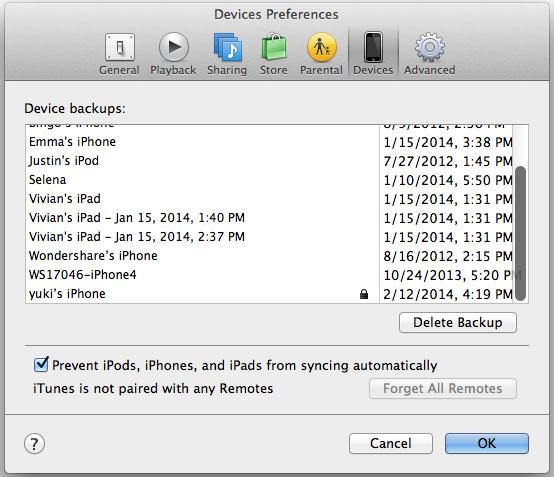
Step 2. Install Dr.Fone (Mac)
Before you start copying music from iPhone to Mac, download and install Dr.Fone (Mac) on your Mac first. It's fully compatible with Mac OS X 10.13, 10.12, 10.11, 10.10, 10.9, 10.8, 10.7, 10.6. And then launch it, select "Phone Manager" and connect your iPhone with your Mac via a USB cable. After connecting, you'll see Dr.Fone - Phone Manager (iOS) looks like what the snapshot shows.
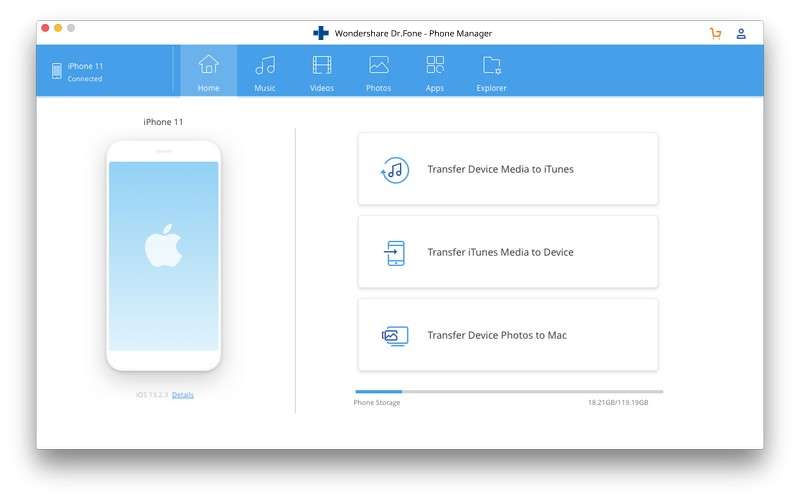
Step 3. Transfer music from iPhone 8/7S/7/6S/6 (Plus) to mac
Tab Music tab, select the music you want to export to your Mac, then click Export. The songs will be exported into the folder you want, just with 2 steps.
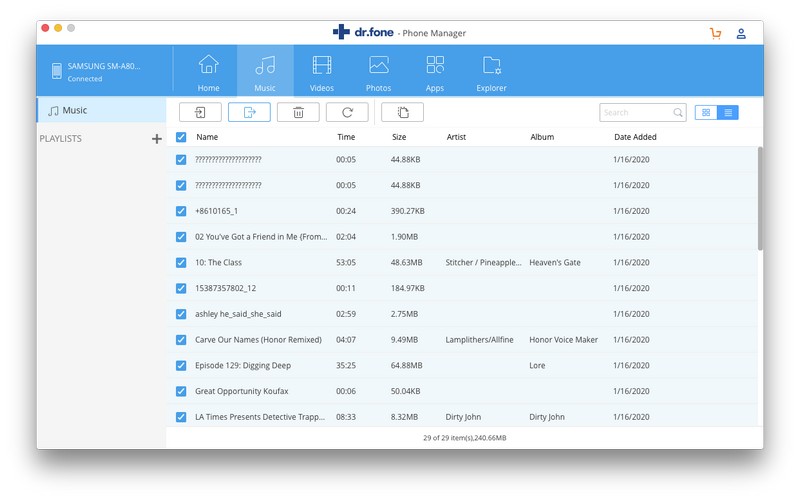
Solution 2. How to Transfer Purchased Music from iPhone to Mac
Many people are trying to sync music from iPhone 8/7S/7/6S/6 (Plus) to Mac. It's workable. However, the transferred songs are limited to iTunes or Apple APP Store purchased songs. Below are the steps for how to transfer iTunes purchased songs from iPhone to Mac
Step 1. Turn off iTunes Auto Sync
Launch iTunes and click iTunes menu right beside the little Apple icon in the ribbon. Click Preferences. In the new window, click Devices. And then tick the option Prevent iPods, iPhones, and iPads from syncing automatically.
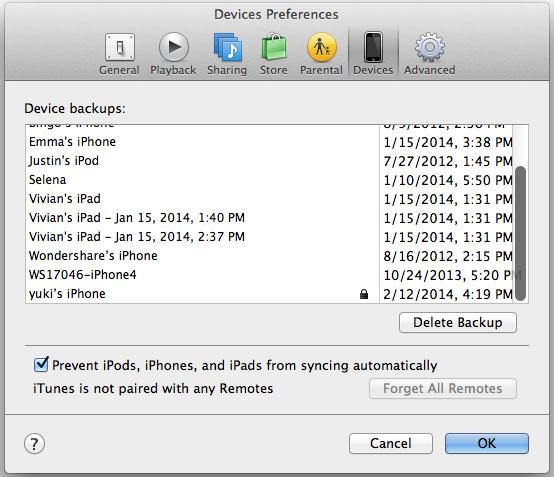
Step 2. Authorize Your Mac with Apple ID
Click Store menu in iTunes and choose Authorize This Computer. Enter the same Apple ID which you've used to purchase songs on your iPhone in the prompt window.
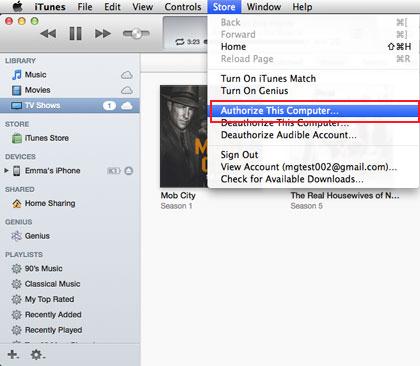
Step 3. Transfer Purchased Music from iPhone to iTunes
Connect your iPhone with your Mac. And then click View > Show Sidebar. After you see your iPhone, control click it to reveal the drop-down list. From the list, choose Transfer Purchases.
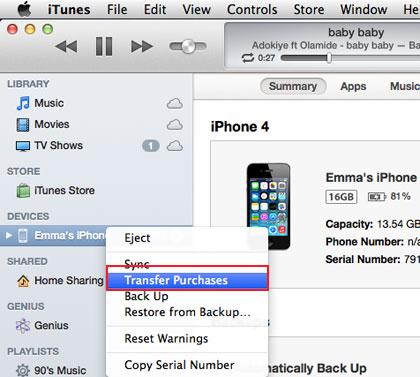
Solution 3. How to add music to iphone without itunes on Mac
If there is a warning telling you that your iPhone will be erased while you trying to sync music from iTunes to iPhone on Mac, please stop the syncing process right away and try Dr.Fone - Phone Manager (iOS), which helps you transfer music from mac to iPhone 8/7S/7/6S/6 (Plus) without iTunes. Below are the step-by-step guide for how to do it.
Size zerur zat:
Dr.Fone - Telefon dolandyryjysy (iOS)
“iTunes” bilen “Mac ” “
iPhone” -yňyzy we USB kabelini
gurdy
Stepdim 1. “iTunes” -yň awtomatiki sinhronlamasyny öçüriň
“Mac” -yňyzda “iTunes” -y işlediň. Iň ýokarky çep tarapdaky “Apple” nyşanynyň sag tarapynda ýerleşýän “iTunes” -a basyň. Saýlamalary saýlaň. Penjirede Enjamlar kranyny tapyň we basyň. Soň bolsa "iPodlaryň, iPhonlaryň we iPad-leriň awtomatiki sinhronlanmagynyň öňüni alyň" -y barlaň.
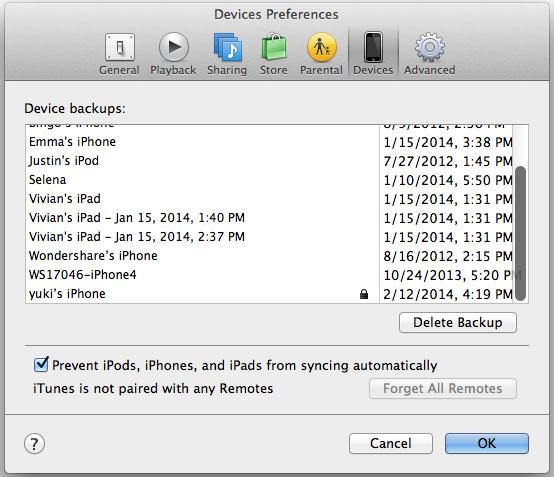
Stepdim 2. Dr.Fone-i göçürip alyň - Telefon dolandyryjysy (iOS)
Dr.Fone (Mac) göçürip alyň. OS X 10.6-da işleýän iMac, MacBook Pro we MacBook Air bilen has gowy işleýär. USB kabeli arkaly iPhone-yňyzy Mac bilen birikdiriň. Dr.Fone - Telefon dolandyryjysyny işe giriziň we Transfer-i saýlaň, sag tarapdaky surat görkezilişi ýaly esasy penjiräni görersiňiz.
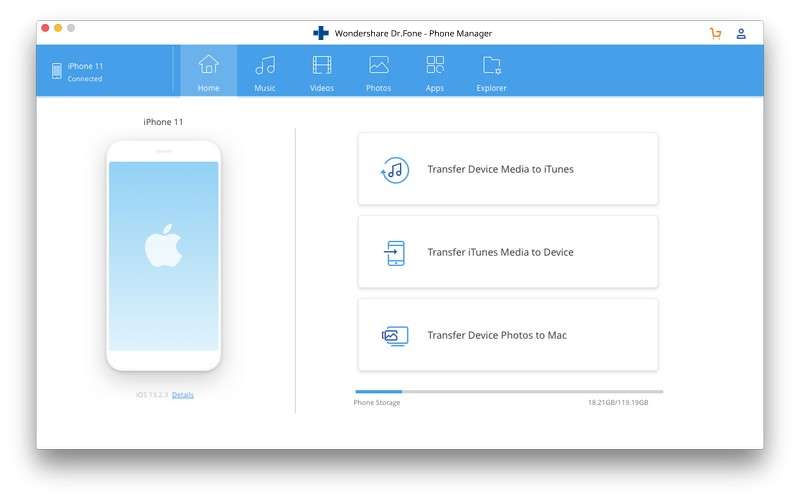
3-nji ädim. “ITunes” -dan “Mac” -dan “iPhone” -a aýdym-saz goşuň
Click Music on the top of the window. From here, you can see all songs on your iPhone are listed. Click the triangle below the Add button on the top. In the drop-down list, select Add. After then, a window will lead you to your Mac browsing for the songs or music collection folder. Choose the one your need and click Open to copy music from Mac to iPhone.
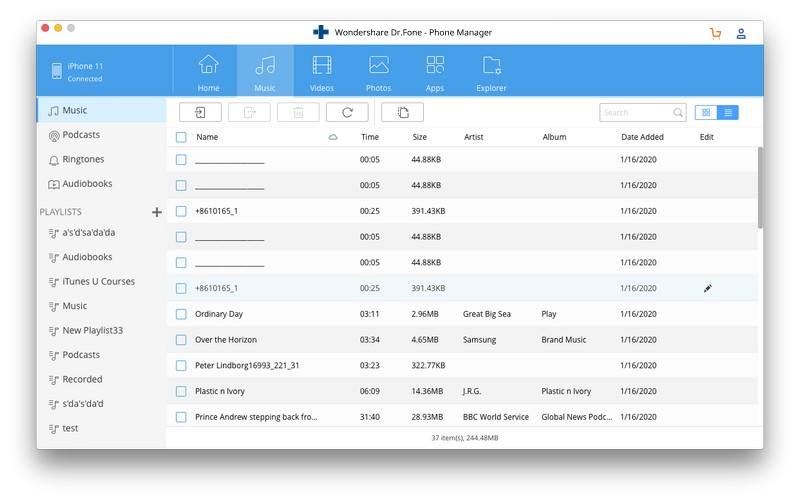
Solution 4. How to Sync Music from Mac to iPhone with iTunes
If your iPhone 8/7S/7/6S/6 (Plus) has been paired with your Mac, you can use iTunes on your Mac to sync songs to your iPhone freely. Data on your iPhone will not lose. To use iTunes to move songs from Mac to iPhone, upgrade your iTunes to the latest version first. You can download the latest version from Apple official site. Follow the steps below to learn how.
Step 1: Launch iTunes on your Mac. Click iTunes File menu in the ribbon and select Add File to Library to add songs from your local hard drive to iTunes Library.
Step 2: Click the View menu in iTunes and select Show Sidebar. Connect your iPhone 8/7S/7/6S/6 (Plus) with your Mac via a USB cable. When connected, you can see your iPhone under DEVICES.
Step 3: Click your iPhone in the sidebar. Click Music tab in the right side. Check Sync Music. Next, you should select songs and click Apply to move songs from Mac to iPhone.
Solution 5. How to Send Music from Mac to iPhone via Cloud Services
Besides using iTunes and a third-party tool to add music from Mac to iPhone 8/7S/7/6S/6 (Plus), you can still try cloud services to transfer music from mac to iphone. Here are some famous cloud services that will put you on your well to enjoy music.
#1. Google Play Music. Don't take me wrong. I'm not convincing you to bug music from it, but trying to say it offers the service for you to upload up to 20000 songs from your Mac to the cloud for free. You can install Music Player on your Mac to upload songs first. And then install Google Music client – Melodies on your iPhone to play these uploaded songs for free.
#2. Dropbox. Dropbox is like a container in the cloud that allows you to put everything to it, of course, including songs. All you need is to install Dropbox on Mac and Dropbox for iPhone. Create an account and put songs from your Mac to the container. Later, sync Dropbox and enjoy the music freely on your iPhone.
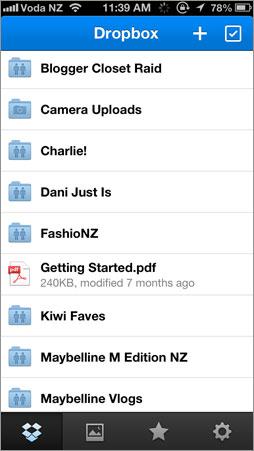
#3.VOX. To be honest, VOX functions more like a media player, but it allows you to sync music from your Mac to iPhone via the AirPlay. And forgive me, I have to say, it is really an impressive music application to explore online radio stations. And you can also use it to play selected music from iTunes Library.
Part 6. Questions and Answers for Transferring Music between iPhone and Mac
Question#1: I purchased a Macbook and want to know if I download my music from my iPhone 4s to my MacBook, will it delete all songs of my iPhone and be upgraded with the one song I have on the MacBook, since my iPhone isn't synced with this MacBook?
Answer: First, I should say that you can't download music from your iPhone 4s to your macbook unless you authorize your computer with the Apple ID you've used to buy songs on your iPhone in iTunes. Then disable the auto sync in iTunes preferences for devices. Later, transfer purchased songs from your iPhone to your MacBook. To transfer non iTunes purchased songs, refer to -how to transfer all songs from iPhone to Mac. And for sure, if you only transfer purchased songs from your iPhone to Mac without syncing, songs on your iPhone will not be erased.
Sorag # 2: Mende iki sany Mac, iMac we MacBook bar. “IPhone” -ymy iki “Mac” bilen sinhronlap bilemok. Bu meniň iPhone-ymy pozjak. ITunes-den başga Mac-dan iPhone-a aýdym goşmak üçin bir usul barmy?
Jogap: “iPhone” -yň dizaýny şeýle. “ITunes” -yň üsti bilen “Mac” -dan aýdymlary “iPhone” -a geçirmek üçin “iPhone” -yňyzy “Mac” bilen deňeşdirmeli. “ITunes” -da “Mac” -da “iPhone” -a aýdym goşmak isleseňiz, “iTunes” -dan Mac-dan aýdymlary nädip import etmelidigini öwreniň.
Question#3: All my music was purchased onto my iPhone 8/7S/7/6S/6 (Plus), I don't have an original computer.... Is there some way i can copy it off my iphone or do I have to download all music again through MacBook as the phone and MacBook are using the same iCloud service.
Answer: For this situation, users don't need to download all music again through MacBook but transfer purchased songs from iPhone to Mac via iTunes.
Question#4: How do I sync my iPhone to a new computer without having to erase and sync? I have an iPhone 4s that I have used to sync with my old windows computer. I now have a macbook air and obviously I want to start syncing my iPhone on my Mac instead of the Windows PC. I want to use Mac iTunes for syncing and putting music from Mac to iPhone, but I don't want to loose any of the music.
Answer: Here are the two solutions: syncing music from Mac iTunes to iPhone 8/7S/7/6S/6 (Plus) and erasing the original data or transferring music from Mac to iPhone without iTunes. That's the simplest answer.

Why not download it have a try? If this guide helps, don't forget to share it with your friends.
Aýdym-saz geçirmek
- 1. “iPhone” sazyny geçiriň
- 1. Sazy “iPhone” -dan “iCloud” -a geçiriň
- 2. Sazy Mac-dan iPhone-a geçiriň
- 3. Sazy kompýuterden iPhone-a geçirmek
- 4. Aýdym-sazy iPhone-dan iPhone-a geçiriň
- 5. Kompýuter bilen iPhone arasynda aýdym-saz geçirmek
- 6. Sazy “iPhone” -dan “iPod” -a geçiriň
- 7. Sazy Jailbroken iPhone-a geçiriň
- 8. Aýdym-sazy iPhone X / iPhone 8-e goýuň
- 2. “iPod Music” -i geçiriň
- 1. Aýdym-sazy iPod Touch-dan kompýutere geçirmek
- 2. “iPod” -dan aýdym-saz çykaryň
- 3. Aýdym-sazy iPod-dan täze kompýutere geçirmek
- 4. Aýdym-sazy iPod-dan gaty diske geçiriň
- 5. Sazy gaty diskden iPod-a geçiriň
- 6. Aýdym-sazy iPod-dan kompýutere geçirmek
- 3. “iPad Music” -i geçirmek
- 4. Beýleki aýdym-saz geçiriş maslahatlary






Elisa MJ
işgär redaktory