Windows için En İyi 10 Ücretsiz Veritabanı Yazılımı
07 Mart 2022 • Dosya: Akıllı Telefonlar Hakkında En Son Haberler ve Taktikler • Kanıtlanmış çözümler
Database software are those kinds of software which let you manage and organize your data on your computer system or PC. These softwares can be easily downloaded from the internet and can be placed in the system for quick access. There are many free and paid database software for windows but it can be difficult to select the best ones. This is why we have come up with a list of the top 10 free database software for Windows:
- Part 1: OpenOffice base/LibreOffice base
- Part 2: Axisbase
- Part 3: Glom
- Part 4: FileMaker Pro
- Part 5: Brilliant Database
- Part 6: MySQL
- Part 7: Adminer
- Part 8: Firebird
- Part 9: Microsoft SQL Server
- Part 10: Microsoft Access
Features and functions
· This is one of the bestfree database software forWindowswhich you can use for your database needs.
· This software provides cross-database support and also links common database engines.
· It offers many templates and tutorials to let beginners have a strong start.
Pros of OpenOffice base
· The best thing about it is that it offers a lot of tutorials and guidance to let you get started.
· It works equally well for home users and professionals and this is one of its strengths as well.
· Another thing about it is that it has an interface which lets you enter data quickly and easily.
Cons of OpenOffice base
· One of the negatives of this software is that it is not exactly compatible with Microsoft Office.
· Another negative of this software is that it offers no user level support
· Another drawback of this software is that you may find some features missing on it in comparison to MS Access.
User reviews:
1. I have used OpenOffice.org for quite a long time (since StarOffice 5.2) and it had improved a lot over the years.
2. For many people who uses only 5% of the features in Ms Office (Word, Excel etc), I strongly recommend them to use OpenOffice.org"
3. The compatibility issues had diminished significantly,
http://1000techs.blogspot.in/2011/05/review-openofficeorg-pros-and-cons.html
Screenshot:
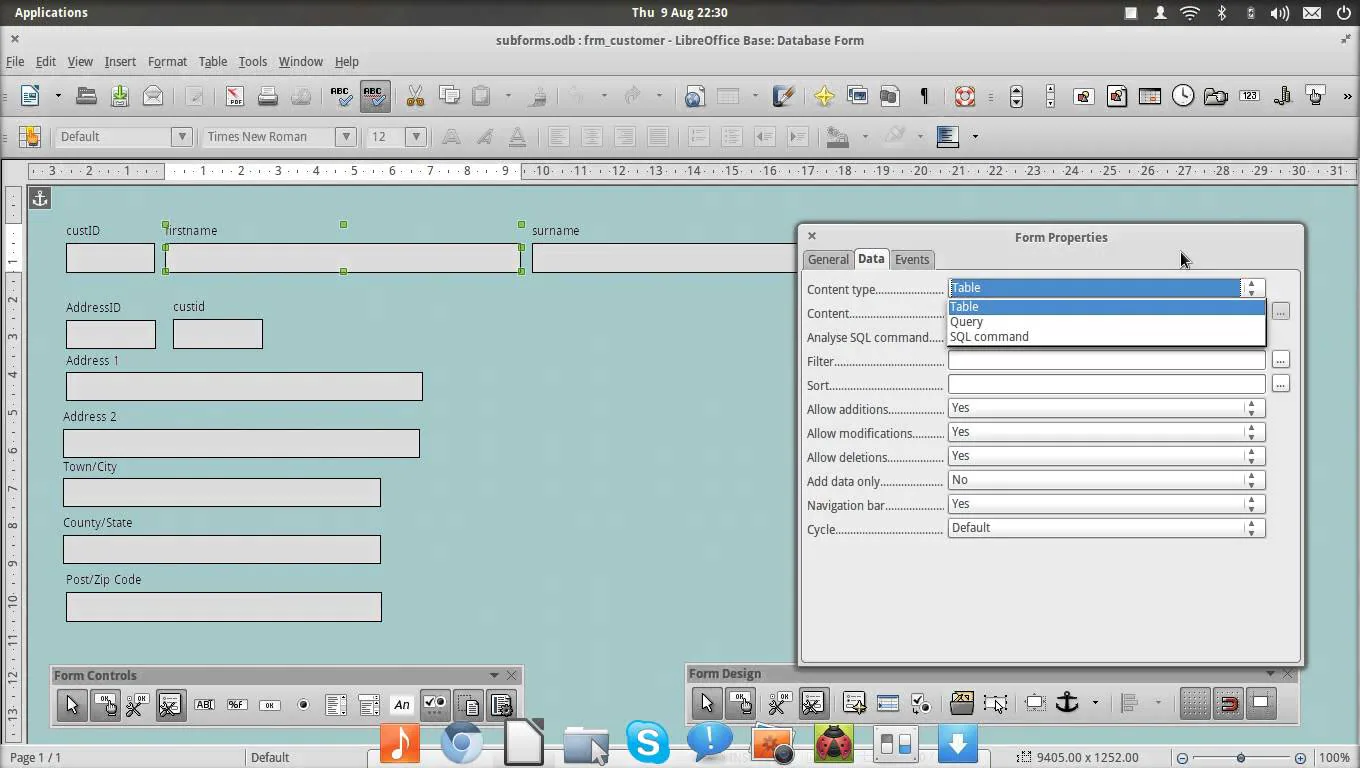
Features and functions:
· This is yet anotherfree database software for Windowswhich lets you enter data and organize it.
· This software has high aesthetic factor and has a functionality to it.
· It offers tutorials to help let beginners understand and get used to the software.
·
Pros of Axisbase
· One of the positives of this software is that it has a high visual appeal as compared to others.
· It makes database management easier and very convenient.
· It is a software which is ideal for home and business users alike.
Cons of Axisbase
· The fact that there is no landing page specifically for tutorials can be considered a negative.
· Another negative of it is that it can be a little slow to work with.
User reviews:
1.Axisbase is comparableto other personal/office database tools like Filemaker and Microsoft Access, and it isalsoa database serverlike MySQL or Microsoft SQL Server
2. Because it contains both parts, Axisbase can accomplish similar feats to that of the new breed of on-line tools like WebOffice;
3. Axisbase is not used through a browser and there is no monthly fee.
http://www.axisbase.com/
Screenshot
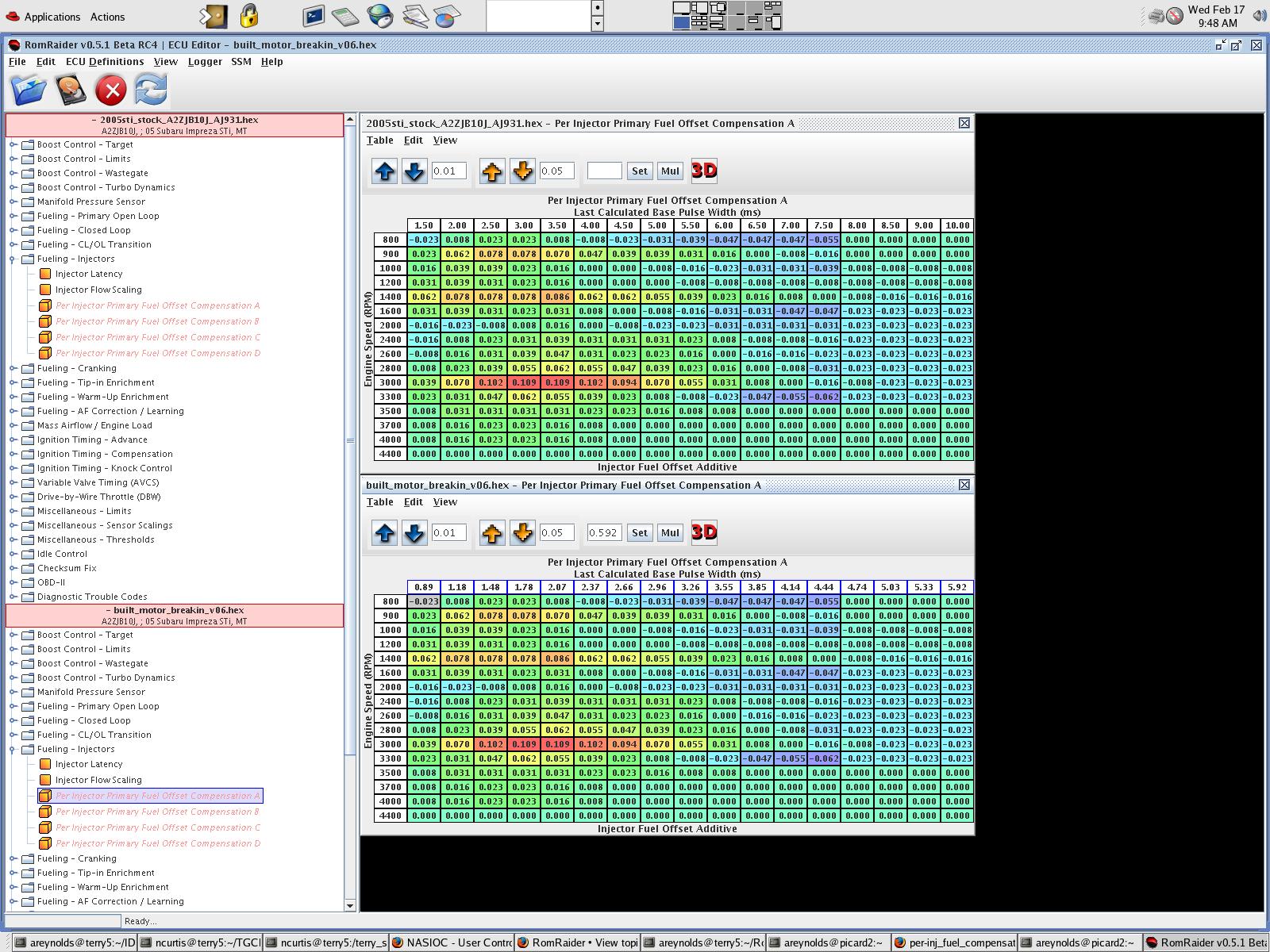
Features and functions
· This is a rather different but very effectivefree database software forWindows for organizing, tracking and managing all your data.
· This software is built on PostgreSQL and is a powerful relational database.
· It has a simplistic interface and easy approach towards adding data.
Pros of Glom
· The best thing about this software is that it appears simplistic and thus attracts beginners.
· Each system on it can be transferred to multiple languages and this is a positive as well.
· Glom requires no programming and has many useful tools as well.
Cons of Glom
· One of the negatives of this software is that on it you cannot run a database administrator.
· It cannot edit databases it didn’t create and this is a drawback about this software as well
· Another drawback of this software is that you can have to make a separate account on Windows terminal for it.
User reviews:
1. Each Glom system can be translated for multiple languages and countries.
2. Glom systems require almost no programming, but you may use Python for calculated fields or buttons
3. It has Numeric, Text, Date, Time, Boolean, and Image field types
https://ssl-download.cnet.com/Glom-for-Ubuntu-32-bit/3000-10254_4-75911654.html
Screenshot:
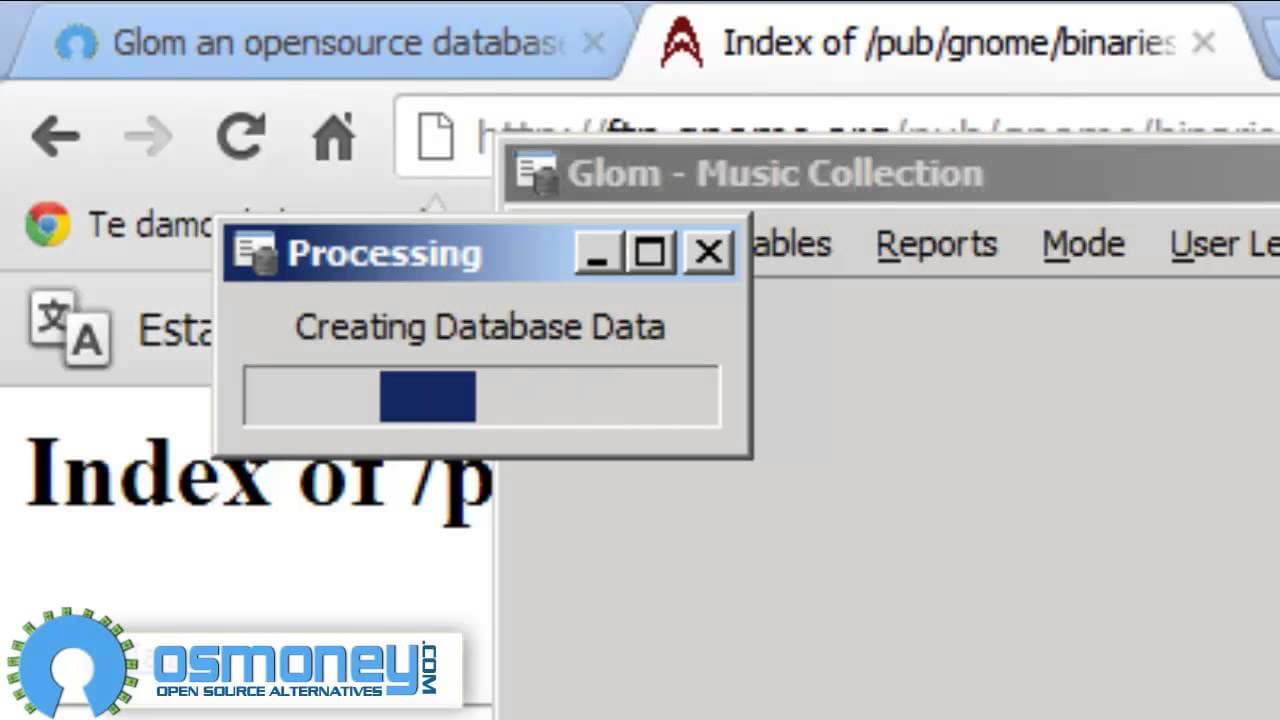
Features and functions:
· This is a brilliant and very reliablefree database software for Windowswhich too works well to let you organize data and maintain a database.
· It works well for home users and small business owners and has a robust documentation package.
· It has a huge range of tutorials to boost and help people learn how to use it.
Pros of FileMaker Pro
· One of the best qualities of this software is that it offers novice users a chance to drag and drop existing database file onto the FileMaker Icon.
· This software lets you instantaneously import and open any available data.
· Another positive about it is that it offers a free 30 day trial pack which can prove to be a learning experience.
Cons of FileMaker Pro
· One of the negatives is that it is non standard and different from MS Access and others.
· Another negative point about it is that it is not very flexible and does what it does.
· It plug-ins which extend flexibility and functionality can be expensive to purchase.
User comments/reviews:
1. FileMaker is designed to integratevery simplywith other databases and client applications
2. If you are looking at building a complicated distributed system, look elsewhere.
3. The nature of FileMaker's architecture means it doesn't scale very well with complicated solutions
http://stackoverflow.com/questions/421960/what-are-the-pros-and-cons-of-filemaker
Screenshot
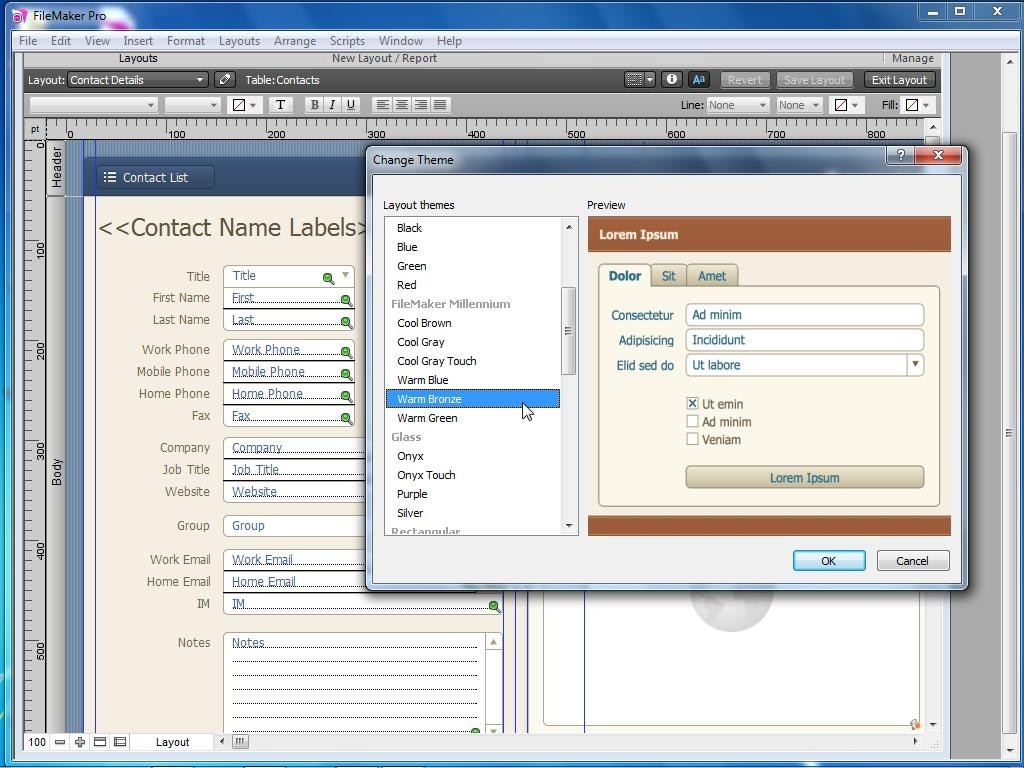
Features and functions
· This is an excellentfree Databasesoftware for Windowswhich offers you a free 30 day trial period.
· This software lets you import features and wizards.
· This Databasesoftware comes with a range of wizards, tutorials and practice Databasesfor your help.
Pros of Brilliant Database
· The best thing about it is that it lets you import many features.
· It is appealing for beginners because of so many tutorials and wizards which make the learning process so easy.
· This software has an open and easy feeling due to which small businesses find it very useful.
Cons of Brilliant Database
·Oneof the limiting factors about this software is that you cannot print more than 150 pages of data after a query.
· It does not offer very good customer support and this is a negative too.
User comments/reviews:
1. Used Brilliant Databaseto create software”
2.Cannot print no more than 1.5mb (around 150 pages) of documents after a query.
3. Also tried to get hold of the support but they never answer there emails/contact page
https://ssl-download.cnet.com/Brilliant-Database-Ultimate/3000-2065_4-75905346.html
Screenshot
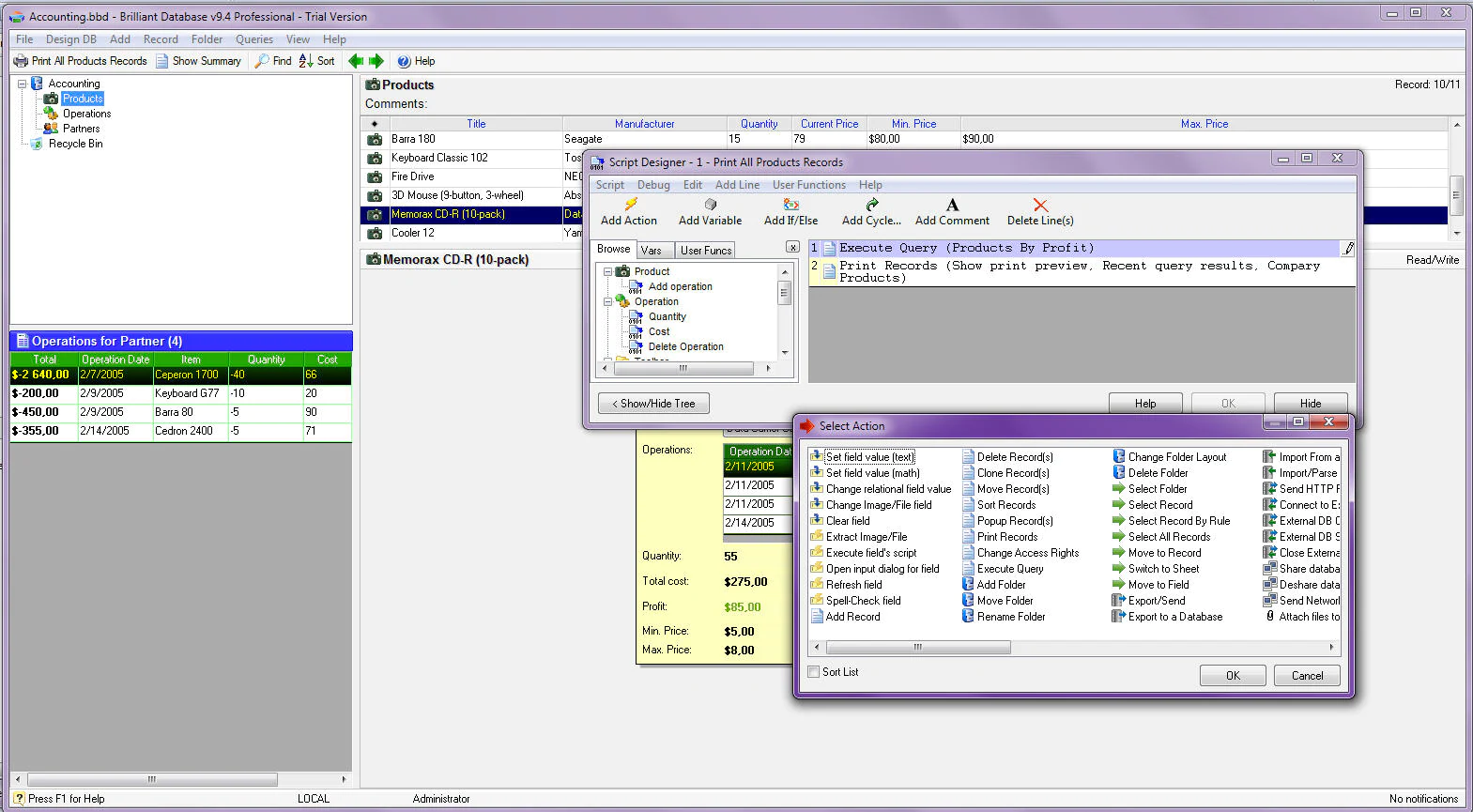
Features and functions:
· This is yet another popularfree database software for Windowswith many tools and features to make data management easy.
· This is an open source relational database management system which has included command line tools.
· It is a popular choice for web applications and a central component of LAMP.
Pros of MySQL
· The best thing about it is that it is a familiar software and used by many web applications.
· Another great thing about this software is that it offers many tools and features for easy database management.
· MySQL offers good portability and this is a positive thing about it as well.
Cons of MySQL
· One thing which doesn’t work about it is that it is too simple and does not provide any information.
· It does not allow customizing hardware configuration like other softwares.
·
User comments/reviews:
1.MySQL simply works and works well. It is exactly as described: a robust, relational DB which scales nicely to 100s of millions of rows.
2. it has good portability and easy to use and install and also Open source so no issue for renew and get License
3.It also tells you which port the MySQL is listening on and how to start the console to create your first db or first table.
https://www.g2crowd.com/products/mysql/reviews
Screenshot
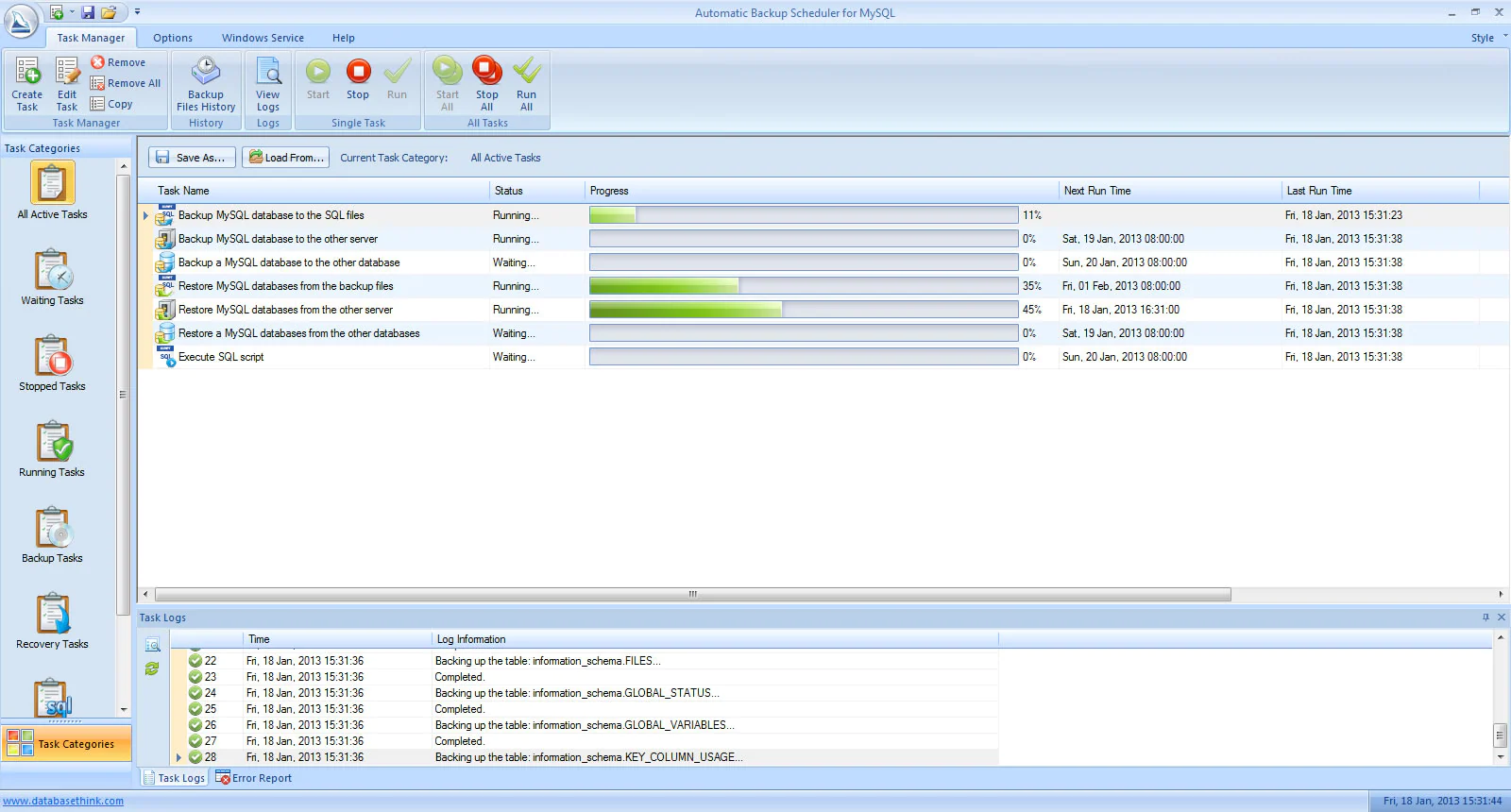
Features and functions:
· Adminer is a freedatabase software for Windowswhich lets you manage databases, tables and columns.
· This program has support for all major database systems and engines.
· It comes with many other tools like indexes, users, permissions and relations.
Pros of Adminer
· The best thing about this free database software for Windows is that you can merge it with many other database softwares.
· Another good thing about it is that it lets you download CSS files.
· A positive about it is that it is packaged as a single PHP file.
Cons of Adminer
· One of the drawback of this software is that it may have certain bugs.
· It tends to crash many times and this is a negative as well.
User comments/reviews:
· Small, fast and full featured database admin GUI. Great tool!
· Great tool. I love this. I see the NoSQL database option (MongoDB) in beta but not use it. Will be more useful to me.
· A refloat specially for shared hosting environments, so quick and easy
·http://sourceforge.net/projects/adminer/reviews
Screenshot
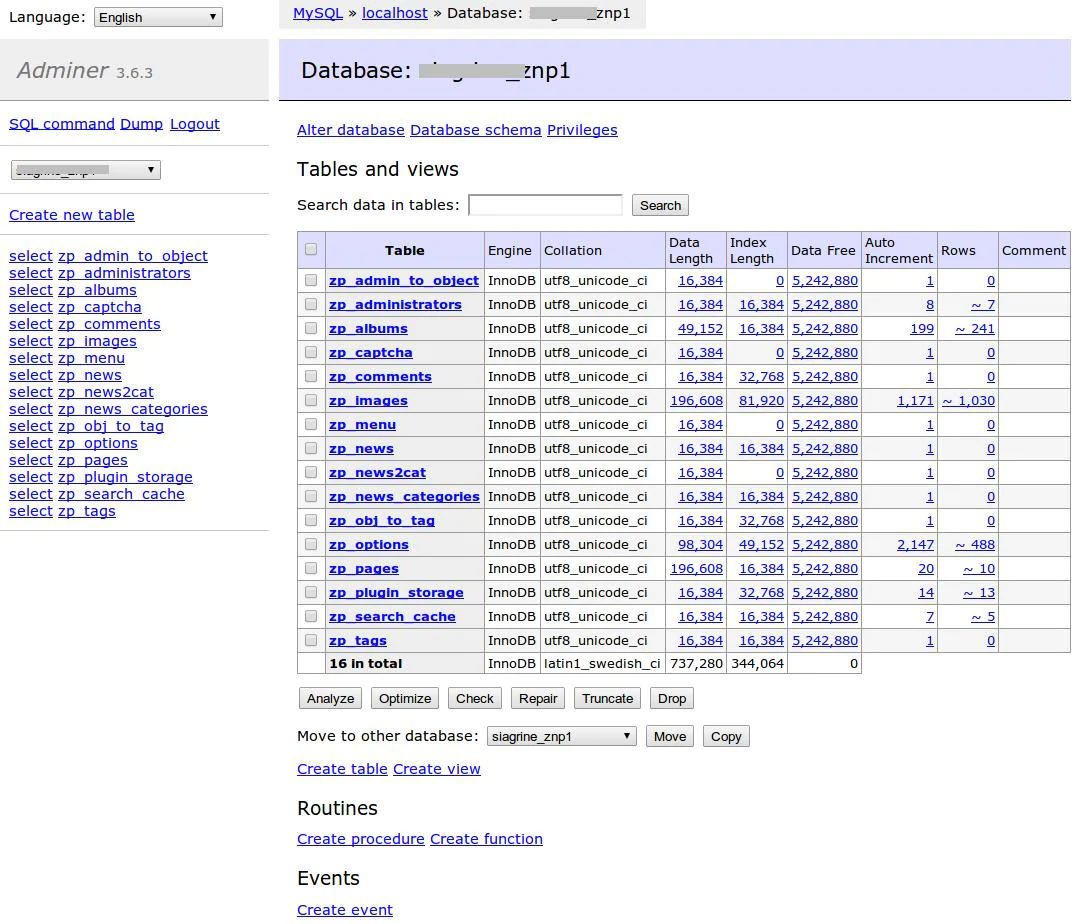
Features and functions
· Firebirdfree database software for Windowswhich is powerful and lightweight open source SQL.
· It has full featured support for stored procedures and triggers.
· Firebird has complete ACID compliant transactions.
Pros of Firebird
· The best thing about it is that it is powerful and doesn’t take up a lot of space on your device.
· Another great point about this software is that it offers incremental backups.
· It has multiple access methods and this is a positive about it as well.
Cons of Firebird
· One of the negatives of this software is that it lacks a number of features.
· It does not work as well as other programs like MySQL.
User comments/reviews:
1. Firebird can have its security integrated with the operating systems.
2. Firebird is free; MS SQL will require a considerable amount of money on a per-processor basis
3. Last, but certainly not least, is the fact that Firebird is open source.
http://www.firebirdsql.org/manual/migration-mssql-pros-cons.html
Screenshot
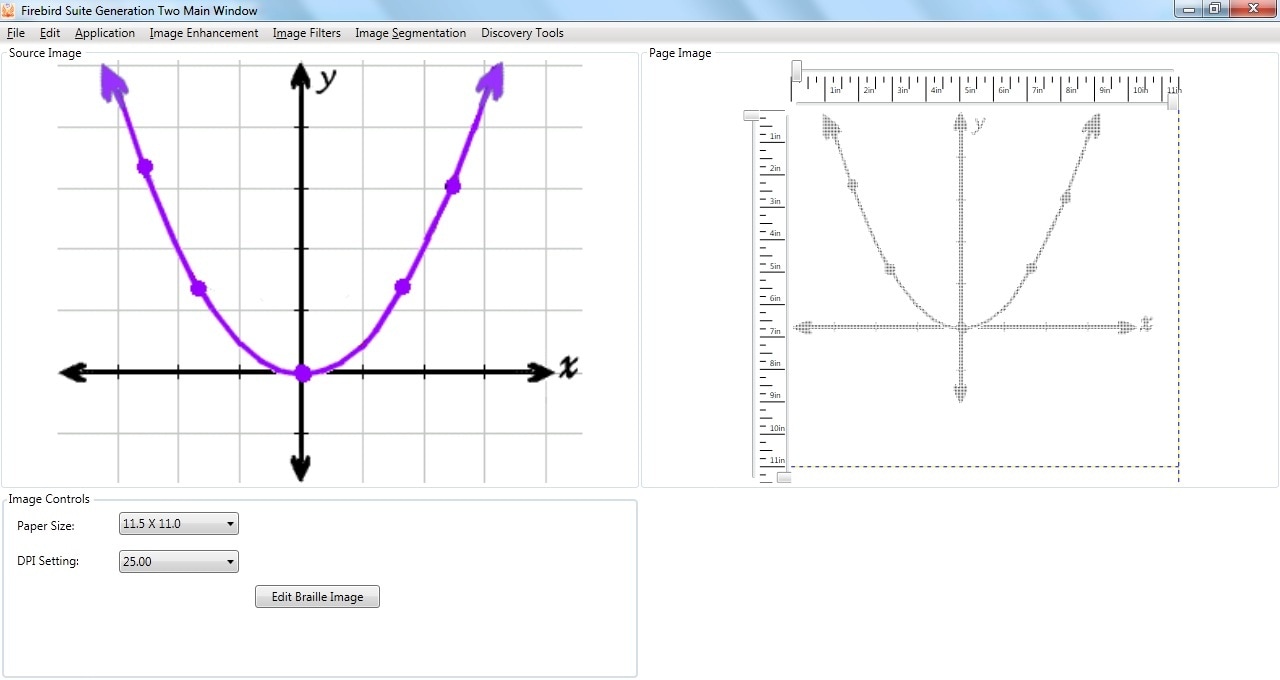
Features and functions:
· This is reliable and trustedfree database software for Windowsprovides enterprise class data management and integrated business intelligence.
· It uses in-memory technologies and mission critical applications to function.
· This software is very familiar and is used by many web applications as well.
Pros of Microsoft SQL Server
· The best thing about this software is that it has integrated business intelligence tools.
· Another positive point about it is that it provides better overall performance than others.
· It gets updated frequently and this too works as a positive.
Cons of Microsoft SQL Server
· One of its drawbacks is that some updates do not bring about pleasant changes and improvements.
· It is not ideal for home users or small businesses and this too is a con.
User comments/reviews:
1.SQL Server 2012 promises improvements in performance, manageability,
2. SQL Server 2012 will make your overall management of SQL Server easier
3.If you have an application that runs just fine on an existing version of SQL Server, then the odds are it will continue to run just fine indefinitely.
http://searchsqlserver.techtarget.com/tip/Pros-and-cons-of-SQL-Server-2012
Screenshot
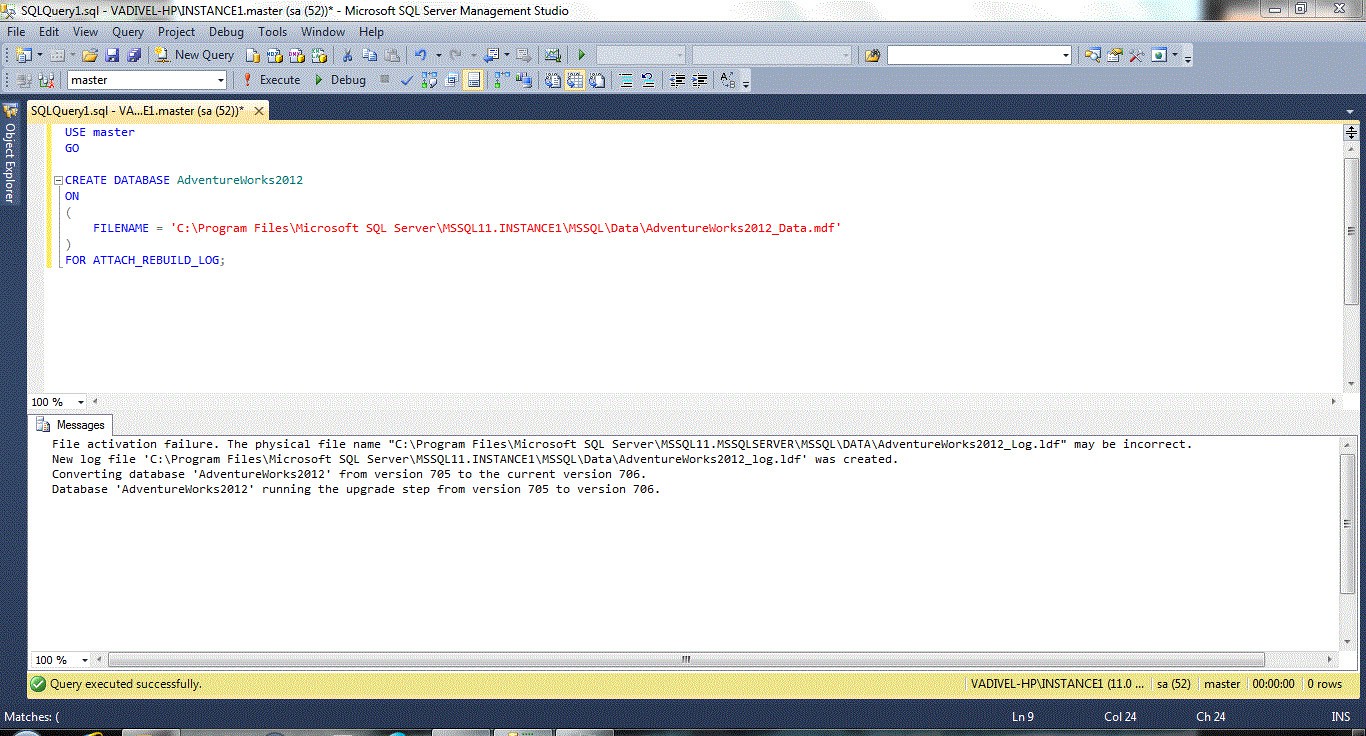
Features and functions
· This is a wonderful and possibly the most popularfree database software for Windows.
· It is a desktop database application which is a default program for most PC users.
· It is easy to use, easy to learn and has a familiar interface.
Pros of Microsoft Access
· It is very easy for users to add tabs, tables and rows and this is its strength.
· This program is easy to set up and a good option for both home and office users.
· It lets you link several systems together.
Cons of Microsoft Access
· One of the negatives of this software is that it does not integrate photos storage well.
· It does not link itself to the internet very well.
User comments/reviews:
1. Importing data into Microsoft Access is very easy to accomplish and is a quick way of creating a database.
2.Microsoft Access provides a streamlined way of managing data within databases to ensure data integrity.
3. Provides user friendly interface (Microsoft standards
4.https://www.trustradius.com/products/microsoft-access/reviews
Screenshot:
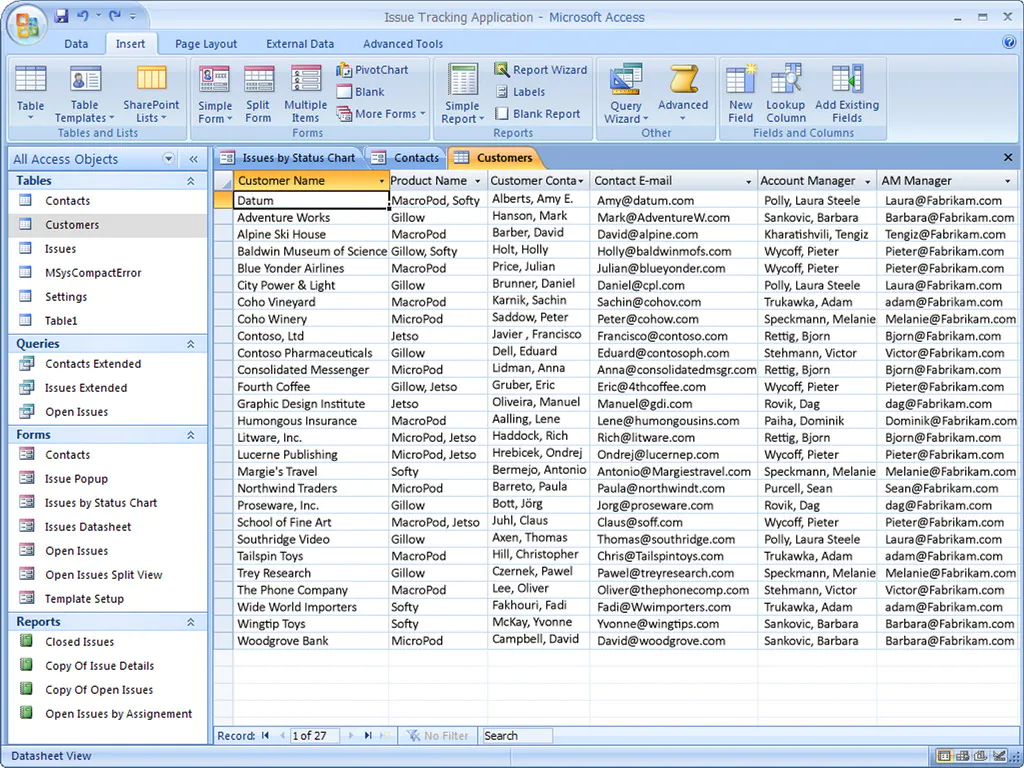
Windows için ücretsiz veritabanı yazılımı
Bunu da beğenebilirsin
En İyi Liste Yazılımı
- Mac için En İyi Yazılım
- Mac için Ev Tasarım Yazılımı
- Mac için Kat Planı Yazılımı
- Mac için İç Tasarım Yazılımı
- Mac için Ücretsiz Tarama Yazılımı
- Mac için Peyzaj Tasarım Yazılımı
- Mac için Ücretsiz Cad Yazılımı
- Mac için Ücretsiz OCR Yazılımı
- Mac İçin En İyi 3 Ücretsiz Astroloji Yazılımı
- Mac/li için Ücretsiz Veritabanı Yazılımı>
- En İyi 5 Vj Yazılımı Mac Ücretsiz
- Mac İçin En İyi 5 Ücretsiz Mutfak Tasarım Yazılımı
- En İyi 3 Ücretsiz Envanter Yazılımı Mac
- Mac için Ücretsiz Beat Yapma Yazılımı
- Mac İçin En İyi 3 Ücretsiz Deste Tasarım Yazılımı
- Mac için Ücretsiz Animasyon Yazılımı
- Top 5 Free Logo Design Software Mac

Selena Lee
şef editör