Top 43 iOS 15 Update Problems & Fixes
Part 1. iOS 15 Update Problems: Update Failed
1.1 iOS 15 Software Update Failed

Quick Fixes:
In addition to that, you can also read this extensive post on solving the “Software Update Failed” issue while updating to iOS 15.
1.2 Stuck on Verifying iOS 15 Update
TIPS:
Apart from these solutions, you can read this guide to fix your iPhone stuck on the verifying update prompt.
1.3 Insufficient Space for iOS 15 Download
Quick Fixes:
Besides that, you can follow more smart tips to free up more space on your iPhone.
1.4 Stuck on Slide to Upgrade Screen
Quick Fixes:
Restoring iPhone in Recovery mode will delete the existing data on your device. So please make sure you've already backed up all data on your iPhone beforehand. You can either use iTunes/iCloud to backup iPhone data or Dr.Fone - Backup & Restore to backup your iPhone flexibly and selectively.
1.5 iOS 15 Software Update Server Could Not Be Contacted
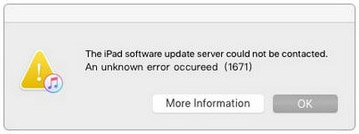
Quick Fixes:
In order to learn more about fixing the iPhone/iPad Software Update Server Could Not Be Contacted problem, you can read this comprehensive guide.
1.6 iOS 15 Update Not Appearing in Settings
Quick Fixes:
1.7 An error occurred installing iOS 15
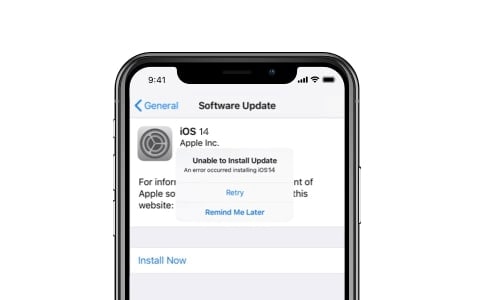
Quick Fixes:
1.8 iOS 15 download stuck
You may find that the iOS 15 update progress is halted for over an hour after you touched "Download and Install". It is a common issue that people face while downloading the iOS 15 update file or using an unreliable internet connection. Though, there could be an issue with your iPhone as well behind this problem.
Quick Fixes:
Part 2. iOS 15 Problems: Software Problems after Update
2.1 iOS 15 Activation Failed
Quick Fixes:
Apart from that, you can also this in-depth tutorial: Guide to fixing the iPhone/ iPad Activation Failed error .
2.2 iOS 15 Reboot Loop Problem
Quick Fixes:
Furthermore, you can read this detailed guide: How to fix iPhone stuck in reboot loop.
2.3 Various iTunes Errors for iOS 15
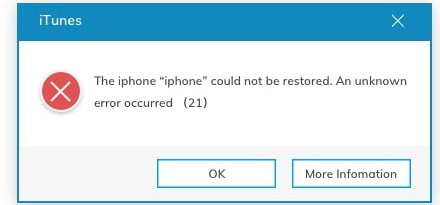
Quick Fixes:
HANDPICKED RELATED CONTENT:
2.4 iOS 15 Device Won’t Turn On

Quick Fixes:
2.5 iOS 15 Cannot Make or Receive Calls

Quick Fixes:
For further help, refer to this comprehensive guide to fix iPhone calling issues after an iOS 15 update.
2.6 Recovery Mode, Apple Logo, iPhone Bricking Problems on iOS 15

Quick Fixes:
2.7 iOS 15 Slowing Down/Laggy/Freezing

Quick Fixes:
Here are some other expert solutions that can make your iOS device faster.
2.8 iOS 15 Screen Recording Not Working

Quick Fixes:
2.9 iOS 15 Device Could Not Be Restored
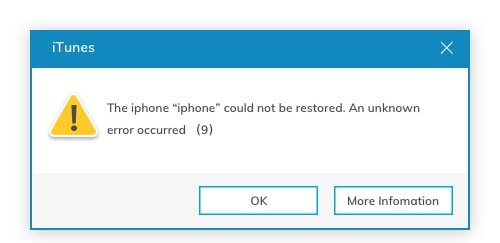
Quick Fixes:
2.10 Data Lost after iOS 15 Update
Chances are that your data would still be there on your iOS device, but you are not able to access it. You can always restore a previous backup to your iPhone or use a dedicated data recovery tool as well.

Quick Fixes:
Part 3. iOS 15 Problems: App Problems after Update
3.1 iOS 15 Safari Breaking Down
Quick Fixes:
Here are some other ways to fix the constant crashing of the Safari app after iOS 15 update.
3.2 Apple Music Problems on iOS 15
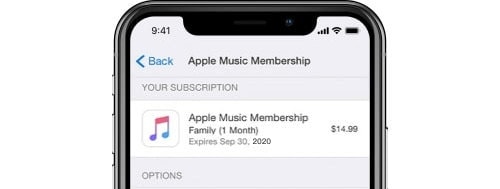
Quick Fixes:
3.3 iOS 15 Mail Problems
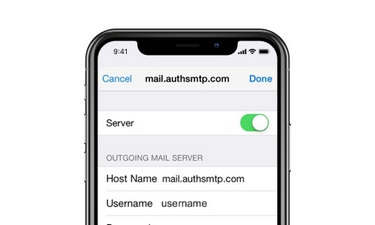
Quick Fixes:
3.4 iOS 15 Facebook Messenger Problems

Quick Fixes:
3.5 App Needs to Be Updated Issue on iOS 15

Quick Fixes:
3.6 iOS 15 iMessage Not Working
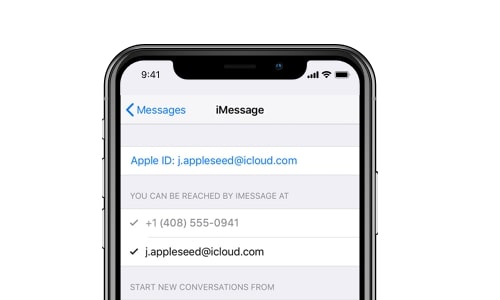
Quick Fixes:
3.7 iOS 15 App Store is Down
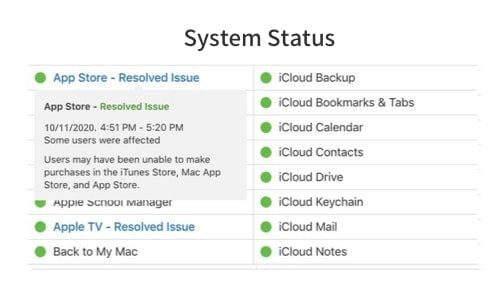
Quick Fixes:
You can explore some other options here to fix the App Store not working issue after an iOS 15 update.
3.8 iOS 15 App Issues
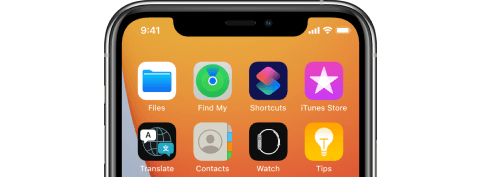
Quick Fixes:
3.9 iOS 15 Siri Not Available
Quick Fixes:
To further understand and solve this problem, you can read this extensive guide of fixing Siri Not Working.
3.10 Notifications Appearing Incorrectly on iOS 15
Quick Fixes:
Part 4. iOS 15 Problems: Other Problems after Update
4.1 iOS 15 Battery Fast Draining
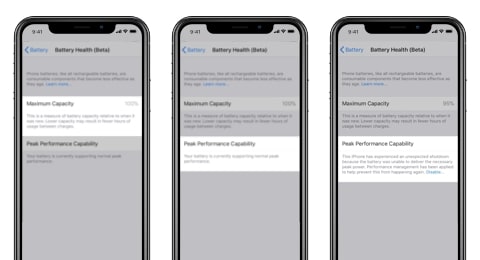
Quick Fixes:
4.2 iOS 15 Charging Issue
The following suggestions will certainly come handy to you while resolving any charging issue after the iOS 15 update.
Quick Fixes:
Here are some other solutions to fix the common iPhone charging issues.
4.3 iOS 15 Device Overheating Issue

Quick Fixes:
4.4 iOS 15 Cellular Data Issues
- Some apps fail to connect to cellular networks.
- Some apps consume far more cellular data after iOS 15 update.
- iOS 15 cellular data cannot be turned on or stops working sometimes.
Quick Fixes:
4.5 iOS 15 Wi-Fi Problems
My other iPhone 6Splus is working fine without any such problem. Pls help and advice what to do.
Quick Fixes:
4.6 iOS 15 Bluetooth Problems
Quick Fixes:
Follow this detailed guide to know how to solve Bluetooth problems in some other ways.
4.7 iOS 15 Wallpaper Problem
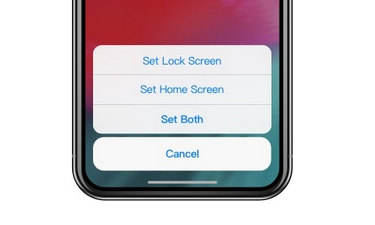
Quick Fixes:
4.8 AirPods Won’t Connect on iOS 15

Quick Fixes:
4.9 iOS 15 Sound Problems

Quick Fixes:
4.10 iOS 15 Ringtone not Working
Quick Fixes:
4.11 iOS 15 Touchscreen Problems
Quick Fixes:
Also, check one more in-depth guide that can help you fix iPhone touch screen problems after an iOS 15 update.
4.12 Touch ID Not Working on iOS 15
Quick Fixes:
Read a new post to know more suggestions for fixing a malfunctioning Touch ID on an iOS device.
Part 5. iOS 15 Problems about Downgrade
5.1 iOS 15 downgrade stuck in recovery mode/DFU mode/Apple logo
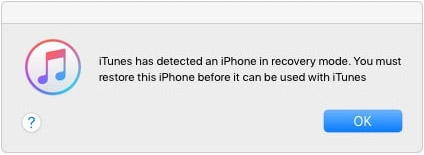
Quick Fixes:
5.2 Data loss after iOS 15 downgrade
Quick Fixes:
5.3 iCloud/iTunes backup can't be restored to iPhone after iOS 15 downgrade
Quick Fixes:
iOS 15 Tips & Tricks

Photos Disappeared after iOS 15 Update
This post explores all possibilities of losing photos after iOS 15 update and collects 5 fundamental solutions to find photos back on your iOS 15. In-depth tutorials provided.

What actually is iOS 15? Features of iOS 15. Pros and cons of iOS 15 updates. Compatibility list of iOS 15 update. All necessary knowledge about iOS 15 is here.

What problem is most likely to run across in iOS 15 update? Yes, iPhone bricking. This post selects 3 workable ways to help you fix it easily. Check now and do not miss it.

Annoyed at the iOS 15 and looking to downgrade iOS 15 to a stable iOS 13? Find in this article 2 essential guides to downgrade iOS 15 without hassle.


Important data missed after iOS 15 update? This post collects 3 easy-to-follow solutions to recover data on iOS 15 without a backup, from iTunes, and from iTunes.

iPhone or iPad can easily be stuck on the Apple logo after iOS 15 update. Being such a victim? Now you have landed in the right place where 4 quick fixes are here to help you out.

WhatsApp problems are the last thing people want to see after iOS 15 update. Here are 7 proven solutions to fix all WhatsApp problems on your iOS 15.

Worst nightmare when iOS 15 downgrade is stuck at recovery mode, DFU mode, or apple logo. Just follow the battle-tested instructions to get out of such situations.



