Instagram Password Finder: Find Out if They Work + How to Access your Instagram Password
Apr 27, 2022 • Filed to: Password Solutions • Proven solutions
Instagram is undoubtedly one of the most active social media platforms out there, which is already used by over a billion people. However, there are times when people find it hard to remember their Instagram ID and password list. To extract it, they often take the assistance of an Instagram password finder tool. In this post, I will let you know about the working of an Instagram password revealer and if these tools really work or not.
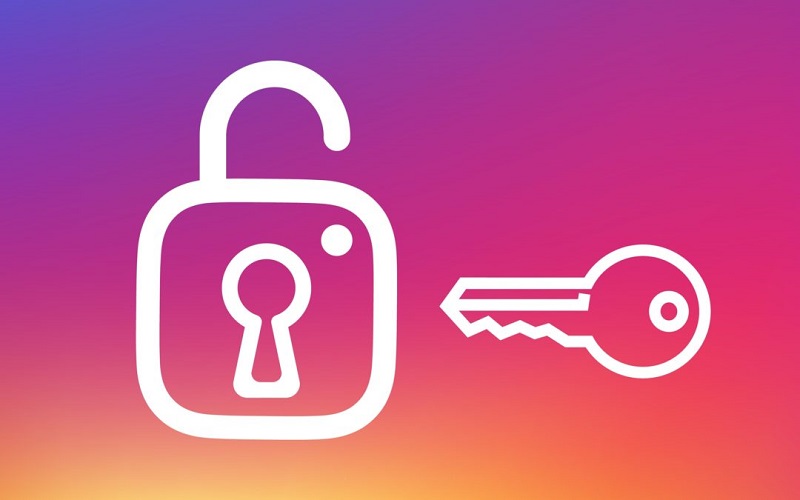
Part 1: What is an Instagram Password Finder?
An Instagram password finder is a dedicated online or offline application that claims to crack any Instagram account password. To find Insta password with these solutions, you just need to enter their Instagram ID (their username). Now, the application would process a brute-force algorithm (in most cases) to crack the password of the account.
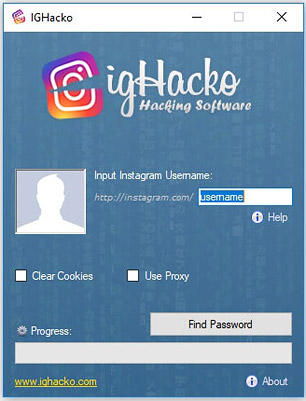
Apart from that, some tools also claim to have access to the Instagram password database from where they can simply retrieve the password of the entered account. In the end, you would have to either make a purchase or perform any other task to obtain the respective Instagram password list.
Part 2: Does an Instagram Password Finder Work?
In most cases, it has been discovered that an Instagram password reveler does not work. While you would find a lot of Instagram password finder tools (online or offline), most of them are simply gimmicks.
Once their processing is completed, they will ask you to pay a non-refundable amount upfront, download apps, complete surveys, or perform other tasks. Even after completing these tasks, it has been observed that they would not yield the current password of the Instagram account. That's why it is highly recommended not to go with these online gimmicks that claim to be a reliable Instagram password finder.
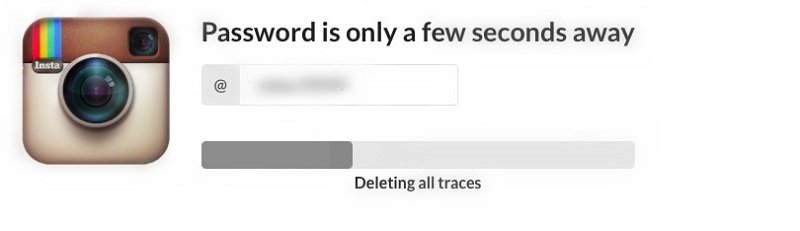
Part 3: How to Recover Instagram Passwords from an iPhone: A 100% Working Solution
If you are looking for a reliable Instagram password finder for an iOS device, then Dr.Fone - Password Manager would be an ideal solution. A part of the Dr.Fone toolkit, the application can retrieve all kinds of saved passwords, login details, WiFi passwords, and so much more from an iOS device.
While extracting your saved passwords from an iPhone, the application will not cause any harm to it or would erase its data. Also, all the extracted passwords won't be stored or forwarded by Dr.Fone in any manner. To find Insta password that is saved on an iOS device, you can use Dr.Fone - Password Manager in the following way:
Step 1: Connect your iPhone and Load Dr.Fone - Password Manager
If you don't have Dr.Fone - Password Manager installed already, then you can do the same by visiting its website. Afterward, you can just launch the Dr.Fone toolkit and open the "Password Manager" feature from its home.

Now, with the help of a connecting cable (a compatible lightning cable), you can simply connect your iPhone to the system and let the application detect it.
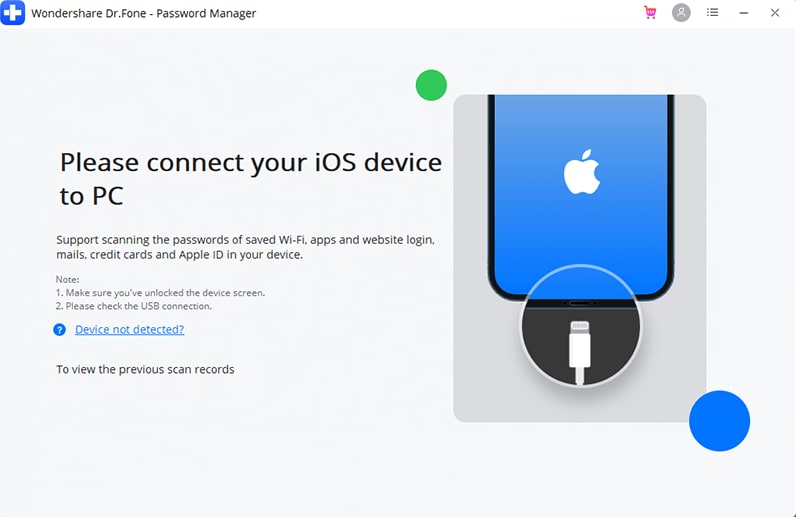
Step 2: Let Dr.Fone Extract your Instagram Passwords
As soon as Dr.Fone - Password Manager detects your connected iPhone. It will display its details on the interface. You can now just click on the "Start Scan" button to commence the password recovery process.
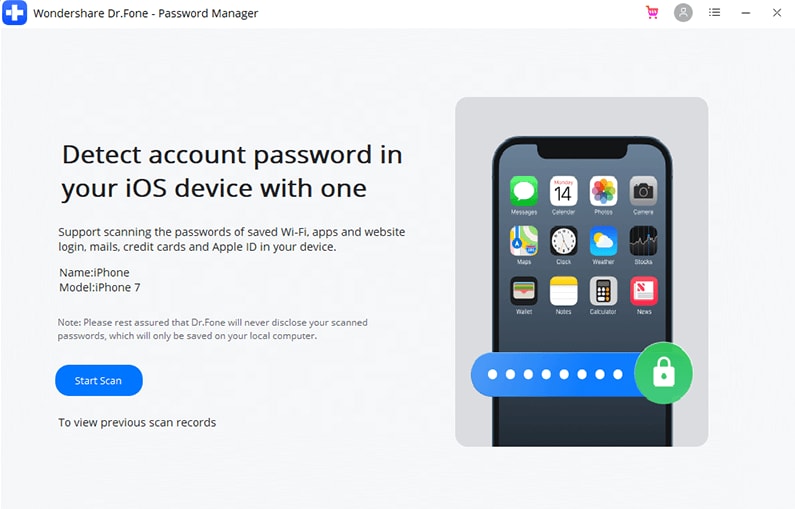
Now, Dr.Fone - Password Manager would scan your iOS device and you can simply wait for the process to be completed. Since it might take a few minutes, you can check the progress from an on-screen indicator and hold on for a while.
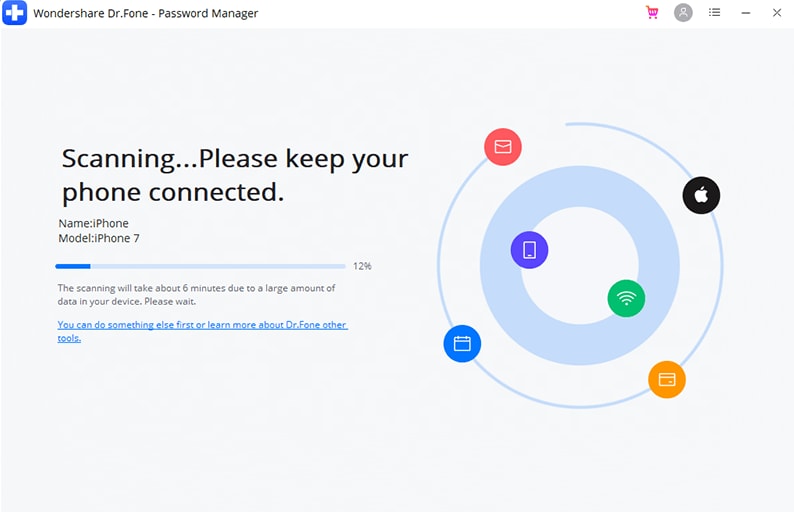
Step 3: View and Save the Extracted Instagram Passwords
After completing the password recovery process, Dr.Fone will display all these details on the sidebar under various categories (like Apple ID, Apps/Websites, WiFi logins, and more). To find your Insta password, you can simply visit the "Apps and Websites" section and look for Instagram from the available options.
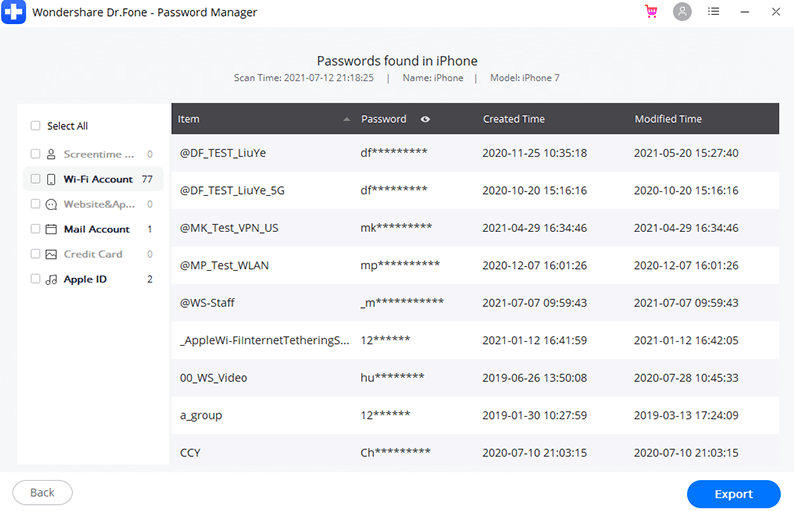
Now, you can just click on the eye icon adjacent to the passwords field to view the extracted Instagram password on Dr.Fone. Furthermore, you can also click on the "Export" button from the bottom to simply save your passwords in the form of a CSV file at a preferred location on your system.
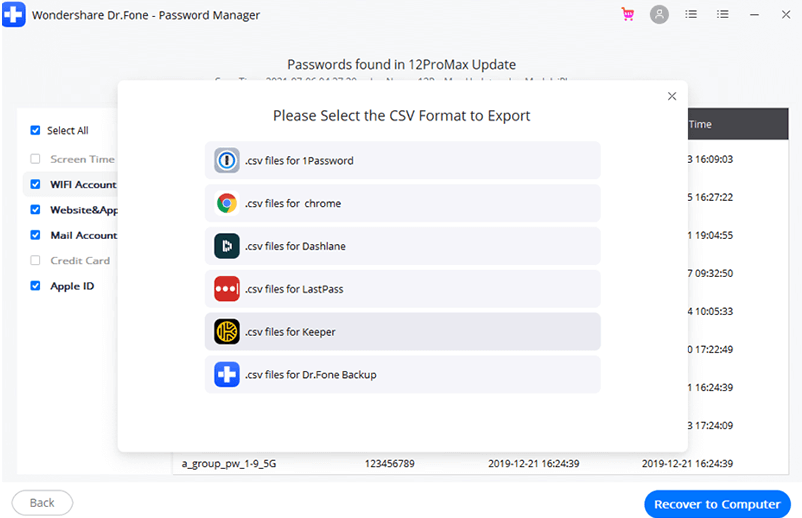
In this way, Dr.Fone - Password Manager can help you extract all kinds of saved passwords and account details of numerous other websites and apps from an iOS device.
You might also interest:
Part 4: How to Extract Saved Instagram Passwords from a Browser?
These days, most web browsers come with an inbuilt password manager that can save your login details. Therefore, if you are using a popular browser like Chrome, Firefox, Safari, Opera, and so on, then you can use them as an Instagram password revealer.
While this technique to retrieve your Instagram ID and password list is quite easy, it will only work if your passwords are saved on your browser beforehand. Also, you should know the master passcode of your computer to bypass the security lock of the browser first.
Step 1: Visit the Password Manager of the Browser
At first, you can just launch your web browser on your system and visit its password manager feature. For instance, if you are using Chrome, then you can just visit its Settings > Autofill > Passwords feature.
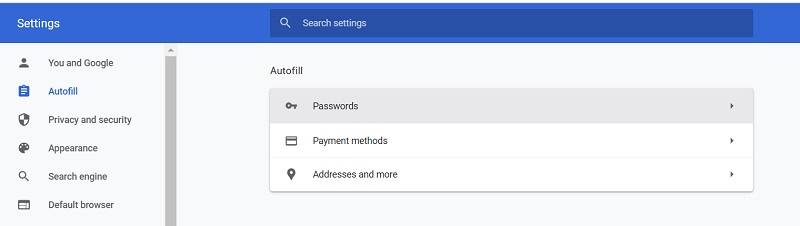
Similarly, if you are using Firefox, then you can also go to its Settings > Privacy & Security > Logins and Passwords and just click on the "Saved Logins" button.
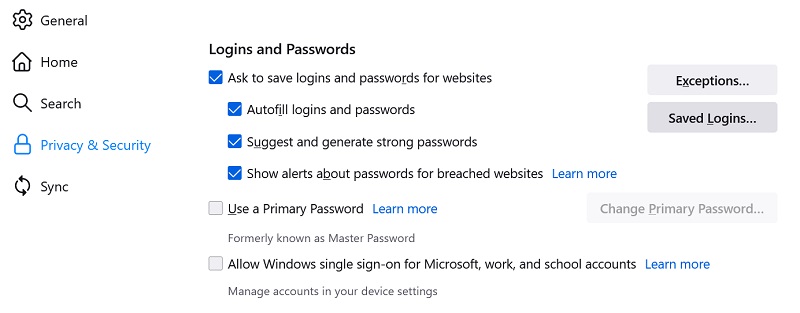
Furthermore, if you are a Safari user, then you can launch it on your Mac and go to its Finder > Safari > Preferences and visit the "Passwords" tab instead.
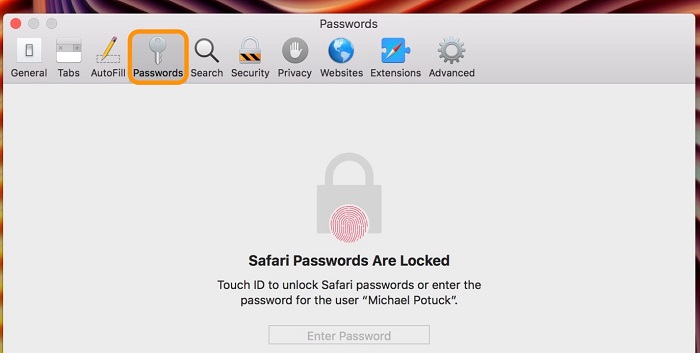
Step 2: View your Saved Instagram Passwords
As the inbuilt password manager of your browser is launched, you can search for "Instagram" from the list. Once you find it, you can choose to view the saved password by clicking on the eye icon.

To use this Instagram password finder, you would have to enter the passcode of your system. After passing this authentication process, you can just reveal the saved Instagram password of your account.
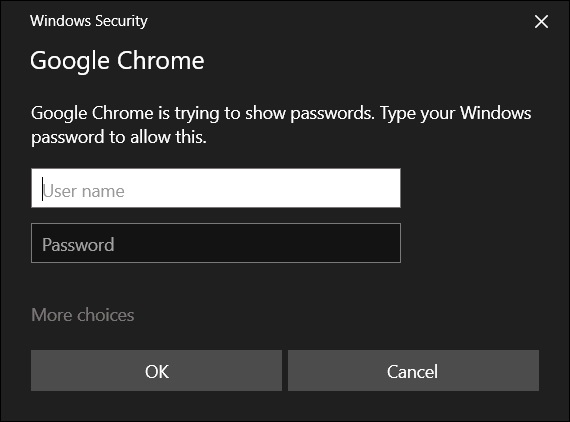
The process is the same for all the leading browsers, but their overall interface might vary from one version to another.
Limitations
- It will only work if your Instagram passwords are saved by the browser.
- You must know the password of your system's account.
Part 5: How to Change Your Instagram Account's Password?
Lastly, many users refrain from using an Instagram password finder tool and would like to reset their passwords instead. In this case, you can either visit the official website of Instagram or use its app to reset your password. Though, to do that, you must have access to the email ID or the phone number that is linked to the respective Instagram account in advance.
Step 1: Initiate the Password Recovery feature on Instagram
At first, you can just go to the Instagram website or use its app to try to log into your account by entering the credentials that you remember.
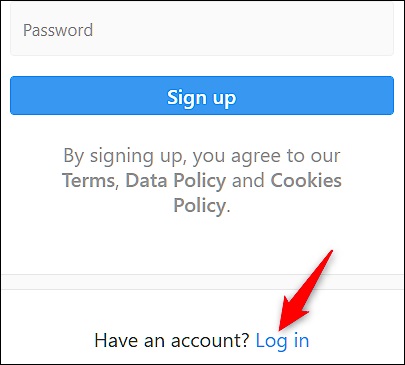
After entering the wrong credentials, you will get the "Forgot Password" feature that you can select to initiate the password recovery feature on Instagram.
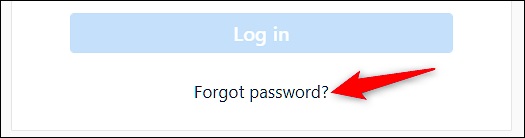
Step 2: Select a Password Recovery Method
To proceed, you just have to enter the phone number, email ID, or username of your Instagram account. Furthermore, you can choose to reset your password via your phone number or your email ID.
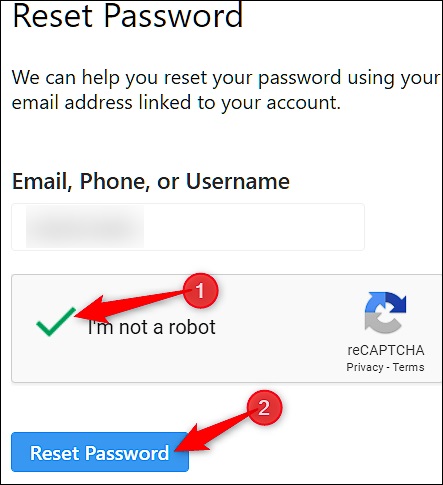
Step 3: Reset your Instagram Password
Let's say you have selected the option to reset your Instagram account with your email ID. Now, you can just go to the inbox of your email account to open the recovery mail and choose to reset your account.
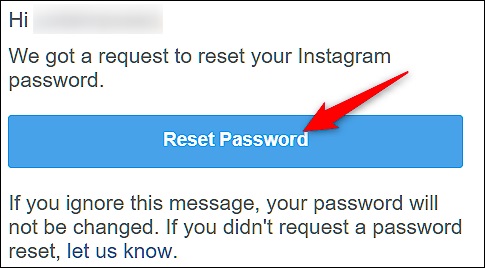
This will take you to a dedicated page where you can enter the new password for your Instagram account that would simply overwrite the existing one.
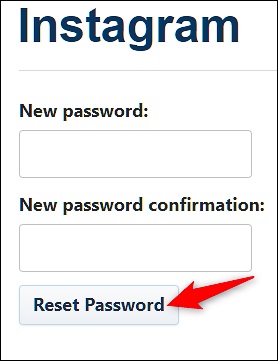
Limitations
- Can be a bit complicated to implement
- You must have access to the linked phone number or email ID to the Instagram account.
Conclusion
I'm sure that after reading this post, you can easily know more about the overall working of an Instagram password finder. Since most of the Instagram password revealer tools are not so reliable, it is strongly recommended that you avoid using any untrusted application. Therefore, the best way to retrieve your saved Instagram ID and password list is by using a simple tool like Dr.Fone - Password Manager. If you want, you can also follow the above-listed drill to extract your Instagram passwords and other login details without any hassle.

Selena Lee
chief Editor
Generally rated4.5(105participated)