4 Things You Must Know About Apple Watch Activation Lock
Apr 28, 2022 • Filed to: Remove Device Lock Screen • Proven solutions
If you recently purchased a refurbished Apple watch, you may encounter an apple watch activation lock. Our tips should guide you on how to bypass the apple watch activation lock, without an Apple ID.
What you must know About Apple Watch Activation Lock.
After purchasing a new, or old apple watch, you may have to visit iCloud to have full access to your device. This is a plus for any Apple device owner as it highlights Apple’s dedication to providing safe products, and safe usage, of their devices. Upon purchasing a new Apple watch, the first step is knowing about the apple watch activation lock, finding out if yours is locked, then proceeding to utilize the right software to unlock it.
So, how does one begin unlocking an Apple watch?

- Part 1. How to check if the Apple Watch activation lock is enabled?
- Part 2. How to turn on activation lock on Apple Watch?
- Part 3. How to remove activation lock Apple Watch on the web? (Apple Support)
- Part 4. How to remove activation lock Apple Watch on paired iPhone?
- Part 5. You may want to know how to remove iCloud activation lock on iPhone
Part 1. How to check if Apple Watch Activation is enabled.
Using your iPhone, you can check to see if an activation lock is enabled on your watch.
Step 1. Open the Apple Watch app found on your iPhone device.
Step 2. Click on the My Watch tab, and select the watch name on the screen.
Step 3. Click on the info button.
Activation lock is enabled if Find my Apple Watch appears.
Part 2. How to turn on activation lock on Apple Watch.
Enabling activation lock is key to protecting personal data, which comes in handy in case you misplace your iOS device, or if it’s stolen. In case you misplace your Apple watch, people won’t be able to access it as it will remain linked to your Apple ID. Here’s how to enable this theft deterrent feature on your Apple watch. If activation lock isn’t enabled on your Apple Watch, navigate to the settings tab on your iPhone device.
Step 1. Once you’ve opened the settings tab, click on your name on top of the interface.
Step 2. Click on Find My.
Step 3. Click on the option to Find My iPhone.
Step 4. On the screen that follows, move the toggle to activate Find My iPhone.
Step 5. Once turned on, it’s recommended that you select Enable Offline Finding as well as Send Last Location.
Your apple watch activation process is now complete.
Part 3. How to remove activation lock Apple Watch on the web? (Apple Support).
Removing the activation lock on your Apple watch may require the previous owner’s consent. The owner will have to deactivate their account from the device, allowing you to register it afresh. If for some unfortunate reason, the previous owner isn’t nearby, this is how to remove the activation lock on the Apple Watch without the Apple id. Or, you can request their details and follow the steps below.
Step 1. Sign in to iCloud using their Apple Identification details.
Step 2. Proceed to Find My iPhone.
Step 3. Select All Devices on top of the page.
Step 4. Click on the iOS device you wish to remove from iCloud (Apple Watch).
Step 5. Tap Erase device and keep selecting until the selected device is erased.
Step 6. With a sigh of relief, click remove the account
Be sure to reboot/restart your device to start your set up process.
Part 4. How to remove activation lock Apple Watch on paired iPhone.
If your Apple Watch and iPhone are close to each other, unlocking or removing the activation lock via the iPhone is possible. This requires the watch app on your iPhone.
Step 1. Navigate to the watch application on your iPhone.
Step 2. Open the watch app and click on My Watch.
Step 3. Select your watch under the My Watch page.
Step 4. Click on the information icon (circled i) next to your watch name.
Step 5. Select to un-pair the apple watch. At the bottom part of the screen, a pop prompts you to un-pair the device.
Step 6. Click un-pair to complete step five under the pop-up window.
Now that you’ve successfully learned how to remove the activation lock on your Apple Watch, perhaps a little insight on your iPhone might help too.
Part 5. How to Remove iCloud Activation Lock on iPhone?
If you plan to buy a second-hand iPhone or iPad, you might worry if you buy a device with activation lock. It might be difficult to contact with the previous owner for help. Try a third-party program to remove the activation lock like a pro - Dr.Fone - Screen Unlock (iOS).
Using Dr.Fone - Screen Unlock (iOS) to Remove iCloud Activation Lock from iPhone.
Wondershare Dr.Fone is a nifty downloadable software that works wonders for all iOS-related issues. Use this handy program to fix software issues and simpler tasks like unlocking your iOS device. The software is legit, meaning no harm will come to your iOS device. Check out a few cool features for iOS users on the software’s toolkit.
Other cool features of Dr. Fone include the iOS screen unlock feature, iOS systems repair, data repair as well as iTunes repair. Here are the steps to removing Apple ID from an iPhone using the program Dr.Fone - Screen Unlock (iOS).

Dr.Fone - Screen Unlock (iOS)
Bypass Apple ID and iCloud Activation Lock
- Remove the 4-digit/6-digit passcode, Touch ID, and Face ID.
- Remove iCloud activation lock.
- Bypass mobile device management or remove it (MDM).
- A few clicks and the iOS lock screen are gone.
- Fully compatible with all iDevice models and iOS versions.
After downloading Dr. Fone onto your computer, grab a USB cable, and connect your iPhone to your computer.
Step 1. Proceed to the Screen Unlock option on the interface.

Navigate to Unlock Apple ID.

Select Active Lock.
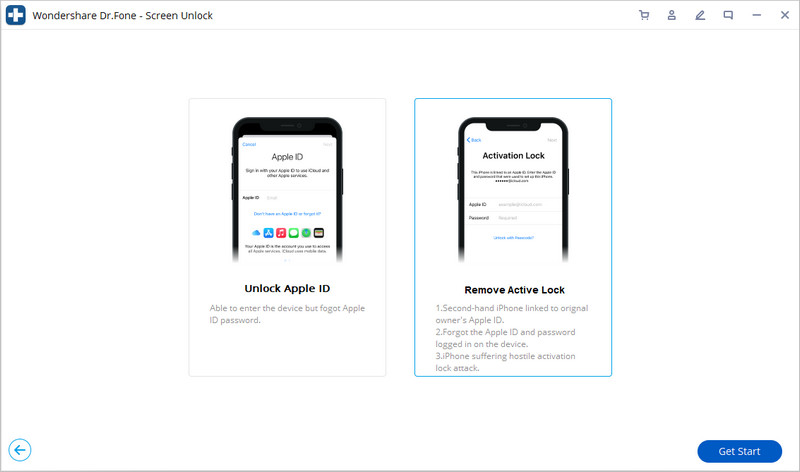
Step 2. Jailbreak your iPhone.
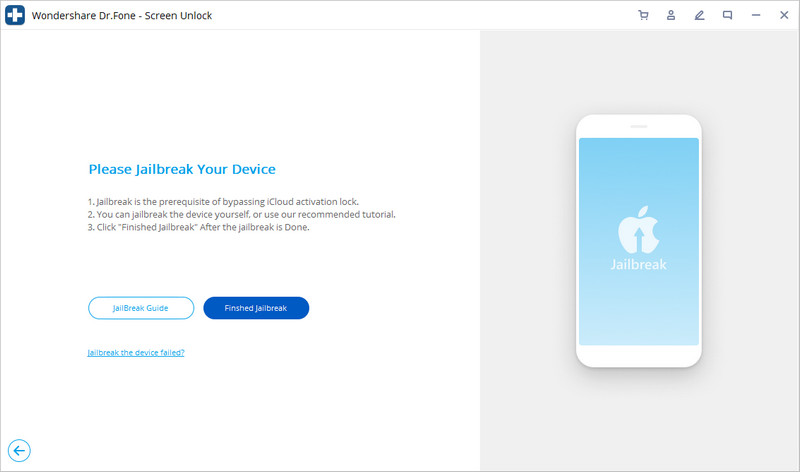
Step 3. Check the device model.
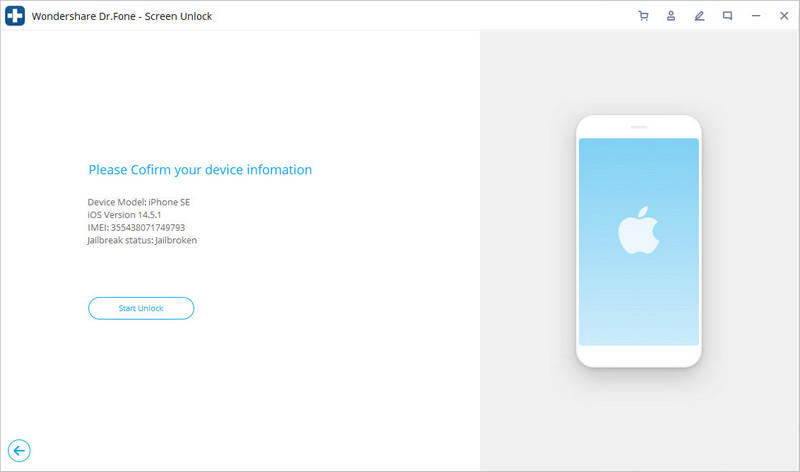
Step 4. Start to remove activation lock.
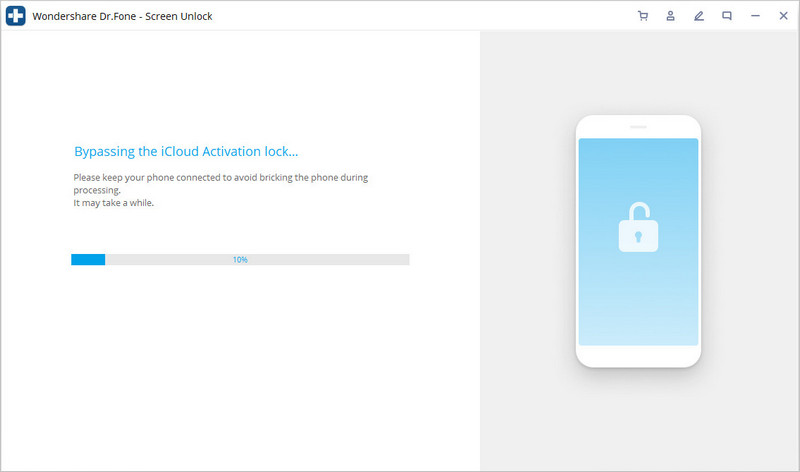
Step 5. Remove successfully.
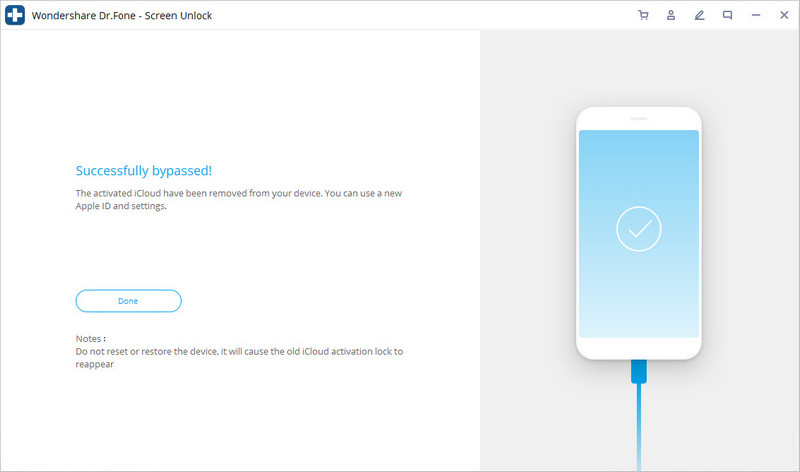
Conclusion.
Apple is a company renowned for its sophisticated devices, and with these products come a few sound safety precautions. Although it may seem a tad annoying having to unlock and deactivate iOS devices, it is necessary to ensure every user’s data is safe. Whether it’s your phone you’ve given up, or you recently purchased an Apple watch, the deactivation and activation lock procedures above should come in handy.






James Davis
staff Editor
Generally rated4.5(105participated)