How can I Delete a WhatsApp Message for Everyone?
Mar 07, 2022 • Filed to: Manage Social Apps • Proven solutions
A vast number of people are using WhatsApp in the world. If you among the users, the chances are that you may be chatting with many people, including friends and family. There are constant conversations taking place so easily between individuals or various groups on WhatsApp.

While it is super easy to communicate through messages on WhatsApp, so is it to make mistakes by saying something you didn't mean to. Or sometimes, you will send a message that is irrelevant to the conversation, reaching the wrong recipient.
Thanks to WhatsApp developers because of the newly introduced feature to help users delete messages. The process is seemingly simple, and it takes only a few swipes. Once you realize the mistake, you can choose to delete the message from you or everyone within a specific time. This means that the receiver will not have the deleted message on their chat thread anymore. Whether it is a text or file, they will disappear from the other person once you delete it.
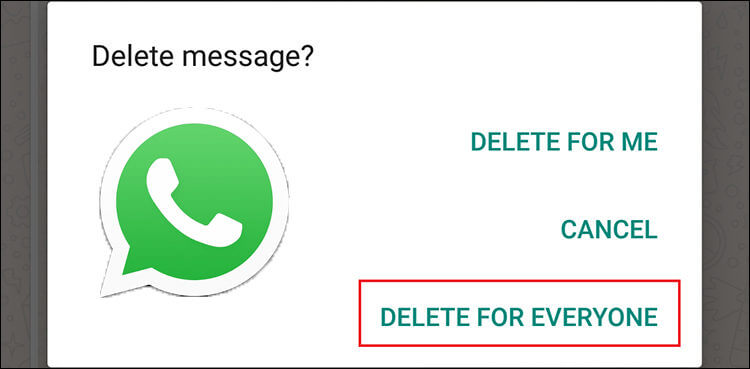
Now that WhatsApp has got you covered for the wrong message you sent willingly or by mistake, there is, however, a time limit for the function to take effect. You can only delete a message for everyone within seven minutes. Otherwise, the "delete for everyone" feature will not work once seven minutes are over.
The delete for everyone feature was first launched on iOS WhatsApp messenger and later to Android. Every WhatsApp user can use the feature to delete messages on both the sender's and receiver's phone. Once you delete a message for everyone, the message will be replaced with the phrase "This message was deleted" in the chat thread. This article will guide you to understand how the new feature on WhatsApp, "delete for everyone," works.
Part 1: Why do we delete WhatsApp message for everyone?
WhatsApp has got new updates that have enabled users to get a unique experience. Delete for everyone is one of the significant features this messaging app has introduced and is already rolling in the android and iOS users.
When a user decides to delete a WhatsApp message for everyone, they have either sent the message in error or changed their minds. Although the recipient might be curious about the text, the features can save you the trouble you sent you into.
However, if the 'delete from everyone' feature is misused, that could be a strange psychological behavior in the sender. WhatsApp gives a time limit of seven minutes to delete the message. The limit could be used against the sender's deleting behavior to determine if the action was normal or intentional conduct.
Deleting a few texts can be considered normal instead of deleting a significant number, especially after the recipient has replied. Now, this can be viewed as a misuse e of this feature. It could mean that the sender does not want you to have the texts as proof of concept. However, this wasn't the objective of WhatsApp developers, so they are tweaking their algorithm, giving a time limit to tackle the misuse of this feature.

Part 2: How to delete a WhatsApp message for everyone?
When you want to delete a message on WhatsApp, you are granted two options. You can delete it for yourself or delete it for everyone. Delete from everyone will allow every WhatsApp user to remove specific messages sent to individuals and groups to chat. The feature is seemingly useful to whet the message contains a mistake or sent it to the wrong chat. With that said, some WhatsApp users are still unclear on using the feature on their device.
The following are steps for using the WhatsApp 'delete for everyone's feature on Android and iOS.
WhatsApp has had the 'delete for everyone' new feature for both iOS and Android users. Initially, the feature was first introduced in iOS but was later rolled to Android.
- To delete messages for everyone, first tap on your WhatsApp app to open. Go to the chat that contains the messages you need to delete.
- Once you get the message, tap and hold it to access the delete function from the menu that pops up, but if you need to delete multiple messages, you can select all at once, then tap and hold any of the chosen.
- Depending on the WhatsApp version, you may be prompted to tap on the 'more' button to access the delete function.
- From the delete menu, you will choose 'delete for everyone.' If the message is deleted successfully from everyone, it will be replaced with "This message was deleted."
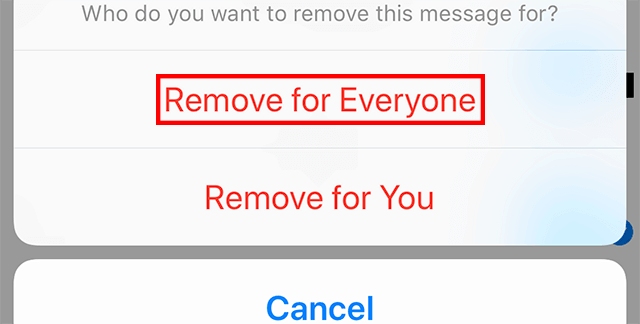
While you are using the delete from everyone feature on WhatsApp, you need to beware of the following:
- Both WhatsApp users must have the latest WhatsApp version for the messages to be deleted successfully.
- If the recipient uses WhatsApp for iOS, the sent media can still be saved in their device even after deleting the message from the chat.
- The recipient might view the message before you delete or should the action be unsuccessful. Similarly, you will not get a notification if delete for everyone is not successful.
- You have a particular time limit after sending the message to use the 'delete for everyone' feature.
Most importantly, people can find the messages you sent and deleted using professional technology. However, you can try using the Dr.Fone – Data Eraser software to delete your WhatsApp messages for everyone forever.
Part 3: Why can’t I delete WhatsApp messages for everyone?
If you just sent the wrong message and can't find the delete for everyone's feature on your WhatsApp, you will likely be frustrated. Sometimes, the option might not appear or doesn't work, or perhaps you are not aware of how the 'delete for everyone' feature works. The new feature has to meet specific requirements to be effective. The following explains why and when the process of deleting WhatsApp messages for everyone might not be successful.
The version of WhatsApp
If you have used WhatsApp for a while now, you will understand that delete for everyone is a new feature. With that said, both the sender and the recipient must both have the latest versions of WhatsApp for the feature to function. If one user uses an older version that does not support delete for everyone, the deletion process will be unsuccessful.
Time limit
Beware that delete for everyone works differently, unlike the normal delete. WhatsApp developers set time limits for deleting WhatsApp messages for everyone to avoid misuse of the feature. You are allowed to delete messages within seven minutes after sending them. However, most folks use technology tricks to extend the time limit, but this is not an official recommendation from WhatsApp.
Before you delete, check whether the message is still within the specified time limit. Otherwise, the 'delete for everyone' feature may not appear or could not function if available on the delete menu.
Received messages
The 'delete for everyone' feature works only for the messages you send. You will only delete messages you send but not those from someone else. If you are a new WhatsApp user, you might be wondering why the feature is not working. It doesn't matter whether you are a group admin. If someone sends the wrong message in the group, you cannot use the 'delete for everyone' feature to remove it. WhatsApp has provided limited privileges to its users regarding deleting messages to prevent misuse and actions that can compromise other users' rights on their platform.
Quoted messages
If someone has quoted your message, you cannot use the 'delete for everyone' feature to eliminate it. The original message you sent will technically be deleted, but the quoted message will still appear in the replied message. You might be wondering why the message does not disappear, but you found the answer. However, if you delete a message and the recipient quotes it, it will not appear in the chat.
WhatsApp media is not deleted on the iPhone.
Apple has always had sophisticated restrictions on iPhone data to its users. Accessing or customizing the system from third-party apps like WhatsApp can be quite a hassle. The restricted nature affects users in varying capacity, even when it comes to WhatsApp messaging experience. For instance, you will not be able to delete WhatsApp media files from the iOS devices as it is with Android.
You need to know how the WhatsApp media is downloaded on iOS and Android to better understand the point. If you turn on auto-download settings for Android, the files will be saved into the device automatically once they are sent. If the sender deletes using the 'delete from everyone' feature, those files will be erased from WhatsApp and the phone.
iPhones work differently based on the situation above. WhatsApp media are usually saved in the WhatsApp server and could only be downloaded to the camera roll when you have the settings enabled. If the sender tries to delete the file, it is only removed from WhatsApp but not from the phone. If the save to camera roll settings is not turned on, the message can be deleted because it is not yet saved to the phone.
Now you understand what it takes to delete WhatsApp messages from everyone successfully. Ensure you are keen when choosing from the delete menu. Sometimes you might use the delete from me instead of the 'delete for everyone' option, and there is no chance of knowing once the action takes effect.
Similarly, you should know that clearing your WhatsApp chats does not remove messages from the recipient side. Delete for everyone only works for the sent messages.
Part 4: Permanently delete WhatsApp messages for everyone with Dr.Fone – Data Eraser
Dr. Fone – Data Eraser offers sophisticated functionalities when deleting your data and protecting your privacy. With this software, you can easily erase personal data such as call history, photos, videos, contacts, and SMS. Besides, Dr. Fone has made it easier to manage all files and clear up space by wiping data from third-party apps such as WhatsApp.
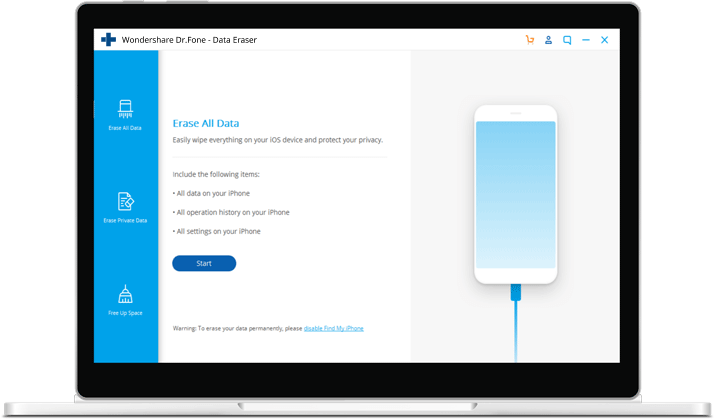
If you are looking to delete any personal data from WhatsApp, Dr. Fone could be your only guaranteed solution to protect you from professional identity theft. The program comes with a powerful toolkit to permanently erase all data from iOS and Android devices, leaving no traces that could compromise your privacy.

Remember that deleting your WhatsApp files does not offer guaranteed privacy, as professional technology could be used to retrieve your personal information. That said, you can try using the Dr. Fone Data - Eraser tools to delete WhatsApp messages permanently. Here are ways to go about it with Dr. Fone-Data Eraser. But first, you must download, install, and run Dr. Fone on your windows PC or Mac and launch it to access the toolkit.
- Connect your device to the computer, and then tap on Trust on your phone to ensure it connects successfully.
- Once the phone is recognized, choose 'erase private data' from the three options displayed.
- The software must scan your device to access your private data first. Click on the start button found on the left bottom end of the window to initiate the scan. It will take around 3 minutes to obtain the scan results.
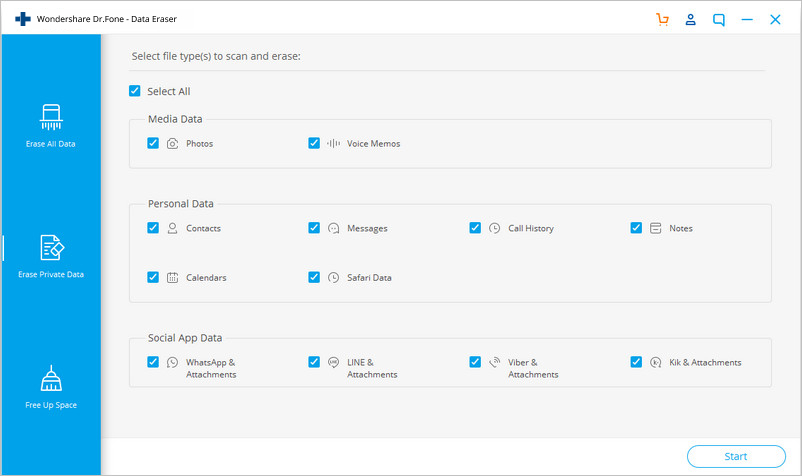
- Once the results appear on the window, you can select the data you want to erase and click on the erase button. Here, you will preview private data such as contacts, call history, photos, messages, and data from social apps such as WhatsApp.
- You can view the deleted data by selecting the 'only show the deleted' option from the top's drop-down list.
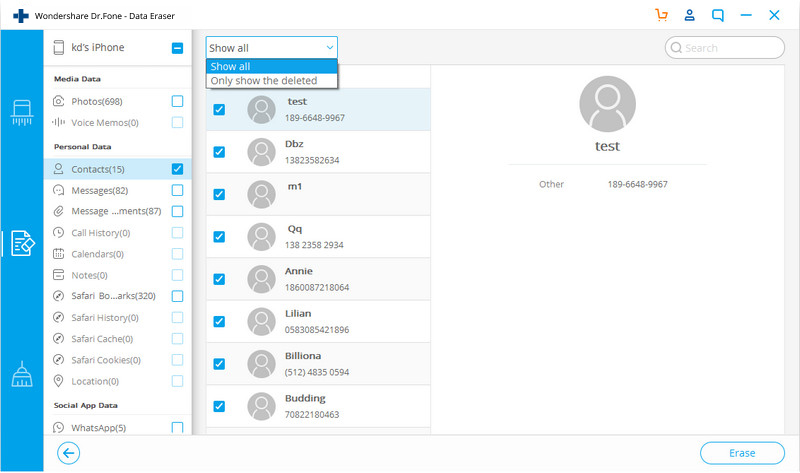
Click erase to wipe it from your phone. Be careful with the process because the data will not be recovered. The software will prompt you to confirm the deletion action by dialing 000000 into the box before clicking 'erase now.' A message will pop up to confirm when the process is 100% complete.
WhatsApp Content
- 1 WhatsApp Backup
- Backup WhatsApp Messages
- WhatsApp Online Backup
- WhatsApp Auto Backup
- WhatsApp Backup Extractor
- Backup WhatsApp Photos/Video
- 2 Whatsapp Recovery
- Android Whatsapp Recovery
- Restore WhatsApp Messages
- Restore WhatsApp Backup
- Restore Deleted WhatsApp Messages
- Recover WhatsApp Pictures
- Free WhatsApp Recovery Software
- Retrieve iPhone WhatsApp Messages
- 3 Whatsapp Transfer
- Move WhatsApp to SD Card
- Transfer WhatsApp Account
- Copy WhatsApp to PC
- Backuptrans Alternative
- Transfer WhatsApp Messages
- Transfer WhatsApp from Android to Anroid
- Export WhatsApp History on iPhone
- Print WhatsApp Conversation on iPhone
- Transfer WhatsApp from Android to iPhone
- Transfer WhatsApp from iPhone to Android
- Transfer WhatsApp from iPhone to iPhone
- Transfer WhatsApp from iPhone to PC
- Transfer WhatsApp from Android to PC
- Transfer WhatsApp Photos from iPhone to Computer
- Transfer WhatsApp Photos from Android to Computer






Alice MJ
staff Editor