How do I Get my Old WhatsApp Account on My New Phone?
Transfer WhatsApp to iOS
- Transfer WhatsApp to iOS
Mar 26, 2022 • Filed to: Manage Social Apps • Proven solutions
So you've decided to move to a new phone, you may have thought about the easiest way to get all of your content from the old device to the new one. If you had a backup file with all your data, then you may have already transferred all the necessary files to the new device. But if your new device also comes with a new SIM card you may be stuck on how you can use your WhatsApp account on your new phone.
In this article, we are going to look at how you can get your WhatsApp account on a new device. Before we get started, however, we must have verified the new number on your new phone. You can then start the change number process from the old phone and then complete it by verifying the number you want to use on the new phone. Also, we have come up with several solutions to help you transfer Whatsapp chats from iPhone to Android and vice verse.
Sounds complicated? Worry not, this article will act as your guide.
1.How to Get your WhatsApp Account on your New Phone
Before we start the process you need to ensure that the new number (the one you want to change the account to) must be active and able to receive SMS and calls. It must also have an active data connection
Now change the phone number in the old device. Follow these very simple steps to do it.
Step 1: Open WhatsApp on your device and then go to Menu Button > Settings > Account > Change Number
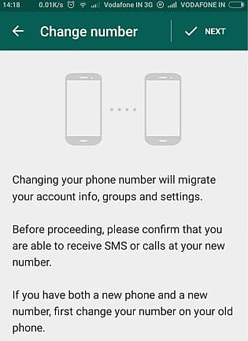
Step 2: Enter the number verified by WhatsApp in the old phone number box.

Step 3: Enter the Number you want to use (the new device's number) in the new phone number box
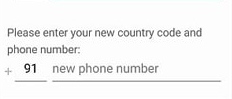
Step 4: Complete the verification process and then proceed to create a manual backup of the chat history in your WhatsApp account by going to WhatsApp > Menu Button > Settings > Chats > Chat Backup> Backup
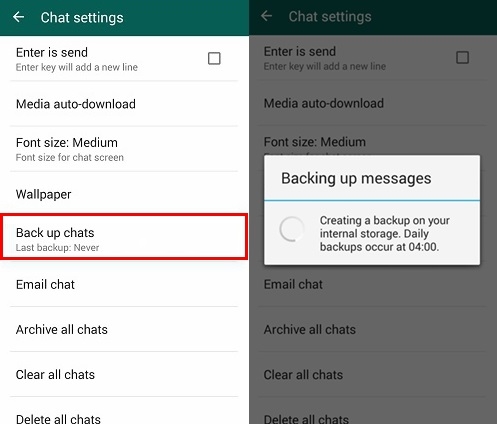
Now on the new phone and verify the new number you want to use and you are ready to begin using WhatsApp on the new device. You may also need to transfer all of your Chats and contacts to the new device unless you want to start afresh in every way.
2.Tips and Tricks on How to Change your WhatsApp Number
Restoring the WhatsApp chats to the new device
We mentioned in Part 1 above that it might be a good idea to create a Manual backup of the Chats on your WhatsApp account. WhatsApp makes automatic backups of your chats but since you are switching to a new device, it might be a good idea to create a manual backup.
To do this for iOS devices go to Settings > Chat Settings > Chat Backup and then tap "Back up Now."
On Android devices go to Settings > Chat Settings and then tap "Backup conversations."
There is, however, no way to restore the chats directly in WhatsApp. The only way to do this is to uninstall and reinstall the app. When you reinstall the app on your new device, you should be prompted to restore the most recent backup, just follow the steps and your chats will be transferred to the new device.
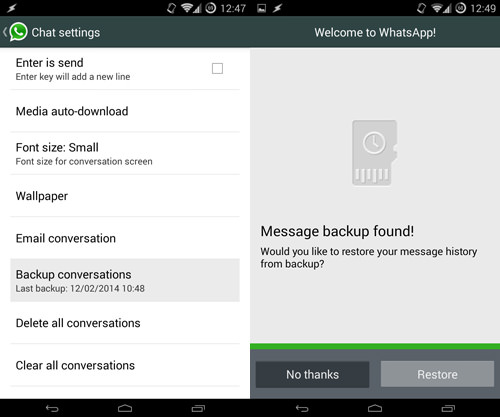
Lock your WhatsApp
It might not seem important but if you want to keep your family and friends from taking a sneak peek into your WhatsApp messages, you can easily lock your WhatsApp. To lock your WhatsApp, you will need to use the WhatsApp Lock app that can be downloaded from the play store. Blackberry also has its version, known as Lock for WhatsApp.
Both apps will allow you to easily lock your WhatsApp, ensuring that it is protected by a PIN in the case of WhatsApp Lock and a password if you are using the Blackberry version.
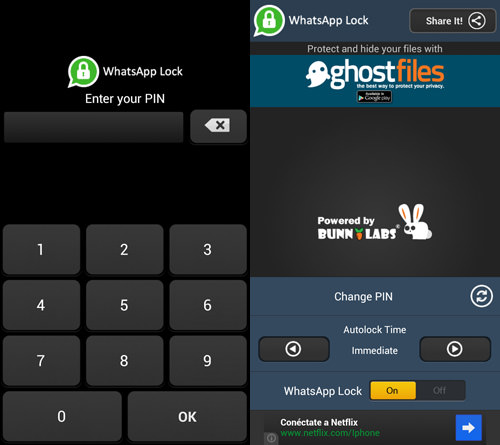
You can also create Shortcuts for your Important Contacts
If you want to speed up communication, you can easily create a shortcut to your favorite WhatsApp contact or group on your home screen.
For Android users, all you have to do is long-press the group or contact you want to create a shortcut for. From the menu options that appear, tap "Add Conversation Shortcut." You should be able to see the contact or group on your home screen.
This feature is not available on WhatsApp for iOS.
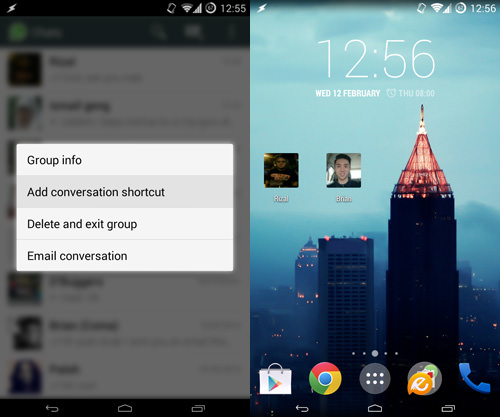
We hope you can easily and successfully get your old WhatsApp account on your new device. As we have seen in Part 1 above, the process should be simple enough. Let us know how it works out for you.






Alice MJ
staff Editor