HTC One - How to Boot in HTC Recovery Mode
Mar 07, 2022 • Filed to: Tips for Different Android Models • Proven solutions
We all know that HTC mobile phone can be booted in recovery mode option which means that by getting in the phone system, one can go forward and recover all the necessary information from the mobile, but from one which is not damaged.
But there are times, where your phone screen might be cracked and the data is not visible, however, via recovery mode option in the mobile you can retrieve all the data such as files, music, videos, etc.
Part 1: What is HTC Recovery Mode
HTC Recovery mode separates booting partition so that it can update your mobile and also repair the factory reset in the mobile. Many smart phone users want to update their mobile so that the performance speeds of the mobile increases. You can use a custom recovery mode or stock recovery mode but either both way you can enter the internal system of the phone system.
Recovery mode is used for many purposes for back up of the phone storage, to clear the cache and also hard reset your HTC phone. By using the method of stock recovery mode you can avail official updates onto your HTC mobile. Recovery mode is totally safe by using the method mentioned below. The method of the recovery mode differs from one mobile to another therefore the following that is mentioned about the booting the mobile can be done on only HTC devices.
Ever find yourself in a situation where your smart phone is acting funny because of the viruses in the phone or the useless data on your phone. Try recovery mode option to remove the viruses from your mobile and upgrade the performance and storage space of the device. If you want to make some changes or do some up-gradation to your HTC phone then HTC desire recovery mode is your chances in doing that. The following method which will be mentioned below is only for HTC phone users. You can do a lot in recovery mode option like installing a custom kernel, removing bloat ware, over clocking the device, unlocking the boot loader and so on. There are some applications that can help in easily rebooting your phone and enable the recovery mode to make certain up gradation in the HTC mobile.
Part 2: How to Enter HTC Recovery Mode
Access via Hardware Buttons:-
In this method you can boot into the HTC device recovery mode using button on the phone. This method is totally free of cost and is reliable. By using this method you can easily boot your phone and it will always work on your HTC device because it is very effective. But to use this method the button on the phone should work properly so that it can enable the recovery mode option.
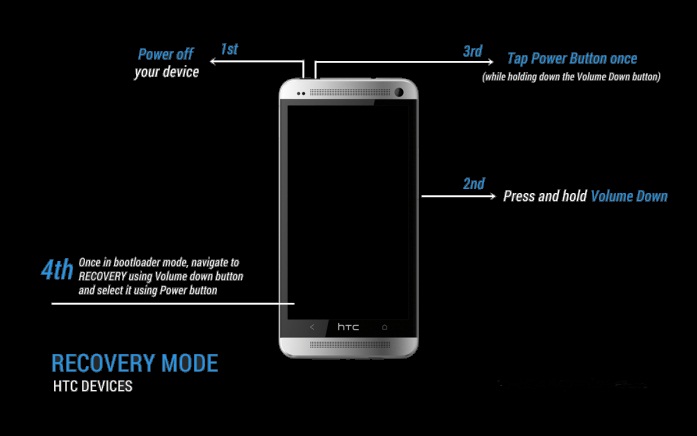
First disable the fast boot on the HTC mobile by going to your device settings and then click on battery and tap on to the uncheck option of fast boot option in the mobile. Switch off your mobile and wait for few seconds till your phone is switched off entirely. Hold on to the volume down button by pressing it and then click the power off button and release, by continuing pressing the volume down button. This will boot your HTC mobile.
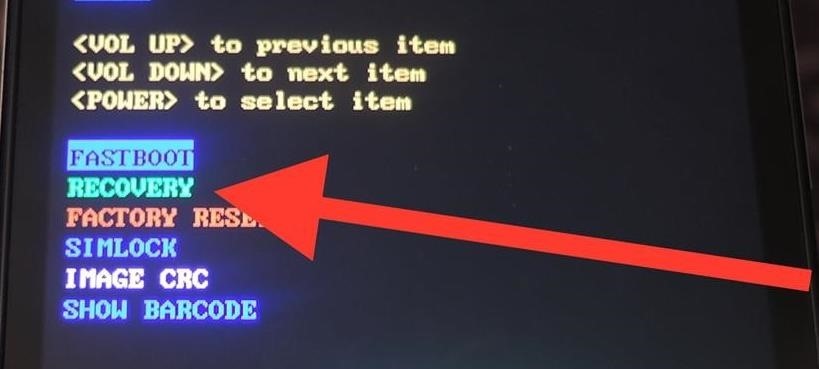
You will see a screen with an option to select option of recovery mode with other list of options. To go up and down to navigate to may have to press the volume down button to click the Recovery option. After navigating the option to the recovery option, press power off button to select.
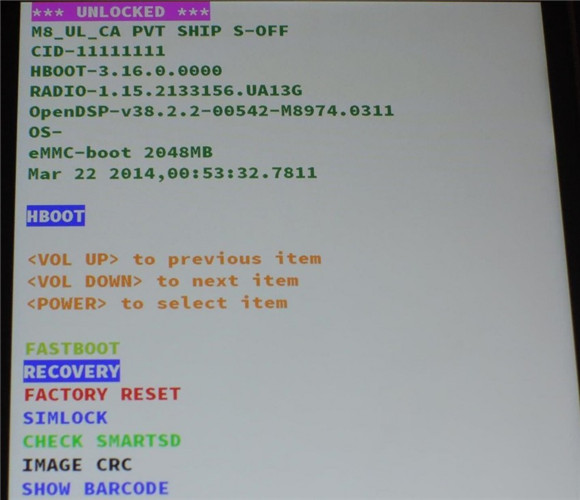
After selecting the option of recovery by tapping on to the power button then you can reboot system by selecting the reboot option. Now successfully you have entered the recovery mode option in your HTC mobile but beware. Be careful while you make changes in the phone so that you don’t brick or damage your HTC device.
Part 3: HTC Recovery Mode Options
1. ADB for booting into HTC device:-
Android Debug Bridge is a tool that can send commands to an Android device through Computer system. It may need some extra setup but it will get the work done with not much of lengthy process compare to manually booting the system via hardware buttons of the device. This is highly recommendable for you if you often need to reboot in recovery mode. When your buttons on the mobile doesn’t work pretty well then this is really helpful in these cases.

a. First download the ADB file to the computer so that you can connect the device to the PC.
b. To enable the developer options go to the phone’s settings and select about phone and click on Build number seven times.
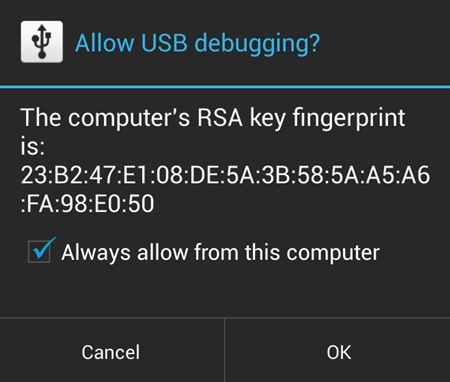
c. Go to the phone settings to enable the USB debugging. Click on the developer’s option and tap on the USB debugging option.
d. After USB debugging open the folder where the extracted files are and double click the option ‘Boot into Recovery mode’ to reboot the HTC mobile into recovery mode.
2. Quick Boot Application:-
You may find the methods mentioned a bit tricky or lengthy so to troubleshoot that problem there is an application where you can reboot your phone turning into recovery mode. The reason to download such applications is when you are too tired of manually booting the phone. But this application will work until you have successfully rooted your device. There are many similar applications that can root your mobile and reboot your device. The following procedure and method will help in giving a better understanding.
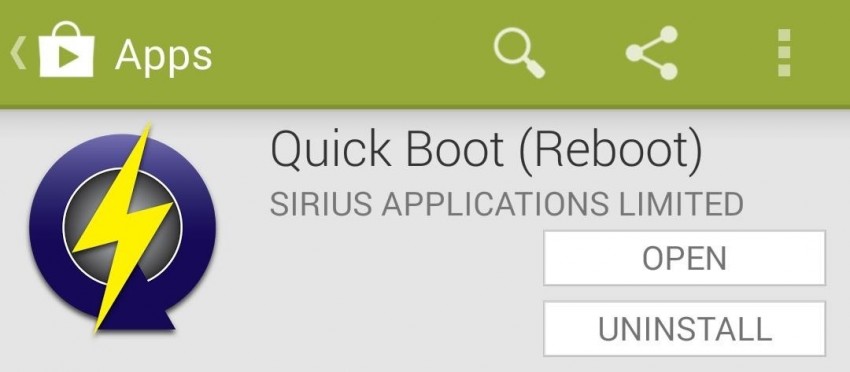
a. Firstly, install the Quick Boot Application from the play store on your HTC mobile phone.
b. After installing the app open the application and gain root access.
c. By successfully rooting the HTC device you can select the recovery option from the list and then it will boot the device into the recovery mode.
Now you can make whatever changes you want in your HTC phone. But always keep in your mind that rooting the device can damage and brick your phone so be very careful while booting your device. Once your mobile is been bricked then your phone can’t be repaired under warranty.
There are other methods also for recovery mode options such Reboot system now which helps in starting the device normally. Factory reset will erase all the data from your HTC phone such as cache, photos, audio, videos, applications, files, documents almost everything from your phone. This will help you in bringing back your phone to default settings and you can again upgrade the phone.
Some of the popular application in the market can give you facilities of rooting your mobile device and then you can make the necessary changes in the mobile. It is totally worth every penny you spend because you don’t have to spend much of head and time in booting your device and then enabling the recovery mode. Applications that are offered in the market such as Play store are trustworthy and it is totally worth it. Now you have learned on how to boot in HTC Recovery mode, let’s hope that you optimize your mobile properly so that ultimately it increases the productivity of your HTC mobile phone.


James Davis
staff Editor