All the things you should know about iOS 14
Apr 27, 2022 • Filed to: Latest News & Tactics About Smart Phones • Proven solutions
Subsequent a long wait, the beta version of iOS 14 has been rolled out with some new features and changes for the iPhone and iPad users. Its developer version is available for download and installation. This new update will provide a fantastic experience for them. It is going to change the way users interact with their iPhone. WWDC announced and unveiled iOS 14 recently, but its newest release was made public on 9 July. However, it is not stable and might be full of bugs. Right now, many users are questioning, “when is iOS 14 is coming out?” The final iOS 14 release date is around 15 September 2020, but the company hasn’t confirmed this. Let us know more about iOS 14 through this article.
Part 1: Features about iOS 14
Nowadays, the introduction of the iOS 14 version is on the mouth of every techie. Many iOS 14 rumors are spread regarding its features and looks. No one knows everything about it. Still, we managed to assume most of the information related to iOS 14. The essential thing you have to know is this developer version is compatible with iPhone 6s and or later versions.
1. App Library
Apple has introduced one of the newest iOS features of the app library and interface. It will help in keeping your application in an organized manner. For example, all the music-related applications will be in one folder. Similarly, all the social media applications can be organized into one folder. It works automatically, and nothing could be better than that. Additionally, it will allow the users to hide the apps from the home screen that you don’t want to see there.

2. Interface
Even there is a change in the way you answer calls. The notification will be displayed on the top of the screen. This means you can simply use your phone when the phone is ringing. Another noticeable feature is “Back Tap”. It allows the user to move from one menu to another effortlessly with a tap on the rear side. Moreover, change the default email or browser app used on your phone.
3. Home Widget
iOS 14 is featured with customizable widgets that appear on the home screen. Till now, this is the best update released by Apple. The widgets can jiggle in the same way a home screen used to behave in jiggle mode. Moreover, screen time widget has got a new design. It will look pleasing to your eyes.

4. Picture-in-Picture Facility
Watch videos while using other applications with the help of picture in picture facility. Reply to messages, search pictures in the gallery, and do much more without getting interrupted.

5. Siri
Siri has gone through some changes too. In the earlier version of iOS, Siri used to capture the entire screen while responding to voice. In the latest iOS 14, it will show at the top of the screen like the usual notifications. This makes it easier to use. One more thing that we have come to know is accurate translations. It has become more useful due to its ability to send audio messages.
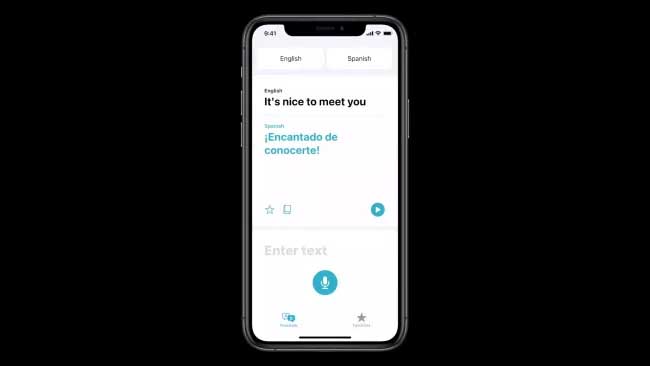
6. Maps
In iOS 14, Apple has brought many improvements in the Maps. “Guides” are something new that we saw in the Apple Maps. It guides the users to search for great places and save to view them later. The guides will update automatically and provide recommendations. The most significant advantage is for cyclists because they can know data like elevation, peaceful roads, traffic, etc. Right now, this feature is made available for the New York City, San Francisco, Los Angeles, and in some parts of China. If you own an electric car, there is a unique electric vehicle routing feature.

7. CarPlay
Do you often forget where you keep the keys to your car? If your car has support, use your iPhone as a digital key, which lets you unlock and activate your car. BMW 5 series car owners can use this feature. This might be available for other car models in the future. However, this is one of the iOS 14 rumors, so we are not sure about the car model.

8. Privacy and Accessibility
Apply has always concentrated on privacy to protect the users. Now, every application will need permission to track you. You can hide your exact location and share the approximate one.
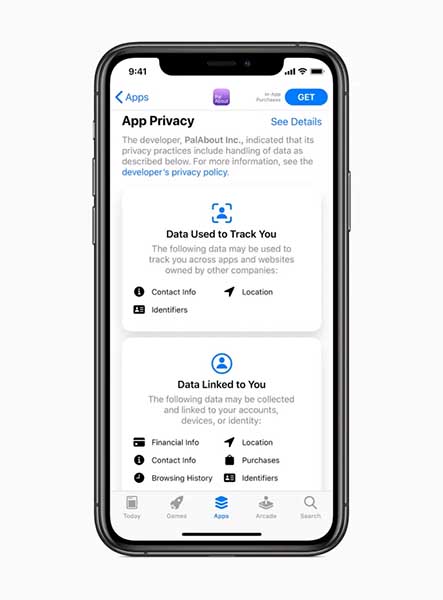
9. iOS 14 App Clips
Do not waste time downloading useless applications anymore. The presence of App Clips will assist you in using an application without download the files related to it. It is like downloading a part of the application. The application is having a size of 10 MB.

You Might Also Like
iPhone Problems
- iPhone Hardware Problems
- iPhone Home Button Problems
- iPhone Keyboard Problems
- iPhone Headphone Problems
- iPhone Touch ID Not Working
- iPhone Overheating
- iPhone Flashlight Not Working
- iPhone Silent Switch Not Working
- iPhone Sim Not Supported
- iPhone Software Problems
- iPhone Passcode Not Working
- Google Maps Not Working
- iPhone Screenshot Not Working
- iPhone Vibrate Not Working
- Apps Disappeared From iPhone
- iPhone Emergency Alerts Not Working
- iPhone Battery Percentage Not Showing
- iPhone App Not Updating
- Google Calendar not Syncing
- Health App Not Tracking Steps
- iPhone Auto Lock Not Working
- iPhone Battery Problems
- iPhone Media Problems
- iPhone Echo Problem
- iPhone Camera Black
- iPhone Won't Play Music
- iOS Video Bug
- iPhone Calling Problem
- iPhone Ringer Problem
- iPhone Camera Problem
- iPhone Front Camera Problem
- iPhone Not Ringing
- iPhone Not Sound
- iPhone Mail Problems
- Reset Voicemail Password
- iPhone Email Problems
- iPhone Email Disappeared
- iPhone Voicemail Not Working
- iPhone Voicemail Won't Play
- iPhone Can't get Mail connection
- Gmail Not Working
- Yahoo Mail Not Working
- iPhone Update Problems
- iPhone Stuck at the Apple Logo
- Software Update Failed
- iPhone Verifying Update
- Software Update Server Couldn't Be Contacted
- iOS update Problem
- iPhone Connection/Network Problems

Alice MJ
staff Editor
Generally rated4.5(105participated)