Mar 07, 2022 • Filed to: Frequently Used Phone Tips • Proven solutions
If you want to record your PC screen effectively, a different number of screen recording software and online screen recorders are available for use. The type of recording program you choose will depend on your preferences and the task at hand. What you should keep in mind is the fact that we have the online screen recorder and the screen recording software. Though both of these programs function by doing the same task; both of them very different from one another.
The online screen recorder, for instance, is an online program that records your screen online without the need of downloading any extra applications or launchers. On the other hand, a screen recording software is different from the online recorder because it requires you to download an external software for screen recording purpose.
Though both of these programs perform the same tasks, the screen recording software is more superior as compared to the online screen recorder. I attribute this to the fact that online programs can flop easily as compared to a robust screen recording software.
With a program such as iOS Screen Recorder, you can record, edit, save and share different files at your own convenience. Also, this software doesn't give you time limit when it comes to recording your files as compared to online screen recorders.

iOS Screen Recorder
Easily record the screen of your iPhone XS (Max) / iPhone XR / iPhone X / 8 (Plus)/ iPhone 7(Plus)/ iPhone6s(Plus), iPad, or iPod.
- Simple, safe and fast.
- Mirror and record mobile gameplay on a larger screen.
- Record apps, games, and other content from your iPhone.
- Export HD videos to your computer.
- Support both jailbroken and non-jailbroken devices.
-
Supports iPhone XS (Max) / iPhone XR / iPhone X / 8 (Plus)/ iPhone 7(Plus)/ iPhone6s(Plus), iPhone SE, iPad and iPod touch that runs iOS 7.1 to iOS 12.

- Contains both Windows and iOS versions.
- Part 1: FotoFriend Video Booth
- Part 2. Toolster Video Recorder
- Part 3: ScreenToaster
- Part 4: Screencast-O-Matic
- Part 5: PixelProspector Screen Recorder
Part 1: FotoFriend Video Booth
FotoFriend Video Booth is a free online screen recorder that gives you the opportunity to record and capture your favorite moments without necessarily downloading any external program. It can also be used as a Skype recorder to record your Skype messages as you want.
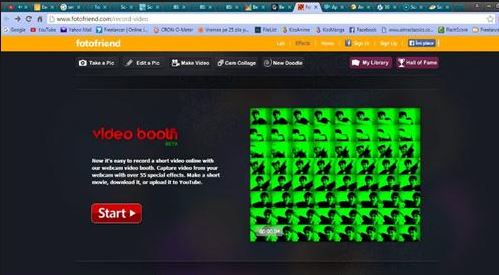
Features
Pros
Cons
Part 2: Toolster Video Recorder
Toolster is a simple yet robust online video screen recorder that allows you to record your screen using your webcam. With this online program, you don’t have to download any sophisticated applications and launchers as it’s with other screen recorders.
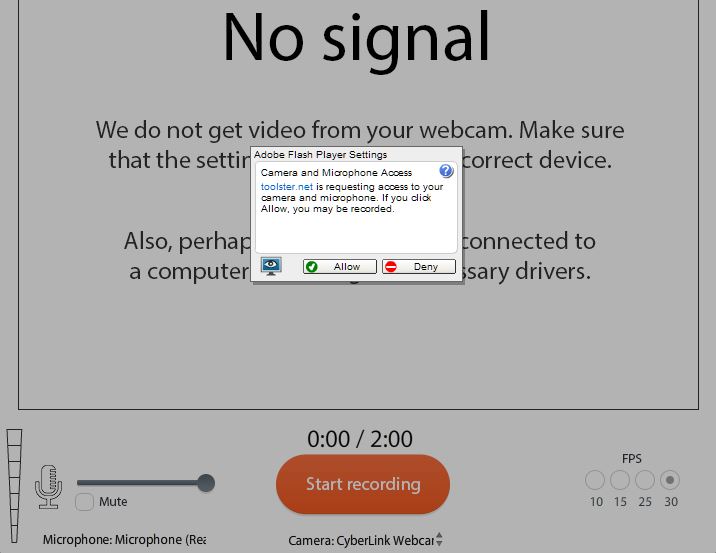
Features
Pros
Cons
Part 3: ScreenToaster
ScreenToaster is a free online screen recorder and screencasting program that allows you to record, share and edit all your recorded videos.
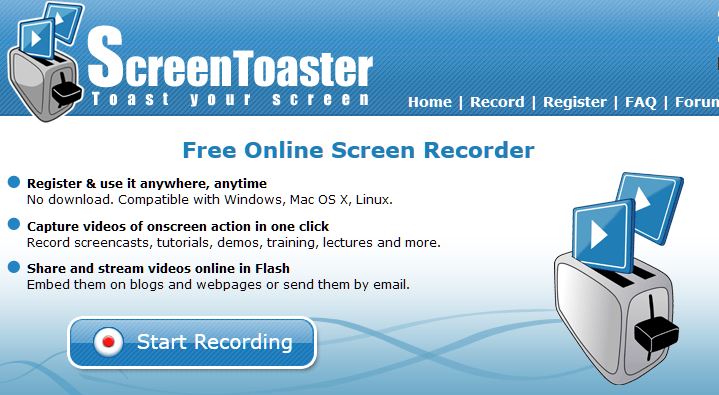
Features
Pros
Cons
Part 4: Screencast-O-Matic
Screencast-O-Matic is an advanced online recording program that lets you record your favorite videos and pictures with a single click of a button.

Features
Pros
Cons
Part 5: PixelProspector Screen Recorder
PixelProspector Screen Recorder is a simple screen recorder requires no download or any sort of installation procedures.

Features
Pros
Cons
From the above mentioned online screen recorders, it’s clear to see that both of them are different from one another in one way or the other. For instance, an online program such as FotoFriend Video Booth can support online sharing of recorded screens while the Toolster Video Recorder doesn’t give you the opportunity to do the same.
An online recorder such as Toolster and Screencast-O-Matic only give you a maximum of 2 and 5 recording minutes respectively which can’t be enough to some users. This is contrary to using Dr.Fone which offers you unlimited recording time.
A good number of these video recorder online programs usually use your webcam to record. With the internet, not been a safe place, the security, and privacy of your files is not guaranteed. We can’t say the same when using a program such as iOS Screen Recorder.
Some of these online recorders require you to register with them before recording your screen; something that some users may find uncomfortable. For screen recording softwares, you don’t have to register with them to use their products. All you need is a download as it’s the case with Dr.Fone.
You Might Also Like
Screen Recorder
- 1. Android Screen Recorder
- Best Screen Recorder for Mobile
- Samsung Screen Recorder
- Screen Record on Samsung S10
- Screen Record on Samsung S9
- Screen Record on Samsung S8
- Screen Record on Samsung A50
- Screen Record on LG
- Android Phone Recorder
- Android Screen Recording Apps
- Record Screen with Audio
- Record Screen with Root
- Call Recorder for Android Phone
- Record with Android SDK/ADB
- Android Phone Call Recorder
- Video Recorder for Android
- 10 Best Game Recorder
- Top 5 Call recorder
- Android Mp3 Recorder
- Free Android Voice Recorder
- Android Record Screen with Root
- Record Video Confluence
- 2 iPhone Screen Recorder
- How to Turn on Screen Record on iPhone
- Screen Recorder for Phone
- Screen Record on iOS 14
- Best iPhone Screen Recorder
- How to Record iPhone Screen
- Screen Record on iPhone 11
- Screen Record on iPhone XR
- Screen Record on iPhone X
- Screen Record on iPhone 8
- Screen Record on iPhone 6
- Record iPhone without Jailbreak
- Record on iPhone Audio
- Screenshot iPhone
- Screen Record on iPod
- iPhone Screen Video Capture
- Free Screen Recorder iOS 10
- Emulators for iOS
- Free Screen Recorder for iPad
- Free Desktop Recording Software
- Record Gameplay on PC
- Screen video App on iPhone
- Online Screen Recorder
- How to Record Clash Royale
- How to Record Pokemon GO
- Geometry Dash Recorder
- How to Record Minecraft
- Record YouTube Videos on iPhone
- 3 Screen Record on Computer




Alice MJ
staff Editor