Top 8 Photo Saver Apps for Snapchat to Save Snapchat Pictures
May 12, 2022 • Filed to: Record Phone Screen • Proven solutions
With more than 160 million daily active users, Snapchat is one of the most widely used photo-sharing apps out there. Though, you can’t save snaps sent by your friends or the story of people you follow without getting detected. Thankfully, there are a few Snapchat picture saver apps out there that can make things easier for you. In this post, we have shortlisted 8 photo saver for Snapchat with their detailed features.
8 photo saver for Snapchat
1. iOS Screen Recorder
If you own an iPhone, then iOS Screen Recorder is a must-have app for you. Presently, it is compatible with almost every leading version of iOS (7.1 to 12) and can be used on iPhone, iPad, or iPod touch. It comes with plenty of other features as well. For instance, you can use this photo saver for Snapchat to record your screen activity or mirror your screen to a bigger one. Extremely reliable and safe, it can be used to save Snapchat pictures without violating any terms and conditions. You can either use its desktop application or the iOS app.
Pros
- Easy to use and extremely reliable
- Compatible with every leading iOS version
- Works on Windows systems and iOS devices
- Users don’t need to log-out of their Snapchat account to use it
Cons
- Limited to only iOS devices (no Android app availability)


iOS Screen Recorder
Easily and flexibly record your screen on the computer.
- Mirror your device to your computer or projector wirelessly.
- Record mobile games, videos, Facetime, and more.
- Support jailbroken and un-jailbroken devices.
- Support iPhone,iPad, and iPod touch that runs on iOS 7.1 to iOS 13.
- Contains both Windows and iOS versions (the iOS version is available for iOS 7-10).
2. SaveMySnaps
SaveMySnaps is another popular Snapchat picture saver app that works on Android smartphones. Since the app is not authorized by Snapchat, it might tamper with the authenticity of your account. Additionally, you are supposed to sign out of Snapchat before using the app. You can download its apk file from a third-party source and use it to save pictures on Snapchat.
Pros
- Compatible with almost every major version of Android
- It has an inbuilt photo editor
- Can be used to forward snaps as well
- Freely available
Cons
- Its constant usage might end up in delisting your account
- The app is pretty old and hasn’t been updated in a while
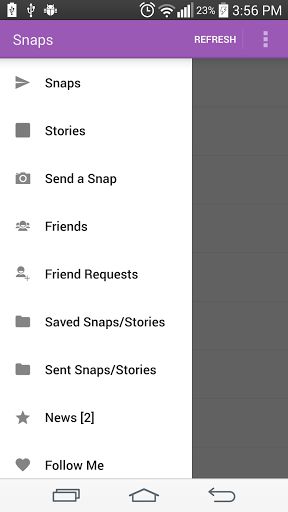
3. MirrorGo
Save Snapchat pictures on your Android device without getting caught by using MirrorGo. Developed by Wondershare, it provides a reliable and easy way to record videos and take screenshots on your device. It can let you mirror your screen to a bigger one to enhance your gaming experience. Additionally, while using it, you won’t be violating Snapchat’s terms and conditions. This makes it a safe way to screenshot Snapchat pictures.
Pros
- It works on all the major Android smartphones
- Easy to use interface
- Provides a safe and reliable way to save snaps
- It can be used to mirror your screen
- No need to log out of Snapchat
Cons
- Even though it has a trial version, you need to pay a small amount to get its premium plan
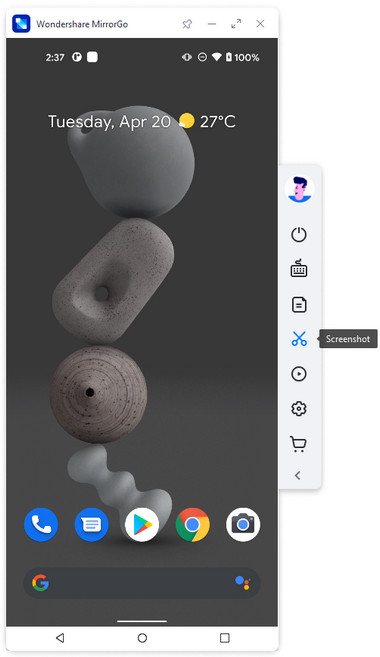

Wondershare MirrorGo
Mirror your android device to your computer!
- Drag and drop files between your computer and phone directly.
- Send and receive messages using your computer`s keyboard including SMS, WhatsApp, Facebook, etc.
- View multiple notifications simultaneously without picking up your phone.
- Use android apps on your PC for a full-screen experience.
- Record your classic gameplay.
- Screen Capture at crucial points.
- Share secret moves and teach next level play.
4. Snapchat Saver
As the name suggests, the app provides a simple and easy to use interface to save Snapchat pictures. Even though the app is no longer listed on Google Play, you can still download it from a third-party source. It will let you save snaps sent by your friends without sending any notification. The app has not been updated in a while, but it works smoothly with most Android devices.
Pros
- It doesn’t cost anything
- Works on various Android devices
- Easy to use
Cons
- It has not been updated in a while
- Its constant use can end up blocking your account
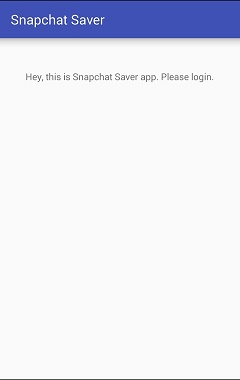
5. Casper
Casper is one of the oldest Snapchat picture saver apps out there. It works on plenty of Android devices and provides an interface similar to that of Snapchat. Additionally, it has a wide range of stickers, new filters, and allows the forwarding of Snaps as well. It has a “Saved Snaps” folder from where you can access your snaps (or transfer those files to your gallery/camera roll). Though, just like other popular apps, this one is also not affiliated with Snapchat.
Pros
- Available for free
- Runs on a wide range of Android devices
- Has added features (like snap forwarding)
Cons
- It doesn’t work on iOS devices
- Not approved by Snapchat Inc.
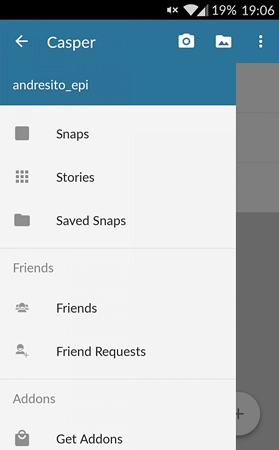
6. Snapsave
One of the best things about Snapsave is that it works on both, iOS as well as Android devices. The app is not officially listed on either App Store or Play Store, but it can be downloaded from other sources. There is also a web version of the app that one can use. Additionally, in order to use the web app, you have to pay a one-time fee of $5. Nevertheless, it is not approved by Snapchat and its constant usage might compromise the authenticity of your account.
Download link for iOS | Web app link
Pros
- It is compatible with both, iOS and Android devices
- Sleek and easy to use interface
Cons
- Not freely available (web app)
- Not authorized by Snapchat

7. Snapbox
This popular photo saver for Snapchat works on both, iOS as well as Android devices. The app is freely available and provides a seamless way to save Snapchat pictures with a single tap. In order to use it, you need to log out of your Snapchat account. Additionally, its constant usage might end up temporarily blocking your account as well. Nevertheless, it comes with plenty of added features. For instance, you can save snaps and stories without opening them.
Download link for iOS | Download link for Android
Pros
- Available on both, Android and iOS devices
- Free of cost
- Can save snaps without opening
Cons
- It has not been updated in a while
- Its regular use might block your account

8. Snapcrack
This photo saver for Snapchat will definitely change the way you use your favorite app. Not just snaps, you can also use it to save stories without getting noticed by anyone. Since it is compatible with every major version of Android and iOS, it can be used on almost every new-age smartphone. Freely available, it has an easy to use interface and comes with plenty of added features as well.
Pros
- It allows its users to upload pictures from their phone
- Freely available for iOS and Android
- Can zoom snaps and stills
Cons
- Not authorized by Snapchat Inc.
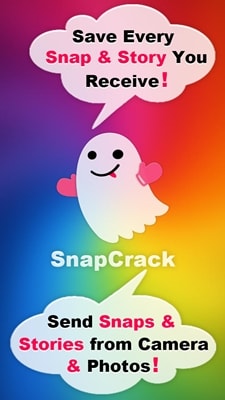
Now when you know about some of the leading Snapchat picture saver apps, you can easily pick the one that you like the most. While doing so, try to go with those apps that won’t compromise the authenticity of your account. After all, you won’t be able to use Snapchat after getting your account blocked. Pick your preferred option and save Snapchat pictures on the go.
Snapchat
- Save Snapchat Tricks
- 1. Save Snapchat Stories
- 2. Record on Snapchat without Hands
- 3. Snapchat Screenshots
- 4. Snapchat Save Apps
- 5. Save Snapchat Without Them Knowing
- 6. Save Snapchat on Android
- 7. Download Snapchat Videos
- 8. Save Snapchats to Camera Roll
- 9. Fake GPS on Snapchat
- 10. Delete Saved Snapchat Messages
- 11. Save Snapchat Videos
- 12. Save Snapchat
- Save Snapchat Toplists
- 1. Snapcrack Alternative
- 2. Snapsave Alternative
- 3. Snapbox Alternative
- 4. Snapchat Story Saver
- 5. Android Snapchat Saver
- 6. iPhone Snapchat Saver
- 7. Snapchat Screenshot Apps
- 8. Snapchat Photo Saver
- Snapchat Spy






Alice MJ
staff Editor