How to See Deleted Messages on WhatsApp: Tutorial Guide
Apr 27, 2022 • Filed to: Manage Social Apps • Proven solutions
With high-quality voice & video calls and text message features, WhatsApp is used widely for both professional and personal communication mediums. Sometimes we lose WhatsApp chats, or important WhatsApp messages get deleted somehow. If this happened to you as well, then how to see deleted WhatsApp messages? No need to panic. We will answer your question in this article. You will get a detailed method of reading deleted messages on WhatsApp and getting back deleted WhatsApp messages easily with step-by-step guidelines.
Part 1: Can WhatsApp messages be seen after deleted?
One of the biggest reasons we love using WhatsApp is that it keeps all the chat records secure and hardly deletes chats permanently. Yes, you have read it right. You can see your previous chats even after deleting them from your WhatsApp. Basically, it fully depends on the way you have deleted the messages. Whenever you delete any of your text, WhatsApp marks that data "Deleted" and makes it disappeared from your WhatsApp chats but does not delete the messages from the cloud backup. So after recovering the data you can see your deleted chats again. To keep your messages safe, you need to take some precautionary steps.

- Backup first before deleting messages
There is an option in WhatsApp called "Chat Backup". This option will notify you to restore the Backup messages. This option will simplify the process of recovering the deleted data.
- What if you delete the messages without setting Backup?
If you delete the chats without setting the cloud backup via verifying with Gmail, there is still an option to recover the data from the cloud. By using a third-party app, you can restore your messages and see them again.
Part 2: How to check deleted WhatsApp messages?
There are various ways to check deleted WhatsApp messages. In this part, we will show you 3 different ways you if you don"t know how to see deleted messages on WhatsApp.
Method 1: How to Check Deleted WhatsApp Messages on Google Drive
Before starting the procedures, the Android users have to make sure that they have activated the WhatsApp Backup from before, using the same Google Account attached to the WhatsApp account and using the same number. Then you can follow the given steps.
Step 1: First, you need to uninstall and reinstall WhatsApp on your Android device. Then launch the app to proceed forward.
Step 2: Then verify your country and phone number with 6 digit verification code.
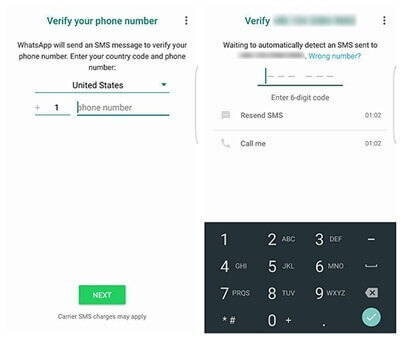
Step 3: Finally, you"ll get a prompt in your screen that WhatsApp has found a previous backup of your chats on Google Drive. You can tap on the "Restore" button to allow WhatsApp to restore the old texts and data from Drive. When the chats are restored, you can easily check them on the Android device.
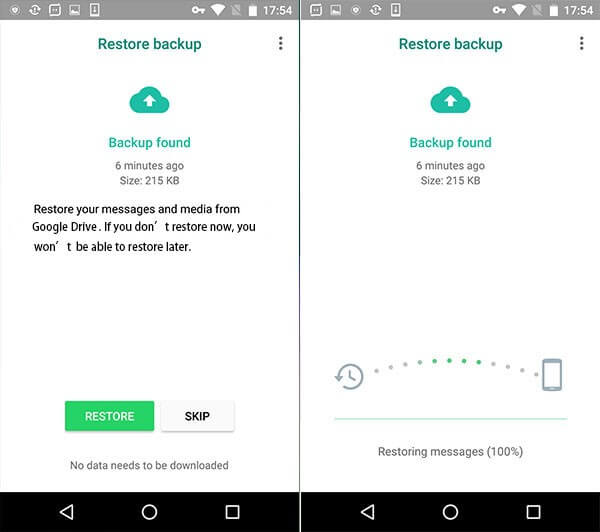
Method 2: How to Read Deleted WhatsApp Messages on iCloud
If you are an iPhone user, you can also access the WhatsApp backup on Cloud, but as the iPhone has an uncompromised security system, logging into the official website of iCloud will be fruitful. Here is how to view deleted WhatsApp messages via iCloud.
Step 1: In your iPhone, go to "Settings" and select "Chat", then "Chat backup" to check if you have enabled the auto backup.
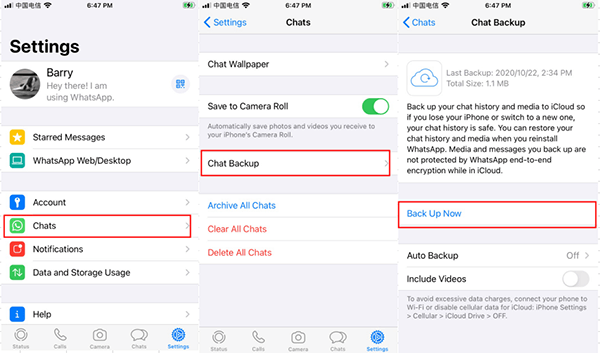
Step 2: If the answer is yes, then uninstall the WhatsApp app and reinstall the app again with the same phone number verification.
Step 3: Now tap on the "Restore Chat History" option, and you will get back all the deleted WhatsApp messages after the restoring is complete.
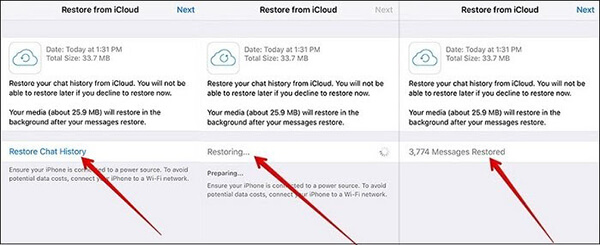
Part 3: How to get back deleted chats on WhatsApp?
Getting back the deleted messages of WhatsApp is not a problem anymore. This part of the article will introduce you to the easiest alternative ways to recover the deleted WhatsApp messages without backup from your iOS and Android devices.
3.1 How to Get Back Deleted WhatsApp Messages with Dr.Fone - WhatsApp Transfer
The most powerful tool and the easiest solution for getting back the deleted messages are Dr.Fone - WhatsApp Transfer. Whether you are an Android or iOS user, this software is available for both. It has an amazing user-friendly interface that can be handled by any new or pro user. So even if you don"t know how to use it, you won"t feel any complications while using this tool. Also, it has all kinds of advanced features that can help you get back all your lost WhatsApp data and transfer them between devices without any hassle.

Features:
- It can easily restore any lost or accidentally deleted WhatsApp messages between Android or iOS devices.
- Allows users to transfer WhatsApp Business chats between Android and iOS devices.
- You can backup and restore WhatsApp text messages and data files easily.
- Not only WhatsApp apps chat history such as LINE, Viber, Kik, WeChat, etc.
- Recover chat history, including personal chats and group chats, text, voice and video chat history, images and stickers, etc.
Step-by-step Guide to See WhatsApp Deleted Messages using Dr.Fone - WhatsApp Transfer:
Step 1: After running the Dr.Fone software on your PC, connect your phones to the computer with a USB cable.
Step 2: Next, select the "WhatsApp Transfer" option. This will allow the program to scan your device for WhatsApp chats and other data.
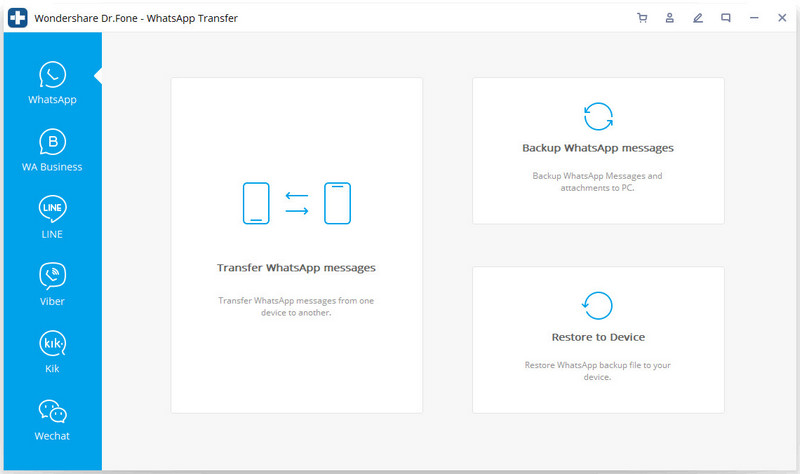
Step 3: Now, Dr.Fone will scan the data of your devices.
Step 4: As soon as the scanning finishes, Dr.Fone will show the result, and you need to select the WhatsApp messages and all the attachments you wish to restore. After selecting your desired data, click on the "Recover" button. Wait till the recovering process is complete, and then check the computer. You will find all the deleted messages that you wanted to recover.
3.2 How to See the Deleted Messages in WhatsApp with Remo Recover for Android
Remo Recover for Android is a great way to get back and see deleted messages in WhatsApp. Follow the steps to recover your lost WhatsApp data.
Step 1: Install the tool on your PC and run it.
Step 2: After setting the connection between the PC and your Android device by USB cable, use the data recovery program for scanning.
Step 3: Start the scanning process. As a result, you will have a category of deleted data of your WhatsApp when it finishes.
Step 4: Finally, you can preview the data and select the Recovery option to recover WhatsApp data.

Conclusion:
To know how to read deleted messages on WhatsApp, you must have a good guideline to follow. If you don"t know how to do it, but you still want to check WhatsApp deleted messages, then this article will help you the most. Besides providing different ways of viewing deleted messages on WhatsApp, it has also provided you with different apps that can recover all those chats for you. You can use any of these apps, but we highly recommend using Dr.Fone – WhatsApp Transfer app. It"s one of the most amazing and powerful apps on the market right now that will remove all your confusion regarding this issue.
WhatsApp Content
- 1 WhatsApp Backup
- Backup WhatsApp Messages
- WhatsApp Online Backup
- WhatsApp Auto Backup
- WhatsApp Backup Extractor
- Backup WhatsApp Photos/Video
- 2 Whatsapp Recovery
- Android Whatsapp Recovery
- Restore WhatsApp Messages
- Restore WhatsApp Backup
- Restore Deleted WhatsApp Messages
- Recover WhatsApp Pictures
- Free WhatsApp Recovery Software
- Retrieve iPhone WhatsApp Messages
- 3 Whatsapp Transfer
- Move WhatsApp to SD Card
- Transfer WhatsApp Account
- Copy WhatsApp to PC
- Backuptrans Alternative
- Transfer WhatsApp Messages
- Transfer WhatsApp from Android to Anroid
- Export WhatsApp History on iPhone
- Print WhatsApp Conversation on iPhone
- Transfer WhatsApp from Android to iPhone
- Transfer WhatsApp from iPhone to Android
- Transfer WhatsApp from iPhone to iPhone
- Transfer WhatsApp from iPhone to PC
- Transfer WhatsApp from Android to PC
- Transfer WhatsApp Photos from iPhone to Computer
- Transfer WhatsApp Photos from Android to Computer






James Davis
staff Editor