Mac 的 10 大免費 CRM 軟件
2022 年 3 月 7 日 • 提交至:關於智能手機的最新消息和策略• 經驗證的解決方案
Mac 的 10 大免費 CRM 軟件
CRM 代表客戶關係管理,該術語非常不言自明。CRM 處理與組織客戶相關的所有事務。這包括與客戶打交道、解決他們的問題、維護他們的信息、在他們與組織的關係的各個階段幫助客戶等等。
早期的 CRM 相當困難,但現在公司已經開始使用 CRM 軟件。CRM 軟件屬於企業軟件,可幫助組織維護數據、交互和營銷細節,自動化銷售、管理和客戶等。網上有許多免費和付費的 CRM 軟件,但在這裡我們將討論 10 個免費的 CRM適用於 Mac 的軟件。
第1部分
1.流水線CRM:特點和功能:
· Pipeliner CRM 是一款適用於 Mac 的免費 CRM 軟件,可幫助銷售主管輕鬆、全面地關注關鍵績效指標 (KPI)。
· 您可以使用此軟件安排與客戶的會議並完成待處理的活動。
· 銷售階段功能可幫助您為銷售流程設置里程碑,以便您可以很好地了解銷售中的風險因素並提高可預測性。
優點:
· 這個免費的 Mac CRM 軟件跟踪用戶的所有銷售活動。
· 非常有吸引力的圖形設計。
· 還可以離線訪問所有銷售數據。
缺點
· 對於營銷活動,這款免費的 Mac CRM 軟件不是很理想。
· 當有大量數據時,處理變得很慢。
· 經理的複雜功能。
用戶評論:
· 易於使用,節省時間。-http://www.capterra.com/customer-relationship-management-software/spotlight/125911/Pipeliner%20CRM/pipelinersales
· 出色的銷售CRM。-http://www.capterra.com/customer-relationship-management-software/spotlight/125911/Pipeliner%20CRM/pipelinersales
· 對自由職業者非常有用的銷售應用程序!。–https://ssl-download.cnet.com/Pipeliner-CRM/3000-2652_4-10912036.html
截屏:
2.反映CRM客戶數據庫:
特點和功能:
· 這個免費的 Mac CRM 軟件是一個非常有用的軟件,它可以幫助用戶設置各種事件的提醒,並使用過濾後的數據生成報告。
· 使用網絡訪問模式功能可以啟用多個用戶和移動訪問。
· 您可以輕鬆地從 Outlook 或任何其他數據庫導入客戶數據和信息。
優點
· 在這款適用於 Mac 的免費 CRM 軟件中,可以為每個客戶維護無限的任務、事件和註釋。
·一次安裝允許您運行多個業務。
· 安裝和運行時間不到 60 秒。
缺點
· 筆記部分不顯示正確書寫的筆記。
· 只能使用 CSV 文件自動導入數據。
用戶評論:
· 我最近安裝了 crm 軟件以及這家公司提供的其他幾個業務程序,到目前為止一切正常。易於安裝,我的 500 個客戶和 2000 個聯繫人立即啟動並運行。非常感謝您簡化了我的生活。-http://reflect-customer-database.software.informer.com/
· 這個軟件對我的保險客戶數據最有用。-http://reflect-customer-database.software.informer.com/
· 需要大量的工作。-https://ssl-download.cnet.com/Reflect-Free-CRM-Customer-Database/3000-2652_4-75748373.html
截圖
3.輸液軟:
特點和功能:
· Infusion Soft 是一款免費的Mac CRM 軟件,主要服務於小型企業。
· 幫助您創建自動跟進、提交表單、發送與客戶相關的電子郵件並最大限度地提高客戶參與度。
· 您可以創建在線商店並維護庫存、賬單等,並通過創建折扣和促銷優惠。
優點
· 銷售活動在這個免費的 Mac CRM 軟件的CRM 中得到了簡化。
· 在市場營銷中,您可以藉助 Web 表單捕獲潛在客戶。
· 自動幫助您跟踪在您的在線商店訂購的產品的交付情況。
缺點
· 這個軟件需要時間來學習,需要經常練習。
· 這個免費的 Mac CRM 軟件有時會減慢系統速度,這在緊急工作的情況下會令人沮喪。
· 傳入的客戶電子郵件不會被系統捕獲。
用戶評論:
· 自 2007 年以來,我一直在使用 Infusionsoft。這是一個讓您的業務和營銷工作自動化的絕佳平台。
· 缺陷和所有,Infusionsoft 值得
· 我喜歡 Infusionsoft。它讓我可以輕鬆自信地與我的營銷團隊跨洋協作。
https://www.getapp.com/customer-management-software/a/infusionsoft-crm-tool-for-small-businesses/reviews/
截屏:
4.糖CRM:
特點和功能:
· Sugar CRM 是一款非常廣泛使用的免費 Mac CRM 軟件,擁有 80 多種不同語言的 60000 多名用戶。
· 可以在 Sugar CRM 界面本身內輕鬆上傳和共享 Google 文檔。
· 允許用戶自定義他們的主頁,並且對於新用戶它有一個幫助嚮導來很好地了解軟件。
優點
·Sugar CRM 非常容易安裝免費的 Mac CRM 軟件。
· 整個堆棧在用戶單擊完成按鈕時集成。
· 它不會干擾安裝在我們計算機上的任何其他軟件,因為它是獨立的。
缺點
· 這個免費的Mac CRM 軟件的日曆同步存在一些問題。
· 主題不能因公司而異。
· 儀表板丟失,因此很難看一眼您的整個業務。
用戶評價:
· 高度可定制且功能強大。
· Salesforce.com 的體面替代品,如果預算緊張的話。
· 對於滿足於更少的公司,Sugar 是您的 CRM。
http://www.softwareadvice.com/crm/ticomix-sugarcrm-profile/
截圖:
5.漆樹:
特點和功能
· Sumac 是一款免費的Mac CRM 軟件,主要用於管理非營利數據。
· 它已內置在軟件中,可幫助您輕鬆執行電子郵件營銷和付款處理。
· 允許您將您的軟件與會計軟件集成,以便同時管理您的帳戶。
優點
· 這款適用於 Mac 的免費 CRM 軟件幾乎可以在所有操作系統或平台上運行,因此用途廣泛。
· Sumac 可以很容易地根據組織的需要進行定制。
· Sumac 對用戶的查詢提供快速響應,並提供無與倫比的客戶支持。所以現在您不必擔心 Sumac 缺少什麼,您只需將這些問題提交給他們的客戶支持,他們會盡快調查此事。
缺點
· 表現圖不是很吸引人。
· 不為基於 Web 的程序提供任何 API。允許使用有一些限制的 HTML 代碼。
· 發送格式化的電子郵件很困難,因為需要在另一個軟件的幫助下內置 HTML 模板,然後將該模板與該電子郵件一起附加並通過 Sumac 發送。
用戶評論:
· 巨大的價值,堅實的計劃。-https://ssl-download.cnet.com/Sumac/3000-2652_4-75649675.html
· 支持非常好!Sumac 對問題非常敏感,對建議也非常敏感。-https://ssl-download.cnet.com/Sumac/3000-2652_4-75649675.html
· SUMAC 因其始終如一地提供耐心、有用和良好建議的科技公司而獲獎。-https://www.getapp.com/industries-software/a/sumac/reviews/
截圖:
6.先知CRM:
特點和功能
· 這是一款免費的Mac CRM 軟件,實際上是MS Outlook 向CRM 軟件的過渡。
· Prophet 將您的所有 Outlook 數據與階段、記錄和機會同步,以便可以使用一個工具本身輕鬆分析客戶數據。
· 自動跟踪已發送的電子郵件、會議記錄、已安排的約會等。
優點
· 這個免費的 Mac CRM 軟件中的Outlook 集成提供了很大的幫助。
· 由於與 MS Outlook 集成,集群環境更少。
· 保持出色的筆記記錄。
缺點
· 每次都需要同步數據才能離線工作。
· 加載數據庫需要大量時間。
· 一開始學習這個需要有很大的耐心。
用戶評論
· 保持井井有條的好方法
· 協調客戶與項目
· 一個很好的工具來組織您的業務和管道。
http://www.softwareadvice.com/crm/avidian-technologies-profile/
截圖:
7 . 市場:
特點和功能
· Marketo 是由營銷人員和營銷人員設計的另一款免費的 Mac CRM 軟件,具有預算管理、營銷自動化、銷售洞察、社交營銷等功能。
· 它與 Sugar CRM 和 Microsoft Dynamics CRM 相集成,可幫助銷售代表清楚地了解潛在客戶,以便他們可以根據此報告保持優先級。
· 擁有超過250個合作夥伴和3000個客戶,他們分享他們的觀點,提出想法並對項目的發展產生直接影響。
優點
�· 輕鬆定制電子郵件和活動並克隆它們。
· 與其他Mac 版免費 CRM 軟件相比,它可以輕鬆收集大量數據。
· 他們擁有經驗豐富且自發的客戶支持系統。
缺點
· 電子郵件編輯器沒有正確排列所有內容。
· 它有一個陡峭的學習曲線,理解這個軟件肯定需要一些時間。
· 除了英語,Marketo 對所有其他語言的支持都非常差,處理帶有重音的名稱變得非常困難。
用戶評論:
· 市場上最好的營銷自動化工具
· 幫助我們擴大營銷規模
· Marketo,絕對是任何營銷組織的必備品
http://www.softwareadvice.com/crm/marketo-profile/
截圖:
8.銀色流行音樂:
特點和功能
· Silver pop 是一款功能非常強大的免費 Mac CRM 軟件,可幫助營銷人員開發多渠道活動並進行交付。
· 該軟件專為中企業級企業而設計。
· 在打印選項的幫助下,您可以打印您的潛在客戶評分模型,並使用它們向您的銷售人員展示,以便他們更好地理解。
Zurmo 的優點
· 處理最複雜的數據。
· 處理電子郵件營銷所需的幾乎所有內容
· 通過電子郵件發送鏈接後,可以輕鬆將其更改為 URL。許多適用於 Mac 的免費 CRM 軟件不提供此功能。
缺點
· 對於大型企業或企業來說,這不是一個好的選擇。
· 該平台使用起來有點混亂,有時需要時間加載。
· 客戶支持不是很有效和自發的。
用戶評論:
· 非常適合中小企業,只適合企業
· Silverpop:先進的營銷自動化工具
· 適用於任何企業的自動化、電子郵件和營銷解決方案
http://www.softwareadvice.com/crm/silverpop-profile/
截圖:
9. 工作簿:
特點和功能
· Workbooks 是一款適用於 Mac 的免費 CRM 軟件,主要為醫療保健、媒體、諮詢等中小型公司設計。
· 營銷自動化是專門用於在他們表達興趣時直接從公司網站提取數據的功能。這有助於將潛在客戶分配給銷售團隊。
· 支持模塊幫助客戶通過工單提交查詢或投訴。
優點
· 該軟件是完全集成的而不是模塊化的,因此它有助於在一個系統中維護所有內容。
· 這款免費的 Mac CRM 軟件非常易於使用,並且在執行各種任務時非常高效。
· 從一個模塊到另一個模塊的轉換,比如從訂單到採購訂單等等非常容易。
缺點
· 複製和粘貼選項不可用。
· 在這個免費的 Mac CRM 軟件中報告不是很有效。
· 您不能創建沒有附件的現有訂單的副本。
用戶評論:
· 僅根據您的需要對其進行定制和最小化,如果您不這樣做,它可能會非常臃腫。
· 驚人。很想添加購物車,但我喜歡 CRM
· 用於通用數據庫和銷售線索工具
http://www.softwareadvice.com/crm/workbooks-profile/
截圖:
10 . 兩廂車:
特點和功能:
· 這款適用於 Mac 的免費 CRM 軟件是一款多合一的營銷和銷售管理軟件
· Hatchbuck 包含非常強大和通用的功能來維護現有客戶和潛在客戶。
· 可以選擇從 Ms Outlook、linkedIn 和 Excel 導入聯繫人,並且可以輕鬆地從公司網站複製與潛在客戶相關的信息。
優點
· 收件人打開您發送的電子郵件後,立即收到反饋。
·您可以通過保持主題個性化來發送爆炸電子郵件。
· 營銷和 CRM 集成效果最好。
缺點
· 學習計劃需要一點時間才能被理解。
· 由hatchbuck 發送和接收的電子郵件有時會進入垃圾文件夾。
· 用戶數為 1 或 3 且不在中間。
用戶評論:
· 兩廂車;一種更好的方式來連接和跟踪您的前景
· 為 Hatchbuck 點贊 2
· 適合小型企業
http://www.softwareadvice.com/crm/hatchbuck-profile/
截圖:
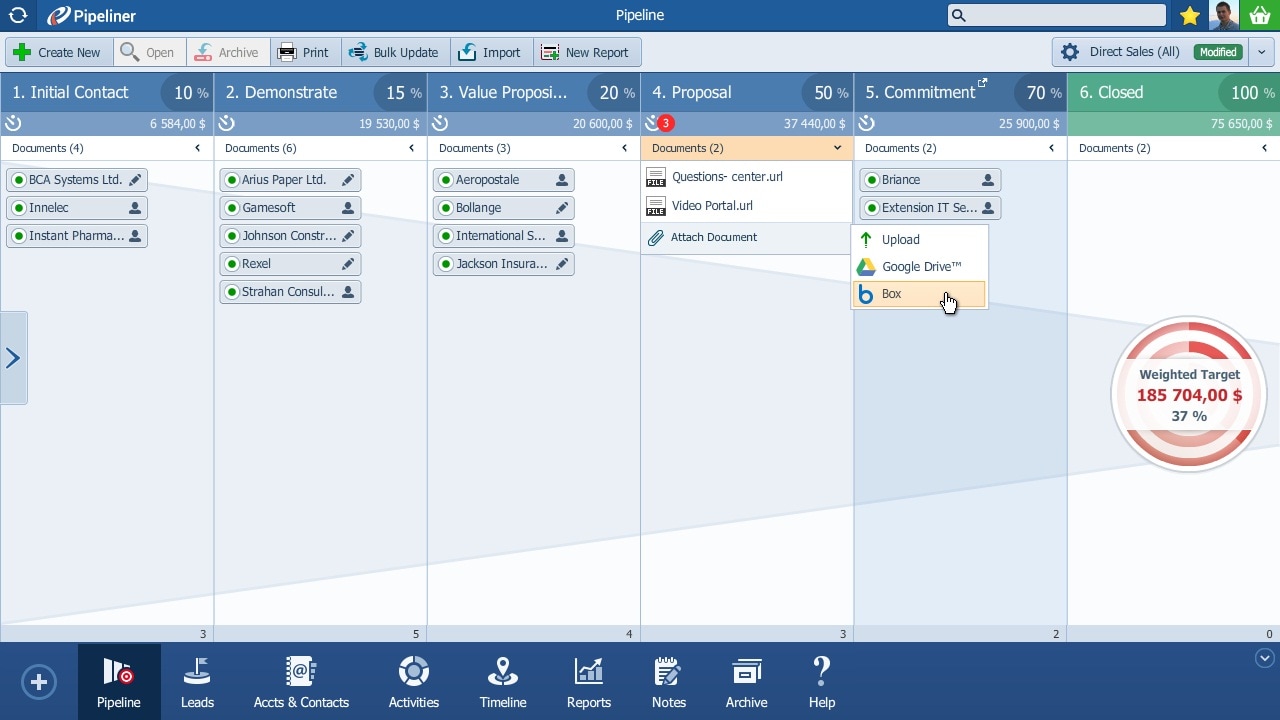
第2部分
2.反映CRM客戶數據庫:特點和功能:
· 這個免費的 Mac CRM 軟件是一個非常有用的軟件,它可以幫助用戶設置各種事件的提醒,並使用過濾後的數據生成報告。
· 使用網絡訪問模式功能可以啟用多個用戶和移動訪問。
· 您可以輕鬆地從 Outlook 或任何其他數據庫導入客戶數據和信息。
優點
· 在這款適用於 Mac 的免費 CRM 軟件中,可以為每個客戶維護無限的任務、事件和註釋。
·一次安裝允許您運行多個業務。
· 安裝和運行時間不到 60 秒。
缺點
· 筆記部分不顯示正確書寫的筆記。
· 只能使用 CSV 文件自動導入數據。
用戶評論:
· 我最近安裝了 crm 軟件以及這家公司提供的其他幾個業務程序,到目前為止一切正常。易於安裝,我的 500 個客戶和 2000 個聯繫人立即啟動並運行。非常感謝您簡化了我的生活。-http://reflect-customer-database.software.informer.com/
· 這個軟件對我的保險客戶數據最有用。-http://reflect-customer-database.software.informer.com/
· 需要大量的工作。-https://ssl-download.cnet.com/Reflect-Free-CRM-Customer-Database/3000-2652_4-75748373.html
截圖
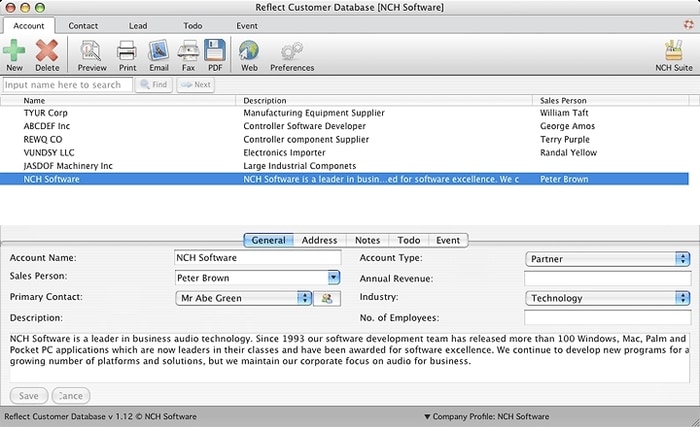
第 3 部分
3.輸液軟:特點和功能:
· Infusion Soft 是一款免費的Mac CRM 軟件,主要服務於小型企業。
· 幫助您創建自動跟進、提交表單、發送與客戶相關的電子郵件並最大限度地提高客戶參與度。
· 您可以創建在線商店並維護庫存、賬單等,並通過創建折扣和促銷優惠。
優點
· 銷售活動在這個免費的 Mac CRM 軟件的CRM 中得到了簡化。
· 在市場營銷中,您可以藉助 Web 表單捕獲潛在客戶。
· 自動幫助您跟踪在您的在線商店訂購的產品的交付情況。
缺點
· 這個軟件需要時間來學習,需要經常練習。
· 這個免費的 Mac CRM 軟件有時會減慢系統速度,這在緊急工作的情況下會令人沮喪。
· 傳入的客戶電子郵件不會被系統捕獲。
用戶評論:
· 自 2007 年以來,我一直在使用 Infusionsoft。這是一個讓您的業務和營銷工作自動化的絕佳平台。
· 缺陷和所有,Infusionsoft 值得
· 我喜歡 Infusionsoft。它讓我可以輕鬆自信地與我的營銷團隊跨洋協作。
https://www.getapp.com/customer-management-software/a/infusionsoft-crm-tool-for-small-businesses/reviews/
截屏:
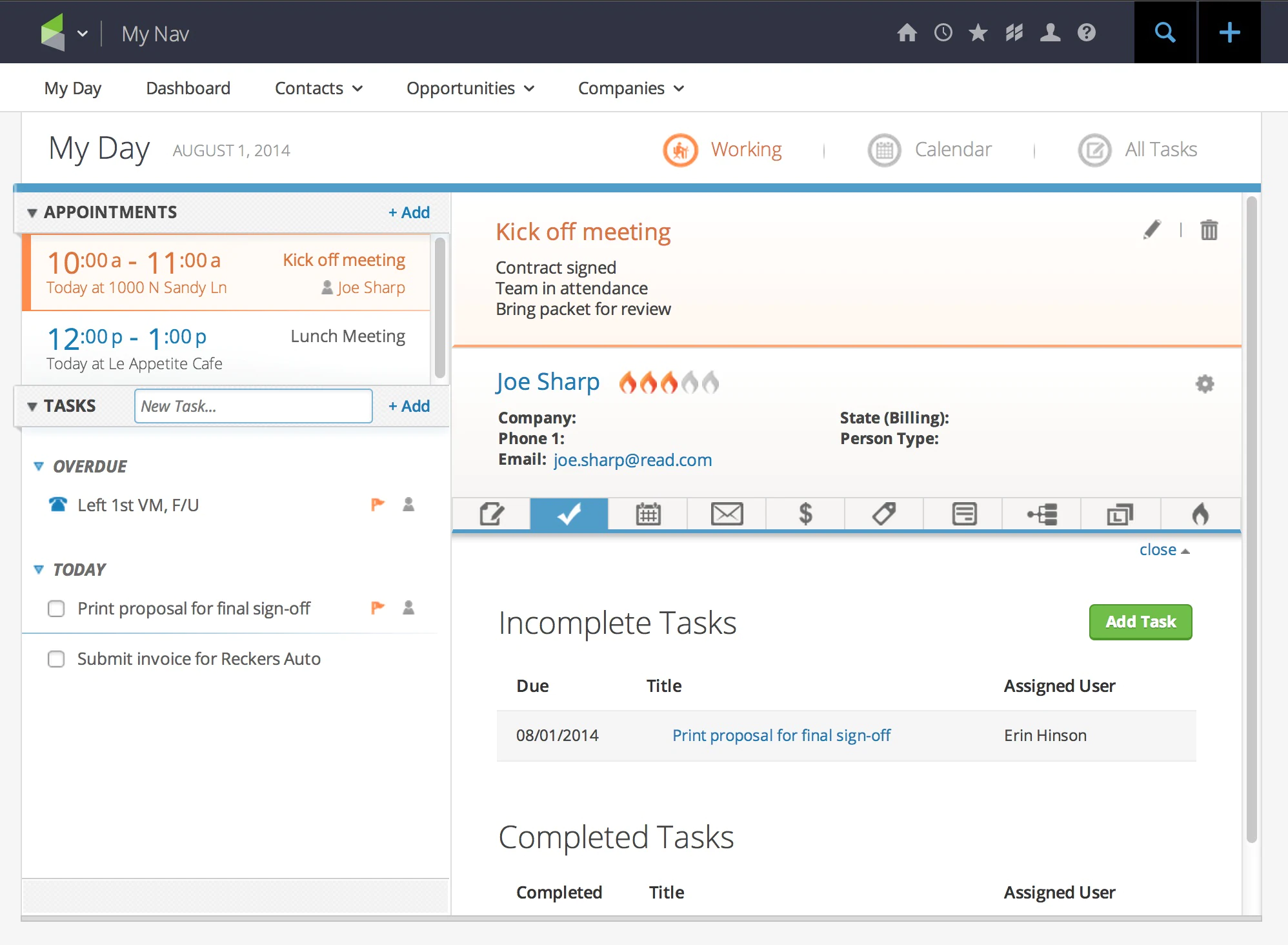
第 4 部分
4.糖CRM:特點和功能:
· Sugar CRM 是一款非常廣泛使用的免費 Mac CRM 軟件,擁有 80 多種不同語言的 60000 多名用戶。
· Google docs can be easily uploaded and shared inside the Sugar CRM interface itself.
· Allows the user to customize their home page and for the new users it has a helping wizard to know the software well.
Pros
· Sugar CRM is very easy to installfree CRM software for Mac.
· The entire stack gets integrated by the time the user clicks on the finish button.
· It does not interfere with any other software installed on our computer as it is self contained.
Cons
· There are some problems with the syncing of calendar of thisfree CRM software for Mac.
· The themes cannot be changes in accordance with the company.
· The dashboard is missing and hence it becomes difficult to take glance at your entire business.
User’s Review:
· Extremely customizable and powerful.
· Decent alternative to Salesforce.com, if on a tight budget.
· For companies that settle for less, Sugar is your CRM.
http://www.softwareadvice.com/crm/ticomix-sugarcrm-profile/
Screenshots:
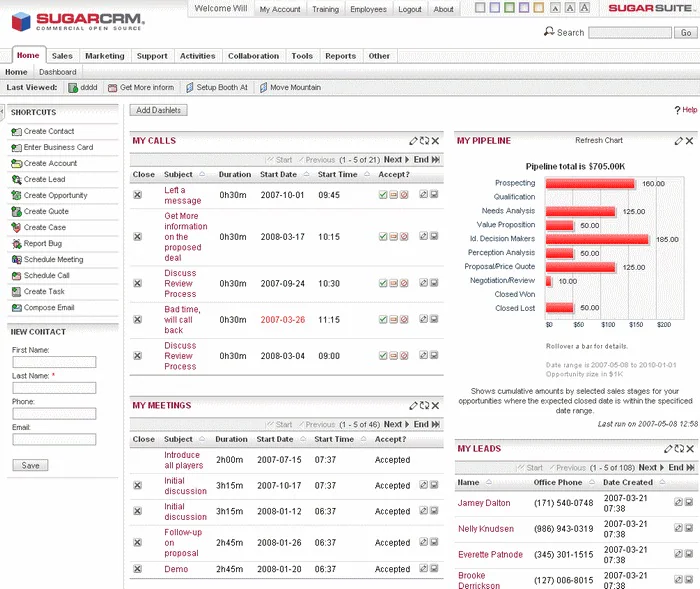
Part 5
5. Sumac:Features and Functions
· Sumac is one of thefree CRM software for Macwhich is mainly used for managing non-profit data.
· It helps you perform the email marketing and payment processing with ease as it is already built in the software.
· Allows you to integrate your software with an accounting software so as to manage your accounts as well.
Pros
· Thisfree CRM software for Macruns on almost every operating system or platform and hence is very versatile.
· Sumac can be very easily customized according to the organization’s need.
· Sumac provides quick responses to their user’s query and provides unmatched customer support. So now you don’t need to worry about what Sumac lacks in, you can simply raise these issues to their customer support and they will look into the matter as soon as possible.
Cons
· The representation charts are not very attractive.
· Does not provide any API for the web based programs. Allows the use of HTML codes which have some limitations.
· It is difficult to send formatted emails because an HTML template needs to be built in with the help of another software and then attach that template with this email and send it through Sumac.
User Reviews:
· Great Value, Solid Program. -https://ssl-download.cnet.com/Sumac/3000-2652_4-75649675.html
· Support is excellent! Sumac was very responsive to questions and also very responsive to suggestions. -https://ssl-download.cnet.com/Sumac/3000-2652_4-75649675.html
· SUMAC wins the prize for the tech company that consistently provides patient, helpful and good advice. -https://www.getapp.com/industries-software/a/sumac/reviews/
Screenshots:
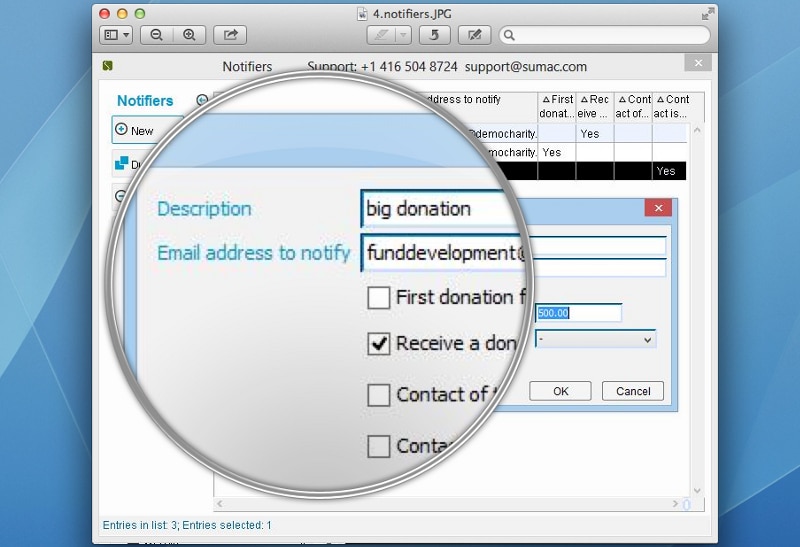
Part 6
6. Prophet CRM:Features and Functions
· This is afree CRM software for Macwhich is actually a transition of MS Outlook into a CRM software.
· Prophet synchronizes all your Outlook data with the stages, records and opportunities of so that customer data can be easily analyzed with one tool itself.
· Automated tracking is done for the emails sent, notes for the meeting, scheduled appointments, etc.
Pros
· Outlook integration in thisfree CRM software for Macserves as a great help.
· Less clustered environment because of integration with MS Outlook .
· Keeps an excellent track of notes.
Cons
· One needs to synchronize data every time in order to work on it offline.
· Takes a lot of time to load the database.
· One needs to have a lot of patience while learning this in the beginning.
User Reviews
· Great way to stay organized
· Coordinating Clients with Projects
· A great tool to organize your book of business, and pipeline.
http://www.softwareadvice.com/crm/avidian-technologies-profile/
Screenshots:

Part 7
7. Marketo:Features and Functions
· Marketo is anotherfree CRM software for Macdesigned by the marketers and for the marketers which features capabilities like budget management, marketing automation, sales insight, social marketing, etc.
· It is integrated with both, Sugar CRM as well as Microsoft Dynamics CRM which helps the sales rep to get a clear picture of the lead so that they can maintain the priority on basis of this report.
· It has over 250 partners and 3000 customers who share their views, give ideas and give a direct influence to the development of the project.
Pros
· Easy customization of emails and campaigns and also cloning them.
· It can easiy collect a very large amount of data as compared to otherfree CRM software for Mac.
· They have well experienced and spontaneous customer support system.
Cons
· The email editor does not line up everything correctly.
· It has a steep learning curve and it definitely takes some time to understand the software.
· Other than English, all other languages are very poorly supported by Marketo and it becomes really difficult to deal with the names with accent.
User Reviews:
· The best Marketing Automation tool on the market
· Helping us scale up our marketing
· Marketo, absolutely a must have for any marketing org
http://www.softwareadvice.com/crm/marketo-profile/
Screenshots:
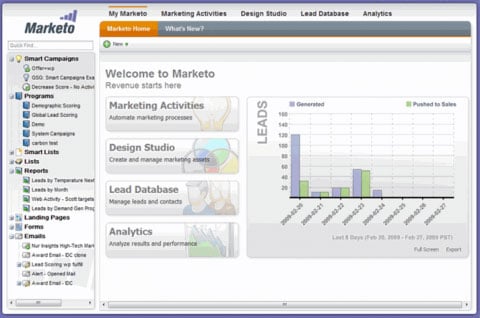
Part 8
8.Silver Pop:Features and Functions
· Silver pop is a very powerfulfree CRM software for Macwhich helps the marketers to develop multi channel campaigns and deliver them.
· This software is specifically made for medium to enterprise level businesses.
· With the help of the print option, you can print your lead scoring model and use them to show it your sales people for their better understanding.
Pros of Zurmo
· Processes even the most sophisticated data.
· Handles almost everything that is needed for email marketing
· After sending the link through emails, they can be easily changed into URLs. This feature is not offered in many of thefree CRM software for Mac.
Cons
· It is not a good option for larger business or enterprises.
· The platform is a little confusing to use and needs time to load sometimes.
· Customer support is not very effective and spontaneous.
User Reviews:
· Great for SMB, only ok for Enterprise
· Silverpop: an advanced marketing automation tool
· An automation, email and marketing solution for any business
http://www.softwareadvice.com/crm/silverpop-profile/
Screenshots:
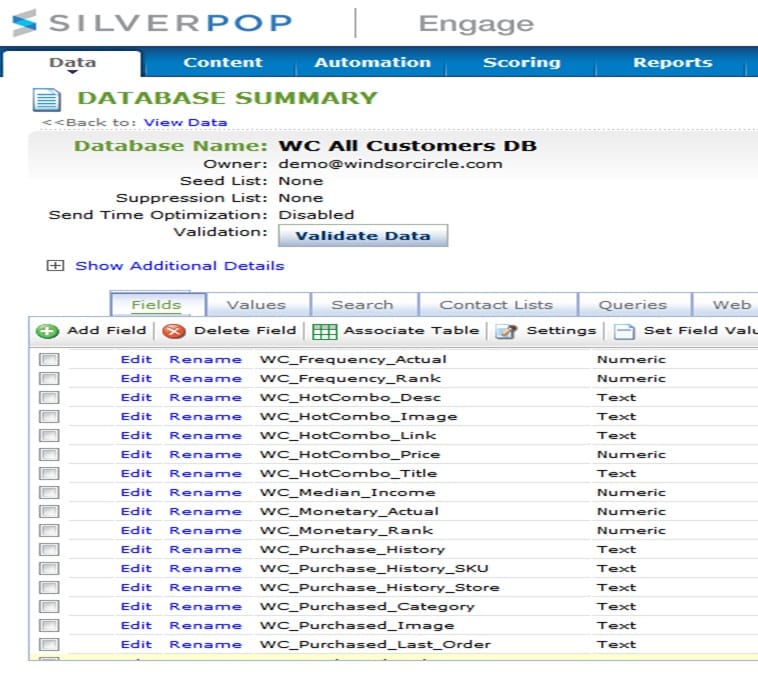
Part 9
9. Workbooks:Features and Functions
· Workbooks is afree CRM software for Macmainly designed for small to mid-sized companies like healthcare, media, consultation, etc.
· Marketing automation is feature dedicated to extract data directly from the company website when they express their interest. This helps is distributing leads to the sales team.
· The support module helps the customer to submit their query or complaints through a ticket.
Pros
· The software is fully integrated and not modular and hence it helps maintain everything in a single system.
· This free CRM software for Mac is very easy to use and quite efficient at performing various tasks.
· Transition from one module to another like from order to purchase order and so on is very easy.
Cons
· Copy and paste options are not available.
· Reporting in thisfree CRM software for Macis not very efficient.
· You cannot create a replica of an existing order without the attachments.
User Reviews:
· Tailor and minimize it to your needs only, it can be quite bloated if you do not.
· Amazing. Would love to a shopping cart added but I love the CRM
· Utilised for general data base and sales lead tool
http://www.softwareadvice.com/crm/workbooks-profile/
Screenshots:
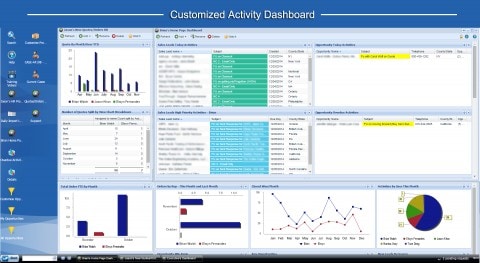
Part 10
10. HatchBuck:Features and Functions:
· Thisfree CRM software for Macis an all in one marketing and sales management software
· Hatchbuck contains very powerful and versatile features to maintain the existing clients and also the prospective ones.
· Option is there to import contacts from Ms Outlook, linkedIn and Excel and information related to leads can be easily copied from the company’s website.
Pros
· Immediate feedback is received once your sent emails are opened by the recipients.
· You can send blast emails by keeping the subject personalized.
· Marketing and CRM integration works the best.
Cons
· Learning program takes a little time to be understood.
· The emails sent from and which are received by hatchbuck goes to the junk folder sometimes.
· The numbers of users are either 1 or 3 and not in-between.
User Reviews:
· Hatchbuck; a Better Way to Connect and Track Your Prospects
· 2 thumbs up for Hatchbuck
· Good For Small Business
http://www.softwareadvice.com/crm/hatchbuck-profile/
Screenshots:
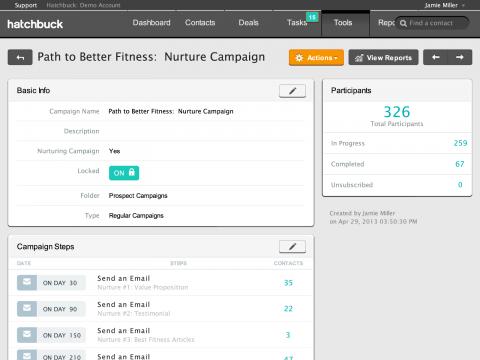
Free CRM software for Mac
You Might Also Like
Top List Software
- Top Software for Mac
- Home Design Software for Mac
- Floor Plan Software for Mac
- Interior Design Software for Mac
- Free Scanning Software for Mac
- Landscape Design Software for Mac
- Free Cad Software For Mac
- Free Ocr Software For Mac
- Top 3 Free Astrology Software For Mac
- Free Database Software For Mac/li>
- Top 5 Vj Software Mac Free
- Top 5 Free Kitchen Design Software For Mac
- Top 3 Free Inventory Software Mac
- Free Beat Making Software For Mac
- Top 3 Free Deck Design Software For Mac
- Free Animation Software For Mac
- Top 5 Free Logo Design Software Mac

Selena Lee
chief Editor