
Dr.Fone гарантуе, што вы не турбуецеся аб абнаўленні iOS 15
Dr.Fone - гэта поўнае рашэнне мабільных прылад для ўсіх прылад iOS. Гэта вырашае праблемы, калі або пасля абнаўлення прылады да iOS 15.

З iOS 15 ваш iPhone, несумненна, набудзе новы цудоўны твар. Apple сцвярджае, што iOS 15 распрацавана, каб «надаць вашаму iPhone новы выгляд і вывесці яго на зусім новы ўзровень». Чаго мы чакаем, так гэта паляпшэння не толькі знешняга выгляду, але і прадукцыйнасці. Давайце паглядзім, якія новыя функцыі прыносіць нам iOS 15.

Новыя віджэты

Новая бібліятэка прыкладанняў

Новыя паведамленні

Канфідэнцыяльнасць і бяспека

Новыя карты

HomeKit

Новая Siri

Новае сафары
На самай справе, вельмі лёгка і проста абнавіць ваш iPhone/iPad/iPod touch да iOS 15. Але, каб зрабіць падарожжа гладкім і бяспечным, вам лепш спачатку падрыхтавацца да наступных дзеянняў. У прыватнасці, зрабіце поўную рэзервовую копію вашых дадзеных , перш чым што-небудзь рабіць. Чаму? Ні ў якім разе ніхто не можа пацярпець ад страты даных iOS.
iOS 15 і iPadOS 14 будуць даступныя для ўсіх асноўных мадэляў iPhone і iPad. Варта адзначыць адзін момант: некаторыя мадэлі, якія падтрымлівалі iOS 12, такія як iPhone 5/6, больш не падтрымліваюць iOS 15. Вось поўны спіс айфонаў, айпадаў і iPod, на якія вызначана можна ўсталяваць iOS 15.

Асартымент iPhone 2020
iPhone 11, 11 Pro і 11 Pro Max
iPhone SE (1-е, 2-е пакаленне)
iPhone XS, XS Max і XR
iPhone X
iPhone 8 Plus
iPhone 8
iPhone 7 Plus
iPhone 7
iPhone 6S Plus
iPhone 6S

12,9-цалевы iPad Pro
11-цалевы iPad Pro
10,5-цалевы iPad Pro
9,7-цалевы iPad Pro
iPad 6-га пакалення
iPad 5-га пакалення
iPad Air 3
iPad Air 2
iPad mini 4

Ipod touch 7 пакалення
Не грэбуйце: поўная рэзервовая копія вашага прылады iOS надзвычай важная перад абнаўленнем iOS 14. Страта даных адбываецца ШМАТ падчас і пасля таго, як людзі кожны год абнаўляюць новую версію iOS. Таму не забудзьцеся зрабіць рэзервовую копію вашага iPhone/iPad , перш чым што-небудзь рабіць. Кожны раз, калі адбываецца нешта нечаканае, мы можам лёгка аднавіць нашы дадзеныя з рэзервовых копій iOS. Тут ёсць 3 спосабу лёгка зрабіць рэзервовую копію вашага iPhone/iPad.
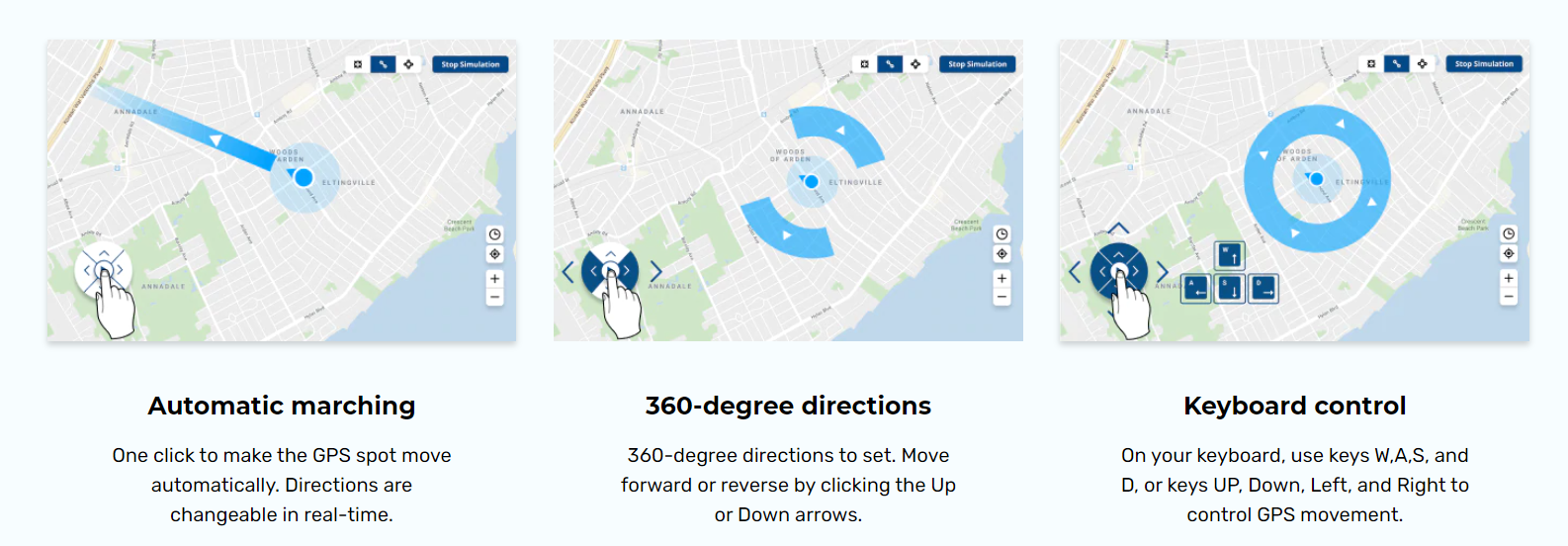
Не бясплатна

Афіцыйнае рашэнне для рэзервовага капіявання. Толькі 5 ГБ бясплатнага сховішча.

When you update your iOS device wirelessly, you might see a message There's not enough available storage to download iOS 15. The new iOS 15 update installer is around 2GB. Your iPhone or iPad also requires 1.5 - 2GB additional free storage to install the iOS 14 update.
So, to update to iOS 15 smoothly, you need at least 4 - 5 GB of free space on your iPhone/iPad. To check available storage on iPhone, go to Settings > General > iPhone Storage. You can also follow the tips below to free up more space for iOS 15 update.

Go to Settings > iTunes & App Stores and enable Offload Unused Apps. This will delete the iOS app but keep documents and data so you can restore it later from the App Store.

Videos and music usually takes a lot more storage than you expected. If you use Apple Music, go to Settings > Music > Downloaded Music. Swipe left on the music or album and tap Delete.

Go to Settings > Messages > Message History > Keep Messages > select 30 days, and delete all the messages and attachments older than 30 days. See other tips on deleting iPhone messages.

With Dr.Fone - Data Eraser (iOS), we can easily delete all temporary files, App generated files, cached files and unused Apps to free up space. And it also compresses iPhone photos without quality loss.
When the iOS 15 update comes out, your iPhone/iPad/iPod touch will receive the update notice. Generally there are two methods to install iOS 15 on your iPhone, iPad, or iPod touch: Over the Air and iTunes. You can choose either method to update your iPhone/iPad to iOS 15 based on actual situations.
iOS 15 mainly focuses on the "new look". Quite a few users reported that iOS 15 lacks equal focus on performance and stability. If iOS 15 is causing issues on your iPhone or iPad and driving you crazy, you can actually downgrade from iOS 15 to iOS 14 before Apple stops signing iOS 14 firmware.
Notice:

Notice:

iPhone apps crashing on iOS 15
App crashing on iOS 15 is the most annoying issue. It arises due to reasons like insufficient memory, system glitches, etc. Check how it is fixable now.

Many people attempted to install iPadOS 15, the first OS Apple tailored for iPad, but finally found the installation just got stuck. Check how to fix quickly.

Cannot restore iTunes backup
Apple’s suspension of iTunes updates may somewhat account for frequent failure to restore iTunes backup on iOS 15. Check how tech geeks resolve this.

Downgrade from iOS 15
Downgrading from iOS 15 without computer may be an ideal option when iOS 15 does not fit your appetite. Follow this tutorial to start the iOS downgrade.


iPadOS 15 comes with many amazing features. But what if iPadOS 15 just bricks your iPad before you can even access them. Well, you are not alone. Fixes here!

Cannot get into iPhone on iOS 15
There are many complaints that screen cannot be unlocked when iPhone asking for passcode after iOS 15 update. Find all the tested ways to get around.

Music disappeared after iOS 15 update
It’s disastrous for music lovers after iOS 15 update. This article is designed to troubleshoot this issue by providing 5 solutions to get back your music.

If you too have faced iOS 15 crashing or lagging issues, it’s actually easier to fix than you think. Let's check how to fix crashing or lagging issues now.