Samsung Smart Switch for Mac Free Download
Apr 27, 2022 • Filed to: Data Transfer Solutions • Proven solutions
This software enables its users to transfer the content stored on a smartphone to a Samsung Galaxy device using a Mac. In this article, we aim at introducing the Samsung Smart Switch software available for Mac, referred to as Smart Switch for Mac. Read on to find out how to download and install Samsung Smart Switch Mac and how to use it to the best of its capabilities.
Part 1: Download Samsung Smart Switch for Mac
At a day and age when we are heavily dependent on technology, Samsung Smart Switch Mac is one such software that endeavors to make our lives a little simpler. People these days tend to change their existing phones at a very rapid pace, but there seems to be only one problem. Smartphone owners often face a problem when content from the old phone needs to be transferred to their newly purchased smartphone. Everyone is looking for a quick and simple way to perform the task. Smart Switch for Mac comes in handy here. This software helps in moving data from your old device to your new Galaxy device using your Mac in no time.

Herein, we will discuss Samsung Smart Switch Mac, better known as Smart Switch for Mac which helps in sending files such as contacts, notes, calendar, photos, videos, messages, music and device setting in just a few clicks from an iOS/Android device to another Android device using a Mac. The software is also empowered to back-up the data, restore and synchronize it in one place. It also checks for software updates for your device, if any.

Smart Switch for Mac can be downloaded from here.
Samsung Smart Switch Mac requires the Mac OS to be 10.5 or later and the new Android device OS to be 4.1 JellyBean or later.
Once the Smart Switch for Mac is downloaded and installed on Mac, you can run it and connect the new Android device using USB cable. The data from the old device will be recognized and the transfer will start instantly. A striking feature of this software is that it backs-up data from your old phone and restores it in a simple way. Also, this software updates your device with the latest software available and makes it more stable and perform better.
Part 2: How to transfer files using Samsung Smart Switch for Mac?
As explained above, Samsung Smart Switch Mac is a software which makes device management and data transfer between two or more mobile devices using a Mac simpler and hassles free. With just a few clicks, all your contacts, multimedia files, memos, notes and other data on a smartphone can be backed up on your Mac and then transferred to a new Android device.
All you need to do to transfer files using Smart Switch for Mac is:
- Samsung mobile device with OS 4.1 or later and an old device which could be an iPhone with iOS 4.2.1 or later, Blackberry with OS 6.0 to 7.1 or another Samsung mobile device.
- A Mac computer with OS 10.5 or later.
Follow the steps given below and in just a few clicks, transfer files from an old device to your new Samsung smartphone:
- Connect the old mobile device to your Mac using USB cable and back-up the content therein.
- Now connect your new smartphone to the Mac using USB cable and launch Samsung Smart Switch on it.
- Select the folder with the backup data and choose the files to be transferred.
- Now click on “Transfer” and all the selected data will get transferred to your new device.
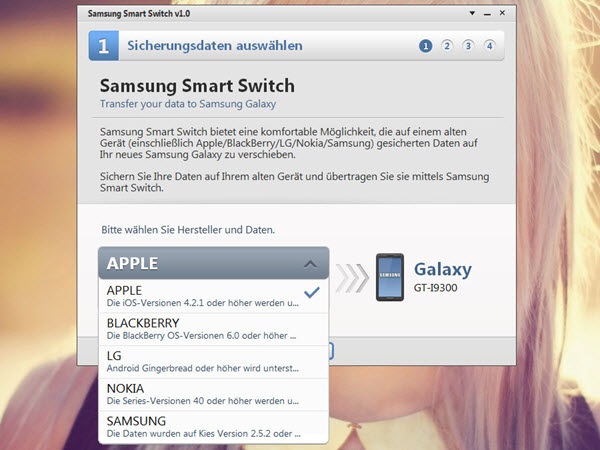
Transferring data from one mobile device to another using Mac is as easy as described in the steps above. Smart Switch Mac is thus a one-stop solution for all your device and data management problems.
Part 3: Best Samsung Smart Switch for Mac Alternative- MobileTrans for Mac
Samsung Smart Switch Mac is a software designed to manage data on smartphones using a PC. However, the software only lets you transfer files from one phone to a Samsung device and vice-versa. Users also complain of a few glitches while running Smart Switch Mac and worse of all, the software is of no use to transfer data from Samsung smartphone to iPhone or otherwise.
In such a scenario, better and more efficient alternatives are needed that work smoothly on a Mac and perform functions that Smart Switch Mac cannot.
MobileTrans for Mac from Wondershare does exactly that and thus is a brilliant alternative to Samsung Smart Switch Mac. It is a specially designed data transfer tool to transfer music, videos, contacts, SMS, calendar, photos, apps and call logs to and from Samsung phones and tablets. This Samsung Smart Switch Mac alternative helps users transfer data from one phone to another with one click. Unlike Samsung Smart Switch Mac, MobileTrans has an inbuilt audio and video converter. Any music or video that is not supported by Android or iOS platform, MobileTrans automatically converts them to compatible formats.
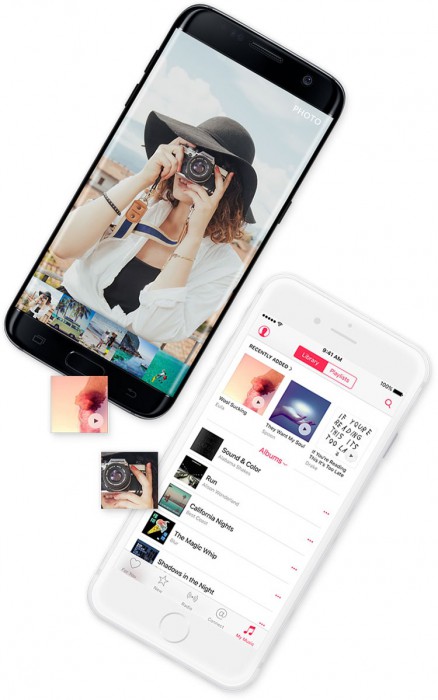
The best part about the Wondershare MobileTrans for Mac is that it lets you use the software’s free version to understand its working and test its features before buying it. Hence it lets the user experience its vast features on its own before spending any money.
Some of these exceptional characteristics persuade users to shift to MobileTrans for Mac from Samsung Smart Switch Mac.
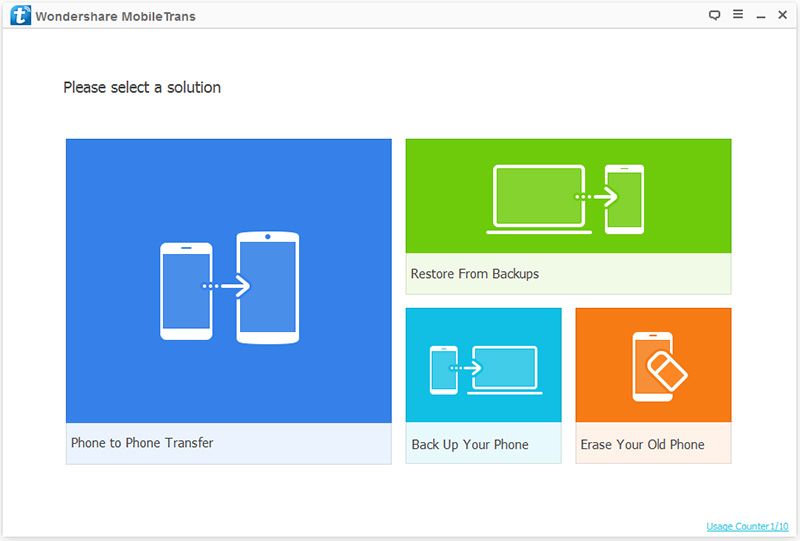
Here is a list of some of the MobileTrans features:
- It is safe and reliable as you are the only one who can access the information stored on the phone while running the program.
- It prevents data loss and duplication of data.
- The transfer speed is faster than much other software used for the same purpose. MobileTrans takes an average time of five to thirty minutes to transfer data depending on the number of files transferred.
- It is fully compatible with iOS 10.3 and Android 7.0.
- It is capable of restoring backup data from Blackberry devices, iTunes, iCloud, OneDrive and also from Kies to smartphones.
- It is simple, efficient and quick in transferring data between devices with different operating systems.
MobileTrans also works very well with renowned smartphone manufacturer brands such as Apple, Samsung, Motorola, Sony, LG, HTC, Google, etc and is very simple and intuitive to use. Just download and install MobileTrans for Mac and run it. Connect the two mobile devices to Mac using USB Cables and then just click on “Phone to Phone Transfer” to start the process.
This article was a sincere effort to provide an overview about Samsung Smart Switch Mac. The software, commonly known as Smart Switch for Mac or Smart Switch Mac, provides a unique method to transfer files of different formats from one smartphone to another using your Mac. Smart Switch for Mac is extremely user-friendly and allows its users to manage the content on their smartphones with just a few clicks on the Mac.
Samsung Tips
- Samsung Tools
- Samsung Transfer Tools
- Samsung Kies Download
- Samsung Kies' Driver
- Samsung Kies for S5
- Samsung Kies 2
- Kies for Note 4
- Samsung Tool Issues
- Transfer Samsung to Mac
- Transfer Photos from Samsung to Mac
- Samsung Kies for Mac
- Samsung Smart Switch for Mac
- Samsung-Mac File Transfer
- Samsung Model Review
- Transfer from Samsung to Others
- Transfer Photos from Samsung Phone to Tablet
- Can Samsung S22 Beat iPhone This Time
- Transfer Photos from Samsung to iPhone
- Transfer Files from Samsung to PC
- Samsung Kies for PC






Selena Lee
chief Editor