Cumu risolve quandu MirrorGo ùn riesce à cunnette i telefoni per cunflitti adb? [Windows 10 solu]
Quandu u serviziu adb di un altru prugrammu terzu-party cunflitti cù u nostru, u vostru telefonu Android vi fiascà à cunnette vi cù u nostru prugrammu. In generale, quandu u cunflittu, u prugramma adb in MirrorGo ùn principia micca, o riavvia è flicker constantemente. Solu quandu MirrorGo hè u mera prugrammu à aduprà u adb, u prublemu sarà fissu.
Piglià i passi dopu à lanciari MirrorGo nant'à u urdinatore.
1. Press u icona "Windows" è chjave "R" nant'à u teclatu à u listessu tempu.
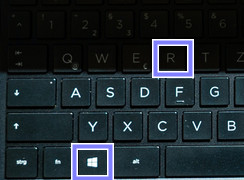
2. Entre "cmd" in a finestra Run è cliccate "OK".
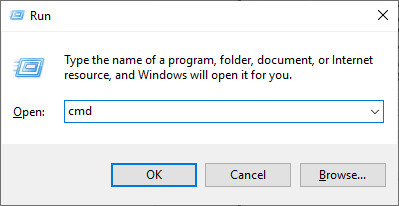
3. Copia è incollà u cumandimu netstat -ano | findstr 5037 à a finestra prompt è toccu Enter.
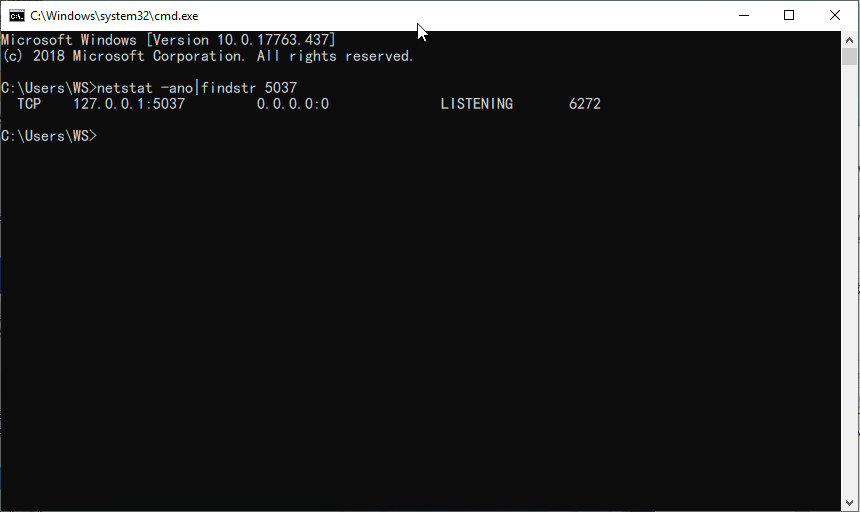
4. Aspetta fin'à si compie. Scroll up the mouse and find the line with "LISTENING". Avà, ricordate u numeru à a fine di sta linea.
5.1 Press Ctrl + Shift + Esc à u stessu tempu per apre u Task Manager.
5.2 Cliccate nant'à "Dettagli" è truvà i numeri exacte chì vi ricurdate in u Passu 4 sottu PID. U nomu currispundenti seguita da u numeru hè u prugrammu cù l 'adb.
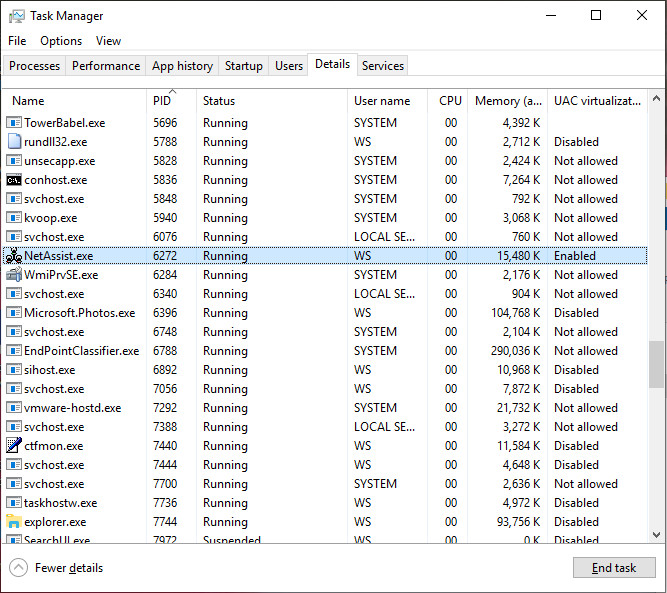
5,3 Right-cliccate nant'à u prugrammu è sceglie "Fine compitu".
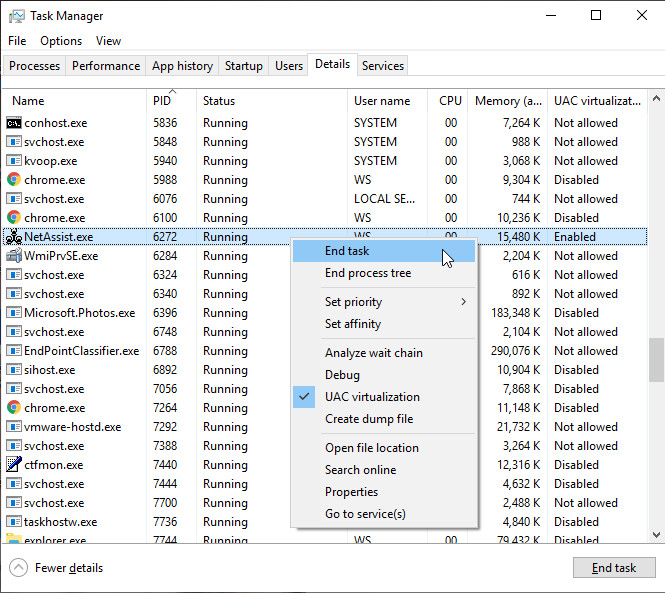
6. Dopu à tutti i passi sò fatti, chiudi, è lanciari prugrammu MirrorGo dinò.
Dr.Fone How-tos
- FAQs circa Dr.Fone usu

