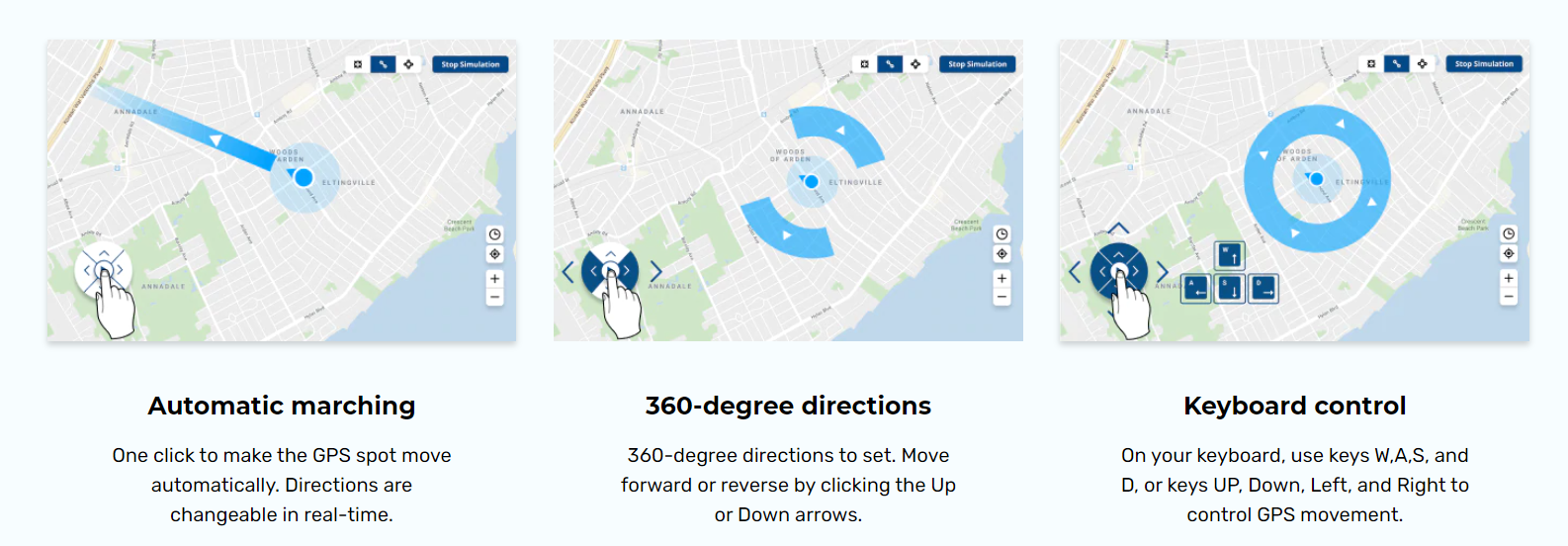Tha Dr.Fone a’ gealltainn nach bi dragh sam bith ort airson ùrachadh iOS 15
Tha Dr.Fone na fhuasgladh inneal gluasadach iomlan airson a h-uile inneal iOS. Fuasglaidh e duilgheadasan an dara cuid cuin no às deidh dhut an inneal agad ùrachadh gu iOS 15.