Yuav ua li cas rau Access Computer los ntawm Xov Tooj?
Plaub Hlis Ntuj 27, 2022 • Xa mus rau: Daim iav xov tooj Solutions • Proven solutions
Kev tswj chaw taws teeb tau muaj ntau yam, nrog cov cuab yeej siv niaj hnub hloov mus rau qhov system los ntawm cov neeg thib peb sib txawv platforms. Lub tswv yim ntawm kev tswj cov desktops los ntawm smartphones tau txais los ntawm ntau lub platform thib peb. Cov platforms no tau ua kom cov yam ntxwv no siv tau thiab siv tau rau tib neeg thoob plaws ntiaj teb. Cov thev naus laus zis ntawm cov chaw taws teeb tswj kev nkag mus tau tam sim no nyob rau hauv kev txhim kho thiab txhim kho, qhov twg cov platforms tab tom nrhiav rau pem hauv ntej los muab cov kev daws teeb meem zoo nyob rau hauv daim ntawv ntawm impeccable thiab impressive platforms. Kab lus no suav txog qhov zoo tshaj plaws cov chaw taws teeb tswj kev nkag mus rau software nrog rau lawv cov lus qhia txog kev nkag mus rau lub computer ntawm lub xov tooj.
- Part 1. Yuav ua li cas mus saib tau lub computer los ntawm lub xov tooj siv Chrome? - Chrome Chaw Taws Teeb Desktop
- Part 2. Yuav ua li cas mus saib tau lub computer los ntawm ib lub xov tooj nrog tej thaj chaw deb ntaub ntawv?- Pushbullet-Remote Files
- Part 3. Yuav ua li cas mus saib tau lub computer los ntawm lub xov tooj nrog TeamViewer?
Part 1. Yuav ua li cas mus saib tau lub computer los ntawm lub xov tooj siv Chrome? - Chrome Chaw Taws Teeb Desktop
Yog tias peb xav txog ntau yam ntawm cov ntawv thov muaj ntsig txog kev tswj cov cuab yeej, peb yuav pom kev lag luam zoo heev nrog cov platforms tsim nyog cov kua txiv hmab txiv ntoo los muab kev nkag tau zoo rau lawv cov neeg siv. Txawm li cas los xij, yog tias koj tab tom nrhiav lub platform uas muab qhov tseeb thiab ua raws li tus tsim tawm loj, Google Chrome Remote Desktop yuav haum raws li qhov kev xaiv zoo tshaj plaws los muab lub hauv paus piav qhia txog kev nkag mus rau koj lub computer siv koj lub xov tooj. Koj tuaj yeem muaj nws txuas ua qhov txuas ntxiv dhau Google Chrome thiab txaus siab rau txhua yam ntawm lub platform no uas muaj nyob rau hauv lwm lub platform thib peb. Txhawm rau nkag siab txog cov lus qhia ib ntus piav qhia txog cov txheej txheem nkag mus rau koj lub khoos phis tawj ntawm koj lub xov tooj, koj yuav tsum saib cov ntsiab lus piav qhia hauv qab no.
Kauj ruam 1: Ntxiv qhov Extension
Nrhiav Google Chrome Tej thaj chaw deb Desktop ntawm koj Google Chrome browser. Qhib qhov txuas uas muaj teeb tsa ntawm qhov txuas ntxiv, ua raws li kev teeb tsa ntawm lub platform los ntawm txhaj rau "Ntxiv rau Chrome."
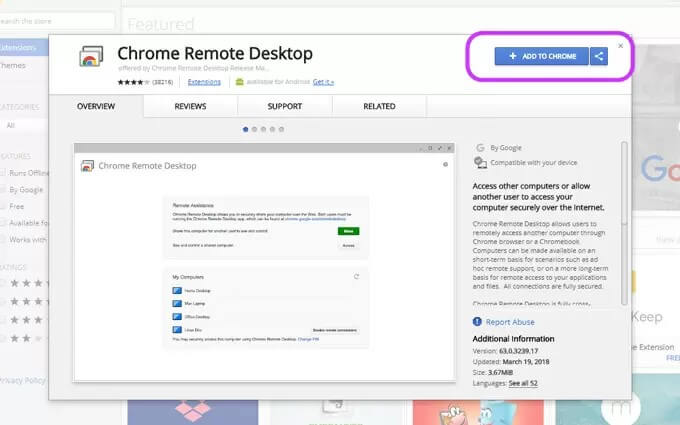
Kauj ruam 2: Nkag mus rau koj tus account
Nrog rau qhov txuas ntxiv ntxiv, teeb tsa koj tus email chaw nyob tom qab txhaj rau ntawm qhov txuas ntxiv lub cim. Koj yuav tsum ua cov haujlwm zoo sib xws ntawm koj lub xov tooj rau txuas lub desktop nrog lub xov tooj.
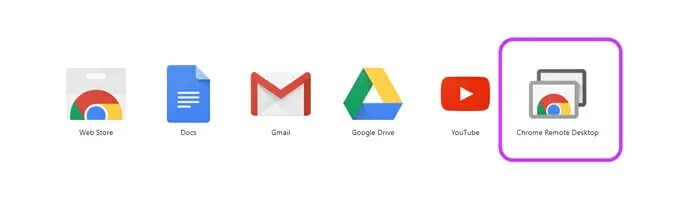
Kauj ruam 3: Pib daim ntawv thov
Nrog rau cov nyiaj txuas nrog, tso tawm daim ntawv thov tam sim no ntawm qhov browser thiab coj mus rhaub rau "Get Started" kom nthuav tawm.
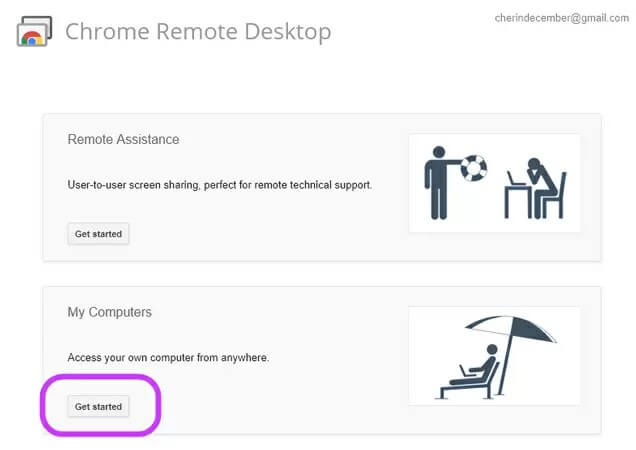
Kauj ruam 4: Kev teeb tsa kev sib txuas
Koj yuav tsum tau mus rau hauv daim ntawv thov thiab mus txog ib txoj hauj lwm uas koj yuav xaiv qhov kev xaiv rau enabling lub chaw taws teeb tswj. Teem tus PIN rau lub desktop thiab txuag nws kom ruaj ntseg kev sib txuas. Koj yuav saib xyuas lub npe ntawm lub computer sai li sai tau thaum tus PIN tau txais kev cawmdim.
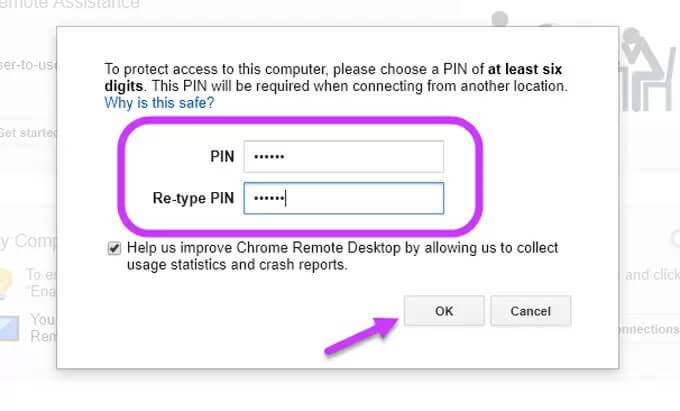
Kauj ruam 5: Xaus kev txuas nrog Xov tooj
Hauv qab no, qhib Chrome Remote Desktop daim ntawv thov hauv xov tooj thiab xaiv lub khoos phis tawj uas yuav tsum tau txuas. Nkag mus rau tus PIN teem rau lub desktop thiab coj mus rhaub "Connect." Kev sib txuas tam sim no tau tsim los ntawm lub computer thiab xov tooj.
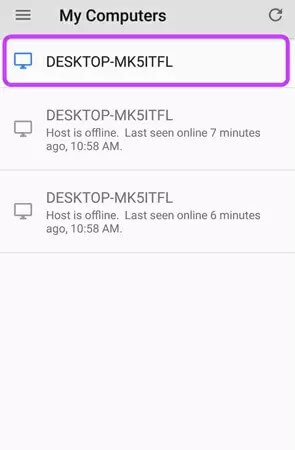
Part 2. Yuav ua li cas mus saib tau lub computer los ntawm ib lub xov tooj nrog tej thaj chaw deb ntaub ntawv?- Pushbullet-Remote Files
Tej zaum koj yuav tau hnov Pushbullet ua lub platform uas nrov heev hauv kev sib koom cov ntaub ntawv ntawm cov khoom siv. Thaum nthuav tawm cov ncauj lus ntxaws ntxaws ntawm cov yam ntxwv rau kev ua lag luam cov ntaub ntawv ntawm cov khoom siv, lub platform no tau qhia txog cov yam ntxwv nkag mus rau cov chaw taws teeb hauv qab lub npe ntawm "cov ntaub ntawv chaw taws teeb" rau kev muab nkag rau koj lub xov tooj rau cov ntaub ntawv ntawm koj lub PC. Yuav kom nkag siab txog cov txheej txheem ntawm kev nkag mus rau koj lub PC los ntawm koj lub xov tooj, koj yuav tsum ua raws li cov theem hauv qab no.
Kauj ruam 1: Nruab daim ntawv thov
Koj yuav tsum muaj daim ntawv thov ntsia rau hauv lub computer nrog rau lub xov tooj mus rau kev sib txuas.
Kauj ruam 2: Qhib Chaw ntawm Desktop
Tom qab txhim kho cov ntawv thov, koj yuav tsum ua kom cov kev xaiv ntawm kev nkag mus rau tej thaj chaw deb ntawm koj lub desktop. Rau qhov no, nkag mus rau "Settings" ntawm daim ntawv thov thiab kos cov kev xaiv uas qhia "Remote File Access."
Kauj ruam 3: Nkag mus rau Xov Tooj Chaw
Koj yuav tsum tau tos ob peb feeb ua ntej noj koj lub xov tooj kev sib txuas. Qhib daim ntawv thov ntawm lub xov tooj thiab coj mus rhaub rau ntawm 'hamburger' icon tam sim no nyob rau sab saum toj sab laug ntawm lub vijtsam. Lub vaj huam sib luag navigation qhib rau pem hauv ntej, ua rau xaiv "Cov Ntaub Ntawv Chaw Taws Teeb" los ntawm cov npe. Lub npe ntawm lub desktop tshwm nyob rau ntawm lub qhov rais pem hauv ntej. Koj yuav tsum coj mus rhaub rau hauv kom tau txais kev nkag mus rau hauv lub computer los ntawm lub xov tooj.
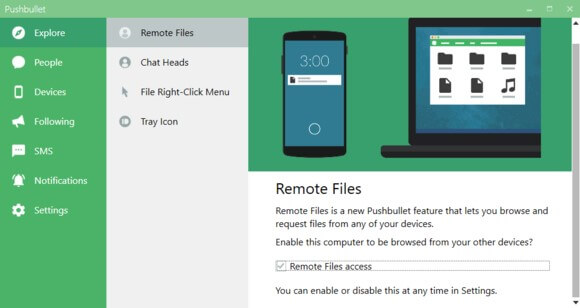
Part 3. Yuav ua li cas mus saib tau lub computer los ntawm lub xov tooj nrog TeamViewer?
Yog tias koj tab tom nrhiav rau lub platform uas muab ntau yam ntawm cov yam ntxwv hauv kev sib txuas ntawm cov cuab yeej, kev tshuaj ntsuam mirroring, thiab xa cov ntaub ntawv; TeamViewer tuaj yeem suav tias yog ib qho kev xaiv zoo tshaj plaws hauv cov chaw taws teeb nkag software. Txhawm rau muab cov lus qhia piav qhia yuav ua li cas nkag mus rau lub khoos phis tawj ntawm lub xov tooj, koj yuav tsum saib cov lus qhia ib kauj ruam dhau-kauj ruam uas tau tshaj tawm hauv qab no.
Kauj ruam 1: Nruab lub software
Rub tawm cov teeb tsa los ntawm lub vev xaib raug cai ntawm TeamViewer thiab pib teeb tsa. Koj yuav tsum xaiv cov txheej txheem kev teeb tsa yooj yim nrog tus kheej siv software kom muaj kev nkag tau dawb rau cov txheej txheem ua tiav.
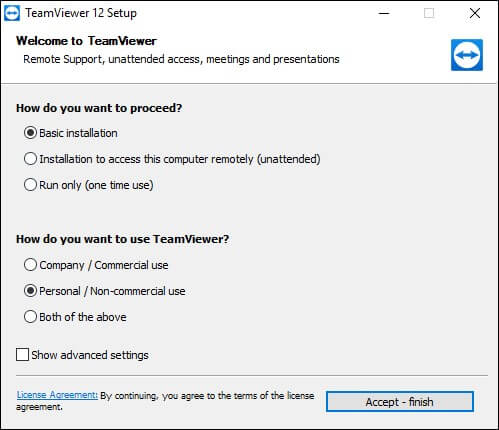
Kauj ruam 2: Teeb TeamViewer Account
Tom qab kev teeb tsa tiav, lub qhov rai yuav tshwm sim qhia koj tus kheej ID thiab lo lus zais uas tau muab los ntawm TeamViewer kom tso cai rau cov chaw taws teeb tswj mus rau lwm yam khoom siv. Txhawm rau muab sijhawm rau lwm tus neeg siv nkag mus rau koj lub cuab yeej siv TeamViewer nyob deb, koj yuav tsum teeb tsa tus account thiab txuas koj lub computer nrog nws. Coj mus rhaub "Sau npe" mus txuas ntxiv. Muab tus password rau tus kheej kom raug rau lub khoos phis tawj kom ruaj ntseg nkag.
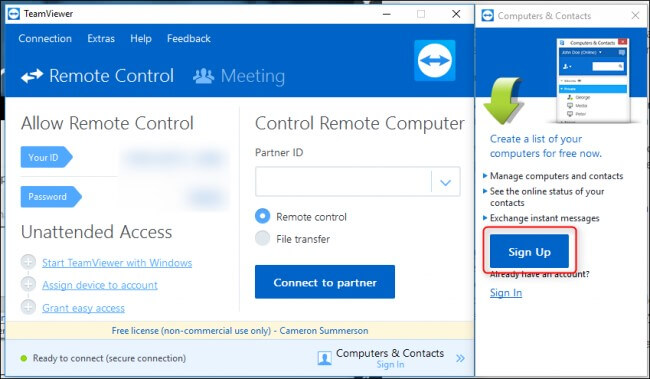
Kauj ruam 3: Nruab daim ntawv thov ntawm lub xov tooj thiab nkag mus rau koj lub PC
Ua raws li qhov no, nruab daim ntawv thov hauv xov tooj thiab kos npe rau hauv ntu "Computers" nrog rau cov ntaub ntawv pov thawj uas koj tau tsim. Coj mus rhaub rau "Kuv Computers" txhawm rau txheeb xyuas cov npe ntawm cov khoos phis tawj txuas nrog rau tus account. Coj mus rhaub rau ntawm lub khoos phis tawj tsim nyog thiab txuas ntxiv mus tsim kom muaj kev sib txuas ntawm cov chaw taws teeb.

Xaus
Tsab ntawv xov xwm no tau qhia txog cov npe ntawm cov chaw taws teeb sib txawv siv software nrog rau cov lus qhia piav qhia yuav ua li cas nkag tau rau koj lub computer los ntawm koj lub xov tooj los ntawm kev ua raws cov kauj ruam yooj yim thiab ua tau zoo.






James Davis
neeg ua haujlwm Editor