Yuav Siv Kik li cas hauv PC?
Plaub Hlis Ntuj 27, 2022 • Xa mus rau: Daim iav xov tooj Solutions • Proven solutions
Lub ntiaj teb tau ntsib txoj kev loj hlob ntawm cov thev naus laus zis uas ua rau cov khoos phis tawj mus rau hauv lub neej niaj hnub ntawm tib neeg mus rau ntau dua. Txog rau hnub no, ntau lab tus tib neeg tau coj lawv lub neej raws li kev nce qib hauv kev siv thev naus laus zis thiab tau hloov kho cov ntsiab lus hauv zej zog nrog kev siv cov khoom siv xws li smartphones thiab computers hauv lawv lub neej. Thaum diluting peb lub tswv yim tshaj txoj kev loj hlob ntawm tib neeg, nws yuav tsum tau coj mus rau hauv kev xav tias lub ntiaj teb no tau bifurcated hom kev sib txuas lus mus rau hauv cov qauv yooj yim. Lub ntiaj teb tau txuas nrog ntau dua, nrog kev qhia txog ntau yam kev sib txuas lus hauv Is Taws Nem. Cov cuab yeej sib txuas lus no, xws li WhatsApp, Viber, thiab Kik, tau tso cai rau tib neeg sib cuam tshuam nrog lwm tus neeg thoob plaws ntiaj teb.
Part 1: Koj puas tuaj yeem siv Kik ntawm PC?
Kev sib txuas lus platforms xws li WhatsApp thiab Kik tau tsim tshwj xeeb rau cov xov tooj ntawm tes, uas tso cai rau cov neeg siv hloov lawv cov kev sib cuag los ntawm kev xa xov thiab lub suab hu rau cov ntawv thov zoo li no. Cov ntawv thov no tsis muaj lub hauv paus tsim nyog rau PC; Txawm li cas los xij, tseem muaj ntau txoj hauv kev thiab cov txheej txheem uas tuaj yeem xyaum siv Kik ntawm PC. Raws li koj txhua tus paub txog qhov tseeb tias tsis muaj lub platform uas twb muaj lawm rau PC, koj tseem tuaj yeem xav txog kev siv lub platform sib txuas lus ntawm lub emulator uas tsom iav qhov kev paub zoo sib xws rau cov neeg siv, raws li pom ntawm lub smartphone ib txwm. Qhov no induces ib tug txheej txheem ntawm kev khiav hauj lwm Kik ntawm PC.
Part 2: Yuav ua li cas rub tawm thiab siv Kik ntawm PC tsis muaj BlueStacks?
Thaum twg nws los txog rau kev siv lub emulator rau kev khiav hauj lwm xws li cov ntawv thov hauv PC, ntau tus neeg nyiam siv BlueStacks raws li qhov kev xaiv tsim nyog rau kev ua tiav cov kev cai ua ntej siv Kik tub txib ntawm PC. Txawm li cas los xij, kev ua lag luam muaj ntau pua txoj kev xaiv muaj uas tuaj yeem siv rau kev khiav hauj lwm Kik ntawm PC. Andy, qhov kev xaiv zoo tshaj plaws rau lub emulator, tuaj yeem noj tau zoo rau kev siv cov yam ntxwv ntawm Kik thaum siv lub desktop. Nws yog ib qho tsim nyog kom nkag siab txog cov txheej txheem uas koom nrog hauv cov lus qhia ua tiav uas yuav ua rau koj txhim kho tus neeg xa xov liaison zoo siv lub emulator. Ua ntej coj koj tus kheej mus rau rub tawm thiab txhim kho Kik tub txib ntawm PC, nws yog ib qho tseem ceeb kom paub txog cov txheej txheem kev teeb tsa ntawm lub emulator nws tus kheej. Cov lus qhia ib kauj ruam hauv qab no piav qhia koj yuav ua li cas rub Andy ntawm koj lub PC kom tiav.
Txhim kho Andy ntawm koj lub PC
Kauj ruam 1: Koj yuav tsum nkag mus rau lub official lub website ntawm Andy's emulator los ntawm koj tus browser. Tom qab paub meej tias nws compatibility nyob rau hauv koj ntaus ntawv, koj muaj peev xwm download tau nws los ntawm tsuas yog kais ntawm lub pob muaj nyob rau ntawm qhov screen.
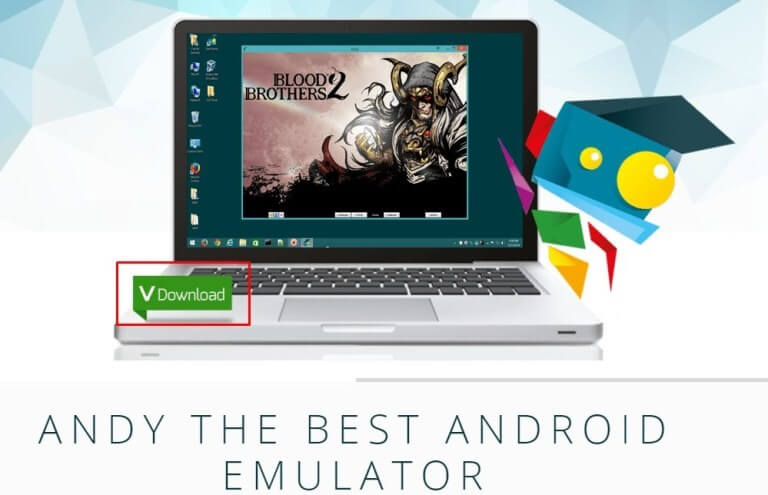
Kauj ruam 2: Nrog rau cov ntaub ntawv downloaded, ob-nias los pib nws installer.
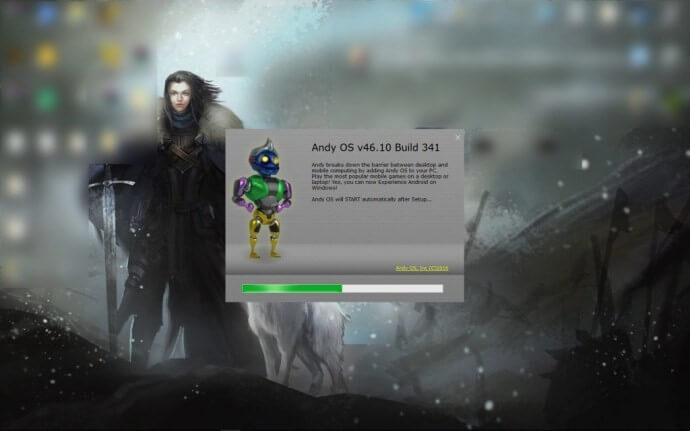
Kauj ruam 3: Tua tawm lub emulator los ntawm "Start Andy" icon ib zaug nws installation tau dhau mus.
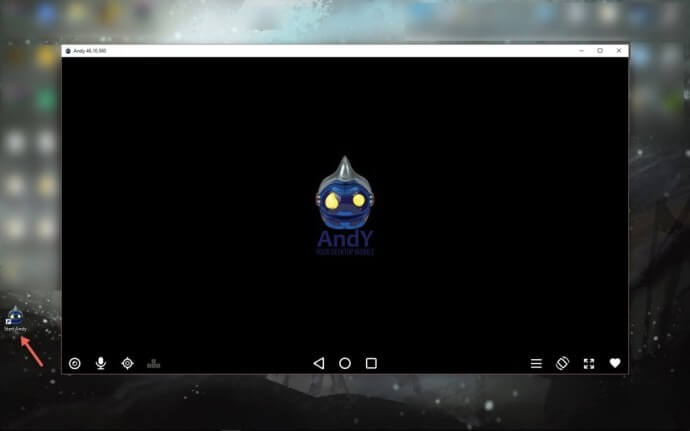
Kauj ruam 4: Tom qab tshaj qhov kev nthuav qhia cov ntxaij vab tshaus, lub platform xav kom koj kos npe rau hauv koj tus account Google. Koj yuav tsum muab koj cov ntaub ntawv pov thawj tsim nyog los nkag rau hauv Google Play Store rau rub tawm daim ntawv thov ntawm koj lub desktop.
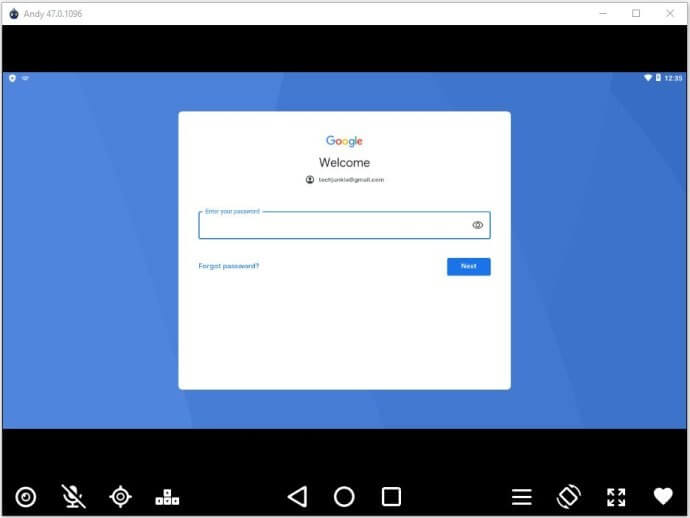
Txhim kho Kik ntawm koj lub PC
Nrog rau lub emulator downloaded ntse ntawm koj lub desktop, koj yuav tsum tau mus rau lub installation ntawm Kik tub txib ntawm PC. Nrog Google Play Store qhib rau koj pem hauv ntej, koj yuav tsum ua raws li cov kauj ruam los txhim kho daim ntawv thov ua tiav ntawm koj lub cuab yeej.
Kauj ruam 1: Nyob rau hauv qhov kev tshawb nrhiav bar tam sim no nyob rau sab saum toj ntawm Google Play Store, tshawb rau Kik, thiab qhib daim ntawv thov thaum nws pom hauv qhov tshwm sim.
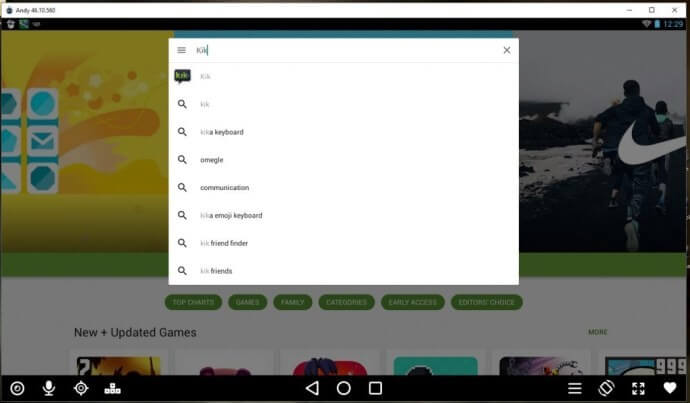
Kauj ruam 2: Ntawm qhov screen tom ntej, koj yuav tsum coj mus rhaub rau "Nruab" khawm kom ua tiav lub installation. Thaum nws yog ntsia, daim ntawv thov tshwm nyob rau hauv lub tsev screen ntawm lub emulator.
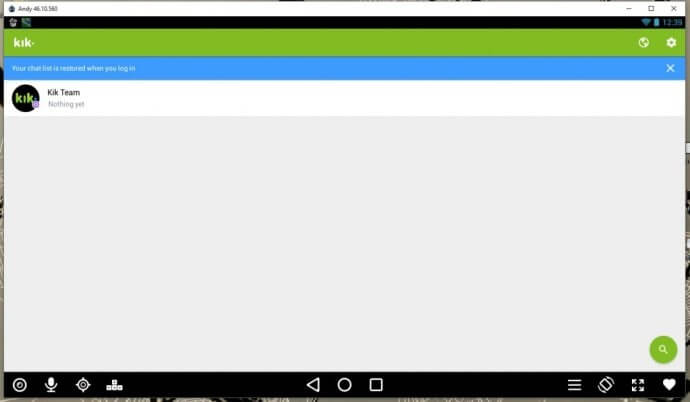
Part 3: Tswj Kik lus ntawm lub PC siv MirrorGo
Raws li tau tham dhau los, tsis muaj lub platform los tswj hwm tus account Kik lossis cov lus hauv PC. Tseem, nws tsis txhais hais tias koj tsis tuaj yeem nkag mus Kik los ntawm qhov yooj yim ntawm koj lub computer. Koj tsuas yog yuav tsum tau nruab Wondershare lub MirrorGo mus saib tau koj lub smartphone thiab pab kom cov mirroring xaiv los xyuas Kik lus.
Lub software ua haujlwm los tswj ob qho tib si hauv thiab iOS no siv lub Windows PC. Lub interface yog ceev, neeg siv-phooj ywg, thiab ib tug haum lwm txoj rau lub choppy PC emulators. MirrorGo tseem muaj ntau yam kev tshaj lij rau cov neeg siv. Qee ntawm lawv tau teev tseg hauv qab no:

Wondershare MirrorGo
Tsom iav koj lub cuab yeej Android rau koj lub computer!
- Ua si mobile games ntawm lub vijtsam loj ntawm PC nrog MirrorGo.
- Khaws cov screenshots coj los ntawm lub xov tooj mus rau PC.
- Saib ntau cov ntawv ceeb toom ib txhij yam tsis tau khaws koj lub xov tooj.
- Siv Android apps ntawm koj lub PC rau kev paub puv npo.
Download tau qhov kev pab cuam ntawm koj lub PC Windows thiab kawm paub yuav ua li cas nkag Kik ntawm PC.
Kauj ruam 1: Khiav MirrorGo thiab txuas lub xov tooj mus rau lub PC
Tom qab khiav lub app thiab txuas lub cuab yeej rau lub PC, xyuas kom meej tias koj tau qhib qhov kev xaiv Hloov Cov Ntaub Ntawv los ntawm USB chaw.
Kauj ruam 2: Pab kom tus tsim tawm hom
Koj yuav tsum tau pab kom tus tsim tawm hom. Cov kev xaiv muaj nyob rau hauv qhov Kev Xaiv Xov Tooj. Tsuas yog coj mus rhaub rau nws 7 zaug kom qhib nws. Tom qab ntawd, nkag mus rau Cov Kev Xaiv Ntxiv Ntxiv thiab hloov mus rau qhov kev xaiv Debugging.
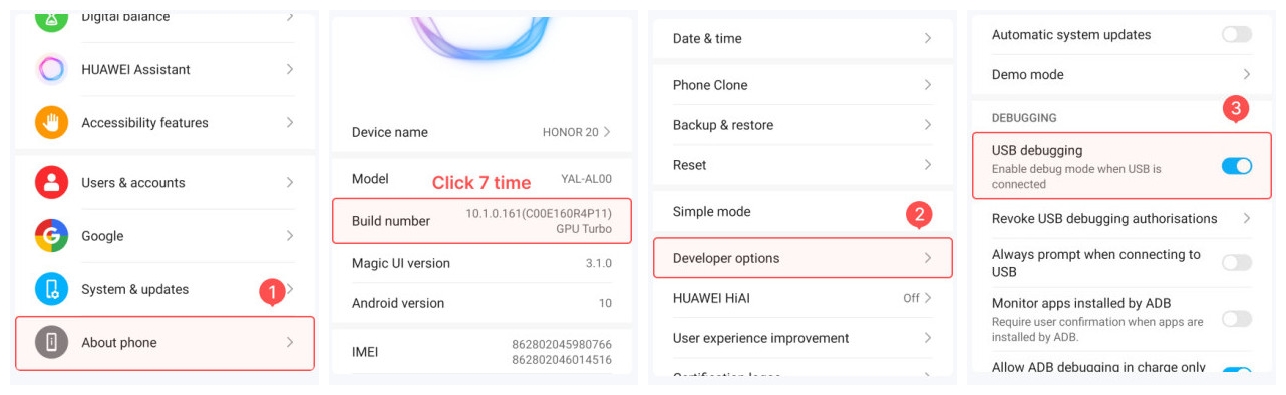
Kauj ruam 3: Nkag mus Kik
Thaum txhua qhov chaw ua tiav, nkag mus rau MirrorGo los ntawm koj lub computer thiab qhib Kik siv tus nas lossis keyboard. Los ntawm muaj, koj yuav pom tag nrho cov lus muaj nyob rau hauv koj tus account Kik.
Part 4: Kik Nta koj yuav tsum paub
Kik yog tus xa xov zoo uas tso cai rau koj sib txuas lus nrog tib neeg thoob plaws ntiaj teb. Ob peb nta ua Kik ib tug tshwj xeeb thiab nthuav platform rau haus. Cov yam ntxwv sib txawv tau muab faib raws li qhov tseem ceeb thiab sib tham kom ntxaws hauv qab no.
Exceptional Chatting Experiences
Lub platform yog tshwj xeeb nyob rau hauv cov nqe lus ntawm nws mechanism ntawm kev sib txuas lus uas yog saws nyob rau hauv nws cov qauv yooj yim.
Integrated Browser nrog Daim Ntawv Thov
Kik nthuav tawm qhov tshwj xeeb ntawm qhov browser sib xyaw kom tsis txhob tawm hauv daim ntawv thov qhib qhov txuas lossis lwm yam haujlwm cuam tshuam. Daim ntawv thov zam qhov yuav tsum tau hloov ntawm ib lub qhov rais mus rau lwm qhov, ua rau nws zoo heev ntawm kev noj.
Kev ceev ntiag tug nta
Daim ntawv thov muab rau koj kom koj tus kheej tsis qhia npe thaum tham nrog cov neeg sib txawv thoob ntiaj teb. Nrog rau qhov kev xaiv ntawm kev teeb tsa cov npe tshiab thiab cov nyiaj hauv daim ntawv thov yooj yim, nws muab rau koj los thaiv cov neeg tsis muaj teeb meem.
Tus neeg siv-phooj ywg interface
Nws tsis yog nyuaj rau siv Kik tub txib thawj zaug txij li thaum nws muab koj ib tug heev intuitive thiab user-friendly interface los sib txuas lus nrog cov neeg ntawm koj nyiam.
Nkag mus rau Kev Sib Tham Laus
Tej zaum koj yuav xav tau nkag mus rau kev sib tham qub los ntawm lub platform uas tau tshwm sim ua ntej. Lub platform muab rau koj kom rov qab tau cov lus qub uas tsis pom hauv lub taub hau sib tham. Nov yog qhov koj tuaj yeem yooj yim saib dhau cov kev sib tham qub yam tsis tso koj tus kheej mus rau hauv kev ntxhov siab.
Xaus
Muaj ntau yam kev siv uas muaj rau kev sib txuas lus nrog tib neeg thoob plaws ntiaj teb. Kik neeg xa xov liaison tau tsim nws hauv av raws li lub platform zoo heev nrog cov yam ntxwv uas tsis tshua muaj ntawm ntau cov ntawv sib txuas lus uas muaj nyob hauv khw. Thaum ntseeg qhov kev hloov pauv ntawm daim ntawv thov, kab lus no kuj tseem tsom rau kev tsom mus rau txoj hauv kev siv Kik ntawm PC yooj yim. Koj yuav tsum mus dhau ntawm tsab xov xwm kom nkag siab zoo dua ntawm daim ntawv thov thiab nws cov yam ntxwv cuam tshuam.


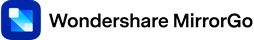




James Davis
neeg ua haujlwm Editor