Plaub Hlis 27, 2022 • Xa mus rau: Txhim kho Android Mobile Teeb meem • Pov thawj cov kev daws teeb meem
Ua raws li ib qho chaw nres tsheb mus rub ntau yam apps los ntawm Play Store. Qhov kev pabcuam Play tseem muab txoj hauv kev los tswj cov apps no yam tsis muaj teeb meem ntau. Los ntawm uninstalling mus hloov kho ib qho app, tag nrho cov no tuaj yeem ua tiav nrog Google Play kev pabcuam. Txawm li cas los xij, muaj qee lub sijhawm thaum cov neeg siv xav tshem tawm Google Play cov kev pabcuam. Pib nrog, nws yuav siv ntau qhov chaw cia thiab ua rau nws nyuaj heev rau cov neeg siv los tswj lawv cov khoom siv. Txhawm rau pab koj, peb yuav qhia rau koj paub yuav ua li cas tshem tawm Google Play Store hauv cov ntaub ntawv tshaj tawm no.
- Part 1: Yog vim li cas koj yuav xav tshem tawm Google Play Service
- Part 2: Yuav ua li cas rau uninstall Google Play Service?
- Part 3: Yuav ua li cas lov tes taw Google Play Service?
Part 1: Yog vim li cas koj yuav xav tshem tawm Google Play Service
Ua ntej peb mus thiab sib tham txog ntau txoj hauv kev yuav ua li cas hloov tshiab Play Store tom qab uninstalling hloov tshiab, nws yog ib qho tseem ceeb kom npog cov hauv paus. Peb tau hnov ntau tus neeg siv uas xav tshem tawm Google Play cov kev pabcuam, tab sis tsis paub meej txog qhov cuam tshuam. Ib qho ntawm cov laj thawj tseem ceeb yog tias nws siv ntau qhov chaw ntawm lub xov tooj cia. Tsis tas li ntawd xwb, nws tsuas siv ntau lub roj teeb ib yam nkaus.
Yog tias koj lub cuab yeej muab cov lus ceeb toom tsis txaus, ces koj yuav tsum pib los ntawm kev tshem koj lub xov tooj cov ntaub ntawv. Nws tau pom tias Google Play Service sau feem ntau ntawm cov ntaub ntawv hauv ib lub cuab yeej. Qhov no ua rau cov neeg siv nrhiav txoj hauv kev sib txawv yuav ua li cas tshem tawm Google Play Store.
Part 2: Yuav ua li cas rau uninstall Google Play Service?
Yog tias koj xav tias Google Play Service tsuas yog muab lub platform los rub tawm cov apps tshiab, ces koj tsis yog lawm. Nws muab ob peb lwm txoj haujlwm uas yuav hloov txoj hauv kev koj siv koj lub smartphone. Nws txuas nrog lwm cov kev pabcuam tseem ceeb hauv Google zoo li Google Maps, Gmail, Google Music, thiab lwm yam. Tom qab uninstalling Google Play Service, koj yuav ntsib teeb meem siv ntau yam tseem ceeb apps.
Tsis tas li ntawd, nws tuaj yeem cuam tshuam nrog kev ua haujlwm tag nrho ntawm koj lub cuab yeej ib yam. Piv txwv li, koj tuaj yeem ntsib teeb meem hauv network, teeb meem kev xa xov, app crashing, thiab ntau dua. Txij li Kev Pabcuam Kev Ua Si yog ze ze nrog Android system, nws yuav muaj txiaj ntsig zoo rau koj lub xov tooj. Yog hais tias koj muaj ib tug rooted ntaus ntawv, ces koj yuav yooj yim nruab kev cai ROM thiab daws cov teeb meem no. Txawm li cas los xij, rau cov cuab yeej tsis muaj hauv paus, kev kov yeej cov teeb meem no tuaj yeem yog qhov teeb meem loj.
Part 3: Yuav ua li cas lov tes taw Google Play Service?
Txog tam sim no, koj twb paub tag nrho cov kev cuam tshuam ntawm kev tshem tawm Google Play Services mus tas li. Ua ntej koj kawm yuav ua li cas hloov tshiab Play Store tom qab uninstalling hloov tshiab, nco ntsoov seb koj puas xav uninstall Google Play Services los yog tsis. Koj tuaj yeem xaiv kom yooj yim lov tes taw cov kev pabcuam ib yam nkaus. Yog tias koj ntsib teeb meem loj tom qab ntawd, koj tuaj yeem ua kom cov kev pabcuam txhua lub sijhawm.
Txhawm rau lov tes taw Google Play Services, tsuas yog mus rau koj lub xov tooj Chaw> Daim Ntawv Thov> Tag Nrho thiab qhib Google Play Services. Koj yuav tau paub txog lub app nthuav dav thiab ob peb lwm yam kev xaiv ntawm no. Tsuas yog coj mus rhaub rau ntawm "Disable" khawm. Nws yuav tsim lwm cov lus pop-up. Paub meej tias nws los ntawm tapping rau ntawm "OK" khawm. Qhov no yuav lov tes taw Google Play Services ntawm koj lub cuab yeej. Tom qab ntawd, koj tuaj yeem ua raws li kev xyaum ua tib yam kom pab tau nws thiab.
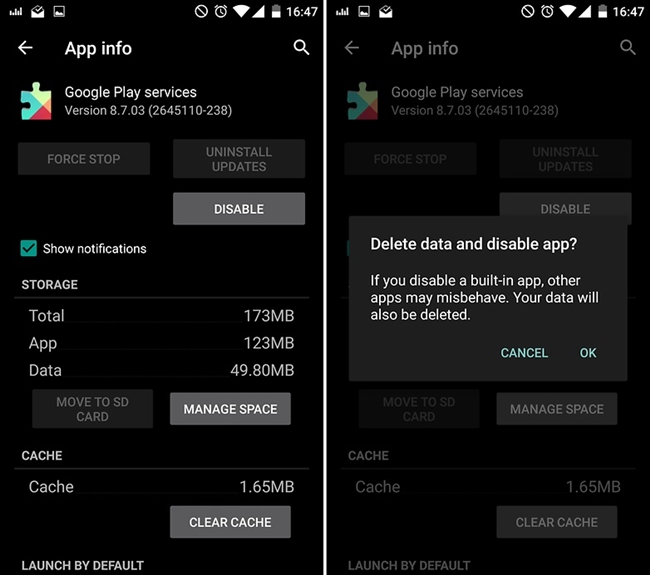
Tam sim no thaum koj paub yuav ua li cas tshem tawm Google Play Store ntawm koj lub cuab yeej, koj tuaj yeem kho nws yooj yim. Tshem tawm txhua yam teeb meem uas koj tab tom ntsib vim tsis muaj chaw cia lossis roj teeb teeb meem cuam tshuam nrog Google Play cov kev pabcuam tom qab ua raws li cov lus qhia no. Xav tias dawb tso cov lus hauv qab no yog tias koj ntsib kev poob qis thaum ua raws li cov lus qhia no.
Android System Rov qab
- Android Device Issues
- Txheej txheem System tsis teb
- Kuv lub xov tooj yuav tsis them
- Play Store tsis ua haujlwm
- Android System UI nres
- Teeb meem Parsing lub pob
- Android Encryption ua tsis tiav
- App yuav tsis qhib
- Hmoov tsis zoo App tau tso tseg
- Authentication yuam kev
- Uninstall Google Play Service
- Android Crash
- Android Xov tooj Slow
- Android Apps Cia Crashing
- HTC Dawb Screen
- Android App Tsis tau nruab
- Lub koob yees duab ua tsis tiav
- Samsung Tablet Teeb meem
- Android Kho Software
- Android Restart Apps
- Hmoov tsis zoo lub Process.com.android.phone tau nres
- Android.Process.Media Tau Nres
- Android.Process.Acore Tau Nres
- Nkaum ntawm Android System Recovery
- Huawei Teeb meem
- Huawei Battery Teeb meem
- Android yuam kev Codes
- Android yuam kev 495
- Android yuam kev 492
- yuam kev Code 504
- Qhov yuam kev Code 920
- yuam kev Code 963
- yuam kev 505
- Cov Lus Qhia Android




Alice MJ
neeg ua haujlwm Editor
Feem ntau ntsuas 4.5 ( 105 tau koom)