Sab saum toj 5 Android Bluetooth Manager: Txhua yam hais txog Bluetooth ntawm Android Ntaus
Tej zaum 12, 2022 • Xa mus rau: Kho Android Mobile Teeb meem • pov thawj cov kev daws teeb meem
Lub npe Bluetooth originates los ntawm Scandinavian technology. Nws tau muaj npe tom qab Danish King Harald Bluetooth. Niaj hnub no hauv peb lub neej niaj hnub, peb nyob ib puag ncig los ntawm cov khoom siv sib txawv xws li smartphones, PDA's, laptops, iPods, video game systems thiab lwm yam khoom siv nqa tau. Tag nrho los yog feem ntau ntawm lawv muaj Bluetooth technology embedded nyob rau hauv lawv.
- Part 1: Dab tsi yog Bluetooth
- Part 2: Sab saum toj 5 Android Bluetooth tus thawj tswj kom ua lub Bluetooth txuas ceev dua
- Part 3: Qhov zoo thiab qhov tsis zoo ntawm Bluetooth Technology
- Part 4: Yuav ua li cas rau Pair & Txuas ib qho Android Txawb ntawm Bluetooth
- Part 5: Koj Yuav Ua Li Cas Nrog Bluetooth hauv Android Devices
- Ntu 6: Tsib Feem Teeb Meem nrog Android Bluetooth thiab lawv cov kev daws teeb meem
- Part 7: Yuav ua li cas Tswj Android bluetooth manager Apps
Part 1: Dab tsi yog Bluetooth
Bluetooth yog lub tshuab wireless siv los hloov cov ntaub ntawv sib txawv ntawm cov khoom siv hluav taws xob thiab cov khoom siv hauv multimedia sib txawv. Nrog kev pab los ntawm cov thev naus laus zis no peb tuaj yeem xa thiab txais cov ntaub ntawv ruaj ntseg thiab sai. Qhov kev ncua deb ntawm cov ntaub ntawv kis tau tus mob hauv Bluetooth yog me me, feem ntau mus txog 30 ko taw lossis 10 meters, piv rau lwm hom kev sib txuas lus wireless. Txawm li cas los xij, qhov thev naus laus zis no tshem tawm kev siv cov hlua, cables, adapters thiab lwm yam kev tshaj tawm thiab tso cai rau cov khoom siv hluav taws xob sib txuas lus wirelessly ntawm ib leeg.
![]()
Part 2: Sab saum toj 5 Android Bluetooth tus thawj tswj kom ua lub Bluetooth txuas ceev dua
1. Bluetooth Auto Txuas
Qhov no yog ib qho ntawm ob peb Android Bluetooth tswj hwm uas ua haujlwm tau zoo. Nws cia li txuas rau koj lub cuab yeej Android thaum Bluetooth tig rau lossis thaum koj lub vijtsam ntaus ntawv hauv mus rau. Thaum xub thawj koj yuav tau txuas koj lub cuab yeej Android manually thawj zaug thiab txij thaum ntawd mus nws yuav cia li paub txog koj lub cuab yeej Android. Koj tuaj yeem txuas ob peb Bluetooth li ntawm ib zaug los ntawm kev muab qhov tseem ceeb rau cov khoom siv. Tab sis qee zaum nws tsuas yog tsis tuaj yeem ntes koj lub cuab yeej hauv Android lossis nws pib Bluetooth ntawm cov yam ntxwv tsis ua haujlwm ntawm qee lub xov tooj ntawm tes.
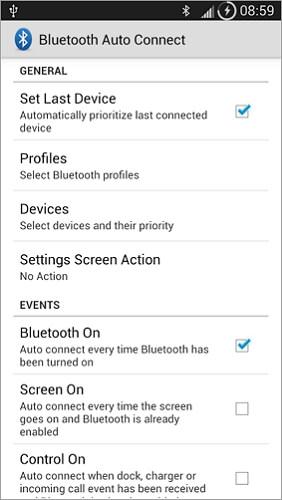
2. Btoolkit Bluetooth Manager
Btoolkit bluetooth tus thawj tswj cia li luam theej duab cov khoom siv hauv Android thiab txuas ib qho khoom siv hauv Android nrog ib qho ntawm koj cov neeg sib cuag kom koj tuaj yeem nkag tau yooj yim. Koj tuaj yeem txheeb, lim cov npe ntawm Android pab kiag li lawm thiab txawm qhia cov duab nyiam lossis suab paj nruag nrog koj cov neeg. Txawm li cas los xij, nws muaj qee qhov teeb meem nrog Android version 4.1+ vim nws tsis tuaj yeem ua ke nrog PIN tsawg dua li.
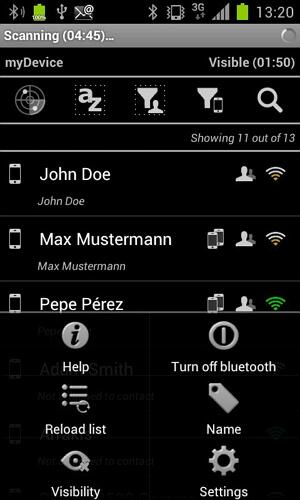
3. Nws pib Bluetooth
Tus thawj tswj hwm bluetooth Android no tau txuas rau koj lub cuab yeej xaiv thaum tau txais kev hu thiab sai li sai tau thaum hu xov tooj xaus. Nws lov tes taw Bluetooth dua kom txuag tau lub zog. Cov app no muaj txiaj ntsig yog tias koj tsav tsheb vim tias koj tuaj yeem hu xov tooj tuaj tsis tau nres. Nws kuj txhim kho koj lub roj teeb lub neej zoo heev.

4. bluetooth manager ICS
Yog tias koj yog tus hlub nkauj, tus thawj tswj hwm Bluetooth no rau Android yog tsim los rau koj. Nws yog ib qho cuab yeej yooj yim los tswj koj cov chaw taws teeb hauv Android thiab ua si suab paj nruag ntawm koj lub mloog pob ntseg lossis wireless tham. Tsuas yog txuas lub Android ntaus ntawv los ntawm bluetooth tus thawj tswj ICS thiab pab / lov tes taw lub suab feature checkbox. Txawm li cas los xij, muaj ob lub ntsiab lus tsis zoo: thawj zaug, nws tsis kwj suab zoo thiab muaj qee zaum lag luam; thib ob, koj yuav tsum them rau qhov app no.

5. Bluetooth ntawm Hu
Lub Bluetooth ntawm Hu rau app no yeej qhib Bluetooth thaum koj hu xov tooj. Thiab tom qab ntawd thaum koj xaus qhov hu nws tig mus rau lub zog txuag hom. Thaum koj sim siv lub suab hu, nws tsis tig lub Bluetooth rau. Tsis tas li ntawd, nws tsis tua Bluetooth tom qab koj lub cuab yeej raug them tag nrho.
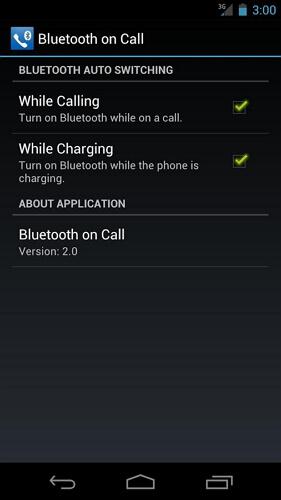
Part 3: Qhov zoo thiab qhov tsis zoo ntawm Bluetooth Technology
| Qhov zoo | Qhov tsis zoo |
|---|---|
| 1. Tsis tas yuav tsum muaj kab pom meej ntawm cov khoom siv synced | 1. Kev ceev ntawm kev hloov pauv (txog 1mbps) qeeb hauv kev sib piv rau lwm cov tshuab wireless. (txog 4 mbps) |
| 2. Yuav tsum tsis txhob muaj cov kab thiab cov xov hlau | 2. Kev ruaj ntseg tsawg dua li lwm cov tshuab wireless |
| 3. Xav tau lub zog qis | 3. Tsis sib xws nrog txhua yam khoom siv multimedia |
| 4. Yooj yim thiab ruaj ntseg siv | |
| 5. Tsis muaj kev cuam tshuam | |
| 6. Muaj zog |
Part 4: Yuav ua li cas rau Pair & Txuas ib qho Android Txawb ntawm Bluetooth?
Thaum kawg Android tau koom nrog Apple, Microsoft thiab Blackberry hauv Bluetooth Smart Ready kiv puag ncig. Nws txhais tau hais tias Android-powered li xws li ntsiav tshuaj, smartphones yog tam sim no Bluetooth Smart Ready li khiav qhov tseeb OS thiab yuav sib xws nrog txhua yam khoom siv Bluetooth enabled xws li keyboards lossis headphones.
Kauj ruam 1. - Mus rau Chaw , ces Wireless & Networks , ces Bluetooth Settings .

Kauj ruam 2. - Hloov ntawm koj lub Bluetooth thiab xyuas kom tseeb tias koj lub cuab yeej pom tau rau txhua yam khoom siv.
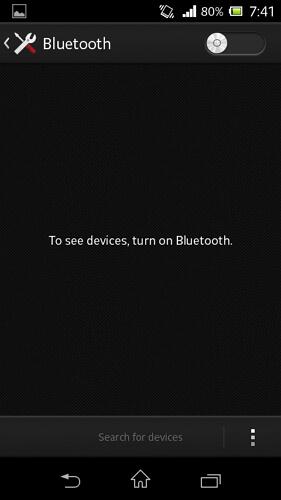
Kauj ruam 3. - Nrhiav lub cuab yeej los ua khub rau.
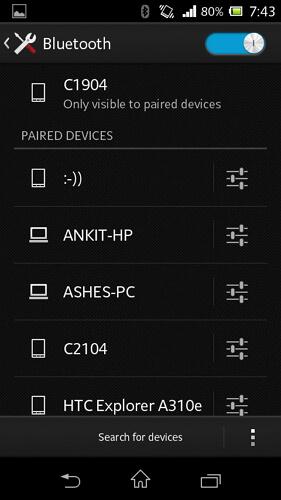
Kauj ruam 4. - Coj mus rhaub lub npe ntawm cov cuab yeej koj xav mus cuag los ntawm cov khoom siv muaj npe thiab nkag mus rau tus passkey (los yog tsuas yog phim rau feem ntau ntawm cov rooj plaub) thiab nyem Pair .
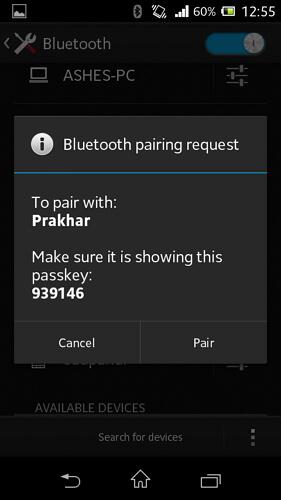
Kauj ruam 5 - Koj yuav pom cov cuab yeej ua khub hauv daim ntawv teev cov khoom ua ke.
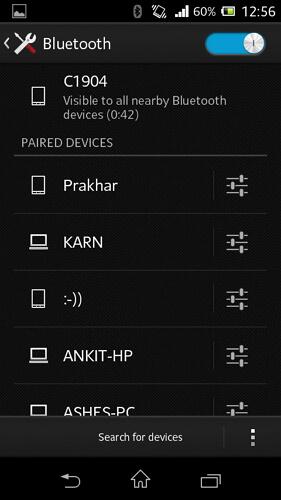
Part 5: Koj Yuav Ua Li Cas Nrog Bluetooth hauv Android Devices
Nrog kev pab ntawm Bluetooth hauv peb cov khoom siv hauv Android peb tuaj yeem:
- Xa thiab txais cov ntaub ntawv los ntawm lwm yam khoom siv Bluetooth enabled.
- Ua si suab paj nruag thiab hu rau peb lub wireless Bluetooth enabled headset.
- Txuas tag nrho peb cov khoom siv peripheral xws li computer, tshuab luam ntawv, scanner thiab lwm yam
- Synchronize cov ntaub ntawv ntawm ntau yam khoom siv multimedia xws li ntsiav tshuaj, PC thiab lwm yam
Ntu 6: Tsib Feem Teeb Meem nrog Android Bluetooth thiab lawv cov kev daws teeb meem
Q1. Kuv tsis tuaj yeem ua khub kuv Android Bluetooth nrog rau lwm yam khoom siv. Nws ua tsis tiav txhua lub sijhawm. Kuv yuav ua li cas?
Kev daws:
- Fais fab cov cuab yeej tawm thiab rov qab rau. Ib qho kev pib dua tshiab qee zaum tuaj yeem daws qhov teeb meem. Ib txoj hauv kev yooj yim ua qhov no yog nkag mus rau hauv thiab tawm ntawm lub dav hlau hom.
- Rho tawm lub cuab yeej los ntawm cov npe hauv xov tooj thiab sim rov tshawb pom nws dua. Koj tuaj yeem ua qhov no los ntawm kais ntawm lub cuab yeej lub npe, tom qab ntawd Unpair.
- Download tau tus tsav tsheb tsim nyog rau koj lub PC yog tias koj tab tom ntsib teeb meem tib yam ntawm koj lub xov tooj thiab PC.
- Xyuas kom tseeb tias ob lub cuab yeej nyob ze ze ntawm ib leeg.
Q2. Kuv tsis tuaj yeem hloov cov ntaub ntawv ntawm kuv lub cuab yeej mus rau lwm qhov. Kuv yuav ua li cas?
Kev daws:
1): Tshem tawm tag nrho cov ntaub ntawv thiab cache ntsig txog ib qho Bluetooth app.
Kauj ruam 1. Mus rau tej chaw
Kauj ruam 2. Xaiv Apps xaiv.
Kauj ruam 3. Xaiv Tag nrho tab
Kauj ruam 4. Tam sim no nrhiav thiab coj mus rhaub rau Bluetooth app.
Kauj ruam 5. Xaiv cov ntaub ntawv meej, tshem cache thiab yuam kom ze.
2) : Xaiv cov ntaub ntawv meej, tshem tawm cache thiab yuam kom ze.
Txhawm rau rov pib dua, koj tuaj yeem ua raws cov kauj ruam hauv qab no.
Kauj ruam 1. Mus rau Chaw .
Kauj ruam 2. Xaiv thaub qab thiab pib dua kev xaiv.
Kauj ruam 3. Tam sim no coj mus rhaub rau pib dua Hoobkas cov ntaub ntawv nyob rau hauv qab.
Kauj ruam 4. Tom qab ob peb feeb tom qab koj lub xov tooj yuav pib dua thiab pib dua.
Q3. Kuv tsis tuaj yeem txuas kuv lub xov tooj Bluetooth nrog lub tsheb. Kuv yuav ua li cas?
Kev daws:
- Tshem tawm tag nrho koj cov ntaub ntawv Bluetooth ntawm lub xov tooj nrog rau ntawm lub tsheb.
- Fais fab cov cuab yeej tawm thiab rov qab rau. Ib qho kev pib dua tshiab qee zaum tuaj yeem daws qhov teeb meem. Ib txoj hauv kev yooj yim ua qhov no yog nkag mus rau hauv thiab tawm ntawm lub dav hlau hom.
- Xyuas kom tseeb tias koj lub xov tooj pom tau rau txhua yam khoom siv txhawm rau txhawm rau nrhiav pom los ntawm koj lub tsheb.
Q4. Kuv sim txuas kuv lub mloog pob ntseg Bluetooth lossis hais lus sab nraud rau kuv lub xov tooj, tab sis kuv tsis tuaj yeem hnov suab. Kuv yuav ua li cas?
Kev daws:
- Rov pib koj lub xov tooj ntawm tes nrog lub mloog pob ntseg lossis cov hais lus sab nraud txuas nrog.
- Pib dua koj lub xov tooj ntawm tes: Ua raws li cov kauj ruam saum toj no yuav ua li cas rov pib dua koj lub xov tooj.
- Tshem daim npav SD thiab rov tso nws dua. Qhov no yuav pab tau qee zaum vim tias koj daim npav SD yuav cuam tshuam.
- Yog tias koj muaj daim npav sandisk sd, hloov nws nrog lwm hom: SanDisk hom SD phaib muaj qee qhov teeb meem nrog Samsung Galaxy xov tooj. Yog li yog tias koj siv daim npav nco sandisk, hloov nws nrog lwm hom cim nco daim npav thiab nws yuav tsum kho qhov teeb meem.
Q5. Kuv Bluetooth tsis ua haujlwm tom qab kho dua kuv lub xov tooj Android. Kuv yuav ua li cas?
Kev daws:
- Sim unpairing thiab kho lub cuab yeej koj xav txuas mus rau.
- Siv OTA (Tshaj huab cua) hloov tshiab thiab rov pib dua koj lub xov tooj tom qab. Kab zoo li no feem ntau kho los ntawm txoj kev no.
Part 7: Yuav ua li cas Tswj Android bluetooth manager Apps
Tej zaum koj tau pom tias cov kev pabcuam Bluetooth no txhua tus muaj lawv tus kheej zoo. Nws yog ib lub tswv yim zoo los rub tawm ntau yam xws li apps yog tias koj xav tau ib qho tshwj xeeb.
Tab sis nws yog boring mus download tau thiab nruab lawv ib tug los ntawm ib tug. Nws kuj yog ib qho yooj yim kom tsis nco qab qhov twg koj tau nruab. Thiab koj kuj tseem xav paub yuav ua li cas tshem tawm lawv ib zaug yog tias tsis xav tau lawv ntxiv lawm.
Cov no yog cov lus nug tiag tiag tsuas yog rau cov uas tsis muaj Dr.Fone - Tus Thawj Saib Xyuas Xov Tooj .

Dr.Fone - Tus Thawj Tswj Tus Xov Tooj (Android)
One Stop Solution los tswj tag nrho cov Apps ntawm koj lub Android thiab iPhone
- Nruab lossis tshem tawm ntau lub apps ntawm ib lub sijhawm ntawm PC.
- Saib sai sai daim ntawv teev npe raws li lawv hom ntawm PC.
- Tswj, export / import koj cov suab paj nruag, duab, yeeb yaj duab, hu, SMS, Apps thiab lwm yam.
- Hloov iTunes rau Android (vice versa).
- Tswj koj lub cuab yeej Android hauv computer.
- Tau tshaj Android 8.0.
Saib lub vijtsam hauv qab no kom nkag siab tias cov cuab yeej no txhim kho txhua lub apps ntawm ib lub sijhawm.
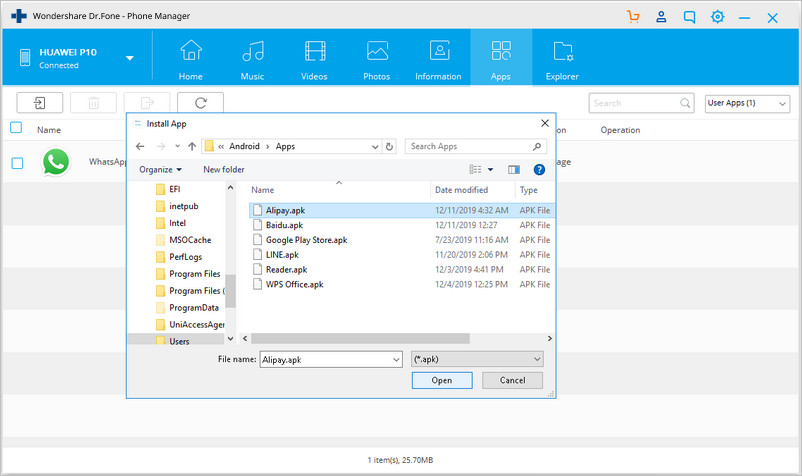
Vim li cas ho tsis download nws muaj ib tug sim? Yog tias phau ntawv qhia no pab tau, tsis txhob hnov qab qhia rau koj cov phooj ywg.
Cov Lus Qhia Android
- Android nta tsawg tus neeg paub
- Cov ntawv nyeem
- Android App Market Alternatives
- Txuag Instagram Duab rau Android
- Qhov zoo tshaj plaws Android App Download Sites
- Android Keyboard Tricks
- Merge Contacts ntawm Android
- Zoo tshaj Mac tej thaj chaw deb Apps
- Nrhiav Poob Xov Tooj Apps
- iTunes U rau Android
- Hloov Android Fonts
- Yuav tsum-Ua rau lub xov tooj tshiab Android
- Taug kev nrog Google Now
- Kev ceeb toom xwm ceev
- Ntau Android Managers






James Davis
neeg ua haujlwm Editor