[Easy&Safe] Yuav Siv Telegram li cas rau PC?
Plaub Hlis Ntuj 27, 2022 • Xa mus rau: Daim iav xov tooj Solutions • Proven solutions
Kev sib txuas lus platforms tau suav nrog ntawm cov platforms uas tau ntsib qhov loj tshaj ntawm kev hloov pauv nrog kev nce qib hauv thev naus laus zis. Ntau lub platform tau txais cov duab nrov hauv kev ua lag luam, qhov twg txhua tus software ua nws tus kheej tshwj xeeb hauv kev tsom mus rau tib neeg thoob plaws ntiaj teb. Platforms xws li WhatsApp Neeg xa xov liaison tau yooj yim siv rau kev sib tham txhua hnub, qhov Viber tau nyiam rau cov xwm txheej uas koj xav tau hu rau koj cov neeg koj hlub nyob rau sab nraud ntawm lub ntiaj teb. Nrog rau qhov ntawd, cov tub txib no tau nthuav tawm qhov sib txawv ntawm qhov sib txawv uas tau pom zoo los ntawm ntau tus neeg sib txawv, yog li ua rau muaj ntau yam kev txaus siab ntawm tib neeg. Txawm li cas los xij, nrog rau cov kev paub zoo no, lwm cov software tau teeb tsa rau sab saum toj-feem ntau sib txuas lus scaffolding. Telegram tau muab cov kws tshaj lij los tsim cov txheej txheem sib txuas lus nrog tib neeg thiab nthuav qhia lawv cov khoom tshwj xeeb thiab ua tau zoo. Raws li lub platform no tau txais kev txhawb nqa hauv kev ua lag luam, ntau tus kws tshaj lij tau coj mus rau kev coj qhov no los ntawm cov kab ke loj dua. Rau qhov no, lawv yuav tsum ua haujlwm Telegram ntawm PC. Kab lus no nthuav qhia koj nrog cov lus qhia ntxaws txog kev siv Telegram rau PC los ntawm kev ua raws qee cov txheej txheem.
- Part 1: Vim li cas peb thiaj siv Telegram rau PC?
- Part 2: Download tau lub official Telegram desktop app
- Ntu 3: Siv Telegram rau PC ntawm Telegram lub vev xaib (tsis rub lub app)
- Ntu 4: Koj yuav xav paub yuav ua li cas thaiv ib tus neeg ntawm Telegram desktop
- Ntu 5: Puas muaj lwm txoj hauv kev thaum Telegram rau PC tsis ua haujlwm? Yog lawm, siv MirrorGo!
Part 1: Vim li cas peb thiaj siv Telegram rau PC?
Muaj ntau pua qhov laj thawj uas yuav ntxias koj mus siv Telegram rau PC. Thaum twg koj zaum hauv koj qhov chaw ua haujlwm thiab ua haujlwm dhau ib txoj haujlwm, koj yuav pom tias nws nyuaj heev rau koj tus kheej mus rau koj lub smartphone thiab hloov koj lub cev, cuam tshuam koj tus kheej ntawm kev ua haujlwm. Hauv lwm qhov xwm txheej, kev siv koj lub xov tooj yuav cuam tshuam qhov kev qhuab qhia uas tau teeb tsa hauv chaw ua haujlwm. Rau cov xwm txheej zoo li no, koj yuav tau siv koj lub PC rau kev khiav hauj lwm platforms xws li Telegram. Thaum siv Telegram ntawm koj lub PC cawm koj ntawm kev cuam tshuam tsis tsim nyog, nws tseem muab koj lub vijtsam loj dua rau kev sib txuas lus. Qhov no feem ntau ua rau koj pom zoo dua thiab pab koj npog txhua yam ntawm cov lus nrog kev txhim kho. Yog li, siv Telegram rau PC tuaj yeem raug xa mus rau qhov kev xaiv zoo rau kev sib txuas lus nrog tib neeg thoob plaws ntiaj teb.
Part 2: Download tau lub official Telegram desktop app
Raws li koj nkag siab qhov tseem ceeb ntawm kev siv Telegram ntawm koj lub PC, koj yuav tsum tau txuas ntxiv mus saib cov txheej txheem uas yuav coj koj hauv kev txhim kho Telegram rau koj lub PC. Thaum Telegram muaj daim ntawv thov desktop ua haujlwm, koj yuav tsum ua raws li cov kauj ruam no kom nkag siab yooj yim cov txheej txheem uas koom nrog.
Kauj ruam 1: Qhib lub vev xaib official ntawm Telegram ntawm koj tus browser thiab rub tawm lub desktop version ntawm OS sib xws. Telegram muab koj lwm txoj hauv kev los siv Telegram ntawm PC. Nrog nws daim ntawv thov portable uas tau txais kev cawmdim thoob plaws ntawm koj qhov chaw cia sab nraud, koj yuav tsum tau ntsaws rau hauv thiab siv lub platform yam tsis tau teeb tsa hauv koj lub PC.

Kauj ruam 2: Txawm li cas los xij ntawm cov lus hais saum toj no, thaum koj ua tiav rub tawm Telegram daim ntawv thov ntawm koj lub PC, koj yuav tsum tau mus rau nws qhov kev teeb tsa. Nws yuav pib nug koj rau hom lus uas koj xav nruab nws. Koj tuaj yeem yooj yim xaiv ib hom lus tawm ntawm rau qhov kev xaiv uas tau muab.
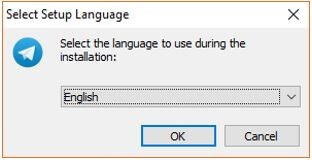
Kauj ruam 3: Hauv qhov screen nram qab no, koj yuav tsum muab lub npe nplaub tshev rau lub installation. Telegram yuav muaj nyob rau hauv qhov tshwj xeeb Start Menu folder.
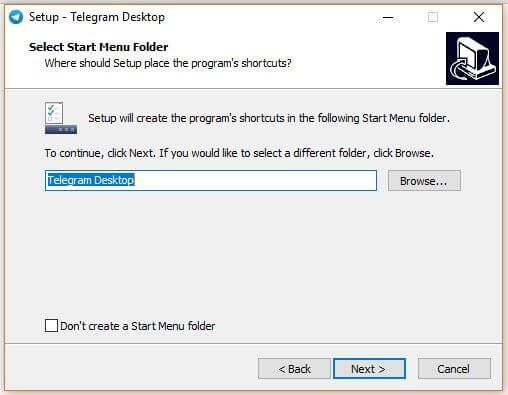
Kauj ruam 4: Ntawm qhov screen tom ntej uas qhib, koj yuav tsum tau xauj thiab xaiv ib lub hom phiaj nplaub tshev rau kev txhim kho Telegram hla nws.
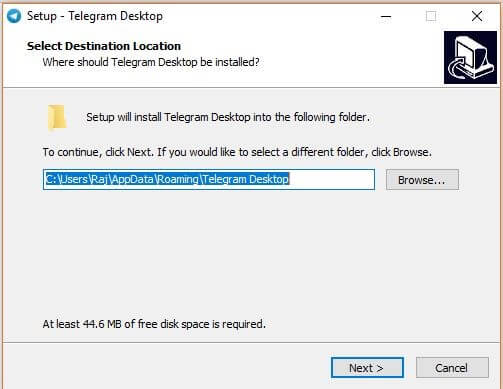
Kauj ruam 5: Yog hais tias koj xav tsim ib tug desktop shortcut ntawm daim ntawv thov, koj yuav tsum tau zuam lub checkbox uas muaj nyob rau hauv cov nram qab no screen. Coj mus rhaub "Tom ntej" thiab xaus nws lub installation. Thaum koj ua tiav nrog nws cov installation, koj yuav tsum tau mus rau launching lub platform rau teem nws rau koj ntaus ntawv.
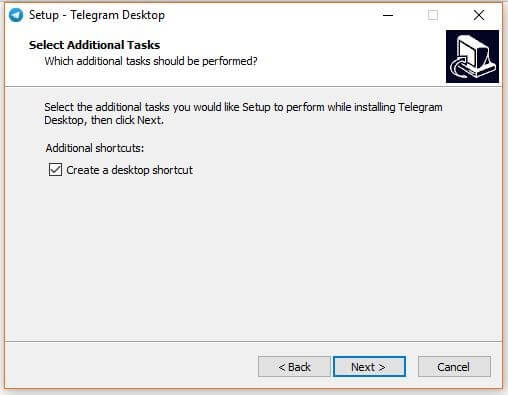
Kauj ruam 6: Khiav lub Telegram daim ntawv thov los ntawm koj lub desktop los yog ntsia nplaub tshev thiab coj mus rhaub rau ntawm "Start Messaging" khawm.
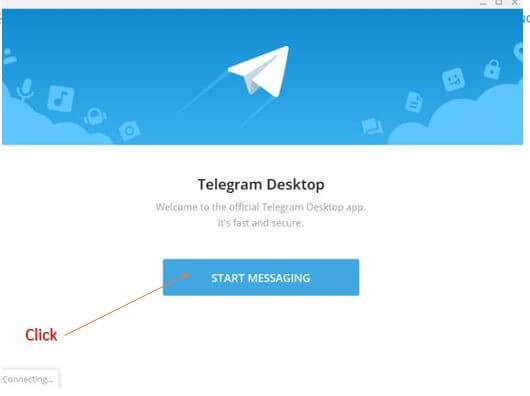
Kauj ruam 7: Muab lub platform nrog lub teb chaws thiab tus xov tooj koj tau qhib koj lub Telegram nyob rau hauv. Coj mus rhaub "Tom ntej" mus txuas ntxiv. Sau tus lej uas raug xa mus rau koj tus lej xov tooj kom paub meej. Lub vijtsam tseem ceeb ntawm Telegram Messenger tshwm tom qab kev pom zoo uas tam sim no siv tau rau kev xa xov rau koj cov neeg tau yooj yim.
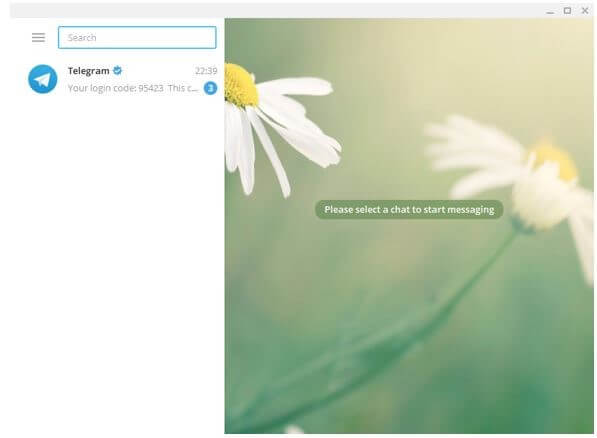
Ntu 3: Siv Telegram rau PC ntawm Telegram lub vev xaib (tsis rub lub app)
Yog tias koj tsis yog tus neeg nyiam siv Telegram rau PC los ntawm rub tawm lub platform tshwj xeeb ntawm koj lub cuab yeej, koj tuaj yeem txiav txim siab siv nws lub vev xaib platform nrog cov yam ntxwv zoo sib xws thiab kev paub dhau los. Txhawm rau txuag koj tus kheej los ntawm kev siv qhov chaw tsis tsim nyog ntawm koj lub cuab yeej, koj yuav tsum ua raws li cov lus qhia hauv qab no siv Telegram los ntawm nws lub vev xaib official.
Kauj ruam 1: Qhib lub vev xaib official ntawm Telegram ntawm koj tus browser.
Kauj ruam 2: Nrog rau nplooj ntawv nkag rau ntawm koj sab xub ntiag, xaiv lub teb chaws thiab ntaus koj tus lej xov tooj. Coj mus rhaub rau ntawm "Tom ntej" khawm mus txuas ntxiv.
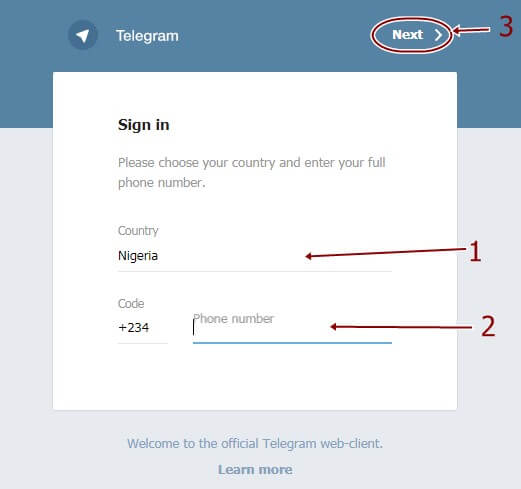
Kauj ruam 3: Ib tug pop-up tshwm ntawm qhov screen kom paub meej tias tus xov tooj muab. Thaum paub meej lawm, tus lej raug xa mus rau tus lej xov tooj uas tau muab ntxiv. Muab cov cai thiab sau koj tus kheej rau hauv koj tus account Telegram. Koj tuaj yeem soj ntsuam tag nrho cov neeg thiab cov lus uas tau xa los ntawm tus xov tooj yav dhau los.
Ntu 4: Koj yuav xav paub yuav ua li cas thaiv ib tus neeg ntawm Telegram desktop
Thaum siv Telegram, muaj ntau zaus uas koj tuaj yeem ntsib kev sib cuag uas niaj hnub thuam koj thiab cuam tshuam koj los ntawm kev ua haujlwm zoo. Hauv cov xwm txheej zoo li no, koj yuav tsum thaiv ib tus neeg los ntawm koj tus lej Telegram kom tuav lawv rau kev thuam koj. Txhawm rau thaiv ib tus neeg ntawm koj lub Telegram desktop, koj yuav tsum ua raws li cov kauj ruam yooj yim no raws li muab hauv qab no.
Kauj ruam 1: Qhib koj daim ntawv thov Telegram ntawm lub PC thiab mus rau xaiv tus neeg uas koj xav thaiv.
Kauj ruam 2: Xaiv lub "peb-dot" icon uas yog tam sim no nyob rau sab saum toj-txoj cai ces kaum ntawm lub screen.
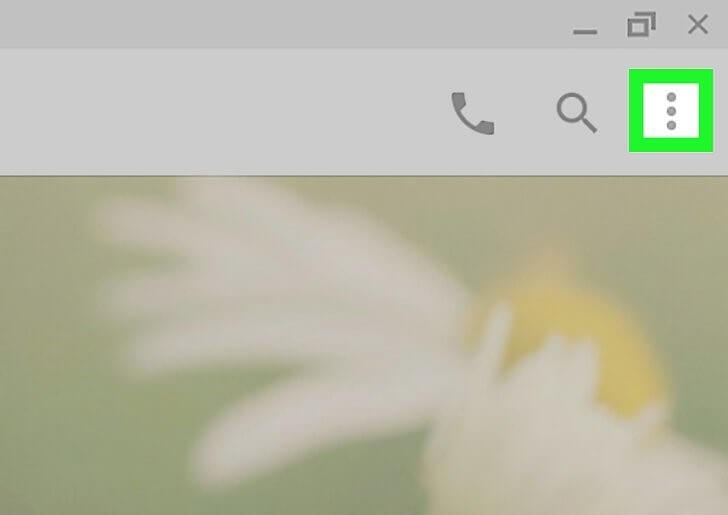
Kauj ruam 3: Coj mus rhaub rau ntawm qhov kev xaiv ntawm "Tus Neeg Siv Thaiv" los ntawm cov ntawv qhia zaub mov nco kom tiv thaiv tus neeg siv los tiv tauj koj ntawm Telegram.
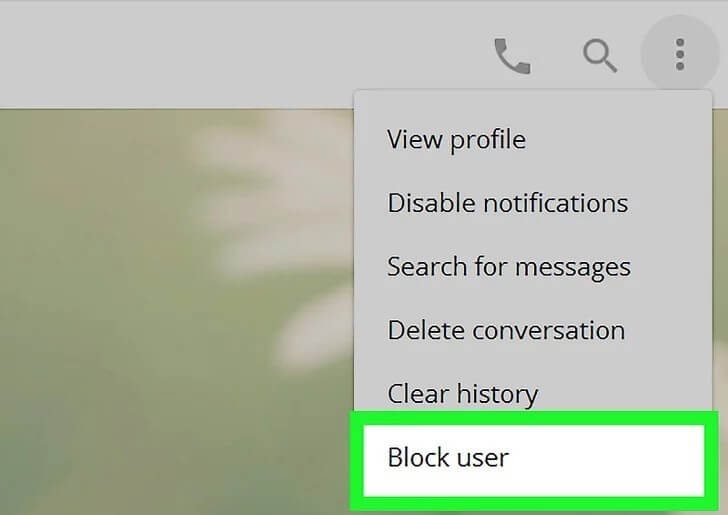
Ntu 5: Puas muaj lwm txoj hauv kev thaum Telegram rau PC tsis ua haujlwm? Yog lawm, siv MirrorGo!
Txawm li cas los xij, sib nrug los ntawm txhua txoj hauv kev thiab cov txheej txheem uas tau raug xa mus rau thiab nthuav tawm saum toj no, ntau qhov kev poob qis yuav tsis tso cai rau koj ua haujlwm Telegram zoo kawg nkaus. Nyob rau hauv cov xwm txheej zoo li no, tsab xov xwm no nthuav qhia koj nrog lwm txoj kev paub zoo uas yuav ua rau koj ua haujlwm Telegram hla koj lub PC yam tsis tau rub tawm nws lub desktop app lossis daim ntawv thov web. Daim iav daim ntaub ntawv tau nthuav tawm cov kev daws teeb meem tiag tiag rau ib ntus thiab suav tias yog cov txheej txheem zoo heev uas tuaj yeem hloov kho rau kev khiav lag luam platform xws li Telegram tau yooj yim. Raws li qhov saturation uas muaj nyob rau hauv kev ua lag luam yog heev elaborative, tsab xov xwm nthuav qhia koj nrog kev xaiv uas yuav muab koj lub zoo meej system ntawm mirroring daim ntaub ntawv nyob rau hauv koj lub PC. Wondershare MirrorGo muab koj nyob rau hauv kev tswj ib puag ncig thoob plaws hauv kev tswj cov khoom siv, qhov twg koj tuaj yeem yooj yim tsom rau kev tswj cov cuab yeej nrog kev pab ntawm PC peripherals. Wondershare MirrorGo muab ib tug USB kev twb kev txuas nyob rau hauv tsim kom muaj ib tug mirroring kev twb kev txuas uas yuav muab kev pab cuam uas tsis muaj lag. Nrog rau qhov no, lub platform kuj txhawb kev siv yooj yim ntawm tus nas thiab cov keyboard los khiav cov ntawv thov Android hauv koj lub xov tooj. Koj tuaj yeem sau tag nrho cov xwm txheej thaum ua haujlwm daim ntawv thov mirroring, ua rau nws xaiv zoo tshaj plaws nrog cov txheej txheem siab heev thiab muaj txiaj ntsig zoo. lub platform kuj txhawb kev siv yooj yim ntawm tus nas thiab cov keyboard los khiav cov ntawv thov Android hauv koj lub xov tooj. Koj tuaj yeem sau tag nrho cov xwm txheej thaum ua haujlwm daim ntawv thov mirroring, ua rau nws xaiv zoo tshaj plaws nrog cov txheej txheem siab heev thiab muaj txiaj ntsig zoo. lub platform kuj txhawb kev siv yooj yim ntawm tus nas thiab cov keyboard los khiav cov ntawv thov Android hauv koj lub xov tooj. Koj tuaj yeem sau tag nrho cov xwm txheej thaum ua haujlwm daim ntawv thov mirroring, ua rau nws xaiv zoo tshaj plaws nrog cov txheej txheem siab heev thiab muaj txiaj ntsig zoo.

Wondershare MirrorGo
Tsom iav koj lub cuab yeej Android rau koj lub computer!
- Ua si mobile games ntawm lub vijtsam loj ntawm PC nrog MirrorGo.
- Khaws cov screenshots coj los ntawm lub xov tooj mus rau PC.
- Saib ntau cov ntawv ceeb toom ib txhij yam tsis tau khaws koj lub xov tooj.
- Siv Android apps ntawm koj lub PC rau kev paub puv npo.
Txhawm rau nkag siab txog txoj hauv kev yooj yim ntawm kev siv MirrorGo rau kev khiav hauj lwm Telegram ntawm koj lub PC, koj raug qhia kom ua raws li cov kauj ruam kom paub txog cov txheej txheem ntawm nws cov teeb tsa.
Kauj ruam 1: Txuas koj Android
Thaum pib, koj tau qhia kom txuas koj lub cuab yeej Android nrog lub PC los ntawm USB. Tom qab txuas koj lub cuab yeej, hloov USB chaw rau "Hloov cov ntaub ntawv" thiab txuas ntxiv mus.
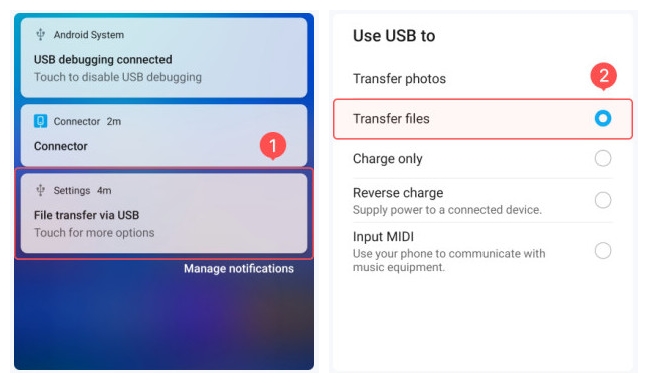
Kauj ruam 2: Enabling USB Debugging
Nrog rau kev sib txuas tsim, nkag mus rau "Settings" ntawm koj lub xov tooj thiab qhib "System & Updates" los ntawm cov npe ntawm cov kev xaiv. Qhib "Developer Options" ntawm lub vijtsam tom ntej thiab qhib lub toggle ntawm "USB Debugging" los pab nws.
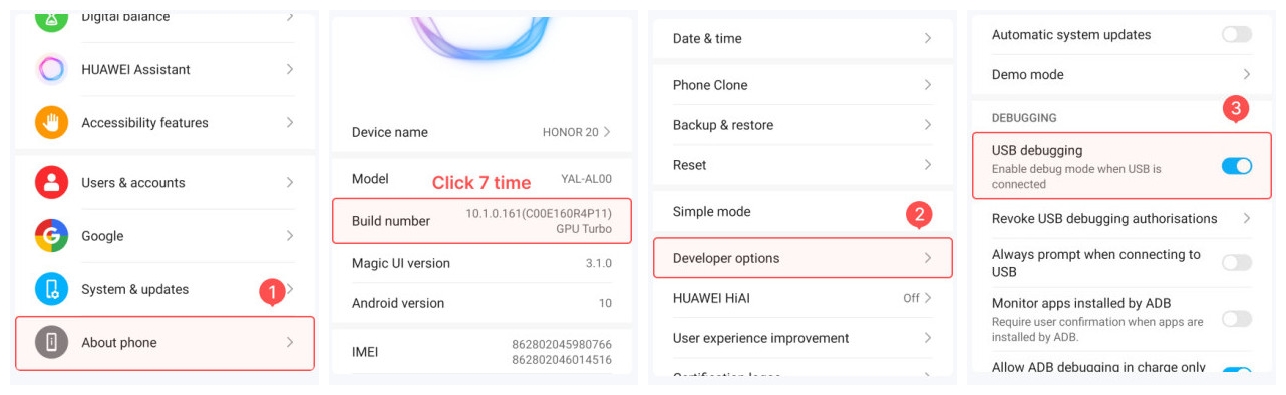
Kauj Ruam 3: Tsim Daim iav
Ua raws li qhov no, ib qho screen tshwm rau ntawm koj lub cuab yeej Android uas xav kom tsim kom muaj kev sib txuas nrog koj lub PC. Coj mus rhaub "OK" kom xaus cov txheej txheem thiab siv Telegram ntawm koj lub PC yooj yim.
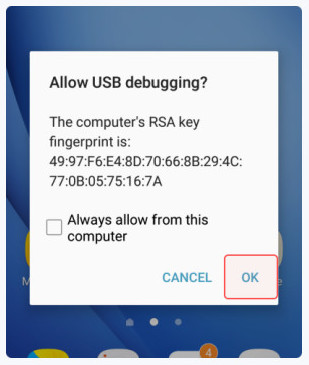
Xaus
Kab lus no tau tham tshwj xeeb txog qhov tseem ceeb ntawm kev siv Telegram ntawm koj lub PC nrog rau cov lus qhia ntxaws txog kev siv nws li cas ntawm cov cuab yeej tshwj xeeb no rau kev hloov kho kev xa xov thiab kev sib txuas lus zoo dua. Koj yuav tsum tau saib cov lus qhia kom tau txais kev nkag siab zoo ntawm qhov system uas koom nrog.






Alice MJ
neeg ua haujlwm Editor