Hom dav hlau puas tua GPS qhov chaw? [2022 Hloov tshiab]
Lub Plaub Hlis 28, 2022 • Xa mus rau: Kev daws qhov chaw Virtual • Cov kev daws teeb meem pov thawj
Lub dav hlau hom yog qhov muaj nyob rau ntawm txhua lub xov tooj smartphones thiab lwm yam khoom siv hluav taws xob uas txwv tsis pub cov teeb liab kis tau los ntawm cov khoom siv. Kuj tseem hu ua lub dav hlau lossis hom dav hlau, qhov no yuav cuam tshuam cov haujlwm wireless, suav nrog kev sib txuas ntawm tes, Wi-nkaus, thiab Bluetooth.

Lub npe feature hais tias nws tau qhia kom txiav tawm ib qho xov tooj cua kis tau tus mob thaum lub davhlau kom tsis txhob muaj kev cuam tshuam kev sib txuas lus. Txawm li cas los xij, qhov tshwj xeeb yuav tsum tau qhib thaum caij davhlau, thiab yog tias koj xav tau kev txiav tawm ntawm cov teeb liab, koj tuaj yeem siv lub feature sab nraum lub dav hlau.
Yog tias koj tau qhib lub dav hlau hom ntawm koj lub iPhone lossis Android ntaus ntawv thiab xav tias nws tseem yuav thaiv koj qhov chaw GPS, koj tsis yog lawm. Paub vim li cas lub dav hlau hom tsis tua GPS qhov chaw thiab lwm txoj hauv kev kom tsis txhob taug qab nrog lossis tsis muaj hom dav hlau.
- Part 1: Hom dav hlau puas tua qhov chaw?
- Ntu 2: Koj qhov chaw puas tuaj yeem raug kaw ntawm lub dav hlau hom?
- Part 3: Yuav ua li cas tiv thaiv cov xov tooj los ntawm Tailed?
- Part 4: Spoof Qhov chaw tiv thaiv GPS Tracing yam tsis tig rau lub dav hlau hom
- Hot FAQs: Cov neeg kuj nug txog lub dav hlau hom
Part 1: Hom dav hlau puas tua qhov chaw?
Raws li peb tau hais los saum no, thaum koj tso koj lub xov tooj ntawm lub dav hlau hom, xov tooj cua ntawm tes, Wi-Fi thiab Bluetooth yog neeg xiam, tab sis tsis yog GPS qhov chaw.
Lub GPS ua haujlwm ntawm cov cuab yeej sib txawv uas cov teeb liab tau txais los ntawm satellite thiab tsis nyob ntawm lub network lossis cov kev pabcuam ntawm tes. Yog li, thaum lub dav hlau hom qhib, qhov chaw GPS tsis raug tua.
Ntu 2: Koj qhov chaw puas tuaj yeem raug kaw ntawm lub dav hlau hom?
Yog lawm, yog tias koj tsis tau xiam lub GPS feature, koj qhov chaw tuaj yeem raug tailed ntawm lub dav hlau hom vim lub davhlau hom tsuas yog lov tes taw kev sib txuas ntawm tes thiab Wi-nkaus. Yog li, nws tuaj yeem txiav txim siab tias Lub dav hlau hom tsis muaj kev daws teeb meem rau kev tso tseg GPS taug qab ntawm koj lub xov tooj, txawm tias muaj lwm yam kev ua haujlwm rau qhov no.
Part 3: Yuav ua li cas tiv thaiv cov xov tooj los ntawm Tailed?
Lub GPS feature ntawm koj lub xov tooj, ntxiv rau kev pab koj, kuj yog ib txoj hauv kev uas txhua tus neeg lossis lwm tus neeg thov tuaj yeem taug qab, uas tuaj yeem cuam tshuam koj tus kheej thiab ua rau muaj kev ntxhov siab. Yog li, rau kev ceev ntiag tug lossis lwm yam laj thawj, yog tias koj tab tom nrhiav txoj hauv kev los tiv thaiv koj lub xov tooj los ntawm kev sib tw, tshawb xyuas cov kev daws teeb meem rau iDevices thiab Android hauv qab no.
3.1. Yuav ua li cas kom tsis txhob GPS taug qab ntawm iDevices?
Txhawm rau nkaum qhov chaw ntawm koj lub iPhone thiab iPad, hauv qab no yog cov kauj ruam.
Kauj ruam 1 . Qhib Control Center ntawm koj iDevice, iPhone 13 piv txwv. (Rau iPhone X thiab cov qauv saum toj no, los so los ntawm sab xis saum toj, thaum nyob rau lwm yam khoom siv, los so hauv qab ntawm lub vijtsam)
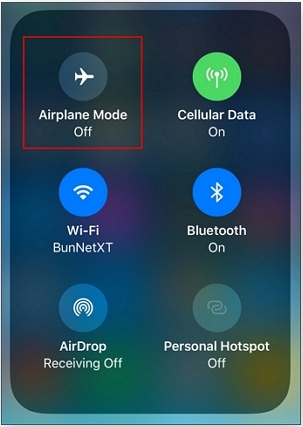
Kauj ruam 2 . Qhib hom dav hlau hom lossis tua Wi-Fi thiab Cellular icon.
Kauj ruam 3 . Tom ntej no, koj yuav tsum lov tes taw GPS xov tooj cua. Ntawm qee cov khoom siv, muaj qhov sib cais rau qhov no. Mus rau Chaw> Tsis pub twg paub> Qhov Chaw Pabcuam. Cov npe ntawm cov apps siv qhov chaw pabcuam yuav tshwm sim. Tsiv lub toggle ntawm Qhov Chaw Pabcuam kom tua nws.
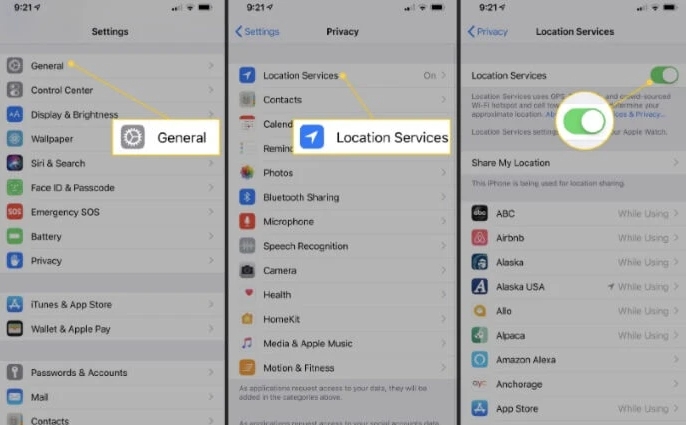
3.2. Yuav ua li cas nres GPS taug qab ntawm Android Devices?
Cov txheej txheem los tua GPS qhov chaw ntawm Android pab kiag li lawm yuav txawv ntawm lub cuab yeej rau lub cuab yeej thiab hom rau hom. Txawm li cas los xij, cov kauj ruam uas nquag siv los tua qhov chaw nyob hauv qab no.
Kauj ruam 1 . Hauv koj lub xov tooj Android, los so hauv koj lub vijtsam kom qhib cov npe xaiv.
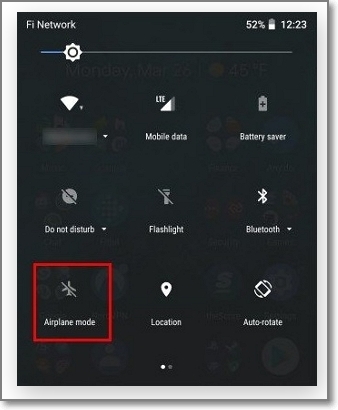
Kauj ruam 2 . Tshawb nrhiav lub dav hlau icon thiab nyem rau ntawm nws kom qhib lub dav hlau hom.
Kauj ruam 3 . Tom ntej no, qhib App Drawer thiab tom qab ntawd xaiv Chaw> Qhov Chaw. Tua qhov chaw.
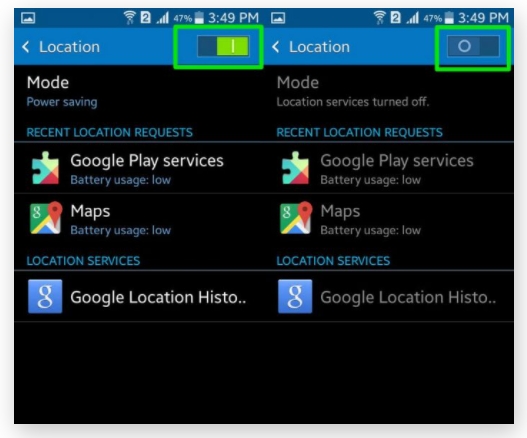
Part 4: Spoof Qhov chaw tiv thaiv GPS Tracing yam tsis tig rau lub dav hlau hom
Yog tias koj tab tom nrhiav ib txoj hauv kev uas tuaj yeem tiv thaiv GPS taug qab yam tsis tau tig lub dav hlau hom, spoofing koj qhov chaw yog ib qho kev daws teeb meem. Txhawm rau kom ua tiav txoj haujlwm no, koj yuav xav tau lub app tshwj xeeb lossis lub cuab yeej, thiab ntawm no peb pom zoo kom Dr.Fone - Qhov chaw Virtual yog qhov kev xaiv zoo tshaj.
Siv cov cuab yeej zoo no, koj tuaj yeem teeb tsa qhov chaw cuav thoob plaws ntiaj teb rau koj lub cuab yeej Android lossis iOS, uas yuav tiv thaiv koj los ntawm kev nyiag. Cov cuab yeej ua haujlwm ntawm yuav luag txhua tus qauv thiab hom ntawm cov khoom siv thiab yog ceev thiab tsis muaj teeb meem.
Cov yam ntxwv tseem ceeb ntawm Dr.Fone Virtual Qhov Chaw
- Teleport rau txhua qhov chaw koj xaiv thiab teeb tsa GPS qhov chaw cuav.
- Ua haujlwm nrog txhua yam khoom siv iOS thiab Android,
- Tso cai simulating GPS txav nrog txoj kev.
- Ua haujlwm nrog txhua qhov chaw raws li cov apps zoo li Snapchat , Pokemon Go , Bumble , thiab lwm yam.
- Muaj rau rub tawm ntawm Windows thiab Mac.
Koj tuaj yeem saib daim vis dis aus no rau kev qhia ntxiv.
Cov kauj ruam rau spoof thiab teeb qhov chaw cuav ntawm Android lossis iPhone siv Dr. Fone-Virtual Location
Kauj ruam 1 . Rub tawm, nruab thiab tso tawm Dr. Fone software ntawm koj lub Windows lossis Mac.

Kauj ruam 2 . Ntawm cov thawj software, coj mus rhaub rau qhov kev xaiv Virtual Location thiab ces txuas koj iPhone lossis Android ntaus ntawv rau koj lub cev siv USB cable.

Kauj ruam 3 . Nyem rau ntawm Get Start khawm.
Kauj ruam 4 . Lub software yuav qhib lub qhov rais tshiab, thiab koj cov cuab yeej txuas nrog qhov chaw tiag tiag yuav tshwm sim. Yog tias qhov chaw tsis tuaj yeem raug, coj mus rhaub rau ntawm Center On icon tam sim no nyob rau sab xis ntawm lub interface.

Kauj ruam 5 . Tom ntej no, nyob rau hauv lub kaum sab xis saum toj, nyem rau ntawm lub teleport hom icon. Tom ntej no, nkag mus rau qhov chaw xav tau nyob rau sab laug sab sauv uas koj xav teleport rau. Thaum kawg, nyem rau ntawm Go khawm tom qab nkag mus rau qhov chaw.

Kauj ruam 6 . Lub thawv pop-up yuav tshwm sim rau nyem rau ntawm Move Here khawm kom teeb tsa qhov chaw xaiv rau cov khoom siv txuas nrog. Qhov chaw yuav tshwm ntawm app interface thiab xov tooj.

Part 5: Tib neeg kuj nug txog lub dav hlau hom
Q1: Puas tuaj yeem taug qab iPhone thaum tawm?
Tsis yog, nws tsis tuaj yeem taug qab thaum lub iPhone lossis lwm lub xov tooj raug kaw. Piv txwv li, thaum lub iPhone raug kaw, nws lub GPS tsis qhib, thiab yog li nws tsis tuaj yeem taug qab.
Q2: Puas Pom Kuv iPhone Ua Haujlwm ntawm Hom Dav Hlau?
Tsis yog, Nrhiav Kuv iPhone feature tsis ua haujlwm hauv hom dav hlau vim tias qhov chaw pabcuam xav tau kev sib txuas hauv lub network, thiab yog li hauv hom dav hlau, lub cuab yeej offline, thiab nws tsis yooj yim rau taug qab lub cuab yeej.
Q3: Lub dav hlau hom puas tua life360
Life360 yog ib qho kev pab cuam rau kev taug qab koj cov phooj ywg, tsev neeg, thiab lwm tus neeg. Qhov no app taug qab koj qhov chaw GPS thiab qhia nws rau txhua tus tswvcuab xaiv hauv lub voj voog. Thaum lub dav hlau hom ntawm koj lub cuab yeej qhib, lub network yuav raug txiav, thiab yog li Life360 yuav tsis tuaj yeem hloov kho koj qhov chaw rau cov tswv cuab hauv lub voj voog. Yog li ntawd, thaum lub dav hlau hom, Life360 yuav tsis hloov koj qhov chaw.
Qhwv nws!
Yog li, nws tuaj yeem xaus lus tias Airplane Mode disconnects koj ntawm lub xov tooj ntawm tes thiab Wi-Fi. Yog li ntawd, kom tsis txhob taug qab, koj yuav tsum tau lov tes taw koj qhov chaw pabcuam nrog rau hom dav hlau. Siv Dr. Fone-Virtual Location yog lwm txoj hauv kev los nres qhov chaw GPS raws li software yuav pab koj teeb tsa qhov chaw cuav, thiab koj qhov chaw tiag tiag yuav nyob twj ywm zais ntawm txhua qhov.
Koj Tseem Nyiam
Qhov chaw Virtual
- Fake GPS ntawm Social Media
- Fake Whatsapp qhov chaw
- Fake mSpy GPS
- Hloov Instagram Chaw Lag Luam
- Teem Lub Chaw Ua Haujlwm Nyiam ntawm LinkedIn
- Fake Grindr GPS
- Fake Tinder GPS
- Fake Snapchat GPS
- Hloov Instagram Thaj Chaw / Lub Tebchaws
- Fake Location on Facebook
- Hloov qhov chaw ntawm pob khawm
- Hloov / Ntxiv qhov chaw lim ntawm Snapchat
- Fake GPS ntawm Games
- Flg Pokemon mus
- Pokemon mus Joystick ntawm Android tsis muaj hauv paus
- hatch qe hauv pokemon mus yam tsis tau taug kev
- Fake GPS ntawm pokemon mus
- Spoofing pokemon mus rau Android
- Harry Potter Apps
- Fake GPS ntawm Android
- Fake GPS ntawm Android
- Fake GPS ntawm Android Tsis muaj Rooting
- Google Qhov Chaw Hloov
- Spoof Android GPS yam tsis muaj Jailbreak
- Hloov iOS Devices Qhov chaw

Alice MJ
neeg ua haujlwm Editor