Yuav Hloov / Ntxiv Qhov Chaw Lim Li Cas ntawm Snapchat [Android & iPhone]
Lub Plaub Hlis 28, 2022 • Xa mus rau: Kev daws qhov chaw Virtual • Cov kev daws teeb meem pov thawj
Snapchat yog Android/iOS messaging app tsim nyob rau hauv 2011. Tam sim no, lub app no yog lub tsev rau 350+ cov neeg siv uas qhia cov duab, yeeb yaj duab, suab, ntawv nyeem, emojis, GIFs, thiab cov ntaub ntawv. Tab sis ib qho ntawm qhov zoo siab tshaj plaws Snapchat nta yog tso cai rau cov neeg siv sib qhia qhov chaw, txawm tias cuav lossis tiag. Piv txwv li, tej zaum koj yuav xav tiv thaiv koj tus kheej los yog tsuas yog prank koj cov phooj ywg nrog qhov chaw tshiab. Yog li, txawm li cas los xij, peb yuav qhia koj yuav ua li cas ntxiv qhov chaw lim dej ntawm Snapchat tsis muaj zog. Koj tseem yuav paub yuav ua li cas ntxiv qhov chaw lim dej cuav ntawm Snapchat . Cia peb kawm!
Ntu 1: Dab tsi yog Qhov Chaw Lim ntawm Snapchat?
Yog tias koj yog tus nyiam Snapchatter, koj yuav tsum tau hnov txog "Snapchat Location Filters" ua ntej. Yog li, dab tsi yog qhov no? Snapchat qhov chaw lim lossis geofilter tsuas yog txoj hauv kev muaj tswv yim thiab sib tham sib ntxiv rau qhov chaw rau koj cov ntawv. Hauv cov ntsiab lus, Snapchat cov neeg siv tuaj yeem tshawb nrhiav thiab ntxiv qhov chaw lim dej rau lawv cov vis dis aus lossis duab ua ntej tshaj tawm ntawm lub platform. Tsuas yog xav tias nws yog Snapchat qhov chaw cim npe .
Tau hais tias, Snapchat yog nto moo rau nws ntau yam ntawm cov ntxaij lim dej, suav nrog geofilters. Yog li, ua ntej sib koom ib qho kev tshaj tawm, koj tuaj yeem xaiv tus qauv tsim los piav qhia koj qhov chaw nyob. Tsuas yog nco ntsoov tias qee qhov chaw tuaj yeem muaj kev xaiv lim ntau dua li lwm tus. Yog li, nyeem ntawv kom paub yuav ua li cas kom tau txais qhov chaw lim dej ntawm Snapchat .
Part 2: Yuav ua li cas pab / lov tes taw thiab qhia qhov chaw lim ntawm Snapchat posts?
Ua ntej thiab qhov tseem ceeb, tsim Snapchat qhov chaw lim dej ntawm Android lossis iPhone yog super-duper yooj yim. Txawm li cas los xij, txhawm rau qhia koj qhov chaw nyob ntawm Snapchat cov ntawv tshaj tawm, koj yuav tsum qhib qhov teeb tsa no hauv lub app. Tsis tas li, qhib qhov chaw pabcuam ntawm koj lub smartphone. Hauv Android, qhib Chaw> Qhov Chaw, nyob rau hauv iPhone, nyem Chaw> Tsis pub twg paub> Qhov Chaw Pabcuam.
Nov yog yuav ua li cas thiaj pab tau lossis lov tes taw qhov chaw lim chaw:
Kauj ruam 1. Hluav taws kub Snapchat ntawm koj iPhone lossis Android xov tooj thiab coj mus rhaub koj Profile icon.
Kauj ruam 2. Tom qab ntawd, nias qhov chaw khawm thiab nrhiav thiab nias qhov Ntxiv Kev Pabcuam xaiv.
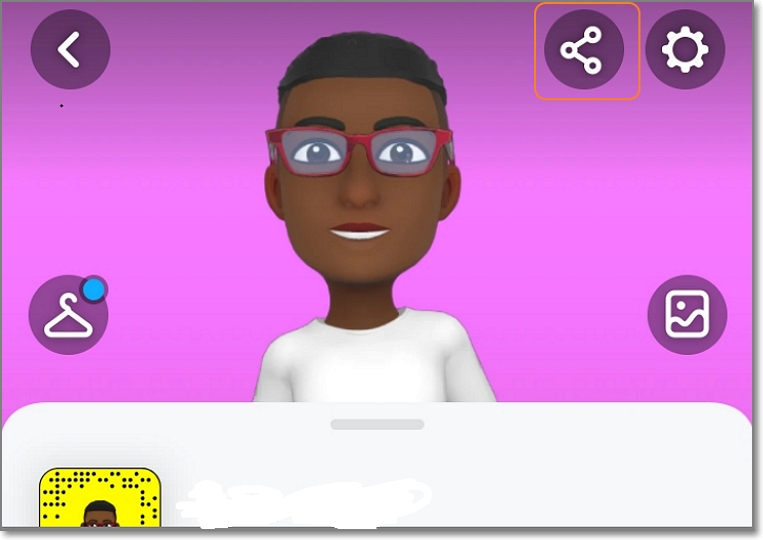
Kauj ruam 3. Thaum kawg, coj mus rhaub Tswj thiab tom qab ntawd qhib cov Lim kom toggle, thiab qhov ntawd yog nws!
Tam sim no tias qhov teeb tsa no tau qhib rau ntawm Snapchat, koj tuaj yeem ntxiv koj qhov chaw lim nyhuv. Ua raws li kuv:
Kauj ruam 1. Qhib Snapchat thiab thaij duab lossis yees duab.
Kauj ruam 2. Tom ntej no, los so lub vijtsam mus rau sab laug kom txog thaum koj pom qhov chaw nyhuv. Nco ntsoov, Snapchat siv koj qhov chaw GPS tiag tiag.
Kauj ruam 3. Koj tseem tuaj yeem sau npe ib qho chaw ntawm Snapchat los ntawm txhaj rau daim ntawv nplaum icon ntawm txoj kev tsheb ciav hlau. Tom qab ntawd, coj mus rhaub qhov chaw khawm thiab tom qab ntawd xaiv koj qhov chaw GPS. Interestingly, koj muaj peev xwm spoof ib qhov chaw nrog no feature.
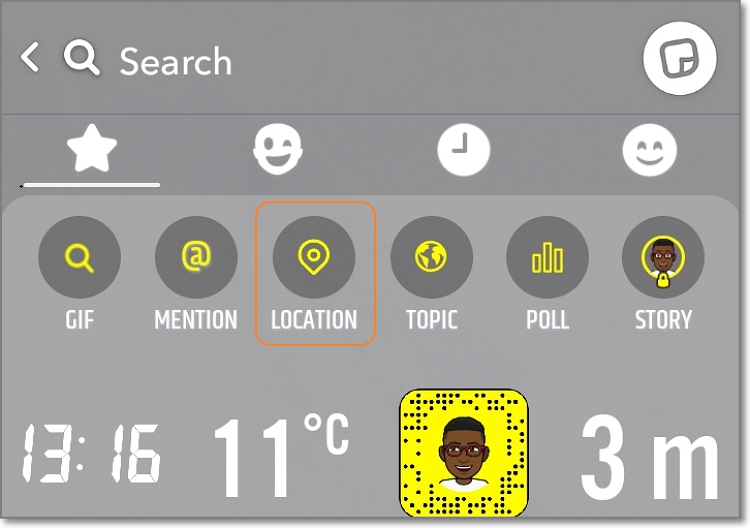
Kauj ruam 4. Thaum kawg, customize koj yees duab ntxiv thiab ces nias Xa Mus . Koj xaiv qhov chaw lim yuav raug ntxiv rau koj qhov Snapchat tshaj tawm.
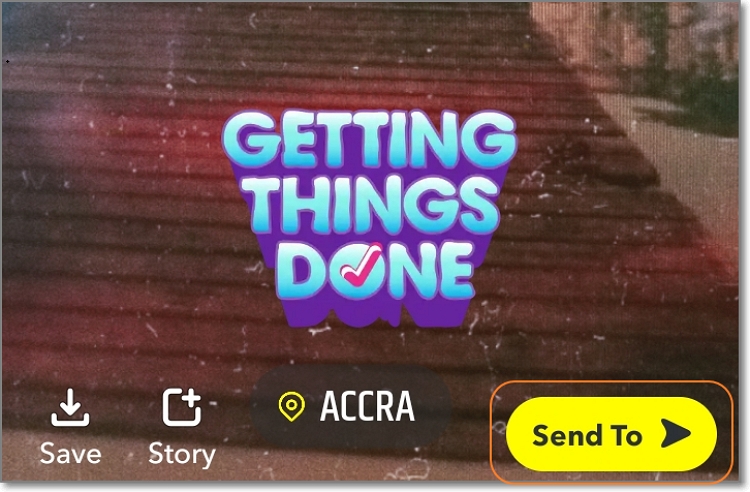
Ntu 3: Yuav Hloov Li Cas lossis Ntxiv Qhov Chaw Fake ntawm Snapchat Filters?
Qhov tshaj plaws yog tias Snapchat siv koj lub xov tooj GPS lossis Wi-Fi kev sib txuas los txiav txim siab koj qhov chaw tiag tiag thiab ntxiv rau qhov chaw lim dej. Yog li ntawd, nws tsis yooj yim sua kom tsis lees paub Snapchat qhov chaw tshwj tsis yog tias koj siv VPN kev pabcuam.
Hmoov zoo, koj tsis xav tau cov nqi tshaj VPNs yog tias koj tuaj yeem tau txais Dr.Fone . Qhov kev pab cuam lub xov tooj smartphone no tso cai rau koj hloov koj qhov chaw Snapchat mus rau txhua qhov chaw hauv ntiaj teb nrog tus nas yooj yim nyem rau ntawm koj lub PC. Tsis tas li ntawd, koj tuaj yeem simulate Snapchat qhov chaw txav los ua kom nws zoo dua qhov tseeb. Thiab sib nrug ntawm Snapchat, koj tuaj yeem spoof qhov chaw ntawm WhatsApp, Viber, Facebook, Facebook Messenger, Instagram, thiab lwm yam.
Yog li, tsis muaj dilly-dallying ntau, ntawm no yog yuav ua li cas fake Snapchat qhov chaw cim npe nrog Dr.Fone:

Dr.Fone - Qhov chaw Virtual
1-Click Qhov Chaw Hloov rau ob qho tib si iOS thiab Android
- Teleport GPS qhov chaw mus rau txhua qhov chaw nrog ib nias.
- Simulate GPS txav ntawm txoj kev thaum koj kos.
- Joystick simulate GPS txav tau yooj yim.
- Tau tshaj ob lub iOS thiab Android systems.
- Ua haujlwm nrog cov apps raws li qhov chaw, xws li Pokemon Go , Snapchat , Instagram , Facebook , thiab lwm yam.
Nov yog daim ntawv qhia ua tiav rau koj xa mus rau thaum koj siv Dr.Fone - Virtual Location.
Kauj ruam 1. Ua ntej, lob ib USB cable thiab txuas koj lub smartphone rau lub PC. Nco ntsoov pab kom "Hloov cov ntaub ntawv" ntawm koj lub xov tooj.
Kauj ruam 2. Tom ntej no, nruab thiab khiav Dr.Fone rau koj lub computer. Tom qab ntawd, coj mus rhaub khawm Virtual Location ntawm lub qhov rais hauv tsev, thiab coj mus rhaub Pib .

Kauj ruam 3. Tam sim no cia USB debugging ntawm koj lub xov tooj hauv ua ntej txhaj Next rau Dr.Fone. Tsis paub yuav ua li cas? Qhib Chaw> Ntxiv Chaw> Tsim cov kev xaiv> USB debugging. Tsis tas li ntawd, xaiv Dr.Fone ua qhov chaw thuam app.
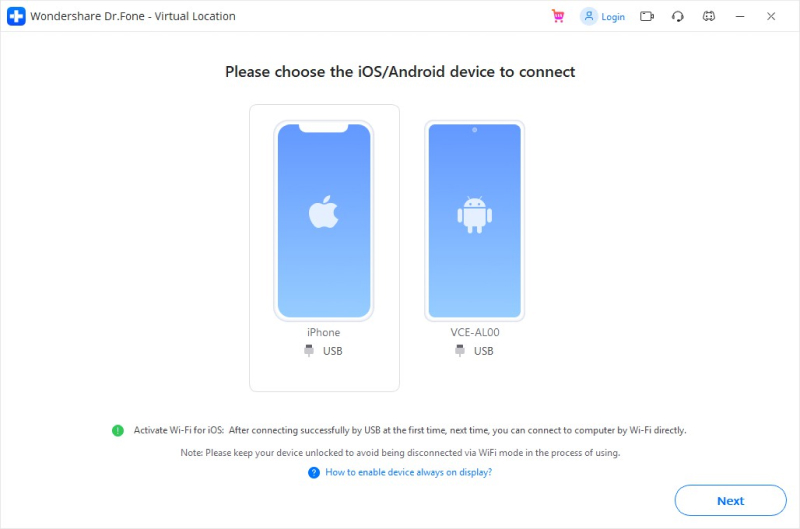
Kauj ruam 4. Daim ntawv qhia chaw Virtual yuav tso tawm tam sim ntawd. Nkag mus rau GPS kev tswj xyuas lossis qhov chaw nyob ntawm thaj chaw nyob rau sab saum toj-sab laug ces kaum thiab xaiv qhov chaw tshiab. Yog tias txaus siab, nias Move Here .

Kauj ruam 5. Thaum kawg, qhib koj lub Snapchat app, tsim ib daim duab, thiab xaiv qhov chaw lim nrog koj qhov chaw tshiab. Nws yog qhov yooj yim!
Ntu 4: FAQs txog Snapchat
Q1: Dab Tsi yog Dab Tsi ntawm Snapchat?
Snapchat los nrog Snap Daim Ntawv Qhia inbuilt tau qhia hauv 2017. Dhau li ntawm kev sib koom Snaps los ntawm Peb Zaj Dab Neeg, Snap Maps cia lwm tus Snapchatters pom koj qhov chaw nyob ntawm lub sijhawm siv Bitmojis. Uas tau hais tias, Hom Dab ua rau koj pom tsis pom ntawm Snap Map. Hauv lwm lo lus, tsis muaj leej twg tuaj yeem paub koj nyob qhov twg. Txias!
Q2: Dab tsi yog qhov txawv ntawm Ghost Mode thiab disabling Location Filters?
Hom Dab ua rau koj pom tsis tau rau lub sijhawm tshwj xeeb lossis txog thaum koj lov tes taw nws. Txhawm rau siv qhov no, koj tsis tas yuav kaw qhov chaw nyob ntawm koj lub smartphone. Ntawm qhov tod tes, koj tsuas yog yuav tsum tau lov tes taw qhov chaw lim chaw ntawm Snapchat kom tsis txhob sib koom koj qhov chaw cim npe ntawm cov ntawv tshaj tawm.
Q3: Yuav ua li cas yog Snapchat map?
Muaj tseeb heev! Snapchat siv koj GPS kev tswj xyuas los txiav txim siab koj qhov chaw nyob ntawm daim ntawv qhia. Txawm li cas los xij, daim ntawv qhia no muab qhov chaw nyob raws li qhov koj tau pom zaum kawg thaum koj nkag rau hauv app. Yog li, yog tias koj nyob ntev yam tsis qhib lub app, nws yuav tsis hloov koj qhov chaw. Tab sis yog tias koj nkag rau hauv thiab koj qhov chaw pabcuam tau qhib, qhov app no tau hloov kho nws pib.
Q4: Yuav ua li cas Snapchat tau txais cov ntaub ntawv ntawm koj qhov chaw?
Thaum txhim kho Snapchat app thiab tsim ib tus account, lub app yuav xyaum hais kom koj tso cai rau nws nkag mus rau koj qhov chaw. Lub app yuav siv koj lub xov tooj GPS kev tswj xyuas los txiav txim siab koj qhov chaw nyob. Tsis tas li ntawd, koj qhov kev sib txuas Wi-Fi yuav qhia rau Snapchat raws nraim qhov koj nyob.
Q5: Yuav ua li cas thiaj nrhiav tau ib tus neeg ntawm Ghost Mode ntawm Snapchat?
Qee zaum koj yuav xav nrhiav ib tus phooj ywg ntawm Snapchat sai sai thaum koj nyob ntawm Ghost Mode. Txhawm rau ua li ntawd, deactivate Dab Hom ntawm Snapchat los ntawm txhaj rau Profile> Chaw> Saib Kuv Qhov Chaw thiab lov tes taw Dab hom. Tam sim no qhib Snap Map, thiab koj yuav pom koj qhov chaw nrog Bitmoji liab. Koj tseem yuav pom koj cov phooj ywg nyob ze nrog qhib Snapchat qhov chaw ntawm daim ntawv qhia. Yog tias koj nrhiav tsis tau lawv, coj mus rhaub lub cim Nrhiav, xaiv lossis sau lawv lub npe, thiab pom lawv hauv daim ntawv qhia lossis xa ntawv.
Qhwv nws!
Tam sim no koj muaj lub tswv yim tiav ntawm qhov Snapchat qhov chaw lim yog dab tsi. Hauv luv luv, nws tsuas yog txoj hauv kev muaj tswv yim los qhia koj qhov Snapchat qhov chaw cim npe ntawm tus ncej. Tab sis vim tias koj tsis tuaj yeem dag koj qhov chaw nyob ntawm Snapchat, Kuv xav kom siv Dr.Fone los xa koj qhov chaw Snapchat mus rau txhua qhov chaw hauv ntiaj teb. Cov cuab yeej no kuj ua haujlwm nrog lwm cov kev tshaj xov xwm xws li Facebook, WhatsApp, thiab Telegram. Txaus siab rau!
Koj Tseem Nyiam
Qhov chaw Virtual
- Fake GPS ntawm Social Media
- Fake Whatsapp qhov chaw
- Fake mSpy GPS
- Hloov Instagram Chaw Lag Luam
- Teem Lub Chaw Ua Haujlwm Nyiam ntawm LinkedIn
- Fake Grindr GPS
- Fake Tinder GPS
- Fake Snapchat GPS
- Hloov Instagram Thaj Chaw / Lub Tebchaws
- Fake Location on Facebook
- Hloov qhov chaw ntawm pob khawm
- Hloov / Ntxiv qhov chaw lim ntawm Snapchat
- Fake GPS ntawm Games
- Flg Pokemon mus
- Pokemon mus Joystick ntawm Android tsis muaj hauv paus
- hatch qe hauv pokemon mus yam tsis tau taug kev
- Fake GPS ntawm pokemon mus
- Spoofing pokemon mus rau Android
- Harry Potter Apps
- Fake GPS ntawm Android
- Fake GPS ntawm Android
- Fake GPS ntawm Android Tsis muaj Rooting
- Google Qhov Chaw Hloov
- Spoof Android GPS yam tsis muaj Jailbreak
- Hloov iOS Devices Qhov chaw

Alice MJ
neeg ua haujlwm Editor