Sab saum toj 4 Huawei Xauv Code Tshuab xam zauv kom Huawei Xauv Yooj Yim
Lub Plaub Hlis 28, 2022 • Xa mus rau: Cov Lus Qhia rau Cov Qauv Hauv Android sib txawv • Cov kev daws teeb meem
Thaum nws los txog rau feem ntau ntawm cov xov tooj smartphones, nws yog ib txoj haujlwm nyuaj los qhib lawv SIM thiab siv nws nrog lwm tus neeg muab kev pabcuam network. Tshwj xeeb, thaum peb mus ncig, nws tsim teeb meem ntau heev vim peb tsis tuaj yeem hloov mus rau lwm lub network. Tsis txhob txhawj! Peb tau los nrog kev daws teeb meem rau koj lub xov tooj Huawei. Nrog cov amazing Huawei account code laij lej, koj tuaj yeem yooj yim qhib koj lub xov tooj SIM. Peb tau nthuav tawm qhov zoo tshaj plaws Huawei code laij lej hauv cov ntawv tshaj tawm no kom yooj yim rau koj. Cia peb nkag siab tias lawv txhua tus ua haujlwm li cas.
Part 1: DoctorSIM Unlock Service
Tej zaum yog ib qhov zoo tshaj plaws Huawei account code daim ntawv thov, nws yog sib xws nrog ntau tshaj 1000 network muab kev pab thiab ua hauj lwm nyob rau hauv 60+ lub teb chaws. Txoj kev nrawm thiab txhim khu kev qha, nws muab cov kev daws teeb meem mus tas li rau koj cov teeb meem hauv SIM xauv thiab yuav tsis txawm cuam tshuam nrog lub warranty ntawm koj lub cuab yeej. Nws txhawb ntau txhiab lub cuab yeej thiab muab txoj hauv kev tsis sib haum los qhib SIM ntawm koj lub xov tooj. Txhawm rau qhib koj lub cuab yeej siv lub tshuab xam zauv Huawei account code, tsuas yog ua cov kauj ruam yooj yim no:

DoctorSIM Unlock Service (Huawei Unlocker)
Xauv koj lub xov tooj hauv 3 kauj ruam yooj yim!
- Ceev ceev, nyab xeeb, thiab ruaj khov.
- 1000+ xov tooj txhawb nqa, 100+ network muab kev txhawb nqa.
- 60+ lub teb chaws txhawb nqa
1. Txij li thaum Huawei account code yog ib qho kev pabcuam online, koj tsis tas yuav mus dhau qhov hassle ntawm rub tawm lossis txhim kho ib qho software. Pib los ntawm kev mus saib daim ntawv thov lub vev xaib raug cai.
2. Hauv peb kauj ruam yooj yim, koj tuaj yeem qhib koj lub cuab yeej Huawei nrog nws cov kev sib tham sib tham. Pib los ntawm kev xaiv koj lub cuab yeej. Piv txwv li, yuav muaj kev xaiv ntawm "Xaiv koj lub xov tooj" ntawm nplooj ntawv qhib. Tsuas yog nyem rau nws mus txuas ntxiv.
3. Nws yuav tso saib tag nrho cov tuam txhab smartphone loj. Txij li thaum koj muaj lub cuab yeej Huawei, tsuas yog nyem rau ntawm "Huawei" mus rau kauj ruam tom ntej.
4. Tam sim no, lub vev xaib yuav hais kom koj muab cov ntaub ntawv ntsig txog koj lub cuab yeej, tus neeg nqa khoom, thiab hom phiaj xwm koj xav xaiv. Koj tuaj yeem tshawb xyuas cov kev lag luam uas koom nrog hauv cov txheej txheem.
5. Thaum kawg, nws yuav hais kom koj muab koj tus email id thiab IMEI tooj ntawm koj lub xov tooj. Koj tuaj yeem tau txais tus lej IMEI ntawm koj lub cuab yeej los ntawm kev ntaus * # 60 # los ntawm koj lub xov tooj. Tom qab sau tag nrho cov ntaub ntawv xav tau, tsuas yog nyem rau ntawm "Ntxiv rau lub laub" thiab ua kom tiav koj qhov kev lag luam los ntawm kev xaiv qhov kev xaiv them nyiaj uas nyiam.
6. sai sai no koj yuav tau txais ib tug unlocking code nyob rau hauv koj tus email. Txhua yam koj tau ua yog ntxig ib SIM tshiab rau koj lub cuab yeej thiab siv tus lej txhawm rau qhib nws.
Yog li ntawd! Nrog peb cov kauj ruam yooj yim no, koj tuaj yeem qhib koj lub cuab yeej Huawei siv qhov zoo kawg nkaus Huawei account code lub laij lej.
Part 2: Huawei Code Calculator
Yog tias koj tab tom nrhiav lwm txoj hauv kev los qhib SIM ntawm koj lub cuab yeej Huawei, koj tuaj yeem sim Huawei Code Tshuab xam zauv ib yam. Nws muab txoj hauv kev yooj yim thiab nyab xeeb rau koj los qhib koj lub cuab yeej Huawei. Koj tuaj yeem yooj yim rub tawm ntawm no los ntawm kev them tus nqi. Lub vev xaib lees txais ntau hom kev xaiv them nyiaj. Tom qab ua tiav downloading nws, cia li ua raws li cov kauj ruam no:
1. Tsuas yog rho tawm cov ntaub ntawv rub tawm thiab nruab rau hauv koj lub cev. Lub interface yuav hais kom koj nkag mus rau IMEI tus lej ntawm koj lub xov tooj.
2. Kom paub koj ntaus ntawv tus IMEI tooj, koj yuav mus rau tej chaw Hais txog IMEI thiab scroll rau lub "Status" tab los nyeem koj ntaus ntawv IMEI. Tsis tas li, koj tuaj yeem hu * # 06 # los ntawm koj lub xov tooj thiab tau txais IMEI tus lej rov qab.
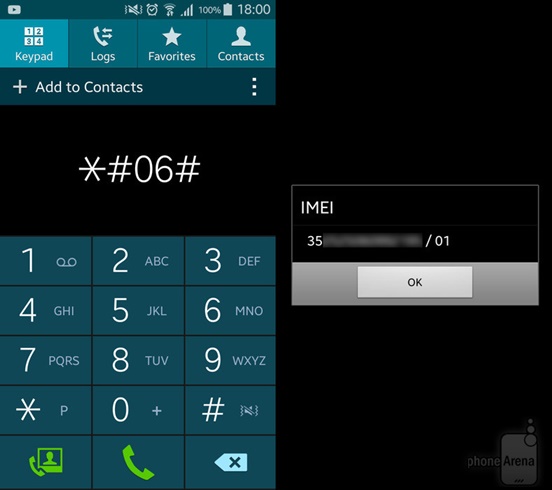
3. Sai li sai tau raws li koj yuav muab tus IMEI tooj, koj yuav tau txais ib tug tshwj xeeb code rau account koj ntaus ntawv. Tsuas yog khiav nws ntawm koj lub xov tooj nrog SIM tshiab los qhib nws.
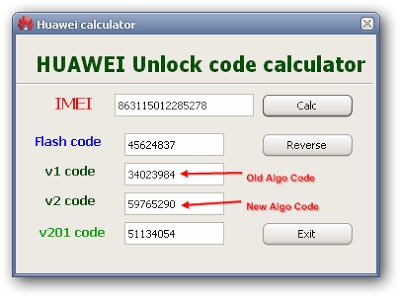
Part 3: SIM-Unlock.net
Yog tias koj tab tom xav txog lwm txoj hauv kev rau Huawei account code laij lej, ces xav txog SIM-Unlock.net. Nws muaj ib tug heev sophisticated interface uas yuav pab tau koj account koj Huawei ntaus ntawv thaum mus. Tsuas yog ua raws li cov kauj ruam yooj yim no kom tau txais Huawei rau account code siv SIM-Unlock.net. Txawm li cas los xij, ua ntej pib, nco ntsoov tias koj muaj tus lej IMEI ntawm koj lub xov tooj nrog koj. Nws tuaj yeem tau txais los ntawm kev hu * # 60 # los ntawm koj lub cuab yeej.
1. Mus rau nws nplooj siab Huawei nplooj ntawv thiab xyuas kom meej tias koj tus qauv muaj npe. Tom qab xaiv koj tus qauv, nyem rau ntawm "Xaiv" khawm.
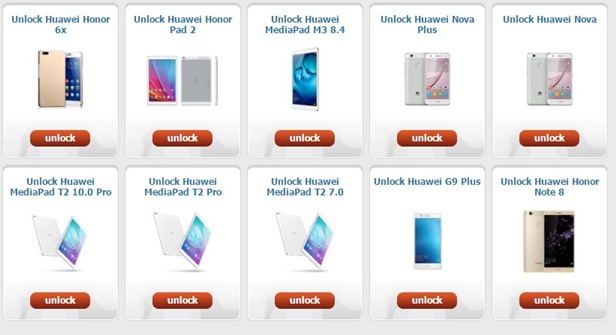
2. Tom qab xaiv koj lub cuab yeej, lub vev xaib yuav hais kom koj muab IMEI ntawm koj lub xov tooj.
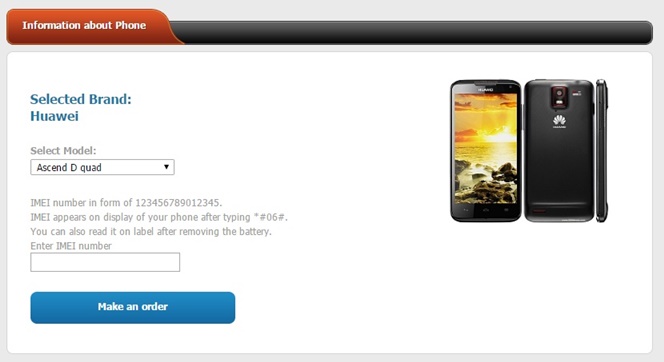
3. Tsuas yog nyem rau ntawm "Ua kom tiav" khawm tom qab ua pov thawj koj lub xov tooj IMEI. Koj tuaj yeem them nyiaj nrog koj tus account PayPal. Hauv 1-8 hnub ua haujlwm tom ntej, 3 tus lej sib txawv yuav muab rau koj.
4. Tam sim no, koj tuaj yeem ntxig koj SIM tshiab thiab muab cov lej tshiab los qhib nws.
Ntu 4: DC-Unlocker
DC-Unlocker yog lwm qhov kev xaiv nrov rau Huawei code laij lej. Nws yog tsim tshwj xeeb rau kev qhib cov ntaub ntawv, tab sis kuj muab ib qho ntxiv feature rau account SIM ntawm nrov Android pab kiag li lawm. Ua raws li cov lus qhia yooj yim no kom qhib koj lub xov tooj siv DC-Unlocker.
1. Pib los ntawm rub tawm DC-Unlocker los ntawm thiab nruab rau hauv koj lub cev.
2. Sai li sai tau koj yuav tso lub interface, nws yuav hais kom koj muab koj lub xov tooj cov chaw tsim khoom thiab cov ntsiab lus qauv.

3. Txuas koj lub cuab yeej thiab nyem rau ntawm lub pob kuaj pom (cov iav loj) rau lub interface kom ntes koj lub cuab yeej.

4. Tom qab kuaj xyuas koj lub cuab yeej, nws yuav hais kom koj nkag mus siv koj cov ntawv pov thawj.

5. Thaum koj nkag rau hauv, nws yuav ua kom sai, qhia rau koj paub tias koj npaj tau qhib koj lub cuab yeej.

6. Lub khawm "Xaiv" yuav qhib. Tsuas yog nyem rau ntawm nws rau cov txheej txheem pib. Yog tias nws tsis qhib, koj yuav tau nyem rau ntawm qhov "nrhiav" kev xaiv ib zaug ntxiv kom tau txais kev nkag.

7. Tom qab ib pliag, koj yuav tau txais kev ceeb toom tias koj lub xov tooj tau xauv lawm. Unplug thiab pib dua koj lub cuab yeej ua ntej siv nrog lwm SIM.

Xaus
Nrog koj zoo siab! Koj tau kawm plaub txoj hauv kev los qhib koj lub xov tooj Huawei nrog cov Huawei account code lub laij lej xaiv. Koj tuaj yeem xaiv qhov zoo tshaj plaws los ntawm ntau ntau thiab qhib koj lub xov tooj Huawei siv nws kom muaj peev xwm tiag tiag. Txawm li cas los xij, yog tias koj yog ib tus neeg siv iPhone, Dr.Fone muab kev pabcuam zoo meej SIM rau koj.

Dr.Fone - Screen Unlock (iOS)
Fast SIM Xauv rau iPhone
- Txhawb yuav luag txhua tus neeg nqa khoom, los ntawm Vodafone mus rau Sprint.
- Ua kom tiav SIM account hauv ob peb feeb xwb
- Muab cov lus qhia ntxaws ntxaws rau cov neeg siv.
- Tau tshaj iPhone XR\SE2\Xs\Xs Max\11 series\12 series\13series.
Koj yuav tsum xav paub ntau ntxiv txog peb cov kev pabcuam zoo kawg nkaus. Nyem rau ntawm peb iPhone SIM Xauv phau ntawv qhia kom paub ntau ntxiv.
Huawei
- Xauv Huawei
- Huawei Unlock Code Tshuab xam zauv
- Xauv Huawei E3131
- Xauv Huawei E303
- Huawei Codes
- Xauv Huawei Modem
- Huawei Management
- Backup Huawei
- Huawei Photo Recovery
- Huawei rov qab cuab yeej
- Huawei Data Transfer
- Hloov iOS rau Huawei
- Huawei rau iPhone
- Huawei Cov Lus Qhia






Alice MJ
neeg ua haujlwm Editor